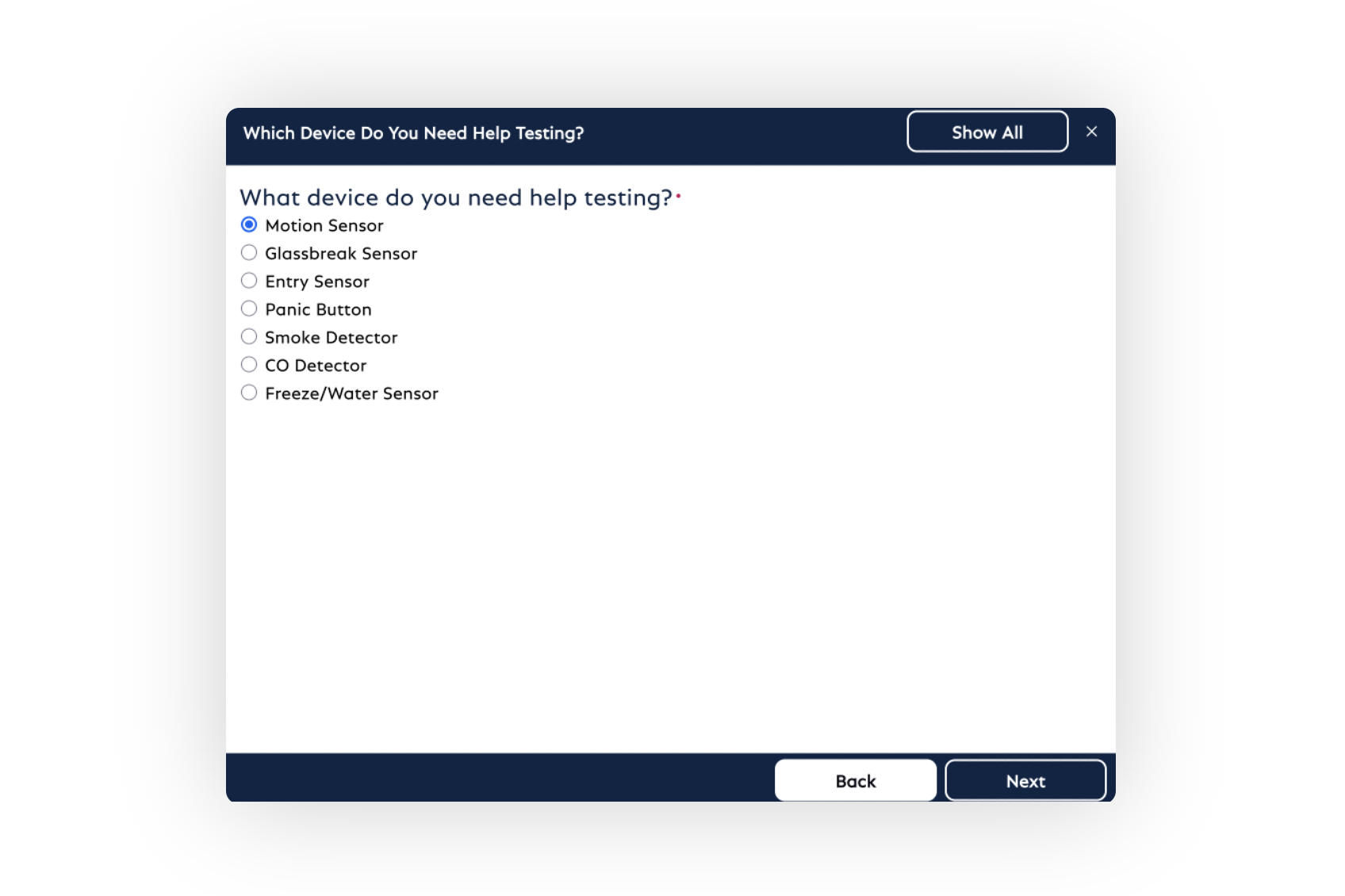Customer-Facing Guided Workflows as Self-Help Guides
Updated
Overview
Brands have the option to configure customer-facing guided workflows directly on their website, enabling customers to benefit from an interactive and user-friendly experience. These workflows serve as valuable self-help tools, allowing customers to troubleshoot issues and find solutions independently. This way, brands can significantly reduce the burden on support agents for handling regular queries. Customers can utilize the self-help capabilities of customer-facing guided workflows to find answers to common questions and resolve straightforward issues without the need for agent intervention.
To begin implementing customer-facing Guided Workflows, brands are required to initiate the process by raising a support ticket to tickets@sprinklr.com.
Examples of use cases
Here are a few examples of how customer-facing Guided Workflows can be utilized on a brand's website:
1. Troubleshooting Guide: Customers can follow a step-by-step Guided Workflow to diagnose and resolve common issues with a product or service.
2. Product Selection Assistant: Customers can be guided through a series of questions to help them select the most suitable product based on their specific needs and preferences.
3. Returns and Exchanges: Customers can navigate a Guided Workflow to initiate returns or exchanges, ensuring they provide all the necessary information and follow the correct process.
4. Account Setup: A step-by-step Guided Workflow can assist customers in setting up their accounts, guiding them through each required field and providing explanations along the way.
Key Features
1. Configurable Workflows: Brands have the ability to create and configure customized workflows according to their specific needs. They can define the steps and include images to guide customers through the process effectively.
2. Standalone or Embedded Options: Brands have the flexibility to choose how they want to present Guided Workflows to their customers. They can opt for a standalone URL, allowing customers to access the workflow separately, or they can embed the workflow within their website using an iframe, seamlessly integrating it into their existing web pages.
3. Personalized Design: Brands have the opportunity to personalize the design elements of the guided workflow to match their brand identity. This includes customizing headers, footers, colors, and other visual aspects, ensuring a cohesive and consistent brand experience throughout the workflow.
| |
|
|