Before we talk about the best live chat software for customer service in 2024, let me ask you, has it ever happened you came home late, ordered groceries, and a few items were missing from the delivered package? Late at night, live chat comes to the rescue, resolving your issue with a refund in just a few minutes. During such emergencies, quick resolutions can go a long way in building the faith of a customer in your brand.
In this listicle, we've compiled the top-rated live chat software for 2024, each offering unique features and capabilities to help businesses deliver exceptional customer service. Whether you're a startup or an established enterprise, these tools can help you streamline your support operations and delight your customers.
What is live chat software?
Live chat software is a customer service tool that lets customers communicate with businesses in real time via a chat interface on the company's website, app or any other channel.
The probability of both customer satisfaction (CSAT) and customer retention soaring high increases when businesses deploy live chat on their website, mobile app and in-store kiosks. As it makes it easy for customers to ask questions and receive answers faster, 24/7.
Apart from quick issue resolution, live chat support helps with:
24/7 assistance: Users can receive answers to their questions, day or night, even outside business hours when agents are unavailable.
Self-service: Users become self-sufficient in resolving their routine queries without calling the helpline or sending emails to customer support.
Analytics: You can track customer satisfaction, identify trends and improve chat experience through insights from conversation analytics.
Conversational commerce: From product announcements to personalized recommendations, live chat can amplify your sales efforts and grow your revenue.
💡Did you know: The right contact center software can help you analyze every single conversation with the help of conversational analytics. You can identify the top issues and current trends, leverage them and make your customer service better. There are a lot of contact center software in the market, to keep you safe from analysis paralysis, we have created a list of top contact centers in 2024.
Take Your Pick: Top Contact Center Software in 2024
Why is a live chat solution essential for modern businesses?
Live chat is like a 24/7 salesman and support representative present on your website/app. When a customer is scrolling through your website or app, their purchase intent is the highest. With a live chat tool, you can keep the customer engaged longer and increase their chances of conversion.
Additionally, deploying live chat software has five major benefits.
Improved customer satisfaction: 86% of live chat tickets, after being resolved, left the customers on a satisfied note.
Better conversion rates: Customers who use live chat also spend up to 60% more per purchase than those who don’t.
Improved agent experience: Live chat can help you reduce average handling time (AHT) and average response time (ART) as agents are equipped to handle multiple queries simultaneously.
Reduced service cost: Self-service tools like live chat reduce your call center ticket volume and associated costs.
Data security and compliance: You can implement data masking for better security with PCI compliance, keeping conversations with customers and their data safe.
How does live chat software work?
When a customer seeks assistance on your website or app, live chat serves as an efficient tool for query resolution:
Initiation: The customer clicks a designated live chat icon or button on your website or app.
Connection: A chatbot or customer service representative promptly connects with the customer.
Interaction: The customer's query gets addressed via text-based conversation.
Resolution: If the bot can't provide a satisfactory resolution, the option to talk to an agent is presented.
Closure: Once the query or needs are resolved, the chat session ends.
Top 11 live chat tools for businesses in 2024
We have listed 11 prominent live chat platforms with their best features, pricing information, trial availability and customer reviews for easy comparison. Find the right fit for your organization and start deploying a 24/7 customer care tool right away.
⚠️ Important Note for Readers:
The below tools are in no particular order of ranking or popularity. Still, they are independent picks by Sprinklr’s editorial team based on our research and publicly available information in the review sites. It is crucial to note that software or platforms may evolve over time, and the company may address some of these concerns in newer updates or versions.
Sprinklr
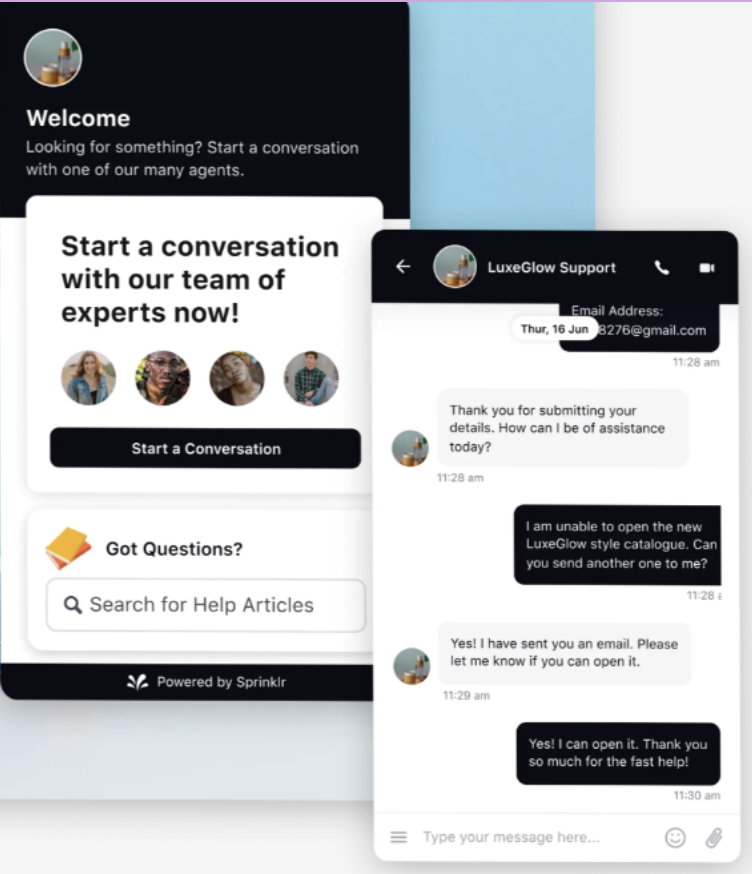
Sprinklr’s live chat platform delivers quick, accurate resolutions that lower average handle times by 35%. You will improve CSAT in the process, reducing service costs and ensuring brand compliance. Trusted by top brands worldwide like Swarovski, Cartier and Samsung, Sprinklr live chat offers many advanced chatting features like video browsing and dark mode.
Moreover, your live chat interface can be customized per your brand guide with zero coding efforts. Data privacy and customer authentication are never issues with Sprinklr, courtesy of its safety features like single sign-on, OTP validation and secure chat links. Foster customer trust, engagement and conversions with one single solution.
🚀 Top features
1. AI-powered assistance
Sprinklr’s live chat makes it easier for agents to quickly resolve customer queries using AI-powered assistance tools like sentiment detection, knowledge base article extraction and CRM data collection. The icing on the cake is that you can handle multiple queries across different channels from a unified screen.
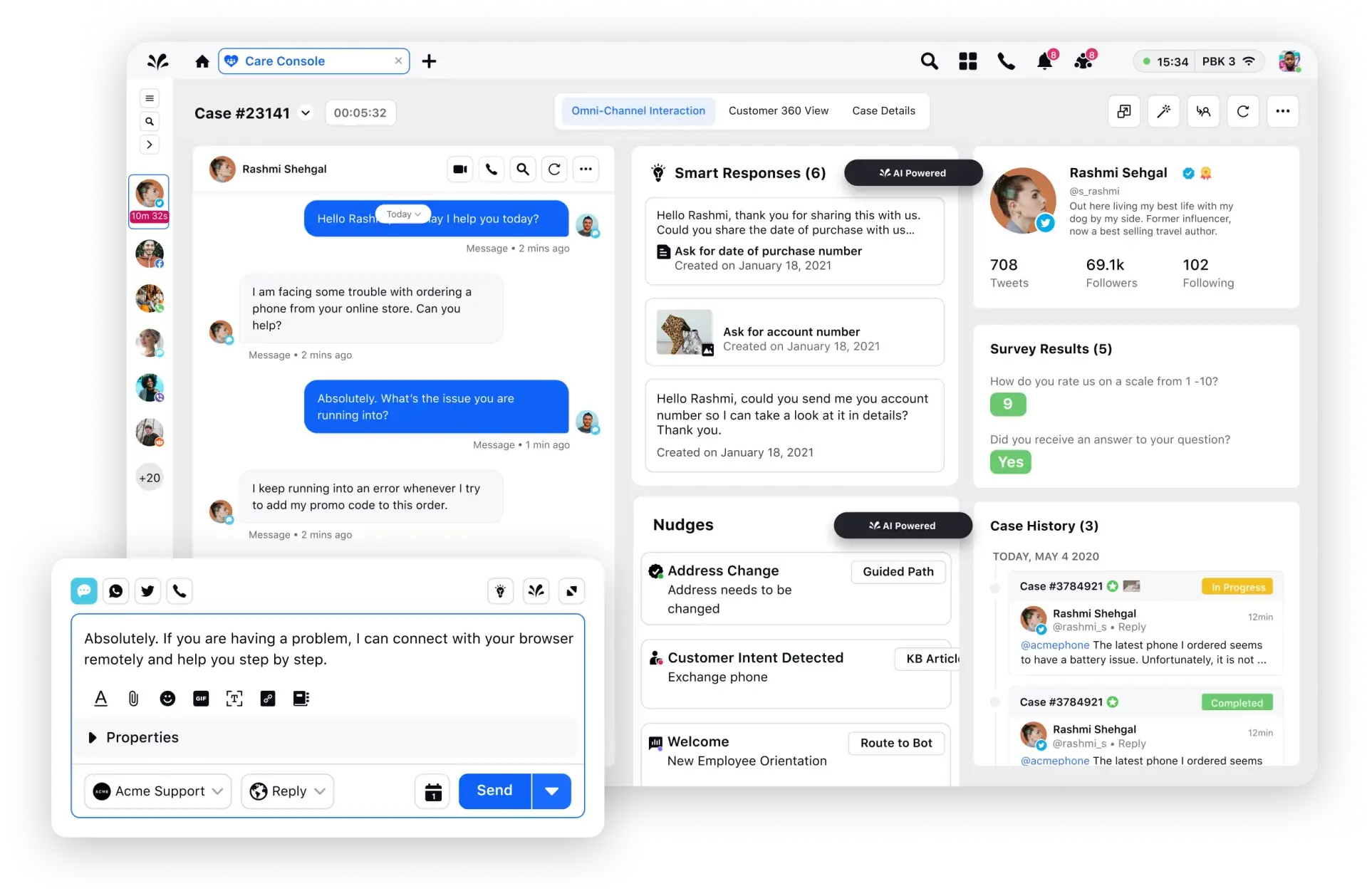
2. Customer authentication
With Sprinklr’s live chat, you can ensure secure customer verification by building in an added layer of security to verify users with the help of single sign-on (SSO), OTP validations, secure chat links or secure handshakes between the website, app and chat.
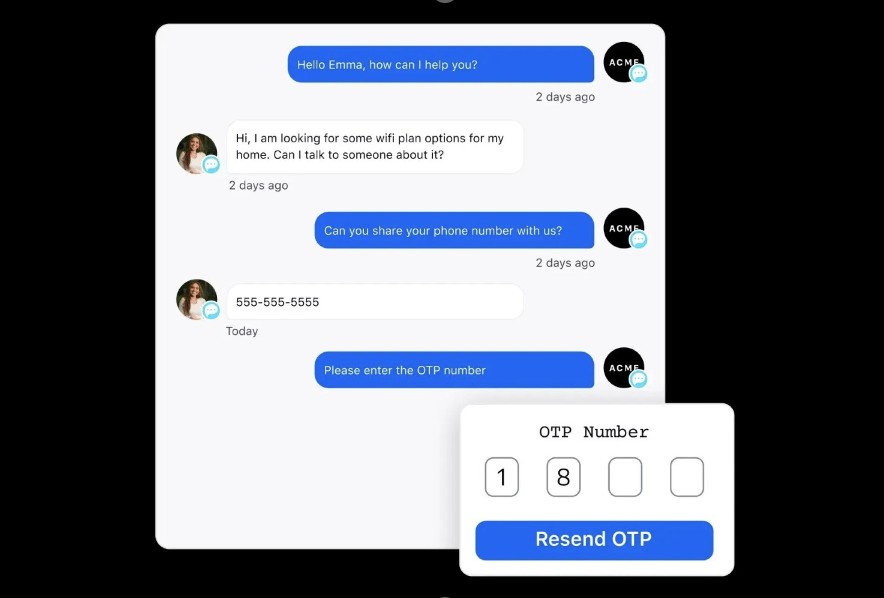
3. Video commerce
You can assist shoppers on your website/app by optimizing their product search and helping agents with voucher suggestions and cart creation from within the chat platform. This way, you leverage live chat to reduce cart abandonment and keep your bottom line up.
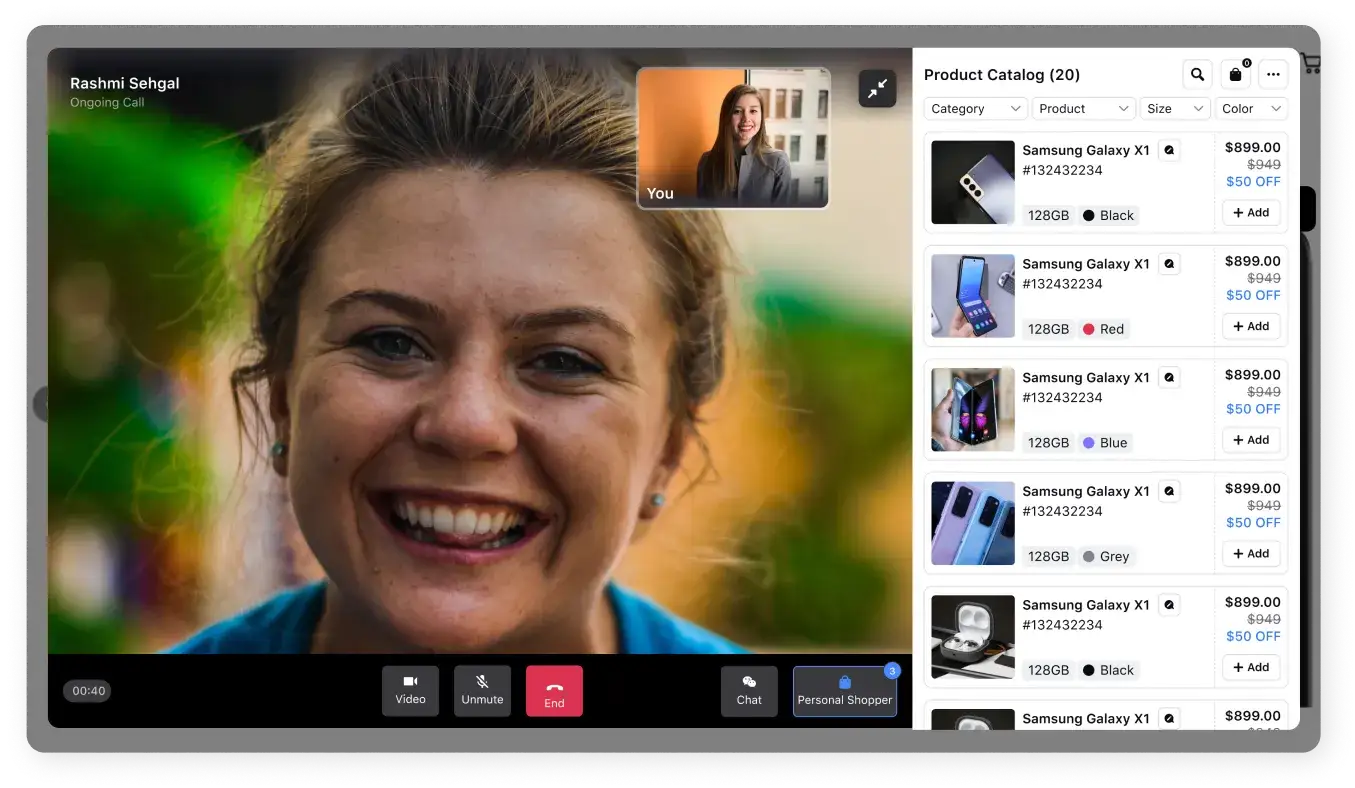
Overall verdict
Sprinklr's live chat platform boasts an impressive G2 rating of 4.6 stars, offering a wealth of disruptive features, from prompt resolution to unified agent desktop.
One of the key benefits of Sprinklr is its ability to integrate seamlessly with existing business systems. You can install live chat on your website, mobile apps, kiosks, portals and even ops-related tools like CRM or help desk solution through APIs and SDKs. In fact, one of its best features is designing a conversation experience that fits your brand style with no coding effort.
Some users can find the pricing a bit expensive, but with the kind of features Sprinklr offers, it is worth every penny. Overall, Sprinklr’s live chat is a powerful tool that will help you increase customer satisfaction across multiple channels while safeguarding user data and ensuring brand compliance.
Customer Testimonial
💪 Strengths
There are many benefits to using Sprinklr. It helps me coordinate and communicate with the team in a timely manner. It is an all-in-one platform that helps me streamline my workflow and avoid using multiple other tools. The automation features help in managing incoming messages efficiently, supporting timely responses to customers. It has the best UI, which makes it function smoothly. Kudos to the IT team.
💡 Areas for improvement
Sprinklr's vast features can be advantageous, but some users may find them to be too much for them. Source: G2
Pricing: $249 per user/month, includes AI chatbots, knowledge base, 5+ curated reports, integrations and more. Check pricing details here.
Trial: 30-day free trial. Try now!
Zendesk
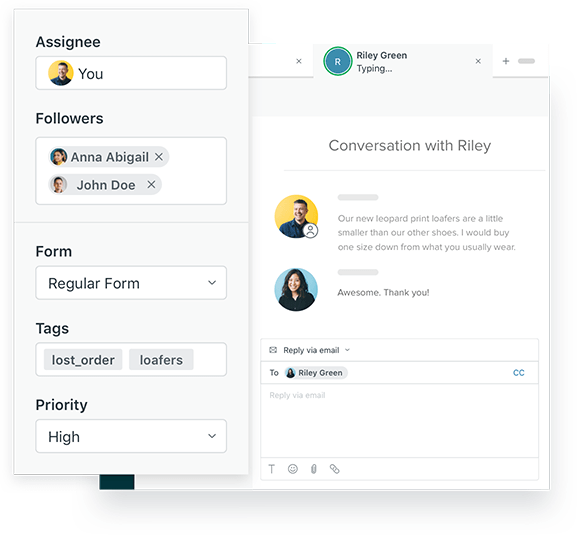
The Zendesk service suite offers powerful live chat software. It allows customers to get instant assistance and support, improving their overall experience. Zendesk Live Chat integrates with Zendesk's suite of customer support tools, providing a seamless experience for agents and customers alike. Key features include customizable chat widgets, chat triggers based on customer behavior, chat routing to ensure queries are directed to the right agent and chat transcripts for reference and training purposes.
🚀 Top features
Real-time reporting
Automated ticket assignment
Multilingual support
Pre-written responses
Overall verdict
Zendesk's live chat tool is a key component of its Support Suite, offering real-time communication capabilities for businesses to engage with their customers. Users appreciate the ease of use and integration with other Zendesk features, such as ticketing and automation. The ability to customize the chat widget and use macros for quick responses adds to its appeal.
However, some users have noted limitations in the live chat tool, such as the need for a higher-tier plan for access and occasional outages. Additionally, integration with other systems, like CRM platforms, may require extra effort.
Customer testimonial
💪 Strengths
The interface is nice and very easy to navigate. It offers a customizable view of tickets and integrates with Zapier, Monday, Automate and other third-party apps. The solution offers live chat (with the right plan) and all the in-depth functionality of a ticketing system (automations, articles, bots, etc.).
💡 What could be better
There isn't much to dislike about Zendesk Support Suite; it's a comprehensive and user-friendly solution for customer support. However, if I had to mention something, I would say that the pricing could be more flexible and affordable for smaller businesses.
Additionally, some of the advanced features and integrations require a bit of technical knowledge and customization, which can be challenging for non-experts. But overall, these are minor issues compared to the benefits and value that Zendesk Support Suite offers. Source: G2
Pricing: Zendesk offers different pricing tiers starting from $19 per month.
Suite Team: $55 per person/month billed annually
Suite Growth: $89 per user/month annually
Suite Professional: $115 per user/month annually
Trial: 14-day free trial available
LiveChat
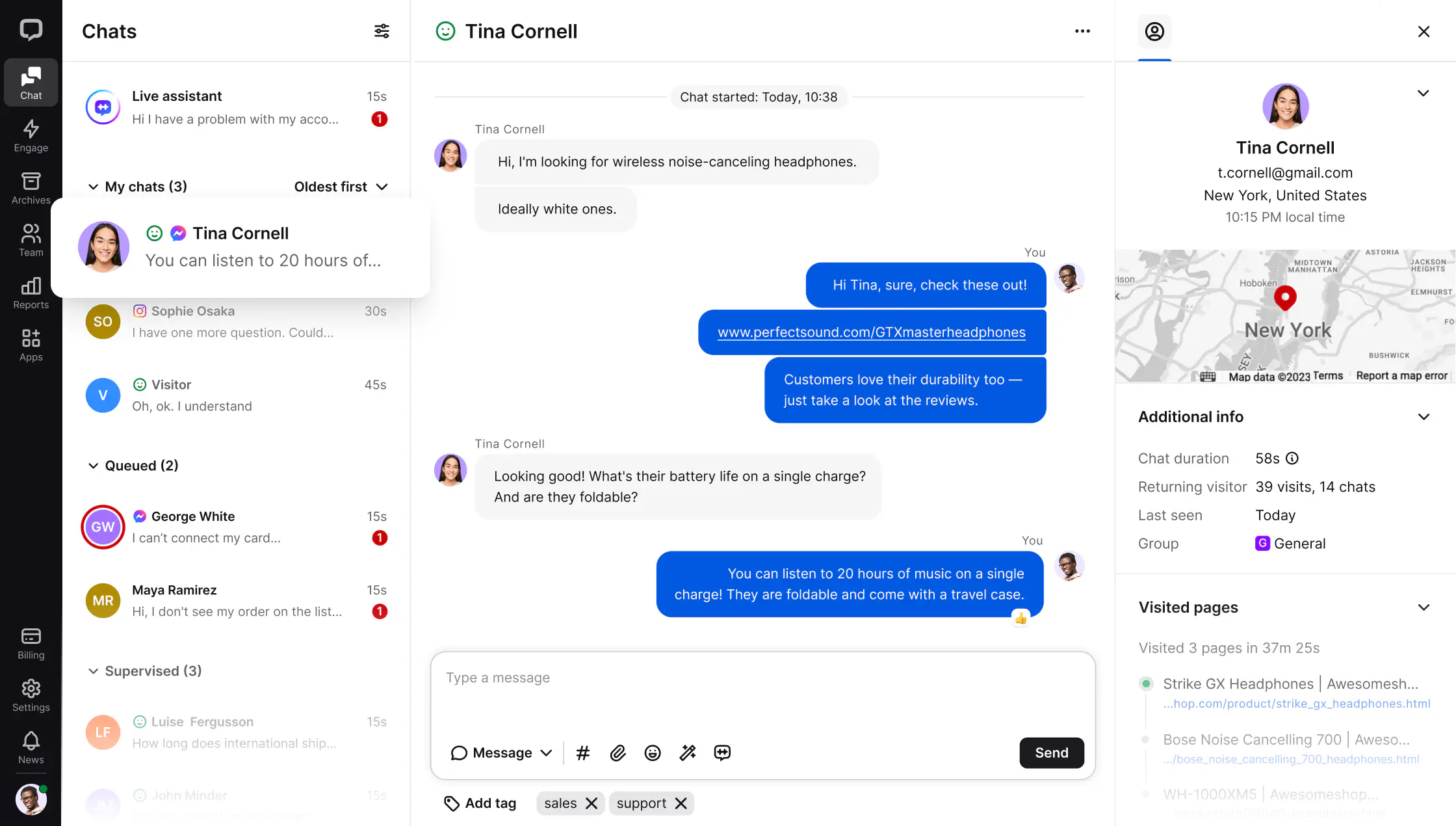
LiveChat offers a comprehensive suite of support-focused features tailored for small teams, with scalability to support growing businesses. The platform boasts a range of essential features, including chat transfer, message sneak peek and Messaging Mode for seamless communication across chat and email. Intelligent chat routing and Supervision features cater to managers, while Traffic and Reporting tools provide real-time insights to optimize performance. LiveChat's user-friendly interface and features like chat transcripts, chat archiving, and canned responses make it easy for businesses to provide efficient customer service.
🚀 Top features
Chat Ratings and Chat Tags
In-chat voice, videos and screen-sharing
Filters and dashboards
E-commerce integration and reporting
Overall verdict
LiveChat is a versatile tool that offers a seamless communication experience between businesses and their customers. It provides real-time chat capabilities that can be integrated into websites and mobile apps, allowing businesses to engage with their customers wherever they are.
Additionally, LiveChat's integration with third-party software tools, such as WhatsApp Business and Mailchimp, enhances customer communication and marketing efforts. Overall, LiveChat is a powerful tool for businesses looking to improve their customer engagement and support capabilities.
LiveChat has a lot to offer, but one drawback is its limited customization options for agent profiles, which may hinder branding efforts. However, this limitation is relatively minor compared to the overall benefits of the platform.
Customer testimonial
💪 Strengths
I like the array of customer engagement tools that LiveChat provides to initiate and maintain conversations with website visitors throughout their stay on our website. Tools such as chat history, chat message targeting and chat routing ensure that we trigger messages with potential customers at the right time, extract important analytical data from such conversations and most importantly, assign the right personnel to communicate with every customer we engage.
💡 What could be better
Sometimes there is a lag in receiving chat messages which can cause unnecessary problems. Support takes time to respond and resolve the problem which we notify. Source: G2
Pricing: 3 plans billed annually:
Starter: $20/person/month
Team: $41/user/month
Business: $59/user/month
Trial: 14-day free trial available
Tidio
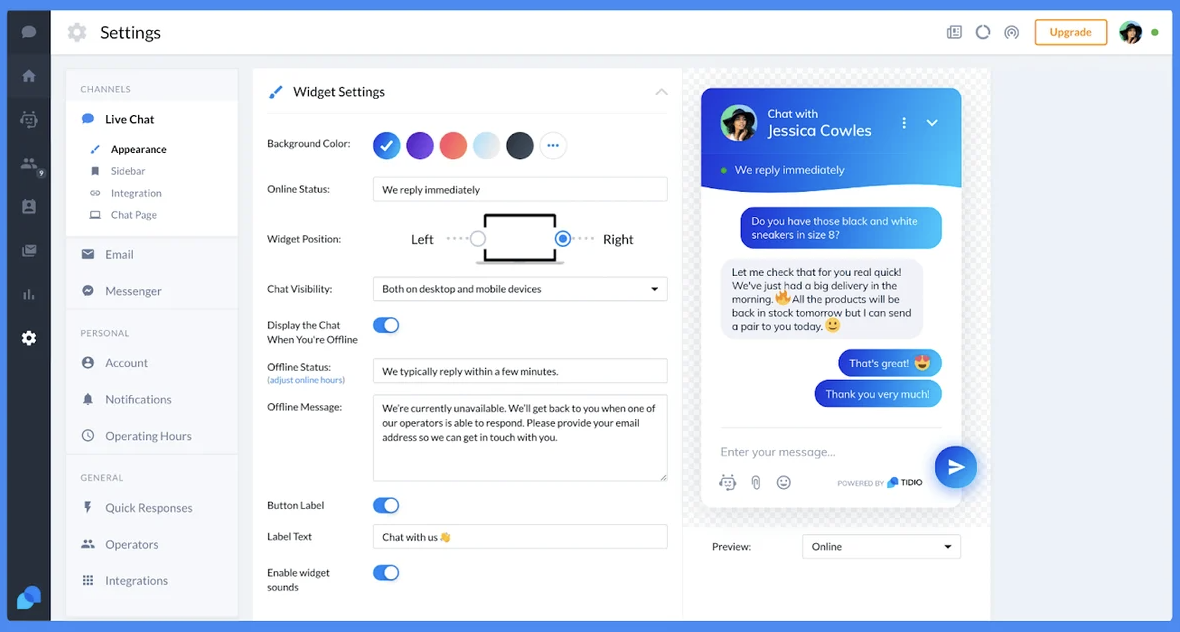
Tidio is a live chat platform designed to help businesses communicate with their customers in real time. It offers features such as automated messages, chatbots and visitor tracking to improve customer engagement and support. Tidio's chat interface is customizable, allowing businesses to match it to their brand's look and feel. What sets Tidio apart is its intuitive chat widget, which includes live typing features and read receipts. Agents can see what customers are typing before they hit send and know when their messages have been viewed, enhancing the real-time communication experience.
🚀 Top features
AI and automation
Real-time reporting
Automated ticket assignment
Multilingual support
Pre-written responses
Overall verdict
Tidio stands out as a user-friendly customer service software that excels in providing efficient live chat features. Its interface is intuitive, making it easy to set up and navigate, even for users with limited technical expertise. The platform offers insightful features like live typing insights and pre-written responses, which not only save time but also enhance the quality of customer interactions. Tidio's multichannel support and ticketing system further enhance its capabilities, allowing businesses to manage customer inquiries seamlessly. However, advanced customization options for chatbots are somewhat limited, and the pricing may be a bit high for small businesses.
Customer testimonial
💪 Strengths
What I love most about Tidio is its user-friendliness. Its intuitive interface makes navigation a breeze, even for those with limited technical experience. The learning curve is virtually nonexistent, allowing me to quickly implement the service and boost my productivity. I also appreciate Tidio's fantastic ability to create highly customizable chatbots. The effective automation of responses to common questions has not only saved me a ton of time but has also enhanced the efficiency of my customer support
💡 What could be better
While Tidio offers solid options for creating chatbots, advanced customization can be somewhat limited. For someone like me, seeking complete adaptability in the logic and design of chatbots, I sometimes feel there are constraints that limit the implementation of more specific strategies. Source: G2
Pricing: 4 plans billed annually as:
Free: Limited to 50 conversations per month
Starter: $29 per person/month, limited to 100 conversations
Growth: $59 per user/month, limited to 250 to 1000 conversations
Tidio+: $499 per user/month, unlimited conversations
Trial: 7-day free trial available
Olark
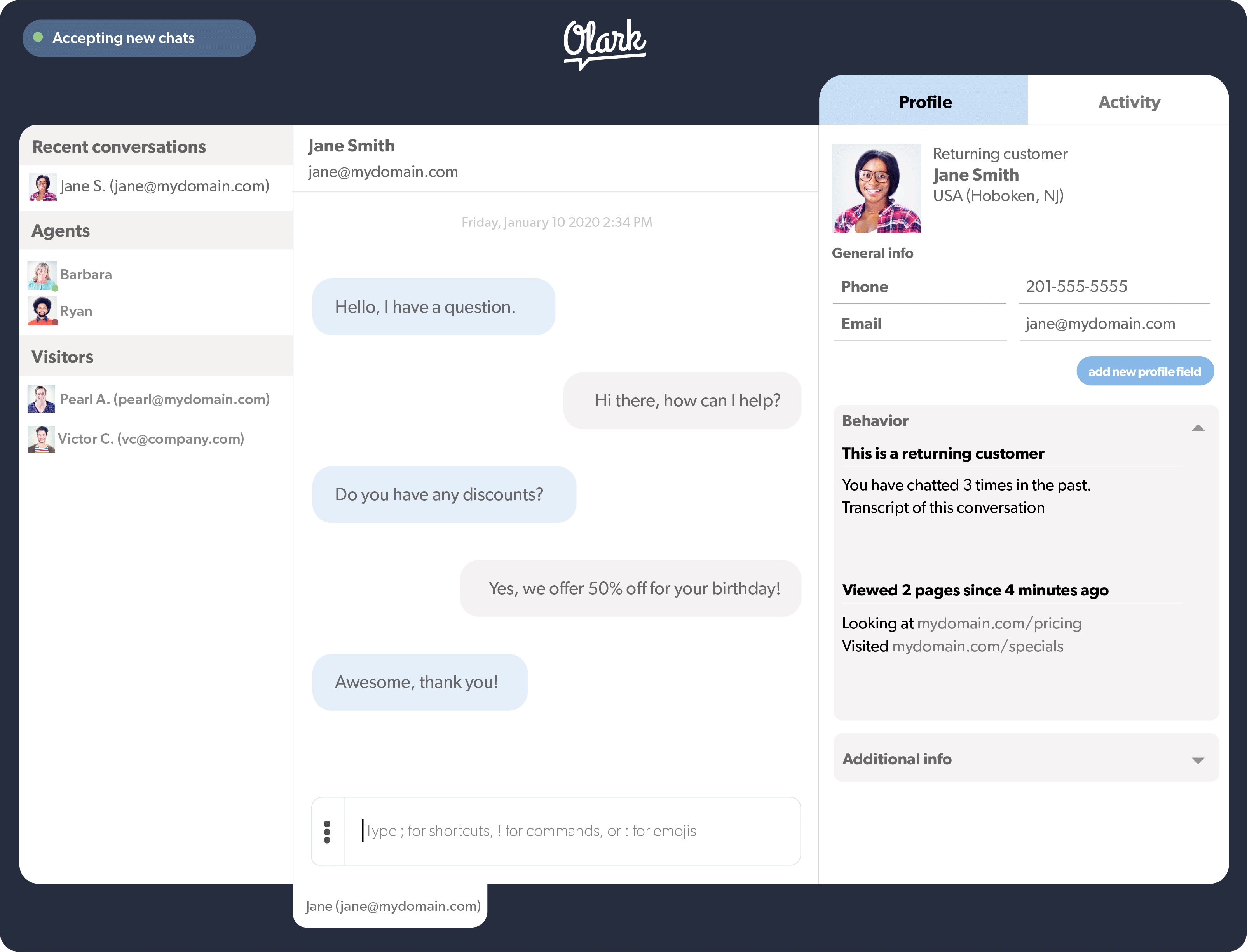
Olark is a popular live chat software that enables businesses to engage with website visitors in real time. It offers a range of features designed to enhance customer interactions and support. With Olark, support agents can initiate chats, respond to inquiries and provide assistance quickly and efficiently.
Moreover, Olark's pre-chat surveys provide invaluable context, while its in-depth analytics offer insights into your performance, highlighting areas of strength and avenues for growth. For those looking to elevate their customer service game, Olark also offers enticing add-ons like live chat translation and co-browsing.
🚀 Top features
Canned Responses
File Sharing
Reporting and Analytics
Mobile App
Security
Overall verdict
Olark is a robust live chat tool that excels in simplicity and effectiveness, making it a top choice for businesses seeking to enhance customer engagement. It offers a user-friendly interface and easy implementation, ensuring a smooth start for teams. Olark's standout features include automation capabilities and chatbots, which can efficiently handle common queries and improve customer service efficiency. Additionally, Olark provides valuable features like pre-chat surveys for context and in-depth analytics for performance evaluation. While some users wish for more advanced customization options, Olark remains a highly recommended tool for businesses looking to streamline their customer support operations.
Customer testimonial
💪 Strengths
Olark offers the basic features needed for your business to start chatting with customers on your website, with an easy-to-use interface. Chat provides another avenue to engage with customers who may not be willing to call or email.
💡 What could be better
It was disappointing that there isn't a mobile app to capture chats when away from the computer and the options are very limited. I really think that a major milestone would be to have an app where agents can respond to customers or prospective customers when not at their workstation. Source: G2
Pricing: Starts at $29 per month
Trial: 14-day free trial available
LiveAgent
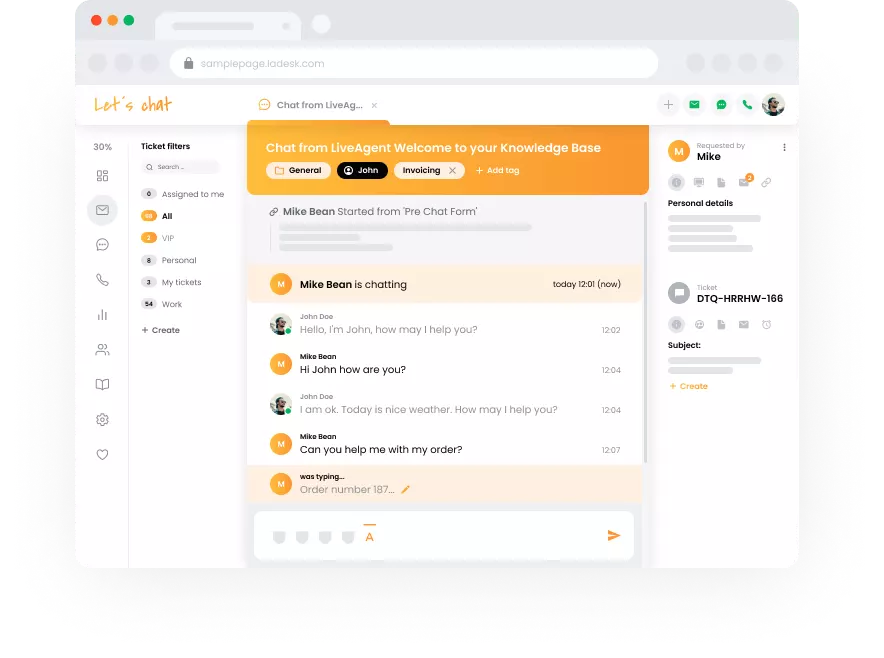
LiveAgent's live chat software offers a robust and versatile platform for businesses to engage with customers in real time. It features a user-friendly interface with customizable chat widgets that can be easily integrated into websites. What is unique about LiveAgent is it blends metrics with gamification to boost customer engagement and agent performance.
🚀 Top features
Gamification with badges
Customizable badge conditions
Full customer support suite
Overall verdict
LiveAgent seems to be a highly reliable and user-friendly ticketing system with a range of useful features. Customers appreciate its flexibility, ease of use and comprehensive functionality, including automation features, custom filters, tagging and statistics. The system's ability to integrate multiple communication channels into one dashboard is praised, along with its live chat and ticketing capabilities.
Although some users have mentioned minor issues, such as occasional delays in pulling emails or changes in features without warning, overall, LiveAgent receives high praise for its effectiveness and value for money. It seems to be particularly well-suited for small to mid-sized businesses looking for comprehensive customer service software.
Customer testimonial
💪 Strengths
It allows the team to manage customer inquiries from multiple sources and prioritize them based on their needs and urgency. LiveAgent is easy to use, making onboarding new team members and training them straightforward. The team uses LiveAgent daily to address operational issues and assist customers seamlessly. The implementation and setup are also straightforward, and it integrates with our ecommerce website
💡 What could be better
It would be great if the Facebook integration were better able to handle comments and certain messages. Source: G2
Pricing:
Small: $9 per agent/month
Medium: $29 per agent/month
Large: $49 per agent/month
Enterprise: $69 per user/month
Trial: 30-day free trial available
HubSpot
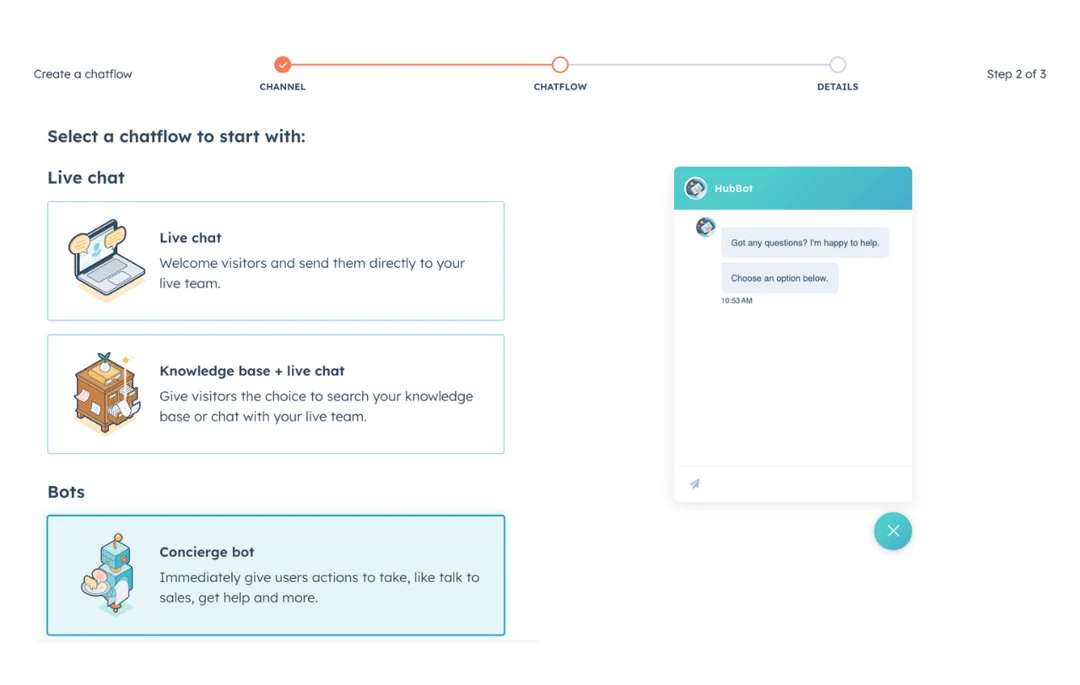
HubSpot's live chat is a powerful tool for customer service teams, offering seamless communication with website visitors. It enables real-time interactions, allowing agents to address queries promptly. With its user-friendly interface, agents can easily manage conversations and provide personalized support.
HubSpot's live chat also integrates with other HubSpot tools, streamlining customer interactions and data management. Additionally, its reporting and analytics features provide valuable insights, helping teams optimize their support strategies. Overall, HubSpot's live chat is a valuable asset for businesses looking to enhance their customer service experience.
🚀 Top features
Real-time messaging
Reporting and analytics
Live chat reporting
CRM integration
Chat notifications
Overall verdict
HubSpot's Service Hub offers a comprehensive suite of features that streamline customer service operations, making it a valuable tool for businesses of all sizes. Its seamless integration with other HubSpot tools ensures a holistic approach to managing customer relationships. Users appreciate its user-friendly interface, which simplifies tasks like ticket handling and customer surveys.
The platform's analytics provide valuable insights for decision-making, and its flexibility allows for customization to meet specific business needs. While some users find the setup of automation and customizations challenging, HubSpot's strong customer support and customer community help mitigate these issues. Overall, HubSpot Service Hub is a game-changer for businesses looking to enhance their customer service excellence.
Customer testimonial
💪 Strengths
HubSpot Service Hub has transformed our sales operations. The intuitive ticketing system, comprehensive knowledge base and powerful analytics have streamlined our processes and empowered my team to guide new sales leads to happy customers. The features for online chat have been amazing and we rely on this tool every day to connect with new leads.
💡 What could be better
I believe they still have a lot of work to do in terms of the interface. Although it's user-friendly, it's not as intuitive as it could be. The lack of auto-saving for most functions can be challenging, especially when you forget to click on the save button. Additionally, I have noticed that sometimes it takes too long for a new company or client to be assigned to me accordingly. Source: G2
Pricing:
HubSpot offers three different pricing plans to its users:
Service hub starter: $18 for two seats/month
Service hub professional: $450 for five seats per agent/month
Service hub enterprise: $1200 for 10 seats per month
Trial: Free trial available
Re:Amaze
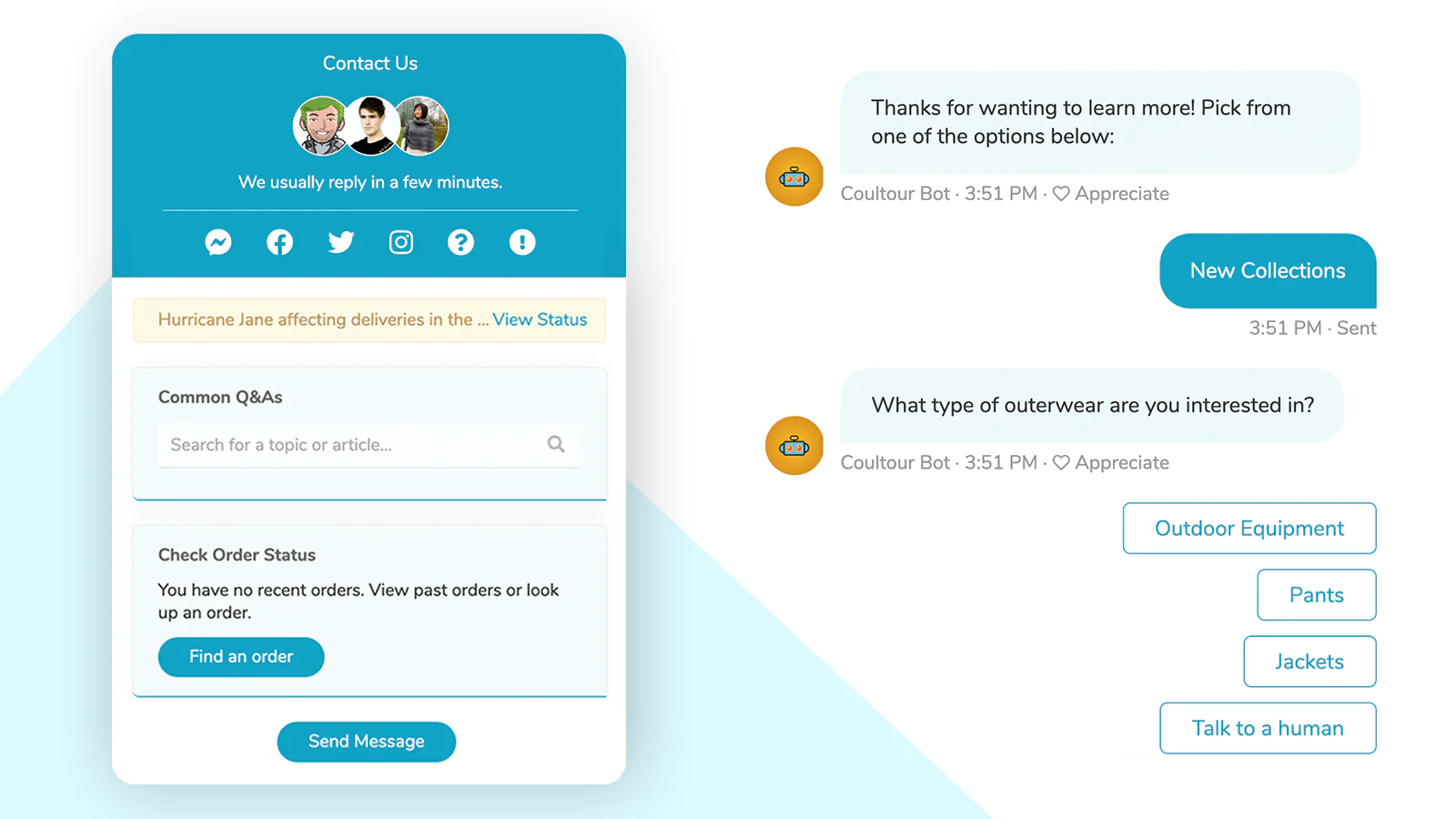
Re:Amaze live chat is a customer engagement platform that offers businesses a modern interface and ease of setup, making handling support calls more enjoyable and easier for both users and visitors. Despite being part of GoDaddy, Re:Amaze stands out as a live chat app with an FAQ/knowledge base, providing a seamless and convenient way for customers to connect. However, it does not offer built-in ticketing; to log and manage tickets, you'll need a help desk app and an automation tool.
🚀 Top features
Cues
Workflows
Intents
Integration
Overall verdict
Re:Amaze is praised for its user-friendly interface and comprehensive features like chat, ticketing and knowledge base. Users appreciate its ease of use and real-time chat management. However, some desire more customization options, especially regarding the help center portal.
One drawback is that it lacks integrations compared to some competitors, which may require workarounds for specific needs. Overall, Re:amaze is seen as a valuable and cost-effective customer service solution, particularly for small to mid-sized businesses.
Customer testimonial
💪 Strengths
Re:Amaze gives us the ability to chat with our customers. It's straightforward and easy to use. I love having the ability to see who is managing each chat in real-time.
💡 What could be better
The level of customisation options on the help centre portal is quite limited. For instance, you will have limited options to customize the appearance of the help centre page, although they made a lot of improvements recently. Source: G2
Pricing: Re:Amaze offers different pricing tiers to cater to various needs:
Basic: $29 per agent/month Pro: $49 per agent/month billed annually
Plus: $69 per agent/month annually
Trial: 14-day free trial available
ClickDesk
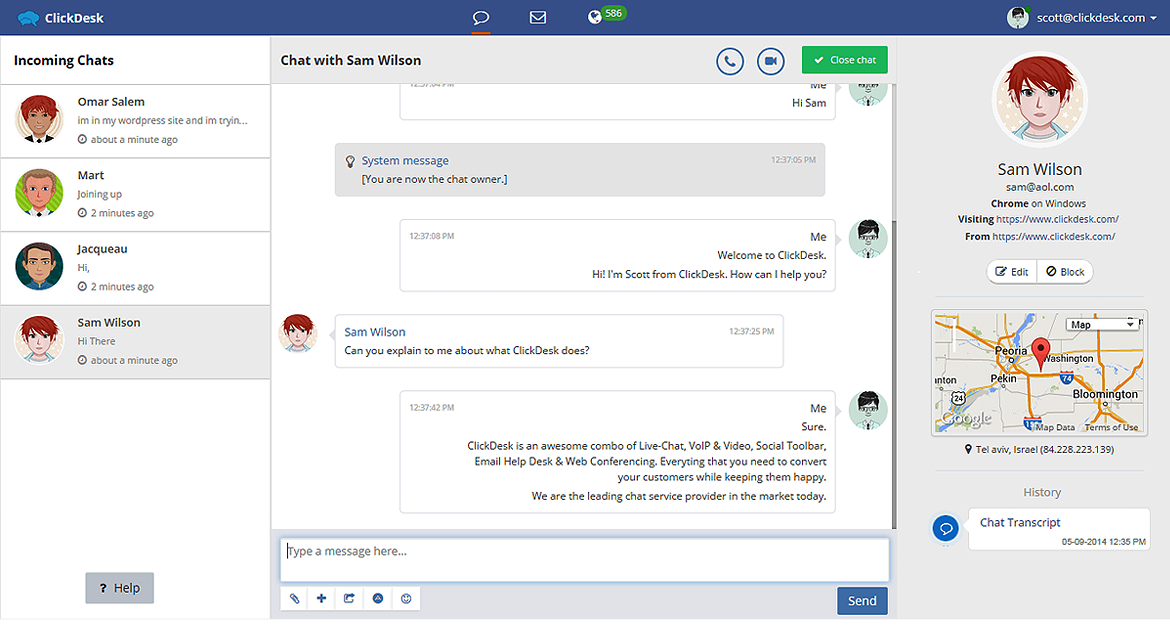
ClickDesk is a comprehensive live chat platform that offers a suite of customer engagement tools designed to enhance your online customer support and sales efforts. With ClickDesk, you can engage with website visitors in real-time, providing instant assistance and support. The platform also includes features such as video chat, help desk ticketing and social media integration, allowing you to offer a seamless and personalized customer experience. Whether you're a small business or a large enterprise, ClickDesk has the tools you need to connect with your customers and grow your business.
🚀 Top features
Voice and Video Chat
Help Desk Ticketing
Social Media Integration
Chat Transfer
Canned Responses
Overall verdict
ClickDesk seems to have a mixed reputation among users. While some appreciate its features, such as easy deployment, multiple access types and the ability to communicate and interact with customers, others have experienced issues. There are complaints about the software remaining the same for an extended period, difficulty canceling subscriptions, and challenges with customer service and communication.
However, positive reviews highlight its usefulness in customer interaction and its ability to streamline communication and increase sales. The platform's ease of use and cost-effectiveness are also praised.
Overall, ClickDesk appears to offer a range of features for customer communication but may have room for improvement in areas such as customer service and software updates.
Customer testimonial
💪 Strengths
The easy-to-use and cost-effective live chat that we use for our company allows us to respond promptly to customer issues, answer questions and increase sales.
💡 What could be better
For the most part, it's easy; however, some settings are not intuitive right from the start. For example, proactive chats are switched on by default, which can be irritating if you don't expect it. Source: G2
Pricing:
ClickDesk offers different pricing tiers to cater to various needs:
Free: For 10 users
Lite: $14.99 /month
Pro: $24.99/month
Enterprise: $39.99 /month
Tawk.to
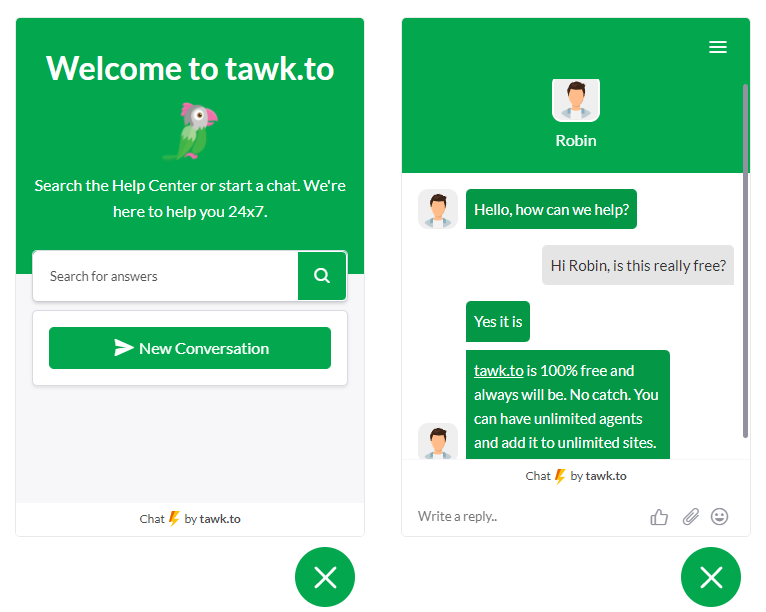
Tawk.to is a popular live chat platform that offers a range of features to help businesses engage with their website visitors and customers. It provides a free live chat widget that can be easily integrated into websites, allowing businesses to communicate with their visitors in real-time. The chat widget is highly customizable, allowing businesses to control its visibility and notifications. Messages queue neatly in the chat inbox, displaying visitor details and enabling agents to manage chats efficiently.
🚀 Top features
Unlimited Users
Automated Triggers
Chat Whisper
Knowledge Base
Overall verdict
Tawk.to offers free live chat software with unlimited users, automated triggers, chat whisper and a knowledge base. While the basic version is free, additional features like AI assist, video + voice + screen sharing and removing branding are available for a fee.
The chat widget is customizable, and the platform includes a ticketing system and a knowledge base. Customer reviews are mixed, with some praising its user-friendliness and cost-effectiveness, while others criticize its limited customization options and refund policy. Overall, Tawk.to is a good option for businesses looking for a budget-friendly live chat solution with basic features.
Customer testimonial
💪 Strengths
It is an excellent tool to manage the flow of attention. As we interact with our clients on a web application or mobile phone, we can record information about the pages they visit, what they search for within our platform and the responses we make to each one of the clients.
💡 What could be better
The GUI and overall functionality could be improved to make it more intuitive for inexperienced users, as the learning curve is a bit steep for newcomers. Source: G2
Pricing: Starts at $19 and goes up to $29
Tawk.to offers free live chat software with unlimited users and has three paid plans:
Remove branding: Starts at $19 per month
Video + voice + screensharing: Starts at $29
Hired agents: Starts at $1 per hour
Trial: Free trial available
Chatlio
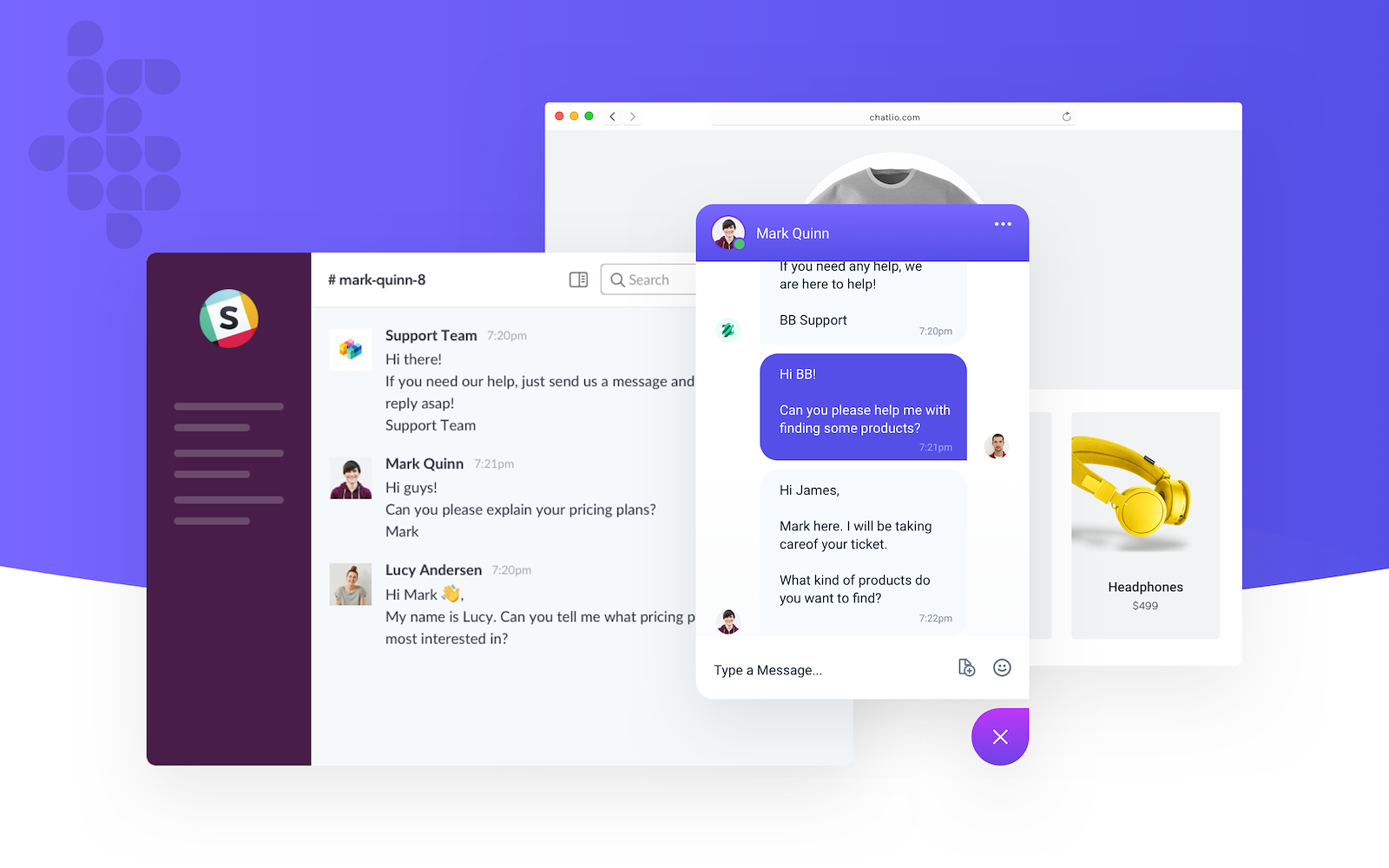
Chatlio is a live chat platform that integrates seamlessly with Slack, making it an excellent choice for businesses already using Slack for team communication. It offers a range of features designed to enhance customer engagement and support. With Chatlio, businesses can provide real-time support to their website visitors directly from Slack, improving response times and customer satisfaction.
The platform also offers customizable chat widgets, automated messages and chat routing options, allowing businesses to tailor their chat experience to meet their specific needs.
🚀 Top features
Slack integration
Chat history
File sharing
Overall verdict
Chatlio is a highly recommended live chat platform, especially for businesses that already use Slack. It seamlessly integrates with Slack, making it convenient for teams to manage customer conversations directly from Slack channels. Users appreciate its ease of use, simple setup process and the ability to customize chat widgets to match their branding.
The platform offers valuable features like real-time notifications, chat history access and file sharing during conversations. However, some users have mentioned minor issues like occasional delays in notifications and limited features in lower-priced plans. Overall, Chatlio is praised for its user-friendly interface, robust Slack integration and responsive customer support.
Customer testimonial
💪 Strengths
The software is very easy to use and can be integrated easily into any website, as claimed by them. Additionally, it provides all the required information about customers, such as their local time and location, which helps us build better rapport with them.
💡 What could be better
The integration process with Slack can be difficult, especially if you have a small implementation team. Once you have the Chatlio feature, people on the other end have no way of minimizing their chat button. Sometimes, our users need to look at information that is covered by the button, but overall, this is not really an issue. Source: G2
Pricing:
Chatlio offers different pricing tiers to cater to various needs:
Starter: $29/month for 200 conversations
Basic: $49/month for 1000 conversations
Pro: $99/month for 3000 conversations
Business: $199 /month for 5000 conversations
Trial: 30-day free trial available
How to evaluate live chat providers
Some companies use separate tools for email support, phone support and live chat. Each tool has its own interface, and customer data can be stored in different systems. When a customer contacts, the support team must switch between these tools to address the issue, leading to longer response times and disjointed customer experiences.
As the contact volume grows, this siloed approach becomes increasingly inefficient. Customers experience delays and inconsistencies in support, resulting in frustrated customers, increased churn rates and negative word-of-mouth. That's why you need unified software with live chat as an integral part of it.
Now that you have gone through an ensemble list of the 11 best live chat software of 2024 let’s understand how to evaluate them. First, let’s jot down the key criteria you need to analyze.
Eight key factors to analyze:
Features and functionality: Assess the provider's chat capabilities, including proactive chat, chat routing, AI integration and reporting/analytics.
Integration: Determine how easily the live chat software integrates with your existing systems, such as CRM platforms and help desk software.
Customization: Evaluate the level of customization available to match your brand's look and feel and meet specific business requirements.
Scalability: Ensure the live chat solution can scale with your business growth and handle increasing chat volumes.
Security and compliance: Verify that the provider meets security standards and complies with relevant regulations like GDPR and CCPA.
User experience: Consider the usability of the live chat interface for both agents and customers, ensuring a smooth interaction process.
Support and training: Evaluate the provider's support services and training options to ensure smooth implementation and ongoing usage.
Total cost of ownership: Compare pricing plans and determine the best value for your budget, considering both initial costs and long-term expenses.
Take advantage of free trials or demos to test the live chat software's functionality and determine its suitability for your business. Choose a provider that can accommodate future growth and evolving customer service requirements.
7 types of live chat customer service software
The evolution of customer service and the advent of AI gives you a plethora of options when it comes to live chat. Currently, there are seven types of live chat customer service software businesses can choose from.
✅ Basic Live Chat
Entry-level software offering real-time chat functionality for customer support.
Ideal for: Small businesses or those just starting with live chat support, which provides a simple and cost-effective solution for real-time customer assistance.
✨ Advanced Live Chat
Includes features like chat routing, canned responses and basic reporting/analytics.
Ideal for: Businesses looking to enhance their live chat capabilities with features like chat routing and basic analytics to improve efficiency and customer satisfaction.
🤖 AI-Powered Live Chat
Utilizes artificial intelligence for automated responses, personalized recommendations and proactive chat initiation.
Ideal for: Businesses seeking automation and personalization in customer interactions, for instance, retailers and technology companies.
🔁 Integrated Live Chat
Seamlessly integrates with other business tools like CRM systems, help desk software and e-commerce platforms.
Ideal for: Hospitality and travel companies, among others.
🌐 Omnichannel Live Chat
Enables conversations across multiple channels, providing a unified customer experience.
Ideal for: Telecommunication companies seeking consistent communication across various channels to address customer inquiries related to services and billing.
🏬 Enterprise Live Chat
Scalable solutions with advanced features tailored for large organizations, often including security and compliance features.
Ideal for: Financial services needing scalable solutions with advanced features tailored for large organizations, ensuring security and compliance with industry regulations.
🚨 Self-Service Live Chat
Offers chatbots and knowledge bases for customers to find solutions independently.
Ideal for: Education providers who want to empower students and parents to find answers to common queries independently through chatbots and knowledge bases.
2024 trends for live chat platforms
$1037 million is the estimated worth of the live chat support market by the end of 2024, with retail and e-commerce at the forefront of live chat usage. Since live chat is an integral component of improving customer experience, here are a few trends you need to look forward to in 2024.
Trend #1: Proactive chat
One emerging trend is the use of proactive chat initiated automatically by chatbots. Instead of waiting for the customer to ask for help, chatbots can automatically initiate conversations when they detect a user might need assistance.
For instance, if someone is lingering on a product page, abandoned their cart, or whose browsing behavior suggests they’re confused, a chat window could proactively pop up asking: “Hi there! Do you have any questions I can help with?” This anticipates customers’ needs and gives them an instant, convenient way to get questions answered.
Chatbots are getting smarter at recognizing cues that signal when proactive outreach might be welcomed. This saves customers from having to actively ask for help.
Trend #2: AI-powered live chat
One of the biggest live chat trends will be the continued improvement of AI chatbots. In 2024, we expect chatbots to have far more human-like conversational abilities. With better language processing, they’ll understand the context and respond more smoothly instead of using robotic scripted messages. They’ll handle a wide range of customer questions on their own without needing human assistance.
Chatbots will also use data like past interactions and purchase history to give personalized recommendations and services. The more they learn about customers, the more helpful they can be!
Trend #3: Omnichannel integration
Customers today use a mix of channels like texting, social media messaging and voice assistants to communicate. They expect to be able to start a conversation in one channel, like SMS and seamlessly continue in live chat without losing the thread. Omnichannel integration means conversations flow naturally across different platforms. Customers can pick back up where they left off when switching channels. This provides a frictionless, unified experience.
Trend #4: Advanced analytics and reporting
With live chat data becoming more powerful, AI-driven analytics tools will help businesses improve the performance of their chat initiatives. Live chat platforms will provide detailed reports and dashboards covering key metrics like chat time, wait times, first response times, customer satisfaction, resolution rates, sales conversions and churn rate reduction. With full visibility into the data, businesses can identify areas to improve and optimize the customer and agent experience. Those who leverage analytics will have a leg up on the competition.
The 2024 trends clearly highlight the importance of proactiveness, artificial intelligence, omnichannel experience and data insights. Leverage these trends and lay the foundation of becoming the brand of the people in 2024.
Final thoughts
To become the brand of the people, you need to be available to them 24/7 and make their lives easy with prompt resolutions. Just like this global technology company did and improved their customer satisfaction by 43%, read this case study to understand the importance of live chat better:
Scenario:
A global electronics company faced challenges in its contact center, particularly with booking repairs for its products. Repair bookings were restricted to business hours, causing inconvenience for customers needing assistance outside these times. Agents struggled with capturing details like serial and model numbers from customer-provided photos, leading to inefficiencies.
Solution:
The company implemented Optical Character Recognition (OCR) technology into Sprinklr's conversational AI platform. This technology acted as a smart translator for images with text, enabling computers to comprehend and process textual information from scanned documents, invoices and labels.
The AI chatbot utilized OCR to interpret product labels, purchase invoices and bills of sale, extracting cAial brand-specific information such as product models, serial numbers, purchase dates, vendor names and shipping and billing addresses. This automated process streamlined data capture and storage, facilitating subsequent workflow automation tasks like ticket creation and determination of product warranty status. Additionally, the OCR bot helped identify fake invoices and decals.
Outcome:
The implementation of OCR technology significantly improved the company's customer service operations. The AI chatbot efficiently interpreted product labels, purchase invoices and bills of sale, extracting vital brand-specific information swiftly and accurately. This automation eliminated manual data entry tasks, saving valuable time for customer service agents and enhancing overall efficiency.
By streamlining data capture and storage, OCR empowered the team to focus on delivering exceptional service to customers, ultimately driving satisfaction and loyalty. This improvement in efficiency not only boosted agent happiness but also positively impacted the overall customer experience.
Since the implementation of the OCR bot, customer satisfaction has improved by 43%, demonstrating the success of technology in enhancing customer support efficiency.
Fascinating, isn’t it?
That’s what implementing something as simple yet sophisticated as live chat software can do to your business.
Frequently Asked Questions



