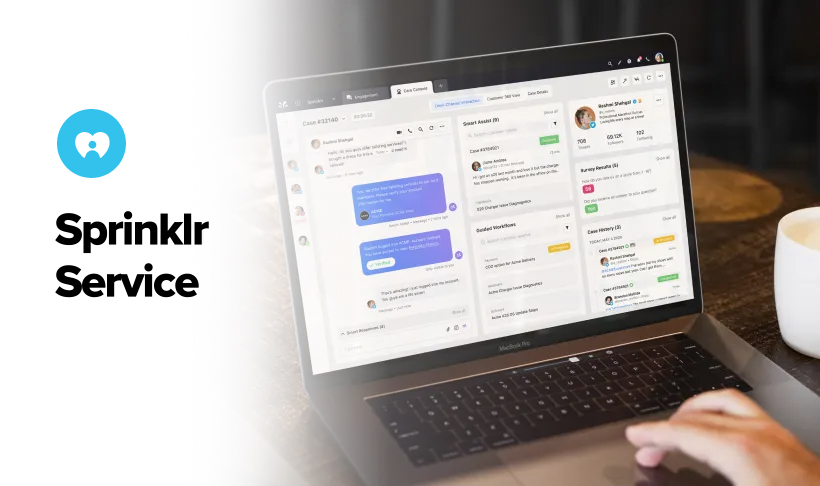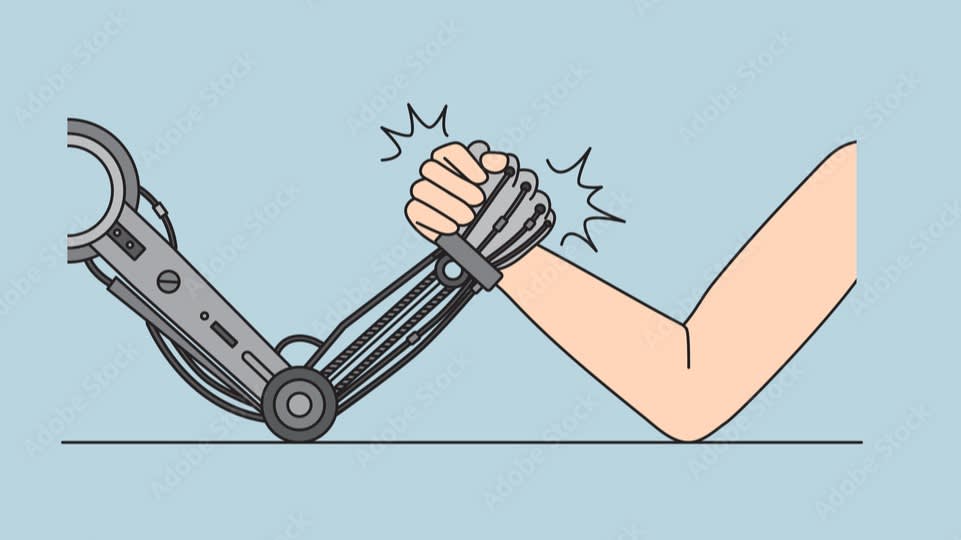What is escalation?
In customer service, escalation refers to a situation where a support agent must deal with a frustrated or angry customer who, in turn, wants to get in touch with a senior agent to resolve their issue.
Quick resolutions of customer complaints improve customer satisfaction and increase the probability that a customer will become your brand advocate. Escalations, on the other hand, can have the opposite effect if not handled well.
The right human agents, along with optimized workflows, can go a long way in tackling call escalations.
Escalations can have a negative impact on contact center metrics like first call resolution (FCR), average handle time (AHT), negative customer sentiment, CSAT, and NPS. You need to resolve escalations by identifying gaps in your process, training your agents, and regularly updating self-help resources like your knowledge base.
Two primary reasons why a customer escalates an issue:
Miscommunication: sometimes, an agent could lack proper training or might not possess the requisite knowledge to address an issue
SLA violations: SLAs are a set of defined rules for customer support to follow while resolving tickets — one of the most common forms of SLA violation is when a customer support agent doesn’t respond to a query on time
How critical is an escalation in customer support?
The fewer the number of escalation calls, the better your customer service. So it's essential to create a system that helps your customer support team and call center agents de-escalate the most urgent and sensitive concerns.
Managing escalations in your call center correlates directly to customer satisfaction and customer experience. But there are different types of escalations. To convert escalations into de-escalations, you need to understand what type of escalation you are dealing with. Let's explore how they differ.
Different types of escalations
Customer service agents are the first point of contact when it comes to dealing with complaints. They are the first ones to encounter every customer query. When certain complaints go beyond their scope of knowledge, or the customer specifically requests an experienced agent’s intervention, the complaint goes to a manager or supervisor, another fellow agent, or someone from the appropriate department involved with the issue at hand.
When an agent fails to provide the necessary assistance, one of the four types of escalations could occur:
Hierarchical Escalation: a hierarchical escalation is the most common type of escalation when a support ticket is escalated to a team or an agent as per their seniority and overall experience (for example, an agent might escalate the issue to their manager, and if the problem remains unresolved, the manager can then escalate it to the sales head)
Functional escalation: a functional escalation occurs when a ticket is sent to a professional or a team with the exact skill set to resolve the issue, even if they aren't next in line per the organizational hierarchy (for example, the IT team would be the best team to deal with technical issues)
Priority Escalation: a priority escalation is handled according to urgency and is sent to higher levels of authority faster — the objective is to identify high-priority issues and route them to the right support teams (a credit card fraud report, for instance, would be a higher priority than the scheduled delivery of a product running one day late)
Automatic Escalation: automatic escalation occurs when a business uses contact center software to automatically route a complaint to upper levels of customer support if it stays unresolved for longer than a set duration
What is escalation management?
Escalation management is when an agent or a manager has made enough attempts to de-escalate a customer problem on their own without any luck, and they initiate the ticket escalation process.
Escalation management, essentially, is a set of escalation procedures for tackling customer issues within a customer service system. Its primary focus is to resolve complaints and address them at the right level.
Below are five escalation management best practices and de-escalation techniques that can help your team cope with escalation calls, especially if you have a high volume of customer calls.
Have an escalation management policy in place
Tackle SLA breaches with an escalation management policy. SLAs specify the time duration within which a ticket needs to be resolved. The first step is to define internal SLAs to ensure SLAs are followed. Understand when an escalation would be required and what needs to be done when an escalation happens. For instance, create a set of conditions for triggering an escalation in case of internal SLA breaches, such as:
A product or service is not delivered three days after purchase
CSAT score falls below 25%
A customer fails to get in touch with a contact center agent even after multiple attempts
Learn more: How customer service response times directly impact CSAT, retention, and revenue
Create an escalation matrix
Every escalation comes with a certain threshold, and you need to set up different escalation paths for each one of them. You should establish a structure to determine how you tackle escalations at different levels.
There could be different escalation paths depending on the type of SLA breach. For example:
A manager reaches out to a customer directly after an hour of an escalation breach
The sales head assigns an expert to handle a customer complaint on priority
An agent reassigns a customer ticket to a senior official
Develop a system that prioritizes incoming escalations, and based on urgency, determines a path for de-escalating it. Creating an escalation matrix helps you build an optimized process to tackle escalations with a set of predefined rules.
Here’s an example of a step-by-step process of an escalation matrix:
A customer doesn't get a response after the first escalation
After a specific time duration, the escalation is assigned to a senior agent
If the issue still isn't resolved, a third-level escalation is set up
Define every level of the escalation matrix in terms of time and the people who would take ownership of the issue at hand. You can create a maximum of four levels of escalations depending on the urgency of a ticket. This is what an escalation matrix looks like:
Having an escalation matrix is like having a blueprint for resolving issues faster. It helps your agents improve their productivity as they know what processes to follow, and ensures no customer queries go unanswered.
Do a thorough analysis of the escalated issue
There could be multiple reasons why an escalation happens. Resolving it is of primary importance, but following up with a thorough analysis after resolving it is also essential if you are to ensure an escalation like that doesn't happen again.
Be sure to get in touch with the team — from the first agent who addressed the issue at level one to everyone who was involved in resolving the escalation afterward — to map out the whole process and determine any inefficiencies. Find answers to questions like:
Why did the issue happen?
What led to the escalation?
Does it happen often?
Is there a gap in your escalation process?
Is your product or service faulty or unusable to the customer?
Is your user interface (UI) causing issues?
A thorough analysis will surface important insights. Involve all stakeholders, hold a discussion, create a report, and define steps to minimize escalations in the future.
Learn more: How AI can make your contact center’s routing strategy more efficient
Train your agents to show empathy
A customer is already frustrated when their issue gets escalated, and during such a stressful period, empathy can work wonders. Train your agents to strengthen their soft skills — like problem-solving, active listening, and adaptability — and teach them how to practice empathy when handling customer calls.
9 out of 10 Americans feel brands need to be more empathetic. And 86% of them feel that empathy is an essential attribute when it comes to fostering brand loyalty.
Train your call center agents on how to communicate with customers empathetically by motivating them to use phrases like, "I hear you and I completely understand how frustrating this whole process is,” or "We will make sure you get all the help required to resolve this issue."
Such simple phrases can go a long way in placating tense, angry customers — building better relationships and brand loyalty.
Learn more: How to Turn Your Agents Into Advocates
Be transparent with your customers
Keep your customer up to date about the status of their issue at all times. When an issue gets escalated, lapses in communication will deteriorate the situation. Be transparent about each and every step you take to resolve the issue.
Even after the complaint is resolved, follow up with the customer to see if everything is okay and if there are any other concerns.
Implement best practices to manage escalations effectively with Sprinklr Service
Managing escalations in your contact center becomes easier when you have the right tools for it. From resolving issues with an escalation matrix to documenting the process along the way, doing it all manually can become tedious. That doesn’t need to be the case, though. A customer service software solution can help you streamline workflows and manage escalations effectively. With Sprinklr Service you can manage your customer escalations with ease, all through one unified platform, using these features:
Customer ticket prioritization
Customer tickets can be prioritized on the basis of urgency. All you need to do is optimize the workflow by creating escalation rules. That way, you will create specific conditions to prioritize tickets automatically.
For example, all emails with the keyword "Delayed delivery" can be categorized as “urgent” and keywords like "Spam or credit card fraud" can be moved to the “extremely urgent” list.
Escalation management across multiple channels
Sprinklr Service analyzes billions of conversations across multiple platforms. It helps you send automated messages to your customers by proactively detecting frustration signals at any point in their buyer journey, reducing the probability of escalation.
With Sprinklr Service, you can put together complaints coming from different channels and set up a common escalation policy. That way, every complaint follows a similar escalation path.
Guided workflows to fulfill your SLAs
Create guided workflows as per SLA policies, varying for different customers, products, and internal teams.
Identify escalation drivers
Uncover key escalation drivers using insights from recorded voice calls and conversations across different channels. Agents can hear how they tackle different complaints and work on their shortcomings under their manager’s supervision.
Sprinklr Service helps you improve your customer service by identifying gaps with automated agent auditing powered by audit checklists, AI speech, and text analytics.
Try Sprinklr Service today and start managing your escalations, transforming them into stepping stones that will help you build better customer relationships and brand loyalty.
Thank you for contacting us.
A Sprinklr representative will be in touch with you shortly.
Contact us today, and we'll create a customized proposal that addresses your unique business needs.
Request a Demo
Welcome Back,
No need to fill out any forms — you're all set.