Handover to Dialogue Tree Skill
Updated
In Dynamic Workflow, the Handover to Dialogue Tree Skill facilitates a seamless shift from dynamic responses to a fixed dialogue tree, supporting structured interactions where predefined logic is essential.
Configuring Handover to Dialogue Tree Skill
Perform the following steps to configure the Handover to Dialogue Tree Skill:
Click the New Tab icon. Under Persona Apps, select Conversational AI.
Conversational AI Applications screen is displayed.
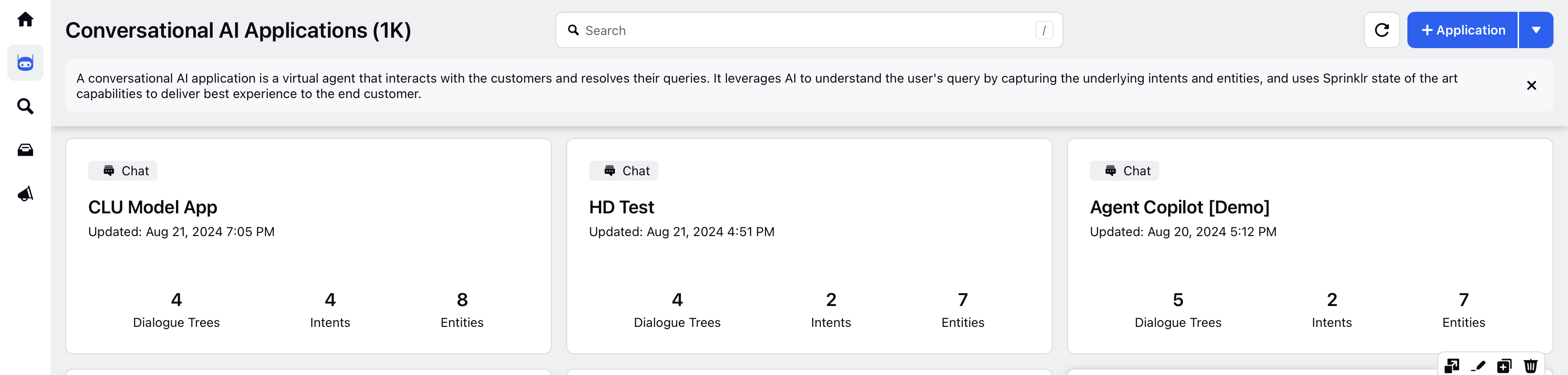
Select the application on which you want to add the skill.
Click Manage on the left-hand pane and select Skills.
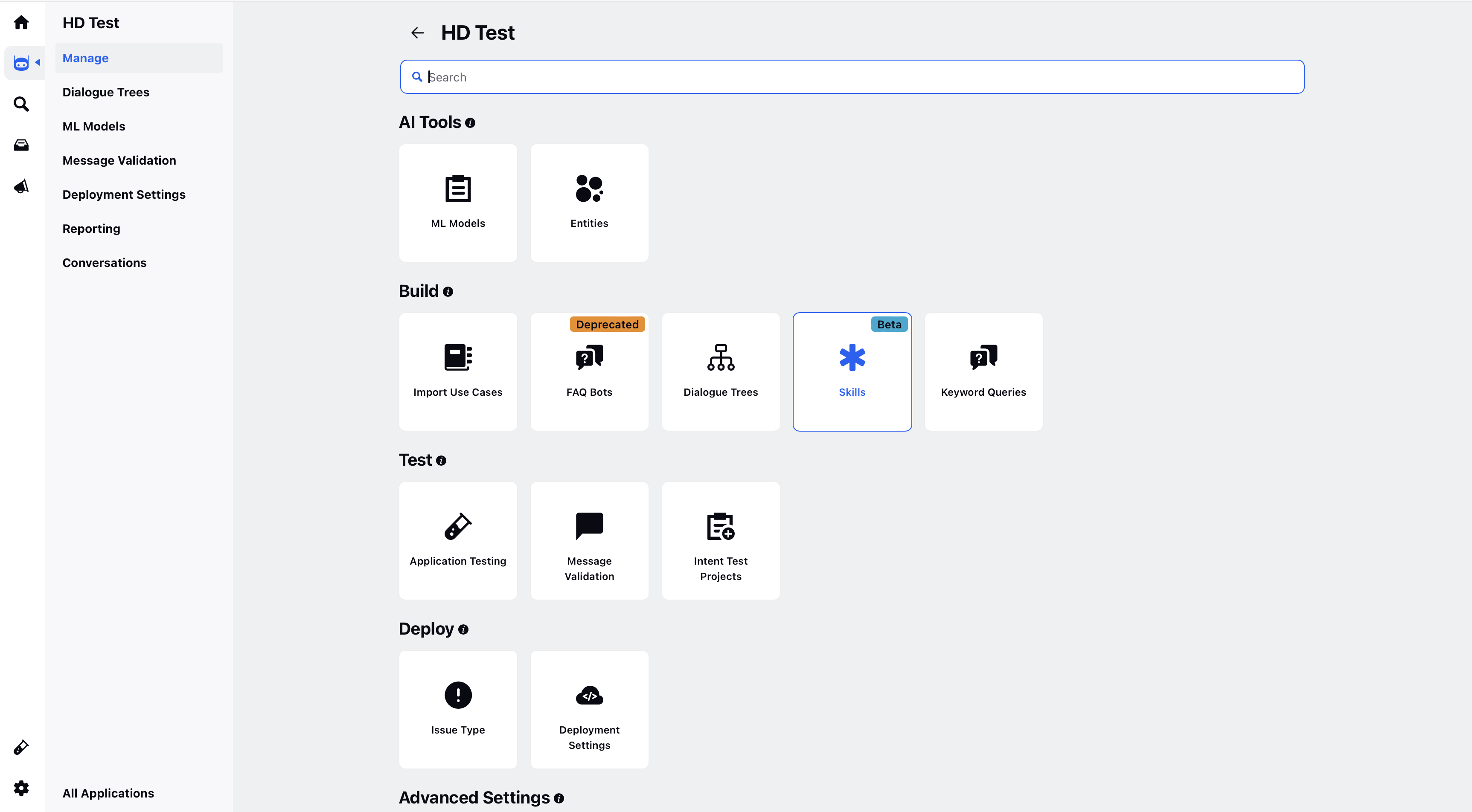
Click +Add Skill on the top right corner of the screen and select Handover to Dialogue Tree from the drop down menu.
.png)
The Handover to Dialogue Tree screen is displayed.
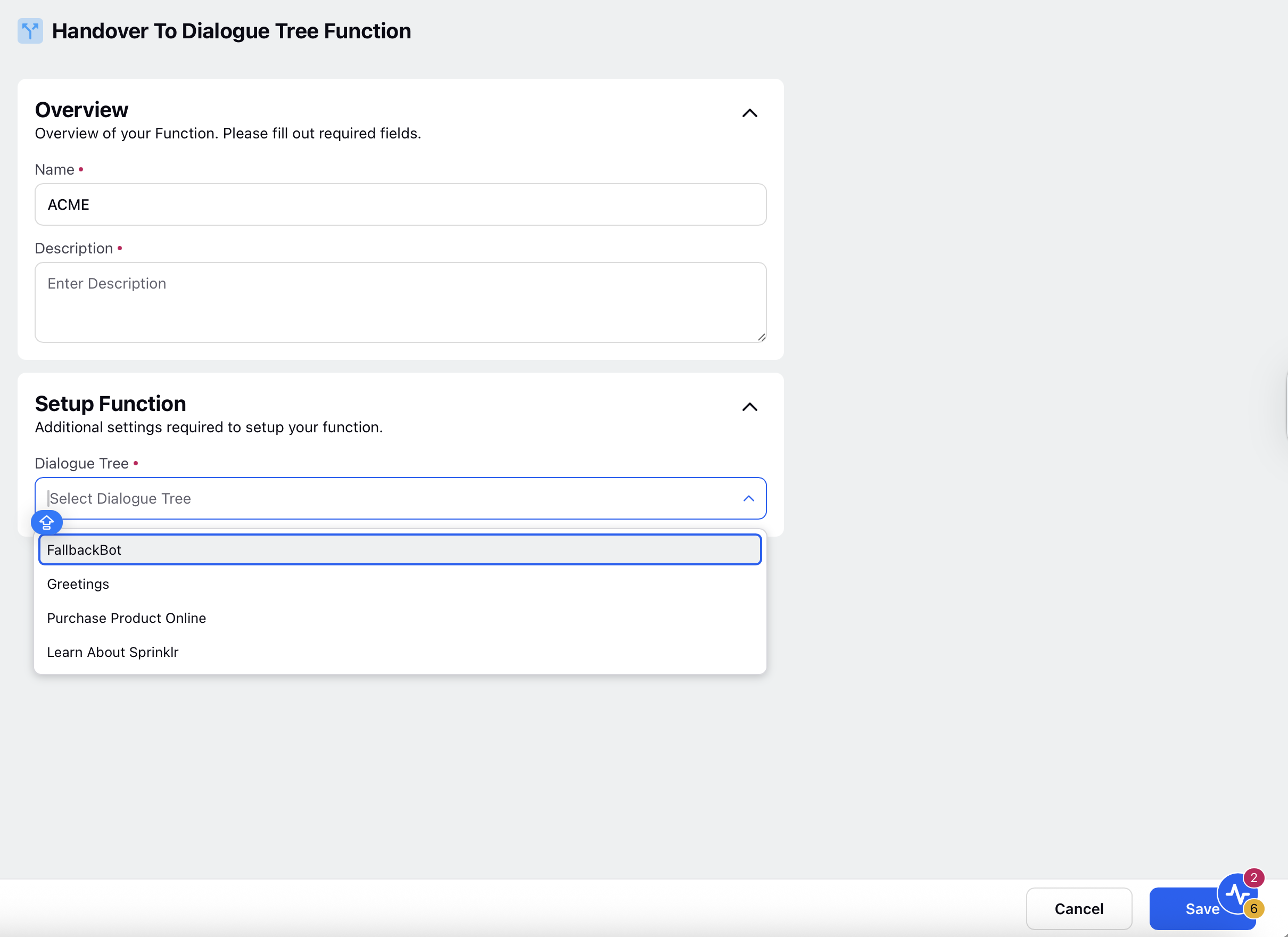
Under the Overview section, enter the Name and Description.
Under Setup Function section, select the Dialogue Tree from the drop down list.
Click Save.
Refer to the following table for the parameter description of the Dialogue Tree Skill screen.
Parameter | Description |
Name | Name of the skill. Follow the below mentioned guidelines for Names:
|
Description | Additional details related to the Skill. Follow the below mentioned guidelines for Descriptions:
|
Dialogue Tree | List of Dialogue Tree Skills from which you can select from which dialogue tree to handover to. |