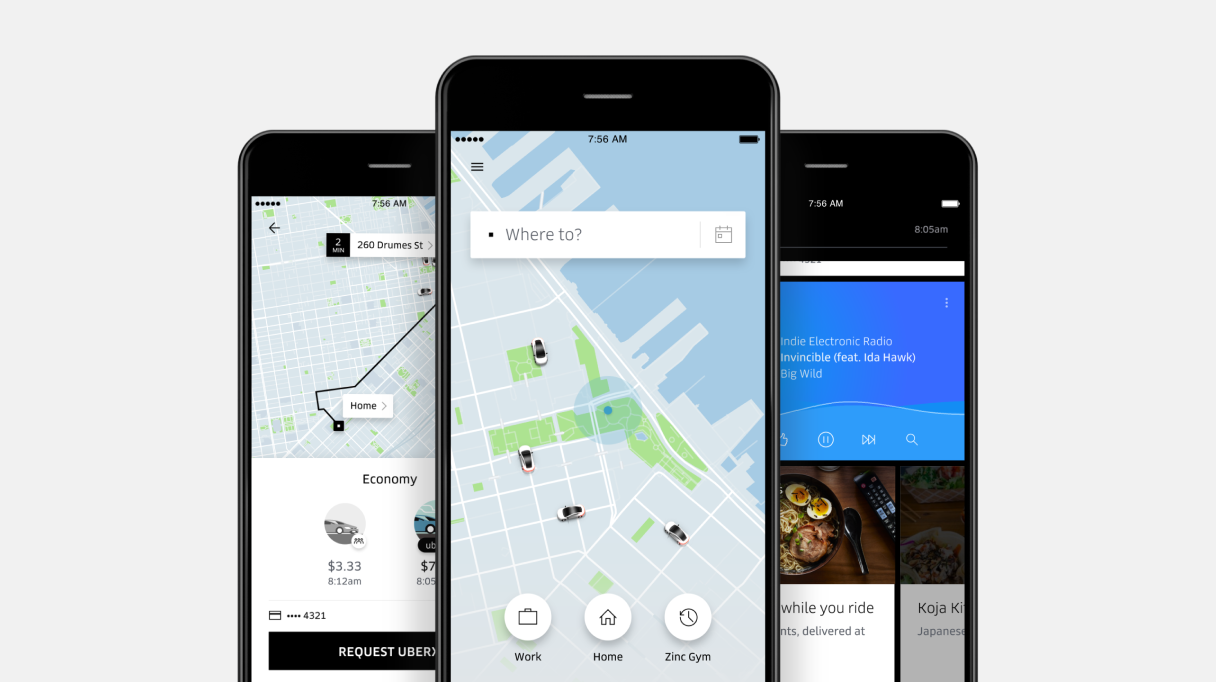Sprinklr Professional Services Online Terms
Updated as of December 16, 2025
Permissions for Access.
If Customer requires any personnel to sign any waivers, releases, or other documents as a condition to gain access to premises for performance of the Professional Services (“Access Documents”), Customer agrees that: (a) personnel who will be required to sign Access Documents will sign on behalf of Sprinklr and not in their personal capacity, (b) any additional or conflicting terms in Access Documents with the Agreement or the Statement of Work will have no effect, and (c) Customer will pursue any claims for breach of any terms in the Access Documents against Sprinklr and not the individual signing such Access Documents.Use of Subcontractors.
Sprinklr reserves the right to use subcontractors in performance of the Professional Services. Sprinklr will be responsible for the subcontractors’ compliance with the Agreement and the applicable Statement of Work. Upon Customer’s request, Sprinklr will identify any subcontractor that it is using or plans to use to provide Professional Services and will cooperate in good faith to provide all reasonable and relevant information regarding such subcontractor(s).Intellectual Property.
The parties agree that the Professional Services provided by Sprinklr are not works for hire and, in accordance with the terms of the Agreement, Sprinklr owns all intellectual property rights in the Platform and Professional Services related thereto.Indicative Timeline
Any indicative timeline within a SOW outlines the major phases of the project and is provided for planning purposes only. A detailed timeline will be developed during the Plan phase, baed on actual availability of both the Customer and Sprinklr. This refinement will not require a Change Order unless changes in availability materially impact deliverables included within a SOW.
The project timeline will commence upon scheduling of the kick-off meeting, not the SOW Effective Date herein.
Travel & Expense
Sprinklr will seek pre-approval from a nominated Customer stakeholder for all major travel expenses, these will then be invoiced by Sprinklr to Customer based on actual costs on a monthly basis as incurred. Major travel expenses may include, but not be limited to;
Airfare (domestic or international)
Train fare (long-distance or international)
Accommodation
Car rental
Sprinklr will invoice Customer without pre-approval for any additional incidental travel expenses in line with Sprinklr internal travel and expense policy monthly as incurred. Incidental costs are estimated at $150 (or local equivalent) per onsite day, per Sprinklr employee, incidental travel expenses may include, but not be limited to;
Travel meals
Local public transportation fares
Taxi / rideshare service
Parking
Implementation Services and Technical Services
Sprinklr Implementation Services and Technical Services will be delivered during service-hours of the local Sprinklr affiliate providing the services.
Customer acknowledges that its participation and cooperation with Sprinklr is critical for the success of the platform Implementation Services.
Should a delay in the project delivery or completion occur as a result solely from Customer not fulfilling Customer Obligations to a mutually agreed schedule and resulting in Sprinklr being unable to deliver as per timelines agreed under this SOW, then both parties understand and agree that there may be an impact and subsequent shift to the overall timing and potentially costs indicated herein. In such an event the parties may enter a Change Order.
Fixed Fee Implementation Services
Forfeiture
If Services are not commenced within six (6) months from the Effective Date or are delayed solely due to Customer action or inaction for a continuous six-month period, and no written extension is mutually agreed upon, entitlement to the services not started or not yet completed shall be forfeited.
Any associated fees already paid shall be non-refundable, and any outstanding unpaid fees shall remain due.
Change Order Process
The parties acknowledge that, during the course of a project, it may become certain deliverables listed are no longer feasible or appropriate. Inclusion of such goals or deliverables in a Statement of Work does not guarantee their achievement.
If Customer determines that an addition, removal or substitution of or deliverables is necessary, the Customer must submit a written request to amend the deliverables within an existing Statement Of Work, Sprinklr will consider any reasonable request and confirm whether any Change Order requires an adjustment to the deliverables or fees for the applicable professional services.
In such event, the parties will negotiate in good faith a reasonable and equitable adjustment to the deliverables and / or fees as applicable to be documented and executed within a mutually agreed upon Change Order
Sprinklr will continue to perform Services pursuant to the existing Statement of Work deliverables and will have no obligation to perform any deliverables defined within a Change Order unless and until the parties have executed this agreement
SOW Performance
The sole and exclusive authority to give general directives and specific instructions to any assigned Sprinklr employee remains at all times with Sprinklr. Customer shall not interfere with Sprinklr’s management of its personnel, nor shall Customer assign tasks directly to Sprinklr employees.
Where the performance of a SOW requires a Sprinklr employee to provide the services on Customer’s premises, the sole authority to give general directives and specific instructions to any assigned Sprinklr employee remains with Sprinklr. The Sprinklr employee shall however comply with any internal house rules governing Customer’s premises.
Time & Material Implementation Services
SOW Performance
Sprinklr’s obligations under this SOW are performance-based and Sprinklr remains free in the organisation of the service provision. Sprinklr shall, at all times, use its own discretion in the selection of personnel, methods and materials necessary to perform the Professional Services.
The sole and exclusive authority to give general directives and specific instructions to any assigned Sprinklr employee remains at all times with Sprinklr. Customer shall not interfere with Sprinklr’s management of its personnel, nor shall Customer assign tasks directly to Sprinklr employees.
At no time shall the Professional Services give rise to a relation of subordination between Customer and the assigned Sprinklr resources and Sprinklr shall be solely responsible for all compensation, benefits and employment-related obligations for its employees.
Sprinklr provides its consultants with all materials and means needed to provide the Services and deliverables.
Sprinklr shall appoint a Project Manager who will act as the primary point of contact between Customer and Sprinklr. All directions and communications from Customer related to the Professional Services shall be directed exclusively to Sprinklr’s Project Manager.
Where the performance of a SOW requires a Sprinklr employee to provide the services on Customer’s premises, the sole authority to give general directives and specific instructions to any assigned Sprinklr employee remains with Sprinklr. The Sprinklr employee shall however comply with any internal house rules governing Customer’s premises.
SOW Estimate
All Professional Service efforts estimated within a SOW are based upon meetings between Sprinklr and the Customer. Sprinklr has been given an understanding of the Customer’s requirements and purpose for this project and the related project goals to define any estimates.
Customer obligations listed in Sprinklr Professional Services Online Terms have been used to develop Sprinklr's estimated level of effort and cost, any deviation from these assumptions may necessitate changes in the fee and effort estimates by issuing a Change Order.
Sprinklr will provide any deliverables within a SOW based on Sprinklr best practices and aligned to the Customer requirements up to the quantity and value of professional services set out in Section 1 – Professional Services Fees.
Change Order Process
Sprinklr will define all deliverables within a SOW based on Customer provided workstreams and terminology, all deliverables are informational and may be amended, replaced or removed during project delivery in an appropriate Change Order to be mutually agreed upon by the parties up to the total value of a SOW.
Sprinklr will continue to perform Services pursuant to the existing Statement of Work deliverables and will have no obligation to perform any deliverables defined within a Change Order unless and until the parties have executed this agreement
Invoice Review & Dispute
Invoiced days shall be subject to Customer review during which any dispute of invoiced days and associated deliverables must by raised by Customer within 5 days of invoice receipt.
A. Project Approach
Sprinklr will use the following implementation methodology to provide the Implementation Services. Customer must comply with its obligations, as defined in Annex 1.
Pre-Plan
In this phase, Sprinklr will be assigning and debriefing the project team that will work on this SOW. If applicable, Sprinklr will provision a new Sprinklr instance and configure the relevant best practice blueprint to use as a starting point for the project.
Plan
During the Plan stage, the Sprinklr Team will in consultation with Customer gather information, understand current business and workflow requirements, determine Platform readiness, and propose an optimal rollout plan of the Platform.
Build
During the Build stage, Sprinklr will in consultation with Customer configure a blueprint platform configuration aligned to the Customer’s business process requirements, to include value realization dashboards. Following iterative configuration reviews, the Customer’s Platform administrators will perform any required quality assurance (QA) and testing, and Sprinklr will develop the end user training plan in accordance with Customer’s requirements. The Customer is responsible for the creation of any custom documentation relevant only to the Customer’s specific Sprinklr environment.
Quality Assurance & UAT
During the QA/UAT stage, Sprinklr will in consultation with Customer draft a set number of test scenarios per product to be validated and finalized by the Customer. Sprinklr will then perform adjustments based on Customer feedback. Adjustments will be related to unexpected behaviors. UAT does not include developments of workflows not agreed during the Plan/Build phases.
Educate
During the Educate stage Sprinklr will deploy the Platform for the Customer’s use and provide any mutually agreed to user training (as set out below) in relation to the Platform functionality. Following training, the Customer will be live and able to start realizing value with Sprinklr’s Platform.
Empower
During the Empower stage, Sprinklr will optimize Customer’s use of the Platform and will assist and support initial user adoption. Sprinklr will conduct weekly sessions during local business hours to support the end users in their adoption of the Platform. These sessions may also include workflow and process optimization, strategic new feature recommendations, ongoing best practice recommendations, campaign management and optimization, product troubleshooting, and system administration sessions.
B. Project Team Roles
The following project teams, for Sprinklr and Customer, indicates the recommended roles to be fulfilled in order to successfully deliver a Sprinklr Professional Services project:
Sprinklr Services Team Roles | Primary responsibilities |
Project Management | Project ownership, coordination across Sprinklr and Customer teams to provide project governance, process standardisation and task management optimisation, for ongoing project workstreams Prioritisation and management of tasks and activities, in alignment with Customer’s Project Manager and System Admins Resource management of all Sprinklr resources Primary escalation point for all issues across any workstream |
Implementation Consulting | Lead requirements discovery sessions Platform and configuration consultancy Mapping of Customer use cases and business requirements to product capabilities Platform configuration Demonstration of configured products QA, testing and UAT |
Technical Consulting | Lead requirements discovery sessions Technical and integration consultancy Integration configuration, QA, UAT and troubleshooting Conduct any required training |
Training | Create training plan Deliver training sessions |
Customer Roles | Primary responsibilities |
Project Manager | Support Sprinklr Project Manager to: Mutually agree detailed project timeline Coordinate meetings and trainings Ensure project related information and inputs are provided in a timely manner |
Business Subject Matter Expert(s) | Responsible for business process decisions, strategy and reporting at an organisational level and will be directly involved in requirements sessions, design meetings, and training. Key to decision making and adapting ways of working aligned to desired future state objectives. Also responsible for ensuring business/departmental alignment on what Sprinklr is and the objectives for the partnership with Sprinklr. Project responsibilities: Plan Phase: Attend and provide required information in the discovery session Build Phase: Attend and provide inputs to the configuration review and sign off meeting |
System Admins | Sprinklr platform expert, coaching and developing internal knowledge, and maintaining the effectiveness of the platform to fulfil cross-business requirements after implementation Project responsibilities: Educate Phase: Attend Training Sessions, including any System Admin trainings Empower Phase: Use the platform on a daily basis. Attend and provide inputs into Empower sessions |
End Users | Customer Platform users that will be adopting Sprinklr for day to day usage, aligned to specific organizational role Project responsibilities: Educate Phase: Attend End User Training Sessions Empower Phase: Use the platform on a daily basis. Attend and provide inputs into Empower sessions |
Technical stakeholder(s) / IT lead(s) | Development leads in the third party system who provide input into requirements, feasibility of integrations, security specifications, reporting needs, and execute on configuration/development required on the third party system. Normally is the system architect of the destination third party system to be integrated. |
All Managed Services
Sprinklr Managed Services will be delivered during service-hours of the local Sprinklr affiliate providing the services.
Managed Services hours not utilized in a calendar month lapse and are not reimbursed.
Sprinklr will notify Customer when 80% of monthly hours are reached. Customer may terminate use of Managed Services once 100% of hours have been used, or Customer may continue Managed Services, in which case any overages will be billed at $200/hr until the first day of the next month.
If the overage occurs in the final month of the term and the service is not renewed, overage fees incurred remain due to Sprinklr. Customer has the option to halt all work until the first day of the next term when the limit is reached instead of incurring overages.
Sprinklr will work with stakeholders and System Administrator to determine the regular cadence necessary and prioritization of tasks to keep stakeholder and System Administrator up to date on current activity.
Sprinklr’s obligations under any Managed Services SOW are performance-based and Sprinklr remains free in the organisation of the service provision. As a result, the number of service-hours stated above should be regarded as estimates only.
Sprinklr provides its consultants with all materials and means needed to provide the Services and Deliverables.
Professional Services Deliverables: Managed Services
A. Deliverables
Sprinklr will support the internal System Administrator with the day-to-day optimization of the Sprinklr platform by assuming the following responsibilities for the term and monthly service-hours outlined in in a SOW.
Platform Configuration
Work with System Administrator to make configuration changes according to dynamic business goals and industry best practices
Make optimization changes that the customer team deems as necessary for report generation
Onboard new users to existing deployments
Optimize the platform on an ongoing basis with changes to governance, rules, and properties
Configure new feature enhancements in Sprinklr platform to support existing deployments
Custom reporting
Ongoing Education
Broadcast and recommend use cases for new feature enhancements
Provide deskside coaching for new and existing individual users and roles
Be available for product Q&A through scheduled meetings as well as on an ad hoc basis
Provide custom collateral for System Architecture
First Response
Triage support for one-time events such as on-the-fly custom monitoring dashboards, rules, properties, and reporting.
Crisis management
Issue Resolution and follow up
Professional Services Deliverables: : Ads Managed Services
A. Deliverables
Sprinklr will support the internal System Administrator with the day-to-day optimization of the Sprinklr platform by assuming the following responsibilities for the term and monthly service-hours outlined in Section 1.
Platform Configuration
Configuration changes according to dynamic business goals and industry best practices
Propose ad and campaign optimizations including automation, & tagging. Configure once accepted.
Configuration of ads performance reporting dashboards
Advertising Platform guidance and best practices based on adoption data
Platform optimization that the Customer team deems necessary for report generation
Optimize the platform on an ongoing basis with changes to governance, rules, and properties
Configure new features and capabilities in Sprinklr platform to support existing deployments
Onboard new users to existing Sprinklr Advertising deployments; if users, teams or markets have requirements not current in standard configuration, a separate SOW for an Implementation project will be required
Ongoing Education
Broadcast and recommend use cases for new feature enhancements
Provide desk side coaching for new and existing individual users and roles
Be available for product Q&A through scheduled meetings as well as on an ad hoc basis
Provide custom collateral for System Architecture
First Response
Triage support for one-time events such as on-the-fly custom monitoring dashboards, rules, properties, and reporting.
Crisis management
Issue Resolution and follow up
Sprinklr will not be responsible for executing the following tasks:
Advertising campaign execution
Bid, budget, or other campaign optimizations
Creation of any campaign creatives, campaigns, ad sets, ad variants etc.
24/7 Campaign support unless scoped above.
All meetings and services to be conducted during standard local business hours of the Sprinklr Affiliate(s).
Professional Services Deliverables: : Managed Services For Service
B. Deliverables
Sprinklr will support the internal Customer system administrator with the day-to-day optimization of the Sprinklr Platform by assuming the following responsibilities for the term and monthly service-hours outlined in Section 1 as applicable based upon the product features available within the purchased Sprinklr licenses.
Sprinklr Service Configuration
Configuration changes according to dynamic business goals and industry best practices
Optimize and maintain Platform governance and associated properties
Advise and configure new, or reconfigure existing, assignment workflows based on routing criteria
Configure and manage case management workflow for user journeys, including rules for intuition moderation, channel deflection, agent assignment, case engagement, tagging, macros, case resolution, surveys
Configure survey workflows, including survey reporting dashboards
Configure and maintain agent and supervisor console views
Integrate new teams, supported channels and supported message types into existing workflows
Maintain and facilitate connection with voice accounts
Build deflection workflow for IVR to supported digital and voice channels
Build deflection workflow for supported social to digital channels
Configure and update workflows, fields and rules for voice routing, IVR deflection, after call work (“ACW”), video chat and co-browsing, as required
Configuration optimization of Service AI features, including Proactive Prompts, Smart Assist, Smart Response, Smart Compliance, Smart Compose, Smart Pairing, Smart Comprehend, Agent nudges
Configuration and optimization of any created bots, as applicable for supported social, digital or voice channels
Configuration and optimization of any Communities and associated features, including alerts, templates and page layouts, fields/tagging and reporting
Configure mutually agreed new feature enhancements in Sprinklr Platform to support existing deployments
Knowledge Base and Guided Workflows
Advise, plan, and manage Knowledge Base environment, in collaboration with Customer admins
Train and empower Customer admins to create articles
Create and update approval workflows for Knowledge Base articles
Enable nominating messages feature to convert community posts into Knowledge Base articles
Create and update guided workflows for Knowledge Base articles
CCAI Configuration
Enable and provide configuration support for Workforce Management (“WFM”), including leave scheduling, assignment management, alerts,
Support the creation of forecasts for future case and call volume.
Enable and provide configuration support for Quality Management (“QM”) and associated features, including dispute process, sampling
Create and update impact analysis
Enable and provide support on Speech Analytics
Platform Governance & Administration
Advise, strategize and configure mutually agreed updates on the Sprinklr governance structure to address new or amended business requirements
Onboard new users to existing deployments
Create and update users and user groups
Create, update and manage governance, including assignment of roles and permissions
Reporting Configuration
Strategize and configure Sprinklr custom reports, in relation to Sprinklr Service data and across Customer’s service channels (provided such channels are supported by Sprinklr), for Customer performance and operational use cases
Optimize custom fields and tagging as required for Service reporting purposes
Manage report distribution and alerts
Configure and update presentations
Ongoing Education and User Enablement
Broadcast and recommend use cases for new feature enhancements
Provide deskside coaching for new and existing individual users and roles
Train and onboard new users to existing configurations and use cases
Be available for product Q&A through scheduled meetings as well as on an ad hoc basis
Provide custom collateral for system architecture
First Response
Triage support for one-time events such as on-the-fly custom monitoring dashboards, rules, properties, and reporting.
Troubleshoot, analyze, and configure updates as required in relation to user platform utilization
Crisis management support
Issue resolution and follow-up
Project Planning & Governance
Customer shall make available a Project Manager and Business Leads to provide information, decision making, and quality assurance testing in a timely fashion
Customer shall assign a System Administrator(s) who will function as a Sprinklr power user, and internal configuration experts after implementation is complete
Customer shall participate in discovery sessions and provide requirements within the mutually agreed timeline
Customer shall create, authenticate, and maintain any necessary social accounts designated for testing purposes
Platform Access
Sprinklr resources will be administrators in the Customer Sprinklr Platform
Confirmation of designated users aligned to license subscription to be shared by Customer during Plan stage
Customer users will be granted access after the Educate phase is complete; only the System Administrator can get limited access during earlier stages of the project, to support Sprinklr resources with the implementation
Platform Training
Customer to confirm dates for training during the Plan phase and any training sessions must be booked a minimum of 2 weeks in advance, at a mutually agreed upon date and time between Sprinklr and Customer teams
All training will be provided in English using a web sharing application
All end users must be present during the Project training, including admins, and all admins to be present for Trainer the Trainer sessions, dependent upon the agreed SOW deliverables
Sprinklr Product-Specific Requirements and Responsibilities of the Customer
Customer shall provide the following deliverables to Sprinklr during the Plan phase of the Implementation Project unless otherwise designated as Sprinklr's responsibility and included in the Implementation and/or Technical Services Exhibit/s under Project Deliverables.Sprinklr Service: User roles and access, Customer care workflows, case routing and assignment logic, case tagging taxonomy, case escalation matrix, canned responses for upload, reporting KPIs. Any applicable translations for Care related keywords, custom fields, macros, and other configurable elements must be provided by Customer to the assigned Sprinklr project team. Customer to identify a common identifier, such as email address, phone number or a separate custom field to enable Profile Stitching based on a profile level identifier
Unified Routing
Routing logic document to support Customer operational requirements
List of all agents including corresponding skills and proficiency
List of skills needs to be defined on an agent level as well as those tagging logics must be defined on a message/case level
Defined capacity logic (# of concurrent cases) for all type of agents for each channel
Case Transfer
Customer to provide documentation defining required logic and case properties to be derived from message level to enable case-level workflows e.g.
Auto responses
Case assignment
Sending surveys
Auto closure/status change workflows
Case level reporting
Surveys
Customer to document and provide a list of questions including the format/field type for each question from the following list:
Single Choice
Multi Choice
Numeric
Description
CSAT
NPS
Matrix, etc
Care Console:
Customer will define which modules and widgets they require in the Care Console.
Customer will communicate to Sprinklr what primary key/lookup key Sprinklr will need to use in order to complete a proper GET request and get a response payload back.
Customer will provide volume estimates for the amount of requests Sprinklr should anticipate / engagements customer anticipates care associates to have.
Authentication for GET/POST requests to Customer
Customer will communicate auth requirements from Sprinklr’s side
Chatbots: Chatbot flow diagram, intents, entities, AI guidelines for machine learning
External Chatbot: Chatbot vendor ready to engage
Livechat
Website Deployment
Customer to assume responsibility for code deployment to Customer website and to embed code within all in-scope pages
Mobile Application Deployment (SDK)
Customer to assume responsibility for deployment which will require Customer to embed code within Customers own mobile applications
Deployment will require Customer to publish updates to Mobile applications on associated app store services
Livechat Application & Workflow
List of URLs to be whitelisted on which live chat code will be embedded.
Welcome message text (in all in-scope languages)
Expected bot trigger conditions (If chatbot in scope)
Livechat UI Customisation
Required colour hex code and gradient
Brand logo, custom font, home screen title and description language
Chat trigger icon logo, background and border hex colour code
Video Calling
Customer to procure a video call account from one of two providers
AWS account with Chime SDK enabled.
Zoom account with video SDK enabled.
Co-Browsing
Customer to provide list of named agents and expected volume of concurrent sessions for co-browsing access in advance
Livechat Commerce
Customer to provide Product catalogue documentation and publicly accessible APIs
Speech to Text
If custom speech modulation is required, the details must be provided by the brand.
If default speech needs to be replaced by a recording, the audio file must be provided by the brand.
Social to Livechat Deflection
Deflection to full page variant: the customisation details (logo, favicon icon, header colour and text, background colour) must be provided by the brand.
WhatsApp:
Customer must have a WhatsApp Business Account
Customer must have a valid WhatsApp phone number
If the phone number is currently active on WhatsApp Mobile Application, you must deactivate this number prior to authenticating in Sprinklr
If the phone number is currently active with another vendor, you must migrate this number to Sprinklr
Customer must have access to the WhatsApp Business Manager, including the certificate code to connect the account
Customer must provide all WhatsApp HSM templates and translations for languages other than English.
During HSM Template creation, Customer will need to submit content for WhatsApp approval.
Customer must submit content in all required languages.
Actual user information must not be included in submissions, and only sample content must be provided.
Email: Customer must provide an email address/account that is IMAP enabled: When setting up the email channel we will require IMAP Host URL, IMAP Host port, SMTP host URL, and SMPT Host port.
Additional options for adding an email address/account include: Microsoft Exchange, and Addition via Amazon SES
Customer to set up forwarding rules, adjust DNS settings and add a DKIM entry
Telephony/Voice:
Further dependencies will be reliant upon which option below is chosen by Customer during Discovery/Requirements Gathering.
Option 1: Sprinklr Providing Phone Number(s)
Sprinklr provides the required phone numbers ( toll free or local DID)
Sprinklr configures the provided numbers for inbound, outbound and Voice IVR
Customer must whitelist the Sprinklr Portal and Sprinklr proxy for providing the access to the Customer backend systems and also the associates Desktop to access the Sprinklr Care Console
Customer must provide all required Audio Prompts
Option 2: Customer Owned Phone Number(s) [Specify Approved Provider Here Ex: Twilio]
Customer to provides the required phone number(s) (Toll Free or Local DID) and required API/Account SID details which are procured from [Approved Provider] to Sprinklr
Sprinklr to configure provided numbers for inbound, outbound and Voice IVR
Customer must whitelist the Sprinklr Portal and Sprinklr proxy for providing the access to the Customer backend systems and also the associates Desktop to access the Sprinklr Care Console
Customer to provide the required Audio Prompts
Option 3: BYOC and SIP Interconnect
Customer needs to create the SIP Trunk over IP Sec VPN or Cross Connect (Dedicated n/w line) and provide the information of the SBC/ports/codecs supported to Sprinklr
Sprinklr to configure the SIP Trunk with the information provided from Customer
Customer to provide the Phone numbers (Local Number(s) and Toll-Free Numbers) which Sprinklr will use to configure for inbound, outbound and Voice IVR
Customer must whitelist the Sprinklr Portal and Sprinklr proxy for providing the access to the Customer backend systems and also the associates Desktop to access the Sprinklr associate console.
Customer to provide all required Audio Prompts
Voice – Outbound
Customer to provide details of outbound requirements including:
List of all in-scope campaigns, including desired flow diagrams, required After Call Work and desired Guided workflow flow diagrams (EM DELETE AS APPLICABLE)
Customer to required to validate and sign-off final flow diagrams
Customer to provide any white or black label lists require
Customer to provide campaign data from manual file upload or from SFTP site
If from Customer SFTP side, Customer required to provide SFTP access and login details
Customer to confirm languages and locales for outbound dialling specifically for Answering Machine Detection (AMD)
Voice – ACW
Customer to provide details on call flows for ACW
List of disposition, sub-disposition and other ACW fields per disposition plan
A signed-off Flow Diagram for all the ACW with trigger information
All channels used in post call workflows
A detailed description of the API Inputs & Outputs
User Manual or documentation around APIs functionalities
API’s postman collection or Test Data
Information around API’s authentication mechanism
All APIs to be made available including system access & test data
Customer to provide details of the SMS, Email and/or WhatsApp accounts to be added in Sprinklr to enable ACW
List of HSM Templates and Verbiage corresponding to each of them in case of WhatsApp
Provide SMS, Email or WhatsApp templates to be utilised in ACW process
Voice – Call Controls
Customer to provide details of the Microsoft Teams Domain (if Teams integration required)
Customer needs to create application in Microsoft Azure Administration to connect to Sprinklr
List of both common and unique features aligned to Customer team structure
Confirmation of required actions for different teams of agents
List of queues eligible for transfer for different teams of agents
List of all IVRs eligible for transfer for different teams of agents
List of agents who will be logging in from Mobile Application
IVR
Customer to provide Signed-off Flow Diagram(s)/journey(s) of the IVR(s) and mapping to queues/skills
Customer to provide for the in-scope IVR flows
Either:
IVR via audio recording: Provide recordings for all IVR prompts in all in-scope languages
IVR via text to speech: Provide prompts to Sprinklr for each language to be used in the journey
Customer to work with Sprinklr on providing the Voice profile for the IVR flow (Only if Custom Voice will be utilised for TTS)
All relevant API documentation to be made available including system access & test data to support IVR configuration where integrations are required
Sample request response templates, testing data and error scenarios listed.
List of anticipated input and output value
All SMS/Email assets which need to be sent to customer from IVR
Audio files for all type of music to be utilised within IVR
Smart Replies/Responses:
To Train Smart Replies & Responses AI models
Text: Customer required to provide at least 80,000 messages
Voice: Customer required to provide at least 300 hours of voice recordings
AI Intents
Customer will conduct testing of each intent and confirm acceptable usage prior to commencement of Educate stage
AI Intents may require further involvement from Customer to advise on and validate intent logic
AI intents may require Customer to share more data in case not enough historical data is readily available to train specific intents
Knowledge Base - Internal
Customer must provide relevant article information (includes title and content).
Knowledge Base - One-Time Import or Continuous Import from External Source
CSV File: Customer must provide Excel/CSV extract of their existing Knowledge Base repository.
Note: article formatting will not be reflected via import on Sprinklr
API: Customer must provide necessarily API details from existing Knowledge Base platform to enable migration
API: Customer must provide admin login credentials or equivalent for successful API integration
Customer to ensure that existing Knowledge Base platform and content includes the following information to import the content to Sprinklr Knowledge Base.
Content (Title and Body)
Category hierarchy structure & relationship (Parent & child category relationship)
Tags
Creation time
Moderation time
Creator
Knowledge Base - Integration from External Source
Customer will support in creation of necessary tags and hierarchy for articles.
Customer must provide required approval flows (if any) for articles.
Note: Customer obligations for API Certifications are applicable to support this use case
Knowledge Base – External
Customer must ensure creation of relevant web page to host articles
Note: Customer to ensure aligning relevant IT stakeholders for website domain
Customer to provide design requirements and files to enable external knowledge base visual configuration
Customer to provide and maintain SSL certification for the required website domain(s) (CNAME) mapping
Knowledge Base – External
Ensure creation of relevant web page to host articles.
Note: Customer to ensure aligning relevant IT stakeholders for website domain
IVR Deflection
Configure IVR API for Deflection via Customer IVR Provider
Share any relevant documentation via Customer IVR Provider
Generate API Key via Customer IVR Provider
Receive API Payload (IVR Provider and Customer)
Generate Access Token
Install Payload and Complete API Call via Customer IVR Provider
Confirm which provider will be used to send the deflection message
Acquire account to add and authenticate in Sprinklr
Participate in all IVR UAT Activities
Journey Facilitator
Data Preparation
Customer to provide clean, accurate, and well-organized customer data in the required format (e.g., CSV, Excel) for importing into the Sprinklr platform
Customer to map data fields between the customer data source and Sprinklr Journey Facilitator fields to ensure alignment.
Assets and Content
Customer to prepare all necessary content (e.g., promotional messages, templates, images) for use in outbound campaigns.
Customer to confirm that all content complies with relevant channel regulations (Sprinklr to provide) as well as Customers own internal policies.
Business Logic & Approvals
Customer to define the objectives and desired outcomes of the use case, including specific business rules and logic to be implemented in the journey. (e.g. if a path split needs to be taken based on certain audience attribute, it needs to be communicated)
Customer to define and establish internal approval workflows to review and approve journey configurations and content before they are passed on to the Sprinklr team during Implementation.
Technical Support
Customer to ensure that the appropriate technical team/POC is available to support the configuration process, particularly for setting up data pipelines and resolving any technical issues that may occur
Customer to maintain timely and clear communication with the Sprinklr support team to address any configuration challenges.
API Integration
Customer to ensure that any API endpoints required for integration (e.g., CRM systems, e-commerce platforms) are publicly-accessible, tested and sufficiently documented for Sprinklr configuration
Customer to provide necessary API authentication credentials (e.g., API keys, tokens) for secure access.
Quality Management
For custom AI model training (for increased AI accuracy):
Supported languages:
Minimum of 200 hours of audio recordings
20,000 digital conversations
Non-supported languages:
Minimum of 300 hours of audio recordings
50,000 digital conversations
Conversational Analytics
Existing Contact Driver List: If Customer is already using a Contact Driver List, Customer shall provide the list to Sprinklr at the start of the Discovery phase to facilitate alignment and integration.
Custom Reporting Requirements: Customer shall identify and ensure documentation any custom reporting requirements during the Discovery phase to ensure proper configuration and implementation.
Contact Driver Report Review: During Discovery, Sprinklr shall issue a Contact Driver Report. Customer shall review the report and provide feedback, including any necessary updates or corrections, within the agreed-upon timeline.
Validation & Scenario Development: Customer shall validate conversation flows and ensure they are built according to Sprinklr’s recommended scenarios.
User Acceptance Testing (UAT) Participation: Customer shall actively participate in UAT, including reviewing functionality, identifying defects, and providing timely feedback to Sprinklr to confirm alignment with business requirements
Automatic Speech Recognition – (ASR)
Data volume.
Customer must share a minimum of 10,000 cases (non-voice channels) to enable intent/contact drivers to be identified and trained
Customer must share a minimum of 300 hours of data recordings or voice transcripts
Customer must provide a minimum of 100 hours of calls (audio) recording data containing both end-customer and agent conversations for each CMU and per language
Brand-relevant / domain keywords
Example: Language: English, Regions: en-us, en-uk
100h of audio for en-uk (*) + metadata + keywords
100h or audio for en-us (*) + metadata + keywords
Audio should be representative of actual conversations in terms of topics discussed and use-cases, acoustic environment and speaker’s characteristics to accurately reflect actual anticipated production data and use cases.
Sprinklr will not evaluate nor identify presence of local accents or dialects.
E.g. For en-us, Western or Northern American English, expected that any required local accents are made available by Customer within provided call data provided.
Data Format
Audio must be provided in the following format:
WAV format
8000Hz
16 bits
Codec PCM A-law
Stereo with with channel assignment
Metadata must be provided in a supported format, including .xml, .csv, .tsv or API parameter
Metadata must include regional information (e.g. en-us, en-uk or equivalent) both for training and ongoing operational use.
Domain or Brand-relevant keywords (text, one keyword per line)
Multilingualism
Customer must identify and notify Sprinklr of the presence of multilingual conversations (consistent non-native Conversational for one region, presence of multiple languages within one single call for example) along with anticipated percentage of conversations affected.
Failure to provide this information may impact project timeline, efforts and model accuracy
Sharing Platform
Audio and metadata should be provided via API in line with above defined data format requirements.
Unified Data Connector
To migrate cases via File Based Connectors, data must be a format which is required by Sprinklr to ingest cases. Information on what the format should be is mentioned in the KB documentation here
If agents need to be associated to a migrated case, then an export of the agent must be provided separately, and cases can only be migrated after the agents have been added in the system (in an inactive manner)
If the source is owned by the customer, Sprinklr team would need to have a read access and delete access for file present in the source.
If the source is a standard API like Zendesk, Freshdesk or Genesys PureCloud, Sprinklr should have the admin access to instance to test those APIs
VoiceConnect
SIP trunk over VPN Tunnel (Delivery of SIP trunk over an IPsec VPN Tunnel between client Network & Sprinklr cloud network).Customer will facilitate introductions to carrier and connectivity partners and will serve as the escalation point if issues arise related to cooperation or expediency.
Changes with respect to customer’s carrier and connectivity partner - shall be managed exclusively by the customer
Customer is responsible for ensuring that telecom architecture complies with all the relevant local country laws, as well the management of any applicable regulatory fees or requirements
Customer is solely responsible for all costs and management associated with carrier, network and BPO services. References to carrier and connectivity costs include and service costs proposed by the customer carrier and connectivity partners (including BPO’s) and any related carrier connectivity usage charges, such as toll-free numbers (TFNs), MPLS and inbound minutes
Customer and or its partners will be solely responsible for call handling and telephone number procurement:
Customer is responsible for managing the contracts with telecommunications partners and carriers, including the cost of any inbound/outbound call minutes, phone number procurement, and any payment of applicable fees and charges or compliance with applicable laws and regulations associated with such services.
Customer is responsible for call collection across all countries, locations, from other departments and forwarding the calls to the Sprinklr VoiceConnect edge over SIP Trunk.
Customer is responsible for managing and maintaining the toll free/local numbers in all the respective countries and in accordance with applicable local law
Customer to complete their side network details in the VPN form (to be provided by Sprinklr) along with necessary parameters.
Customer to configure VPN Tunnel as per the information shared by client (If multiple tunnels required for redundancy, client is responsible for creation of all such tunnels).
Customer to provide their Media and Signaling IP addresses for sending SIP traffic.
Customer to provide calling numbers to Sprinklr that would be used through the SIP trunk created.
Customer to configure their Session Border Controller (SBC) to redirect calls to the SIP domain provided by Sprinklr. This ensures that voice traffic is routed correctly to Sprinklr’s network/SBC.
Customer to whitelist Sprinklr provided IP addresses & Ports on their network devices (such as firewalls or routers). Whitelisting ensures that communication flows smoothly between the customer SBC and Sprinklr’s SBC.
VoiceConnect - SIP Over Internet (Open Internet /Public Connections)
Customer will facilitate introductions to carrier and connectivity partners and will serve as the escalation point if issues arise related to cooperation or expediency.
Changes with respect to customer’s carrier and connectivity partner shall be managed exclusively by the customer.
Customer is responsible for ensuring that telecom architecture complies with all the relevant local country laws, as well the management of any applicable regulatory fees or requirements
Customer is solely responsible for all costs and management associated with carrier, network and BPO services. References to carrier and connectivity costs include and service costs proposed by the customer carrier and connectivity partners (including BPO’s) and any related carrier connectivity usage charges, such as toll-free numbers (TFNs), MPLS and inbound minutes
Customer and or its partners will be solely responsible for call handling and telephone number procurement:
Customer is responsible for managing the contracts with telecommunications partners and carriers, including the cost of any inbound/outbound call minutes, phone number procurement, and any payment of applicable fees and charges or compliance with applicable laws and regulations associated with such services.
Customer is responsible for call collection across all countries, locations, from other departments and forwarding the calls to the Sprinklr VoiceConnect edge over SIP Trunk.
Customer is responsible for managing and maintaining the toll free/local numbers in all the respective countries and in accordance with applicable local law
Customer to provide side Media and Signaling IP addresses for sending SIP traffic.
Customer to provide calling numbers to Sprinklr that would be used through the SIP trunk created.
Customer configure their Session Border Controller (SBC) to redirect calls to the SIP domain provided by Sprinklr. This ensures that voice traffic is routed correctly to Sprinklr’s network/SBC.
Customer to whitelist Sprinklr provided IP addresses & Ports on their network devices (such as firewalls or routers). Whitelisting ensures that communication flows smoothly between the customer SBC and Sprinklr’s SBC.
VoiceConnect - SIP with TLS (Transport Layer Security) (Encrypt traffic over the internet)
Customer will facilitate introductions to carrier and connectivity partners and will serve as the escalation point if issues arise related to cooperation or expediency.
Changes with respect to customer’s carrier and connectivity partner shall be managed exclusively by the customer.
Customer is responsible for ensuring that telecom architecture complies with all the relevant local country laws, as well the management of any applicable regulatory fees or requirements
Customer is solely responsible for all costs and management associated with carrier, network and BPO services. References to carrier and connectivity costs include and service costs proposed by the customer carrier and connectivity partners (including BPO’s) and any related carrier connectivity usage charges, such as toll-free numbers (TFNs), MPLS and inbound minutes
Customer and or its partners will be solely responsible for call handling and telephone number procurement:
Customer is responsible for managing the contracts with telecommunications partners and carriers, including the cost of any inbound/outbound call minutes, phone number procurement, and any payment of applicable fees and charges or compliance with applicable laws and regulations associated with such services.
Customer is responsible for call collection across all countries, locations, from other departments and forwarding the calls to the Sprinklr VoiceConnect edge over SIP Trunk.
Customer is responsible for managing and maintaining the toll free/local numbers in all the respective countries and in accordance with applicable local law
Customer to provide their Media and Signaling IP addresses for sending SIP traffic.
Customer to provide calling numbers to Sprinklr that would be used through the SIP trunk created.
Customer to configure their Session Border Controller (SBC) to redirect calls to the SIP domain provided by Sprinklr. This ensures that voice traffic is routed correctly to Sprinklr’s network/SBC.
Customer to whitelist Sprinklr provided IP addresses & Ports on their network devices (such as firewalls or routers). Whitelisting ensures that communication flows smoothly between the client’s SBC and Sprinklr’s SBC.
Customer to send traffic over TLS and upload the necessary TLS certificates. (if required)
For VoiceConnect - SIP Over MPLS (Private Network connectivity)
Customer will facilitate introductions to carrier and connectivity partners and will serve as the escalation point if issues arise related to cooperation or expediency.
Changes with respect to customer’s carrier and connectivity partner shall be managed exclusively by the customer.
Customer is responsible for ensuring that telecom architecture complies with all the relevant local country laws, as well the management of any applicable regulatory fees or requirements
Customer is solely responsible for all costs and management associated with carrier, network and BPO services. References to carrier and connectivity costs include and service costs proposed by the customer carrier and connectivity partners (including BPO’s) and any related carrier connectivity usage charges, such as toll-free numbers (TFNs), MPLS and inbound minutes
Customer and or its partners will be solely responsible for call handling and telephone number procurement:
Customer is responsible for managing the contracts with telecommunications partners and carriers, including the cost of any inbound/outbound call minutes, phone number procurement, and any payment of applicable fees and charges or compliance with applicable laws and regulations associated with such services.
Customer is responsible for call collection across all countries, locations, from other departments and forwarding the calls to the Sprinklr VoiceConnect edge over SIP Trunk.
Customer is responsible for managing and maintaining the toll free/local numbers in all the respective countries and in accordance with applicable local law
Customer to extend their network to the cloud (AWS or Azure) by submitting a request to the respective cloud provider.
Once the network extension is complete, customer to collaborate with Sprinklr to test the connectivity and verify that communication between the customer’s infrastructure and Sprinklr’s services is established successfully.
Customer to provide their Media and Signaling IP addresses for sending SIP traffic.
Customer to provide calling numbers to Sprinklr that would be used through the SIP trunk created.
Customer to configure their Session Border Controller (SBC) to redirect calls to the SIP domain provided by Sprinklr. This ensures that voice traffic is routed correctly to Sprinklr’s network/SBC.
Customer to whitelist Sprinklr provided IP addresses on their network devices (such as firewalls or routers). Whitelisting ensures that communication flows smoothly between the customer’s SBC and Sprinklr’s SBC.
For BYOC – Twillio/SignalWire/Ozontel
Customer to extend their network to the CPaaS provider by submitting a request to the respective provider.
MPLS Connectivity: For clients opting for MPLS, Sprinklr recommends that customer collaborate with their existing MPLS provider or carrier to extend the private connectivity to the cloud or CPaaS Twilio / Signalwire edges (e.g., AWS or Azure).
VPN/Internet with TLS: For customers choosing VPN or Internet-based connectivity, Sprinklr will assist in establishing secure connectivity via TLS. This includes integration with Voice Connect servers hosted on AWS/Azure or with partner edge servers like Twilio or SignalWire.
Customer and or its partners will be solely responsible for call handling and telephone number procurement:
Customer is responsible for managing the contracts with telecommunications partners and carriers, including the cost of any inbound/outbound call minutes, phone number procurement, and any payment of applicable fees and charges or compliance with applicable laws and regulations associated with such services.
Customer is responsible for call collection across all countries, locations, from other departments and forwarding the calls to the Sprinklr’s voice network edge over SIP Trunk.
Customer is responsible for managing and maintaining the toll free/local numbers in all the respective countries and in accordance with applicable local law
Once the network extension is complete, customer to collaborate with Sprinklr to test the connectivity and verify that communication between the client’s infrastructure and Sprinklr’s services is established successfully.
Customer to provide their Media and Signaling IP addresses for sending SIP traffic.
Customer to provide calling numbers to Sprinklr that would be used through the SIP trunk created.
Customer to configure their Session Border Controller (SBC) to redirect calls to the SIP domain provided by Sprinklr. This ensures that voice traffic is routed correctly to Sprinklr’s network/SBC.
Customer to whitelist Sprinklr provided IP addresses on their network devices (such as firewalls or routers). Whitelisting ensures that communication flows smoothly between the customer’s SBC and Sprinklr’s SBC.
For CPaaS – Twilio/SignalWire/Ozonetel
Request and contract with Customer selected CPaaS Provider porting numbers
Customer and or its partners will be solely responsible for call handling and telephone number procurement:
Customer is responsible for managing the contracts with telecommunications partners and carriers, including the cost of any inbound/outbound call minutes, phone number procurement, and any payment of applicable fees and charges or compliance with applicable laws and regulations associated with such services.
Customer is responsible for managing and maintaining the toll free/local numbers in all the respective countries and in accordance with applicable local law
Customer to provide Sprinklr with the details of the numbers (and countries) to be ported, including the type and quantity of numbers, along with the necessary documents for the porting process.
Customer to provide the required phone number(s) (Toll Free or Local DID) and required API/Account SID details which are procured from Customer selected CPaaS Provider to Sprinklr
Customer to whitelist the Sprinklr Portal and Sprinklr proxy for providing the access to the Customer backend systems, as well as the associates Desktop to access the Sprinklr Care Console
Customer to provide the required Audio Prompts
General Infrastructure Obligations
Network
Customer to procure adequate internet bandwidth for SIP and WebRTC with latency less than 120ms to Sprinklr CPaaS edge
Note for SIP traffic: General recommendation is to have 128 Kbps for SIP per concurrent call
Note for Agent traffic: General recommendation is to have 512Kbps (128 Kbps for WebRTC and 384Kbps for agent desktop) per concurrent agents & supervisors.
Contact Center agents residing in all sites/BPOs will use WebRTC over the Customer’s dedicated internet connectivity, while work from home agents will use it over SSL VPN or direct internet, as needed.
Agent machine requirements, headsets, system requirements, bandwidth ensuring, and remote/on-site/ Internet access is the Customer’s sole responsibility. Sprinklr can share recommendations when needed and upon request.
Customer is responsible for whitelisting Sprinklr domain/Proxy IPs and needs to allow/Whitelist IPSec/SSL VPN that would be created by the Voice Connect edge for Agents to login.
Supported operating environments
When setting up the operating environment to work with Sprinklr, please review these requirements:
Operating System(OS)
(Agent Workspace): Windows 10 / Windows 11 / macOS 10.14+/ Ubuntu/ Citrix VDI
RAM: Recommended 8GB of RAM
CPU: Intel Core i5 4440 or better/AMD Ryzen 5 1600 or better
Minimum i3 processor
USB Stereo Headset
Sprinklr & webRTC server bypassed from any anti-virus on the agent machine.
Browser: Latest Chrome version
Headset configuration
We recommend the Stereo Headset as it also helps in playback.
Use a USB headset; however, this option consumes resources from your computer. We recommend USB headphones over aux headphones, as the USB ones directly connect to the Motherboard.
We do not recommend Bluetooth/Wireless headsets for professional long-term usage:
The battery level is a factor in these devices (the lower the battery, the lower the range).
Being a wireless device, it suffers from interference from other wireless devices in the area.
Bad reception or increased latency is common, which could falsely point to a network issue.
Microphone settings
Make sure the applications have access to the microphone.
AI Agent
List of use cases, flow diagrams, tasks
Details of Knowledge base - See knowledge base obligations
Provide and share details of documentations that will be utilized
Details of LLM if using BYOM or BYOK
Provide sample input/output formats for tasks like summarization or FAQ (if using BYOM)
Agent Copilot
Customer to ensure all required APIs to enable Co-pilot capabilities are made available including any authentication credentials and test data.
Customer to provide a validated flow diagram for anticipated use cases for all agent personas reflected anticipated AI Agent use cases
Details of Knowledge base - See knowledge base obligations
Provide and share details of documentations that will be utilized
Provide details of data sources to be indexed
If Historical cases, ideally more than 10,000 required
Details of LLM if using BYOM or BYOK
Provide sample input/output formats for tasks like summarization or FAQ (if using BYOM) and should be in the same format as OPEN AI’s API endpoints and support function calling
Call Summarisation
Customer to provide 500 cases during Plan phase to enable LLM model definition and validation of appropriate LLM model in advance of Build
Real Time Transcription
Bespoke language will require Customer to provide approximately 200 hours of Voice Recordings to validate RTT model accuracy
Agent Nudges
Customer to provide a list of interactions that would activate a nudge
Customer to provide requirements of expected behaviour upon nudge initiation including:
Knowledge Base (Agent-Facing) fetch
Guided workflow trigger
Sprinklr Insight: User roles and access, keywords for topics, keyword lists, themes, exclusion lists, dashboard requirements, reporting KPIs, sample reports
Listening: Keyword Lists, Themes, Topics, Topic Groups, KPIs, Sources
Media Monitoring & Analytics: Keyword Lists, Themes, Topics, Topic Groups, KPIs, Custom Metrics
Location Insights: Customer shall claim ownership of their location pages natively before implementation can begin. This is a mandatory step before project commencement.
Product Insights: Owned Products, Competitor Products, SKUs per product
Visual Insights: Brand Logos/Images
Benchmarking: Benchmarking URLs (owned and competitor accounts)
Customer Feedback Management:
Distribution Channels: Customer must ensure all required account setups, verifications, template approvals, consent policies, creative assets, and scheduling or expiry configurations are completed for each selected distribution channel prior to activation.
Custom Reporting Requirements: Customer shall identify and ensure documentation any custom reporting requirements during the Discovery phase to ensure proper configuration and implementation.
Custom Styling Themes: Customer shall any custom styling theme guidance during the Discovery phase to ensure proper configuration and implementation.
Sprinklr Marketing: Content Marketing: User roles and access, content ideation process, content creation and publishing workflow, approval paths for content, sample campaign briefs and calendar, UGC workflow, potential legal content requirements, Journey Facilitator workflow (if applicable)
Sprinklr Marketing: Advertising: List of teams and users (including agencies), social ad accounts/pages, account owners and users that will need access to the accounts (account owners/admins will be required to add accounts into Sprinklr), post tagging structure, existing tracking/DCM, taxonomy, custom metrics and KPIs, custom audiences, timeline to launch a live campaign
Google Campaign Manager (DCM) Integration: Relevant admins must authenticate Google Campaign Manager (DCM) into Sprinklr. In order to use Google Campaign Manager with Sprinklr, you need to have the following permissions on native.
Read Permissions: Advertiser Management, Account Management, Floodlights, Path to Floodlight Conversion, Sub Accounts, User Profiles, User Roles
Read and Write Permissions: Campaigns, Creatives, Placements, Ads, Sites, Tags, Reporting
NOTE: Read and Write permissions will provide access to both Trafficking and Reporting.
Sprinklr Social: User roles and access, approval paths for content, asset and content tags, publishing and engagement workflows, reporting KPIs, UGC approval request language (if applicable), potential legal content requirements
SSO: IT Team availability to provide the following:
Preferred SSO URL, as a sub-domain of Sprinklr, usually customername.sprinklr.com
Entity ID of Identity Provider
Identity Provider Login URL
Confirmation that Email is passed as the NameID
AuthNRequest: POST or REDIRECT bindings
Public Key Certificate of the Identity Provider of the Client. (PEM format)
Advocacy: Screener questions, site name, site URL, brand guidelines, brand logos, font files, other applicable image assets, legal documents (Terms & Conditions, FAQ, Privacy Policy, Contact Us Email Address, Social Media Policy), general editorial direction
Capability and features may vary for social channels due to API limitations
Distributed: User roles and access, user groups, approval paths for publishing and media assets compliance, control panel tabs. Listening: keywords, Topics and Topic Groups, brands (competitor accounts).
Sandbox: Customer responsible for identifying users and creating test accounts requiring access to Sandbox
Display: Customer must provide screen specs, brand compliance guidelines, style guides and brand fonts
Gallery/Shoppable Gallery:
Customer to embed Gallery in selected web pages, content creation and approval workflow
Provision of product catalog data in agreed file format and structure(csv)
Adobe Analytics:
Provide Adobe Analytics API access by generating a JWT token in adobe.io
Identify the correct domain/reporting combination
Google Analytics:
Identify the correct domain/reporting suite combination
Identify the metrics of interest
Customer to participate in platform configuration review sessions and provide feedback; up to 2 feedback rounds per project phase
Integration Dependencies
To meet our delivery commitments, the Customer Assembly of a Customer Project Team consisting of the following personas:
Business Lead (Mandatory)
Technical Lead/ AEM DAM Administrator (Mandatory)
Social Content Manager/Publisher (Mandatory)
End user representative – Campaign Manager, Marketing Specialist (Mandatory)
Project/Program Manager (Preferred)
Resource commitment and availability during the agreed project phases.
Single point of contact for any escalations.
Timely completion of any Sprinklr questionnaires prior to project kick off.
Provide a list of test cases for UAT.
Integration to other 3rd party tools requested by the Customer not identified in this SOW shall be subject to review by both parties to assess whether a Change Order to this SOW is necessary.
Customer to provide detailed use case for integration flow
Customer to provide public Internet accessible APIs
Customer to share any security requirements for access to APIs in a timely manner
Customer to provide APIs for the above integrations [state the integrations in scope] in a timely manner adhering to the project timeline. Any shift in delivery will have an impact on the overall project timeline, impacting completion of integration configuration, configuration testing, training and onboarding.
Customer to assign teams for testing integrations and the end-to-end workflow
For projects with Integrations in scope, delete as applicable what is not required from the following specific obligations:
API Certification:
Business use case(s) must be validated. For use cases not listed, Sprinklr will perform a discovery session to understand the business use case in order to determine technical feasibility, deliverables, timelines and cost.
Customer must engage Customer’s internal System Admin or Sprinklr Managed Services contact if:
New platform configuration is required
Existing functional configuration needs to be clarified
Developer seat in Sprinklr platform to be used for API Key authentication and as the Integration user
API Endpoint: The configuration of these API endpoints within Sprinklr is dependent upon Customer to:
Customer to ensure all APIs required are ready and available for use by Sprinklr at the beginning of the project.
Customer to provide all API details and documentation.
Customer to ensure the APIs are accessible via the public Internet.
Customer to allocate technical resource to assist Sprinklr, including providing details to use different APIs, fetching logs for debugging where required, make technical decisions on the implementation, liaise with the Customer’s business team to ensure the implementation satisfy the use case
Adobe Experience Manager Digital Asset Manager (AEM DAM)
Customer provides AEM DAM APIs that are accessible outside Customer’s network. This will require IT team to open the firewall in a timely fashion. The required APIs include:
Search Assets API Endpoint - HTTPS (POST): Sprinklr will call this endpoint to fetch the assets and facets information from AEM DAM.
Download Asset API Endpoint - HTTPS (GET): Sprinklr will call this endpoint to download the Asset.
Tags/Fields:
It’s expected Customer will continuously maintain the values in the relevant custom fields separately outside the scope of this SOW
Field mapping requirements between DAM/Sprinklr need to be finalized in a timely fashion, using tags within a fixed hierarchy to be defined
Aprimo DAM
Customer to provide a Single Point of Contact to:
Provide access to DAM.
Answer questions related to DAM.
Timely completion of any Sprinklr questionnaires prior to project kick off.
API documentation and access to the Customer DAM REST APIs (for search, authentication, download, update, etc.) need to be provided at the start of the project
Sandbox access to Customer Aprimo to test APIs and use it during the development and UAT phases of the project.
Bynder DAM
Customer to provide a Single Point of Contact to:
Provide access to DAM.
Answer questions related to DAM.
Timely completion of any Sprinklr questionnaires prior to project kick off.
API documentation and access to the Customer DAM REST APIs (for search, authentication, download, update, etc.) need to be provided at the start of the project
Sandbox access to Customer Bynder instance to test APIs and use it during the development and UAT phases of the project.
Customer Social Authentication
Customer will host the authentication mechanism (login page) of the end-user, and provide the hyperlink to Sprinklr for delivery to end-user via supported channels
Customer will generate a callback to Sprinklr API upon each successful user login, per Sprinklr’s requirements, after successful user login. The callback must include the following information:
Sprinklr Case ID that triggered the login request
User profile ID on Customer’s software
Authentication status information
Customer will choose from the below list of HTTP GET parameters added to the login link required for the integration:
Sprinklr Case ID (* required)
Sprinklr brand account id
Channel type
User id on channel
Customer brand account id on channel
Customer will provide a public key (2048-bit) for Sprinklr to encrypt the query parameters using RSA encryption, or provide a 256-bit key for Sprinklr to encrypt the query parameters using AES-ECB encryption
There are inherent limits to this authentication workflow, including:
Only direct message is supported
Sprinklr will not store the information of the end-user, instead an URL link to the end-user profile could be provided in Sprinklr UI
When the Customer authentication mechanism is not available, end-user will not be able to log-in
ESKO DAM
Customer to provide a Single Point of Contact to:
Provide access to DAM.
Answer questions related to DAM.
Timely completion of any Sprinklr questionnaires prior to project kick off.
API documentation and access to the Customer DAM REST APIs (for search, authentication, download, update, etc.) need to be provided at the start of the project
Sandbox access to Customer DAM to test APIs and use it during the development and UAT phases of the project.
Media Valet DAM
Customer to provide a Single Point of Contact to:
Provide access to DAM.
Answer questions related to DAM.
Timely completion of any Sprinklr questionnaires prior to project kick off.
API documentation and access to the Customer DAM REST APIs (for search, authentication, download, update, etc.) need to be provided at the start of the project
Sandbox access to Customer Aprimo to test APIs and use it during the development and UAT phases of the project.
Microsoft Dynamics CRM
Customer to dedicate a primary resource to:
Download and configure the Sprinklr App
Edit Case Form Layout (Sprinklr will supply a guide)
Configure and provide API access to Dynamics
Create assignment logic to assign case created via connector
Update the fields in objects, e.g. adding Facebook as a Channel
Define automation logic, e.g. auto populate certain fields based on data on the Case/Message/Profile
Sprinklr Macros and other agent interface updates
Manage deployment between successive instances of Dynamics, e.g. Sandbox to Production
Customer is responsible for updating the Sprinklr custom field values if/when those corresponding values change in Microsoft Dynamics
Oracle B2C Connector
Customer to dedicate a primary resource to:
Download and import the Sprinklr package
Edit Case Page Layout (Sprinklr will supply a guide)
Configure and provide API access to Oracle B2C Service CRM
Create assignment logic to assign case created via connector
Update the fields in objects, e.g. adding Facebook as an Origin
Define automation logic, e.g. auto populate certain fields based on data sent via connector to the Case/Sprinklr Post/Sprinklr Persona objects
Sprinklr Macros and other agent interface updates
Manage deployment between successive instances of CRM e.g. Sandbox to Production
Customer is responsible for updating the Sprinklr custom field values if/when those corresponding values change in Oracle B2C Service CRM
Salesforce Service Cloud
Customer to dedicate a primary resource to:
Download and configure the Sprinklr App
Edit Case Page Layout (Sprinklr will supply a guide)
Configure and provide API access to Salesforce
Create assignment logic to assign case created via connector
Update the fields in objects, e.g. adding Facebook as an Origin
Define automation logic, e.g. auto populate certain fields based on data on the Case/Message/Persona
Sprinklr Macros and other agent interface updates
Manage deployment between successive instances of CRM e.g. Sandbox to Production
Customer is responsible for updating the Sprinklr custom field values if/when those corresponding values change in Salesforce
JIRA
Customer to own the following tasks to facilitate Jira related activities and tasks:
Configure the necessary Sprinklr setup in Jira.
Configure and provide the necessary API access to Jira.
Handle required assignment logic to assign tickets to the right Assignee within Jira.
Create/update the required values in Jira ticket fields.
Define automation logic, e.g. auto populate certain Jira fields based on data sent by Sprinklr.
Manage deployment between successive instances of Jira e.g. Sandbox to Production
Customer is responsible for updating the Sprinklr custom field values if/when those corresponding values change in Jira.
Oracle Eloqua
Provision of an Eloqua Integration User for this Integration.
Customer has no Single Sign On (SSO) enabled in their Eloqua instance for the Integration User.
Eloqua Credential from the Customer for Fetching Field Names (Company Name, Username, Password)
Ensure necessary Permissions in Eloqua sandbox to use Bulk APIs
Since Eloqua is an Email Marketing Tool, EMAIL ID is a mandatory field when we are syncing profiles between the 2 systems.
Customer must have collected email addresses of their end users in the Sprinklr Profiles
To support WebApp as part of this Integration, Customer's Eloqua instance must have these permissions as well -
Segment apps and Marketplace
Sitecore DAM
Customer to provide a Single Point of Contact to:
Provide access to Sitecore APIs the required APIs include:
Query API Endpoint - HTTPS (GET): Sprinklr will call this endpoint to search the assets and facets information from Sitecore DAM.
Fetch Asset API Endpoint - HTTPS (GET): Sprinklr will call this endpoint to fetch the Asset and upload to Sprinklr
Answer questions related to Sitecore API
API documentation
Contact person in Sitecore if needed
API documentation and access to the Customer DAM REST APIs (for search, authentication, download, update, etc.) need to be provided at the start of the project
Sandbox access to Customer Sitecore to test APIs and use it during the development and UAT phases of the project
STFP for Advertising Targeting
Provide SFTP server access to Sprinklr; Sprinklr can only access SFTP via dynamic IP addresses
Zendesk
Customer to dedicate a primary resource to:
Download and configure the Sprinklr App
Edit Ticket Layout (Sprinklr will supply a guide)
Configure and provide API access to Zendesk
Create assignment logic to assign case created via connector
Update the fields in objects, e.g. adding Facebook as an Origin
Define automation logic, e.g. auto populate certain fields based on data on the Case/Message/Persona
Sprinklr Macros and other agent interface updates
Manage deployment between successive instances of Zendesk e.g. Sandbox to Production
Customer is responsible for updating the Sprinklr custom field values if/when those corresponding values change in Zendesk
Marketo Integration (Audience Import)
Customer to provide Client Id and Client Secret from Customer’s Marketo instance for authorization in Sprinklr
Customer to configure/identify the segments in Marketo to be utilized
Marketo Integration (Pushing Leads)
Derive and configure a process separately to collect the email of the profile and store into a Sprinklr Universal Profile Custom Field to enable the end-to-end Integration workflow
Customer to provide Client Id and Client Secret from Customer’s Marketo instance for authorization in Sprinklr
Customer to assist Sprinklr with any Marketo workflows
Communicate to Sprinklr of any technical or business challenges that may impact agreed delivery timelines, including but not limited to specific Release cycles, Code freezes, Governance that Sprinklr must adhere to.
ExactTarget Integration
Customer to provide Client Id and Client Secret from Customer’s Marketo instance for authorization in Sprinklr
Customer to configure/identify the segments in ExactTarget to be utilized
Salesforce Integration (Audience Import)
Customer to run OAuth authentication with a Salesforce integration user in Sprinklr Marketplace
Customer to configure/identify the leads in Salesforce to be utilized
Salesforce Integration (Leads)
Derive and configure a process separately to collect the email of the profile and store into a Sprinklr Universal Profile Custom Field to enable the end-to-end Integration workflow
Customer to run OAuth authentication using Customer’s Salesforce integration user within Sprinklr Marketplace
Customer to assist Sprinklr with any Salesforce workflows
Communicate to Sprinklr of any technical or business challenges that may impact agreed delivery timelines, including but not limited to specific Release cycles, Code freezes, Governance that Sprinklr must adhere to
Global Relay Email Archive
Customer to confirm email format and manifest file meet requirements.
Customer to confirm the email destination address for the delivery of the message archive
Customer to provide any networking requirements in a timely manner
Nexgate/Proofpoint
Generate API key access to Nexgate/Proofpoint
Provide and maintain test social accounts during the course of the project
Configure the disposition workflow within Nexgate/Proofpoint to ensure end-to-end use case delivery