Add Support for BYOM
Updated
Using the Bring Your Own Model (BYOM) feature, brands can leverage their own in house built LLMs to benefit from their development effort and tailored models. This approach requires partners to:
Maintain the LLM infrastructure.
Ensure API compatibility with Sprinklr’s backend.
Handle compute costs.
Steps to Implement BYOM in AI+ Studio
You can add your own custom LLM by using Bring Your Own Model (BYOM). Here are the steps to add a Provider using this method:
1. Click “Add Provider” on the top right of the provider's screen.
2. Select Bring your Own LLM from the dropdown in the Select Provider screen. Click on “Next”.

3. Within the BYOM form, give a name to your model, and select the APIs that you would like to integrate here.
Note: Please Note: This APIs must be added first using the External API module (Adding External API in Sprinklr – Link ).
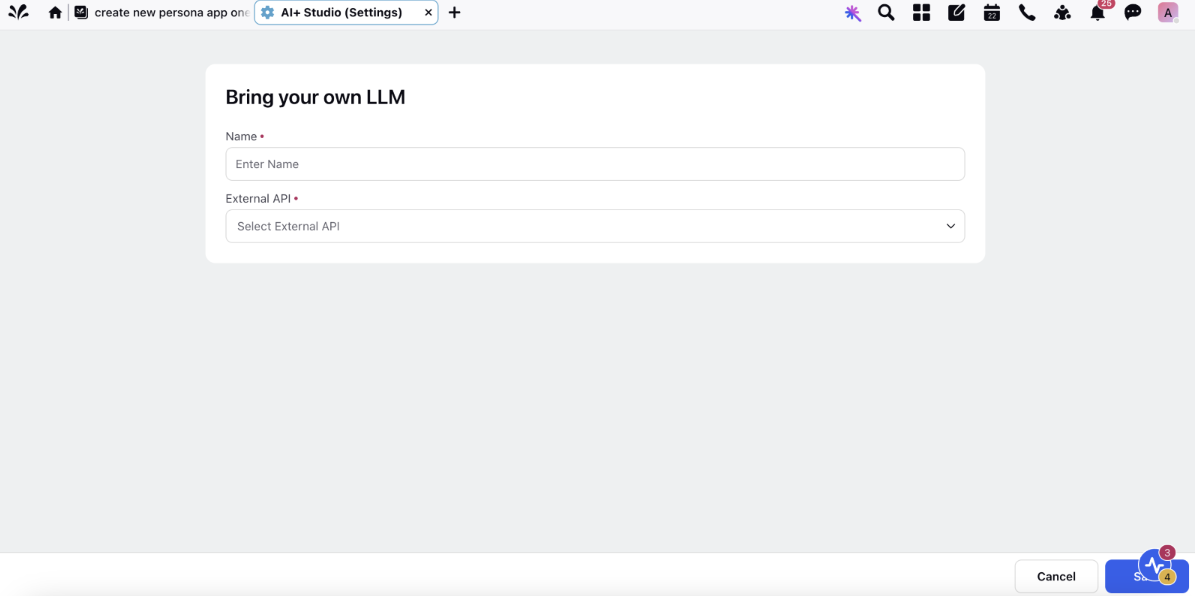
Once saved, this model will be ready to use across different Use-Cases under the “Deploy your Use-Cases” section.
View Models
You can view all the models corresponding to these APIs by clicking on “View Models” button that appears on hovering over the card.
Note: For further details, please contact your Sprinklr account representative.