What is contact center as a service (CCaaS)?
Contact Center as a Service (CCaaS) is a cloud-based service that provides businesses with a flexible and scalable solution for customer communications, replacing the need for a traditional on-premises setup.
Businesses can avail CCaaS from external vendors on a subscription basis, passing the need to invest upfront in infrastructure, resources, hardware and software. Reduced expenses and quick deployment bring down the overall cost of customer service, enabling businesses to scale their operations to accommodate changing needs and requirements.
CCaaS serves as a centralized platform, streamlining communication on various customer touchpoints, such as phone calls, website, email, SMS, live chat, social media and review platforms. This way, businesses can deliver omnichannel customer service, delivering value throughout the customer journey.
Top benefits of contact center as a service
By deploying CCaaS, businesses gain a better foothold in multiple areas — costs, operational efficiency, customer satisfaction and more. Some of the benefits of deploying a CCaaS solution for your organization are as mentioned below.
Enhanced customer experience (CX): CCaaS provides a unified, personalized view of customer data to contact center agents, allowing them to deliver an omnichannel customer experience that boosts customer satisfaction.
Learn more: How CCaas Boosts Your CSAT
Cost efficiency: Cloud migration reduces overall costs on account of:
Capital expenses. They are eliminated since infrastructure and resources are set up, maintained and upgraded by the CCaaS provider.
Operational costs. Ongoing maintenance is included in the subscription.
Improved profit margins: Agile, scalable CCaaS systems enable businesses to pay only for necessary features and users, leading to lower monthly bills and faster ROI through quicker deployment. Reduced implementation costs allow organizations to start realizing benefits earlier and optimizing operational efficiency sooner.
Guaranteed uptime: Leading CCaaS providers ensure guaranteed uptime and address unforeseen contingencies, ensuring business continuity and uninterrupted service for maximized CSAT.
Scalability: CCaaS offers flexible scaling by adding or removing seats and functionalities based on operational needs. Businesses pay only for consumed resources, optimizing operations for seasonal fluctuations in volume.
Performance analytics and insights: CCaaS systems capture and analyze agent interactions, generating valuable contact center analytics and insights in real-time. This allows organizations to shape effective training strategies, enhancing overall contact center performance.
Evolution of contact center as a service
The benefits of CCaaS are plenty, but how did on-premises contact centers evolve into service solutions? It’s a question worth pondering over.
Contact centers originated from traditional call centers and then evolved into the sophisticated cloud-based solutions of the 2020s we are witnessing today. Decades of innovation, from basic Interactive Voice Response (IVR) to human-sounding AI solutions, tell a beautiful tale of the continuous quest for efficiency, customer-centricity and adaptability in the dynamic landscape of contact centers.
Take a free assessment of your contact center AI maturity. Click here.
Timeline | Key developments |
1960s | - Emergence of call centers with telephone-based inquiries - Introduction of Basic Interactive Voice Response (IVR) |
1980s | - Integration of computer systems with telephony - Sophisticated call routing and caller identification |
1990s | - Shift towards web-based chat and interactions - Adoption of Customer Relationship Management (CRM) systems for integrated customer service |
Early 2000s | - Adoption of cloud-based solutions - Outsourcing and establishment of offshore contact centers |
Mid-2000s | - Expansion beyond voice and priority on multichannel support - Emphasis on customer-centric approach |
2010s | - Rise of Contact Center as a Service (CCaaS) - Omnichannel integration for a unified customer experience |
Late 2010s | - Integration of contact center AI and automation - Introduction of chatbots, virtual agents and AI-driven analytics for efficiency and real-time insights |
2020s | - Focus on flexibility and scalability - Emergence of cloud-based CCaaS solutions for remote work - Acceleration of remote contact center models due to COVID-19 |
❓Is Your Contact Center AI-Mature?
Talking about evolution, this decade belongs to AI and in the past few years, it has led to a paradigm shift in how customers are served with the advent of AI-powered self-serve tools and analytics.
To stay ahead, you need to introspect, how is your contact center faring in the age of AI?
Take a free assessment of your contact center AI maturity. Click below and claim your complimentary report to level up.
What does the future look like? Check out Top Contact Center Automation Trends [2024]
How does CCaaS differ from on-premise contact centers?
CCaaS stands apart from on-premises solutions in several key aspects.
Ownership diverges as CCaaS operates in the cloud over the internet, eliminating the need for physical infrastructure within the organization, unlike on-premises solutions that rely on in-house IT teams.
Scalability enters the picture with CCaaS. While on-premises setups are notorious for being challenging to scale and time-consuming, CCaaS offers dynamic scalability, allowing businesses to seamlessly adjust capacity from 10 to 100 seats in a matter of hours, ensuring optimal resource allocation and 100% uptime.
Integrations further distinguish CCaaS, as external solutions effortlessly integrate with omnichannel communication tools and advanced analytics, elevating customer interactions and enabling personalized care for enhancing customer experience in contact centers.
In terms of costs, on-premises solutions come burdened with hefty expenses, including maintenance, deployment costs and agent hiring and training. CCaaS revolutionizes this with a pay-as-you-go model, enabling businesses to use cloud contact centers and purchase features and seats within a flexible monthly or annual window.
Learn More: On-Premises Contact Center vs. Cloud Contact Center
The shift towards CCaaS not only transforms the operational landscape but also sparks innovation with technologies like UCaaS and CPaaS – a topic we broach in the next section.
CCaaS vs. UCaaS vs. CPaaS
CCaaS (Contact Center as a Service), UCaaS (Unified Communications as a Service) and CPaaS (Communications Platform as a Service) differ across several key points.
Criteria | CCaaS | UCaaS | CPaaS |
Definition | A cloud-based solution that enables customer service teams to interact and manage communications with their users | Used within an organization to enable communication between employees | Cloud-based platform providing APIs and tools for developers to develop business applications. |
Primary focus | Customer engagement and support | Internal team communication | Development and enhancement of business applications |
Best for | Organizations with dedicated customer support handling high call volumes and multiple channels | Teams aiming to enhance internal communication for collaboration and productivity | Businesses are keen to add communication features directly into their applications or services. |
Key features | Advanced IVR, omnichannel support, analytics, workforce management | Messaging, video conferencing, presence management, file sharing, productivity tools | APIs and SDKs for app development |
Flexibility | Flexible and scalable. Accommodates fluctuating call volumes and evolving customer communication preferences | Adaptable to different team sizes and communication needs | Allows creation of tailored communication solutions based on specific business requirements |
Ideal user persona | Customer-facing teams majorly support | Employees | Developers |
Learn More: UCaaS vs. CCaaS - A Detailed Comparison
How to implement CCaaS for your business
Let’s go through the intricacies of implementing CCaaS for your business, ensuring a seamless integration that aligns with your unique requirements, in this stepwise approach.
Step 1: Define business requirements
Gather input by consulting with stakeholders to identify organizational goals, such as enhancing customer experience, improving efficiency or meeting specific compliance requirements (e.g., HIPAA, PCI).
Identify contact center metrics that align with your business goals and decide benchmarks to measure success. Here are some key metrics that your CCaaS vendor should track:
Looking for inspiration? Try Competitive Benchmarking and understand your competitors’ priorities, KPIs and performance.
Step 2: Choose your cloud format
Decide on the level of control required for your contact center operations and select the appropriate cloud format. Evaluate whether a public, private or hybrid cloud solution aligns best with your organization's needs and security considerations.
Public cloud: Offers shared infrastructure with limited control. Best for businesses with variable workloads and budget considerations.
Private cloud: Provides dedicated resources, delivering enhanced control and security. Ideal for organizations with strict compliance requirements
Hybrid cloud: Integrates aspects of both public and private clouds, enabling flexibility in workload management, optimizing resource utilization and providing a customized balance of control and scalability.
Step 3: List desired features and functionality
One of the primary concerns during a CCaaS migration is the functionality of the platform. Delve into the considerations around reporting frameworks, operational metrics and integration with existing systems. Find the list of essential CCaaS features in the next section.
Step 4: Evaluate vendors rigorously
Pricing model. Most vendors offer three pricing models — Per seat/user, Usage-based and Per event. Understand the nuances of each model and choose the one that best suits your business requirements.
Security and compliance. The vendor should offer data encryption, access controls, cybersecurity measures and regular updates to secure your business interests. Additionally, they should fulfill industry-level compliance requirements, especially if you operate within regulated industries like FinServ or Government.
Uptime and performance history. Assess the vendor's historical uptime performance to understand the reliability of their services. Find out how well the vendor's solutions have performed in terms of speed, responsiveness and overall efficiency over time.
Step 5: Implement the solution
Once testing is successful, proceed with the migration or implementation of CCaaS. Follow a well-defined plan to transfer data, integrate systems and train staff. Collaborate closely with your chosen vendor during this phase to address any unforeseen challenges promptly, ensuring a seamless transition.
Step 6: Maintenance and aftercare
Post-implementation, establish a robust aftercare and maintenance plan. Regularly monitor the performance of your contact center with KPIs and reports, address any issues promptly and stay informed about updates and new features provided by your CCaaS vendor.
Key CCaaS features and capabilities
Contact Center as a Service stands out as a transformative solution with capabilities designed to bring businesses and customers closer and enhance overall operational efficiency. While CCaaS offerings differ from vendor to vendor, these features and capabilities are pivotal for delivering a consistent, unbroken contact center experience:
1. Digital deflection
Call deflection helps divert incoming customer calls to modern contact center channels like chat or messaging platforms, reducing call volume, agent fatigue and long hold times.
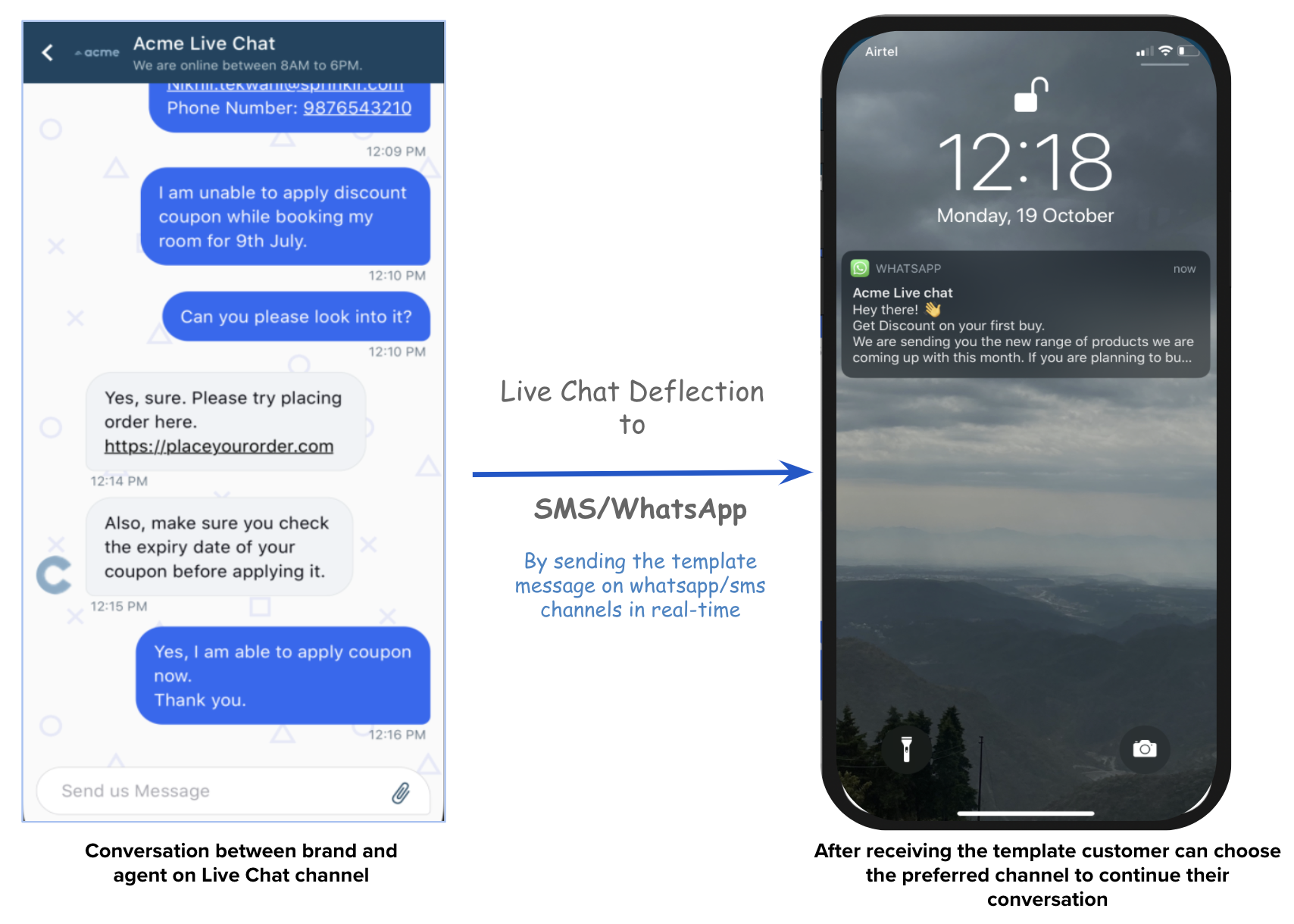
2. Call routing
Call routing directs incoming calls to the most appropriate agent or department, ensuring efficient and personalized customer service. Tools involved:
Computer telephony integration (CTI): Connects contact center phone lines to computer systems for call management.
Interactive voice response (IVR): Allows customers to navigate support menus using keypad or voice commands.
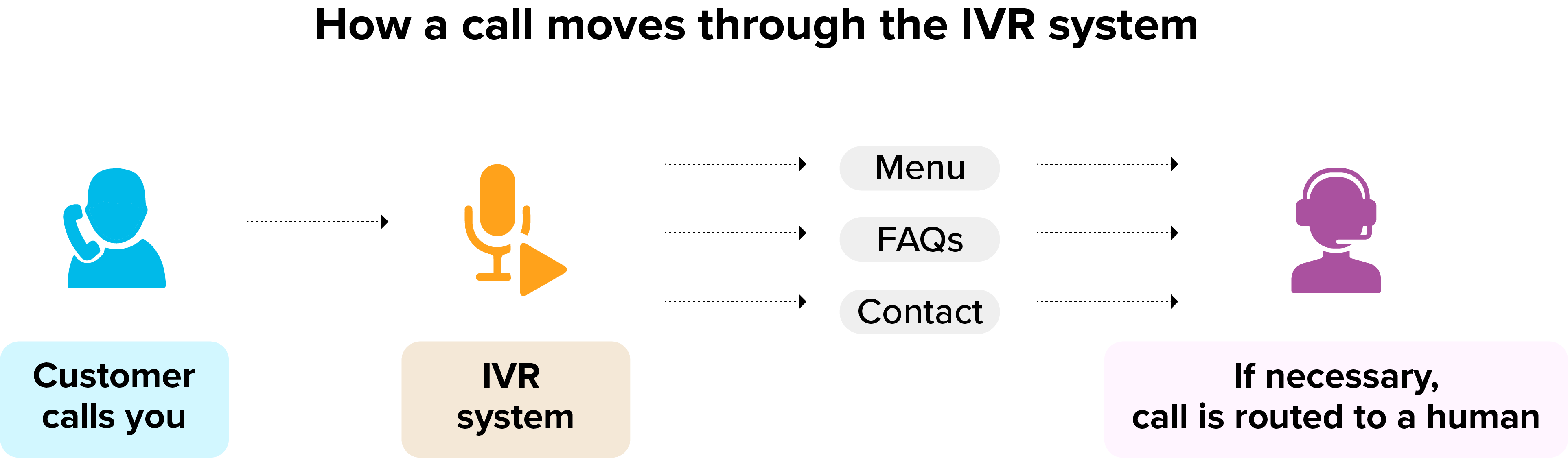
Automated call distribution (ACD): Streamlines inbound call reception and routing, reducing average hold times.
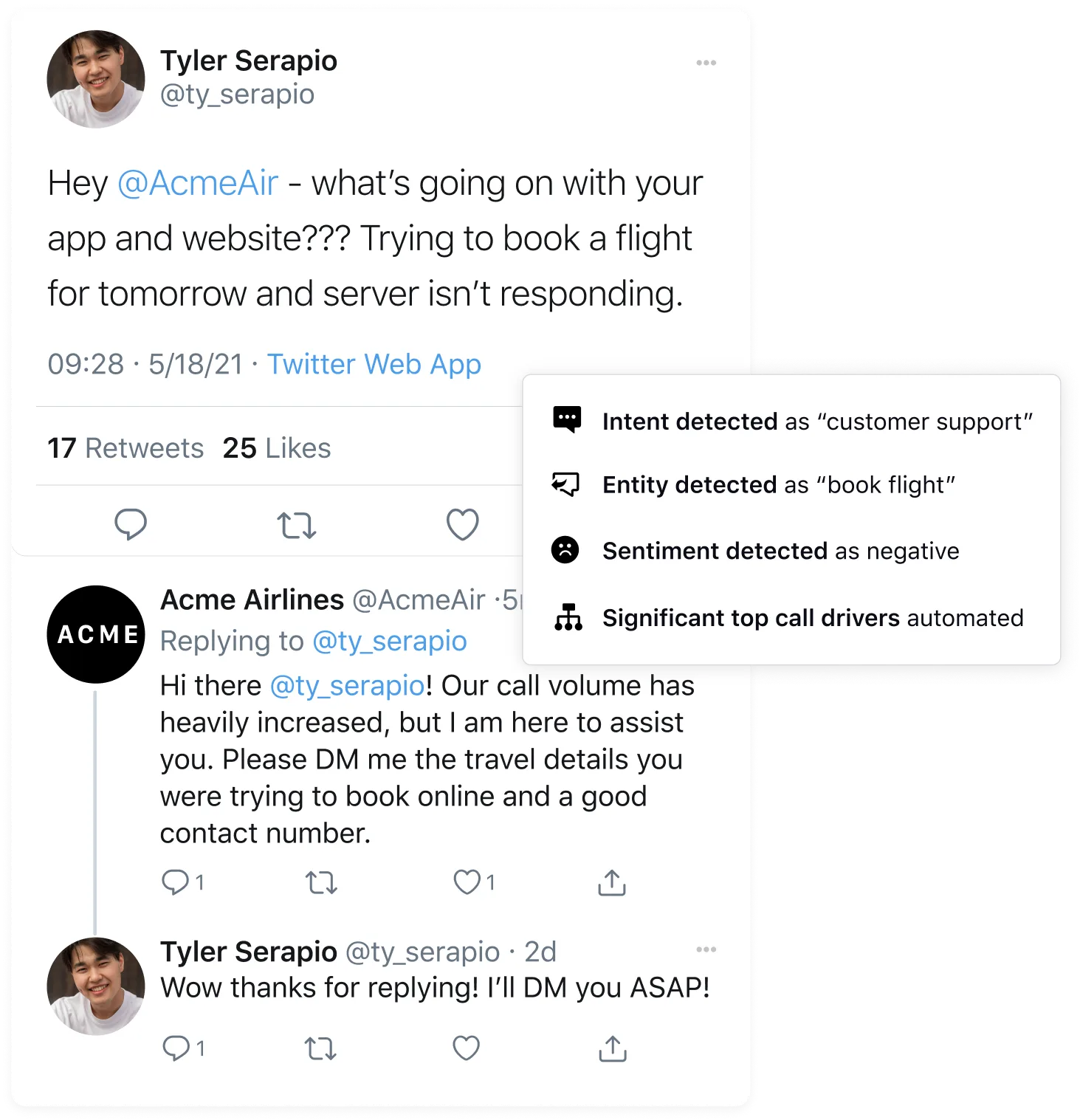
💡 Did you know: CCaaS providers like Sprinklr offer skill-based routing – an advanced routing mechanism that matches cases to agents with the requisite skills to solve the case in the first go.
The outcome? Each case gets its due attention, and each agent gets to work on conversations in which they excel. Your average handling time and waiting time go down, leading to more first-contact resolutions and CSAT 🌟
3. Conversational AI
Conversational AI in contact centers enables natural language interactions between computers and humans, which is essential for automating customer interactions and improving user experiences by using:
Chatbot: Provides automated responses to customer queries, reducing inbound case volume and prioritizing agent focus.
Voice bot: Engages customers in AI-powered voice-based interactions like Amazon Alexa and Google Assistant.
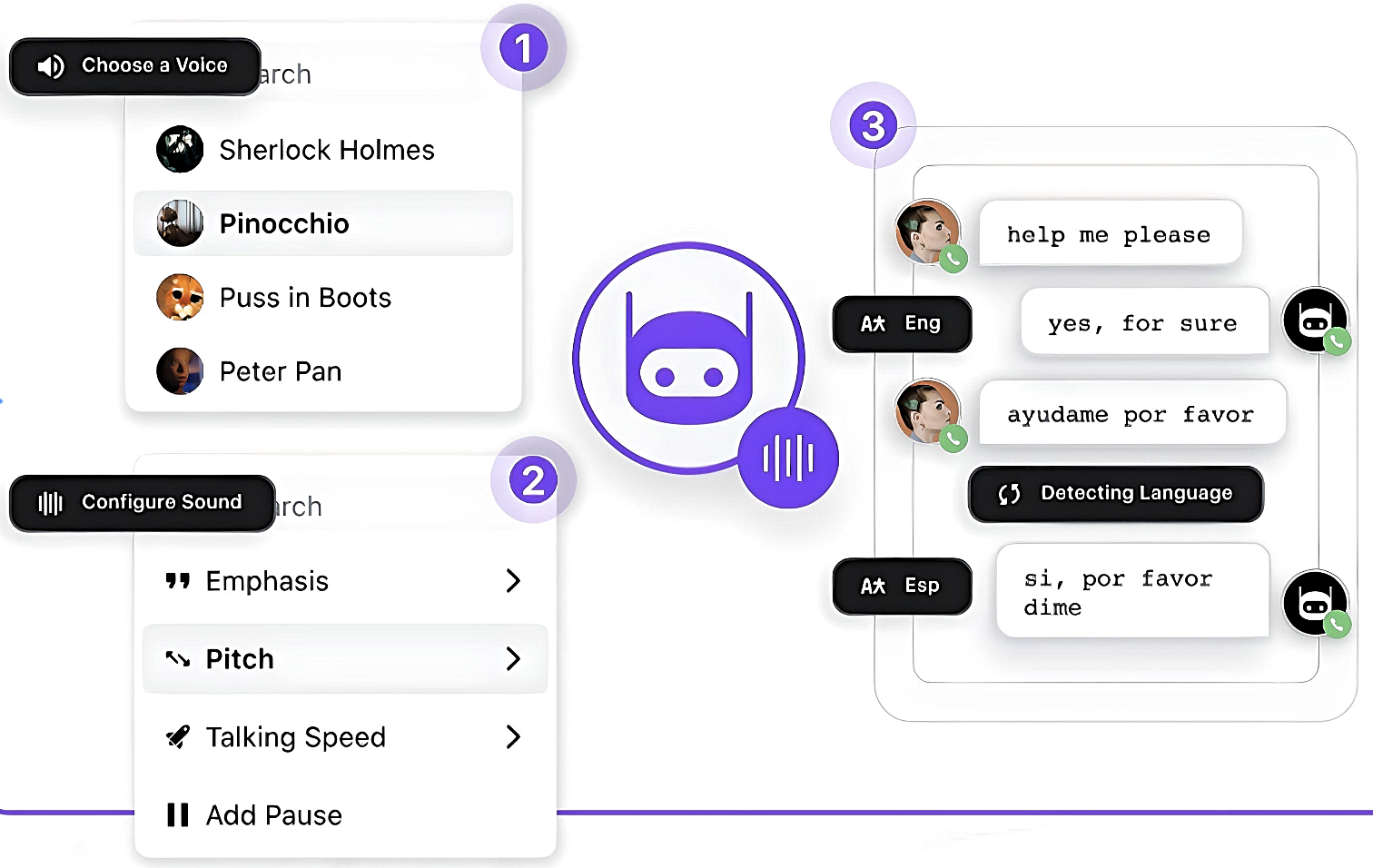
4. Dialers
An outbound contact center proactively initiates communication with customers for purposes like telemarketing, sales, surveys and customer follow-ups, which are essential for building customer relationships, sales growth and feedback collection. Dialers can be of many types, including:
Auto dialers: Bulk-dials numbers for efficient outreach.
Predictive dialers: Uses smart algorithms to optimize agent dialing rates.
5. Agent assist
Agent assist aids human agents by providing real-time suggestions and information during customer interactions to enable speedy resolutions and a good agent experience. Some prevalent AI-powered agent productivity tools include:
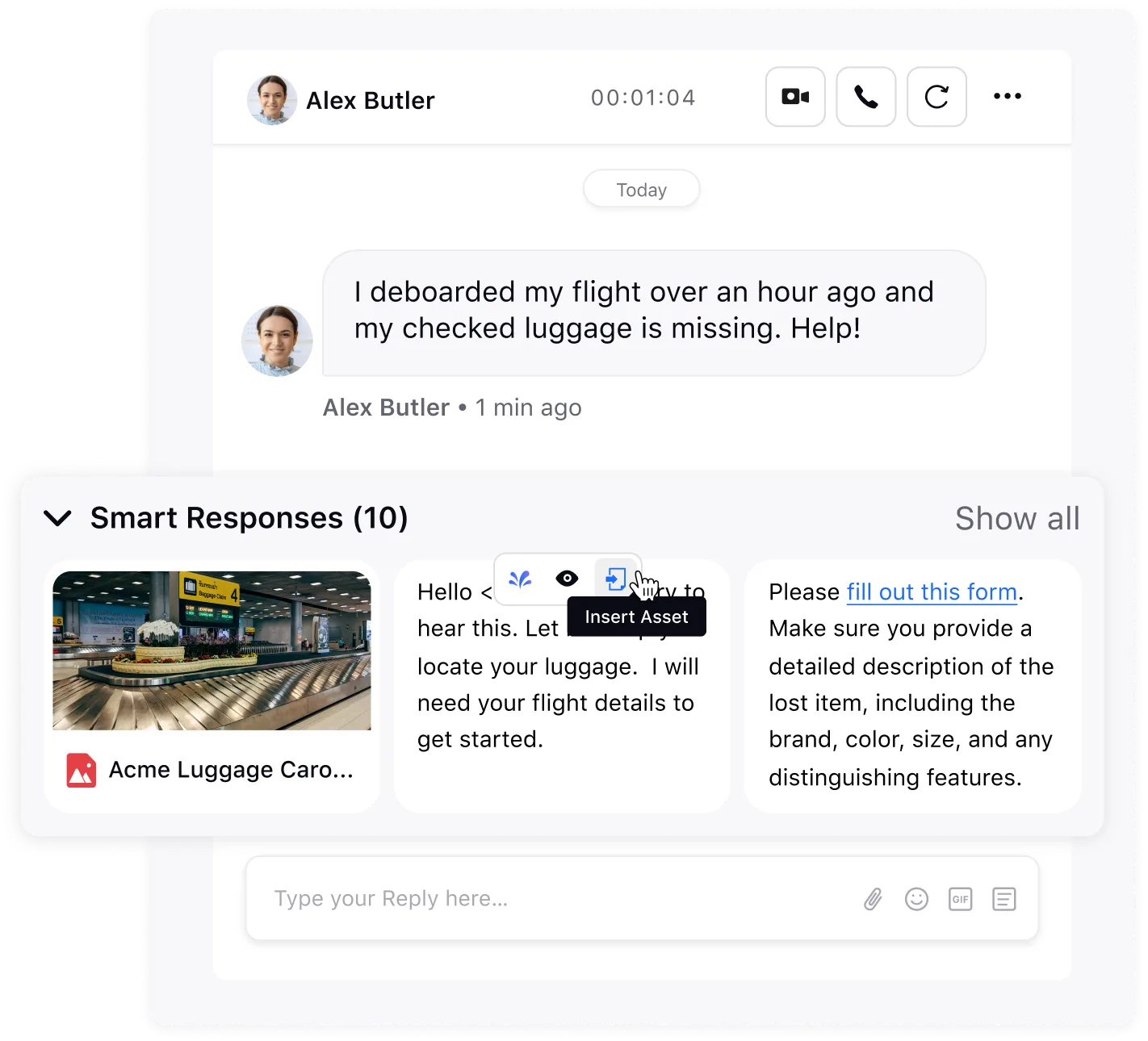
Quick actions: Executes multiple actions with a single click, reducing manual work.
Smart comprehension: Understands ticket intent, suggesting relevant resolutions for quicker responses.
Smart responses and Smart compose: Provides one-click editable responses, reducing response time.
💡Pro tip: Today, there are CCaaS solutions with Generative AI enrichment, like Sprinklr AI+, that boost agent efficiency with automated call summarization and after-call work. These super smart solutions automatically extract key highlights from long case histories, saving time for your agents.
Want to see how GenAI works? Hit us up below ⏬
6. Self-serve capabilities
Self-serve capabilities empower customers to access information and solve queries independently, reducing the workload on support teams. Common self-serve tools offered by CCaaS are:
FAQ chatbot: Resolves common issues in a conversational tone, deployed in chatbots or IVR.
Knowledge base: Offers extensive help information on complex topics, aiding in agent-assisted resolutions.
Customer community: Allows customers to share experiences, exchange insights and seek advice from peers.
7. Contact center analytics
Contact center analytics involves analyzing data from customer interactions to gain insights and improve operational performance. It provides insights into customer behaviour and preferences helping organizations make data-driven decisions to improve operational efficiency. It also helps contact center supervisors identify areas of improvement for their agents leading to better customer experiences.
In fact with contact center analytics in place, you can reduce your operational costs by 30%.
How?
Check the below dashboard and see how it categorizes the case count as per different social media channels. Check out the call center funnel and the call time statistics and the product vs call volume graph, not just these, you will get impeccable clarity on the entire functioning of your contact center if you deploy the right contact center analytics software.
8. Unified reporting
Unified contact center reporting presents data and insights in varied views customized for teams, agents and clients, facilitating comprehensive analysis and strategic decision-making.
9. Contact center quality management
Contact center quality management helps benchmark agent performance against peers and industry standards, enabling supervisors to spot skill gaps and tailor coaching programs.

Smart alerts and early warning systems: Notifies agents/supervisors of abnormal patterns or potential crises, leveraging AI and NLP, enabling quick risk mitigation.
10. Miscellaneous features
Integration capabilities: Seamlessly connects with diverse tools, streamlining workflows for enhanced efficiency and collaboration.
Compliance and security: Adheres to regulations, safeguarding customer data with robust security measures for trust.
As businesses embrace CCaaS, these features are pivotal in optimizing customer support processes, ensuring a seamless experience for both customers and agents.
Tips for choosing the right CCaaS provider
Contact Center as a Service (CCaaS) provider is a pivotal decision for businesses aiming to deliver exceptional customer experiences. Below are five common points brands need to consider during the vendor selection process.
👥Don’t neglect scalability for current needs
Focusing solely on current operational requirements without considering future scalability needs is a recipe for CCaaS disaster.
Impact: Inadequate scalability planning may lead to system limitations as the business grows, resulting in the need for a costly and disruptive system overhaul.
Tip: Look for real-world examples of businesses like yours that have successfully scaled their operations using the chosen CCaaS platform.
📲Focus on integration capabilities
Overlooking the importance of seamless integration with existing systems and applications will have far-reaching implications.
Impact: Poor integration can hinder data flow and create silos, reducing operational efficiency and limiting the organization's ability to leverage its full tech stack.
Tip: Conduct real-world simulations and integration testing to verify that the CCaaS solution seamlessly works with your existing technology stack.
🔎Scrutinize vendor reputation and support
Thoroughly assess a vendor's reputation, customer reviews and support capabilities to get the best bang for your buck.
Impact: Choosing a vendor with a poor track record may result in inadequate support, delays in issue resolution, and a negative impact on overall customer satisfaction.
Tip: When selecting a CCaaS vendor, scrutinize their reputation through customer reviews on G2, Capterra and Trust Radius.
📫Look into data security measures
For CCaaS, robust data security measures, especially when dealing with sensitive customer information, is mission critical to building customer trust and industry reputation.
Impact: Insufficient security measures can expose the organization to data breaches, leading to reputational damage, legal consequences, and loss of customer trust.
Tip: Request detailed information on the security protocols, encryption standards, and regulatory compliance to which the CCaaS platform adheres. Actively verify the authenticity of certifications to ensure robust data security.
💲Factor total cost of ownership (TCO)
Focusing solely on upfront costs and disregarding the long-term Total Cost of Ownership will eat into your profit margins.
Impact: A solution that appears cost-effective initially may incur hidden expenses over time, such as maintenance, upgrades, and additional features, impacting the overall budget and ROI.
Tip: Actively engage with vendors to obtain a detailed breakdown of the total cost of ownership (TCO). Ensure pricing models include all relevant expenses, such as maintenance, upgrades and potential add-on features.
Are you on the quest for the perfect Contact Center as a Service (CCaaS) provider?
Look no further!
Sprinklr Service has a plethora of features and is the right CCaaS provider because it is transparent with cost of ownership, data security, integration capabilities, scalability, and has a great vendor reputation. These aren’t just mere words, and you can see it for yourself by taking a demo of Sprinklr Service today.
Frequently Asked Questions
Thank you for contacting us.
A Sprinklr representative will be in touch with you shortly.
Contact us today, and we'll create a customized proposal that addresses your unique business needs.
Request a Demo
Welcome Back,
No need to fill out any forms — you're all set.



