Ads Creative Library FAQs
Updated
Will an approved draft creative get published when selected in an Ad?
Yes. Whenever a post or ad creative in the approved draft state is used in an ad variant, it will be published on the channel along with the ad variant. This functionality is applicable to Facebook, Twitter, LinkedIn, and Pinterest.
What are the prerequisites for using the Creative Library?
You must link both organic and ad accounts within Sprinklr to be able to use the Creative Library.
What is the difference between ID, Channel ID, and Post ID in Ad Creatives?
ID - This is the Sprinklr ID. This is the one you will need to send to your agencies.
Channel ID - Channel ID is the Ad Variant ID.
Post ID - Post ID is the parent element to the Ad Variant.
How can I view the posts that I have created in the Ads Creative Library?
You can see the posts that you have created by using the Author filter within the Creative Library.
Once a Creative/Post has been approved, how do we let the media agency know?
While creating a post, you can select the users/user groups under the Approval section, who must be notified on approval of the post. The selected users will receive an in-platform and an email notification once the post is approved.
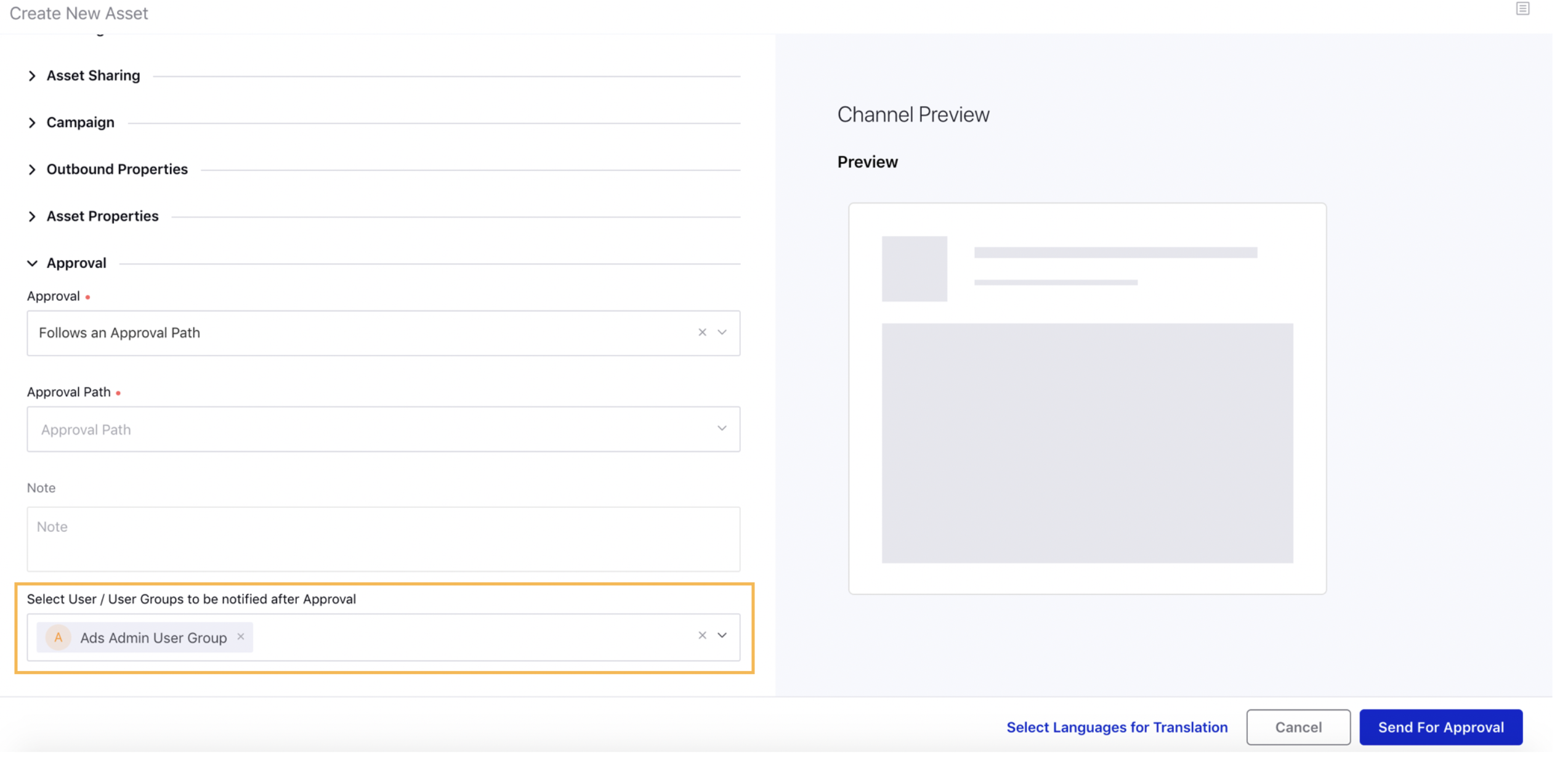
Is it possible to restrict the publishing of organic posts from the Creative Library?
The ability to publish organic posts can be restricted via Roles and Permissions.
What are the differences between Ad Posts and Ad Creatives?
The differences between Ad Posts and Ad Creatives are:
Ad Post | It can either be an Organic or Dark Post. |
Ad Creative
|
It usually contains Ad Posts. But for specific ad types, Ad Posts are not supported by channels. In such cases, all the creative elements of the ad viz. headline, image, website URL, etc. are a part of the Ad Creative directly.
|
How to get Dark Posts created in Power Editor (Facebook Native) appear in the Creative Library or among the assets in the Ads Composer?
You need to get specific DPs enabled for the dark posts created natively on Facebook to appear in the Creative Library.
|
To learn more about getting this capability enabled in your environment, please work with your Success Manager. |