Bulk Disable Generative AI Features in Sprinklr
Updated
Sprinklr provides Generative AI (AI+) capabilities across multiple product modules, including Sprinklr Service, Insights, Marketing, Advertising, and Social. By default, these AI+ features are enabled for all environments post 20.7.1 release.
Global Admins can use the Global Features configuration panel to centrally manage the availability of AI+ features. If your organization has compliance, policy, or operational requirements that restrict the use of Generative AI, you can disable all AI+ features associated with the partner in bulk using a dedicated toggle in the Global Features settings.
This guide explains the permission requirements, configuration interface, and step-by-step instructions to disable Generative AI features across your Sprinklr environment.
Permission Governance
Only Global Admins and Partner Admins with the required role-based access control (RBAC) permissions can access the Global Features Record Manager.
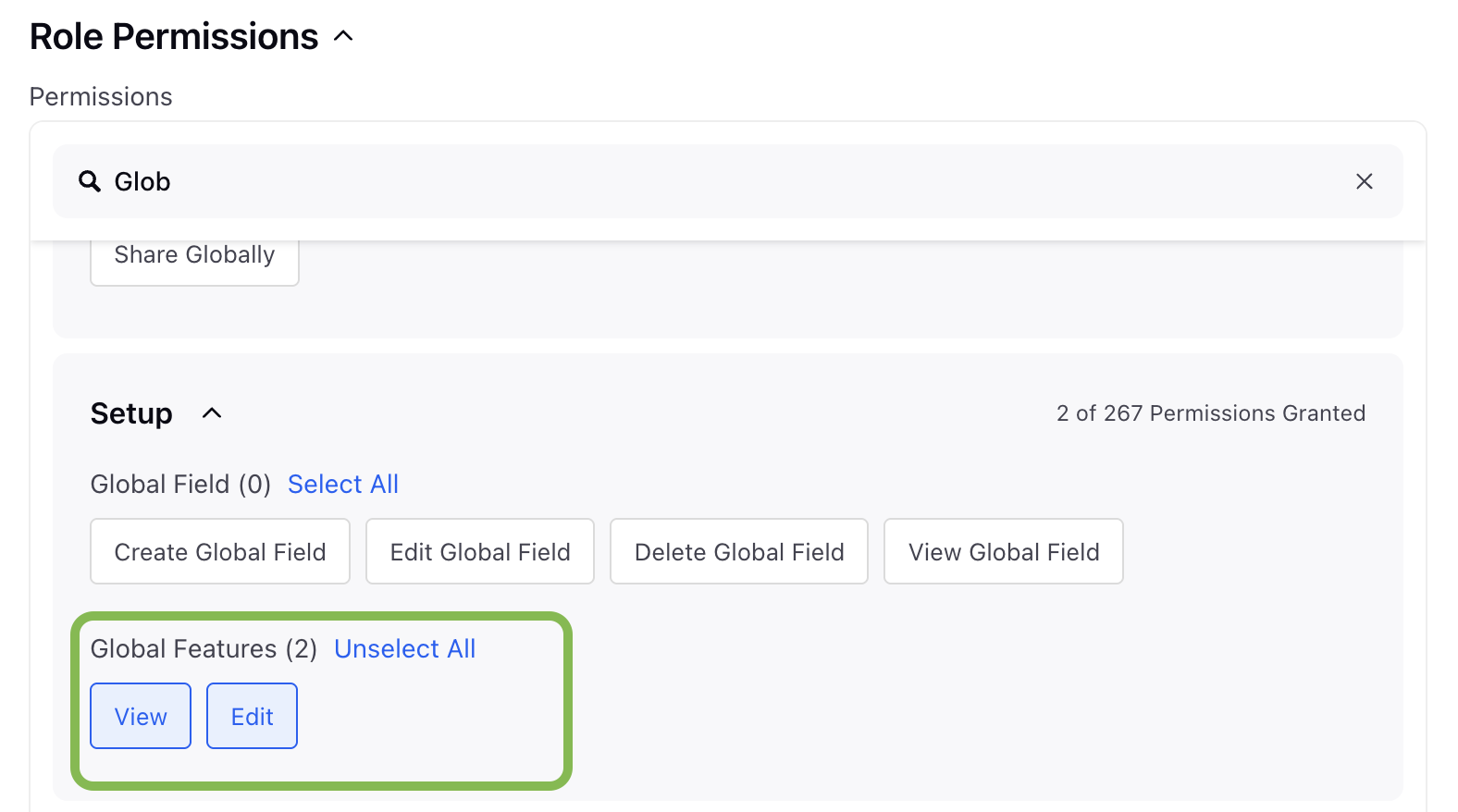
Permissions for Global Features are available under the Setup bucket in Role Permissions.
Permission Name | When Present | When Absent |
View |
| The Global Features RM is not accessible. |
Edit |
| The Edit option is not available. |
Disable Generative AI (AI+) Features
Follow these steps to disable Generative AI features in your Sprinklr environment:
Go to All Settings from the Sprinklr Launchpad.
In the left navigation pane, select Global Features.
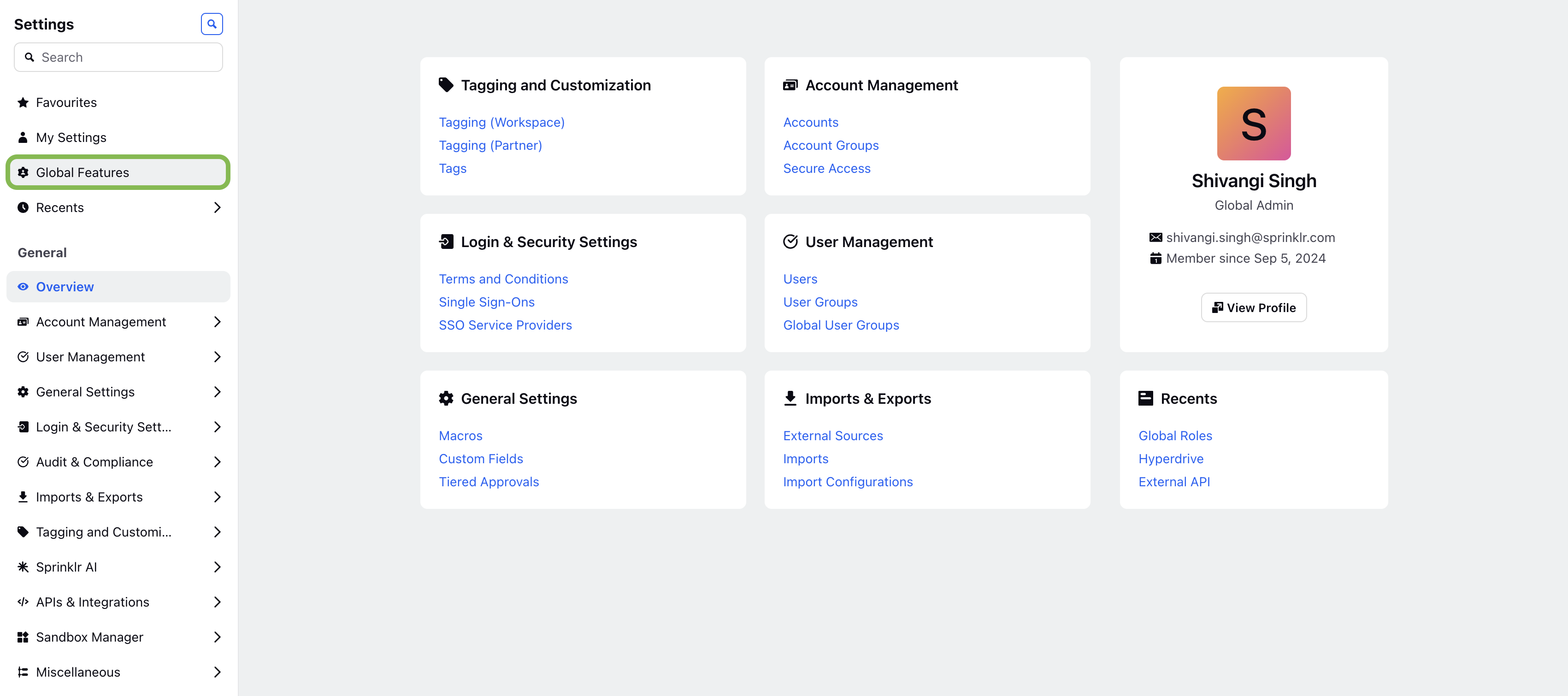
Note:
If your Sprinklr environment uses the Classic All Settings UI, follow these steps to access Global Features:
Go to All Settings, select Manage Customer from the left navigation menu, and then click Global Features.
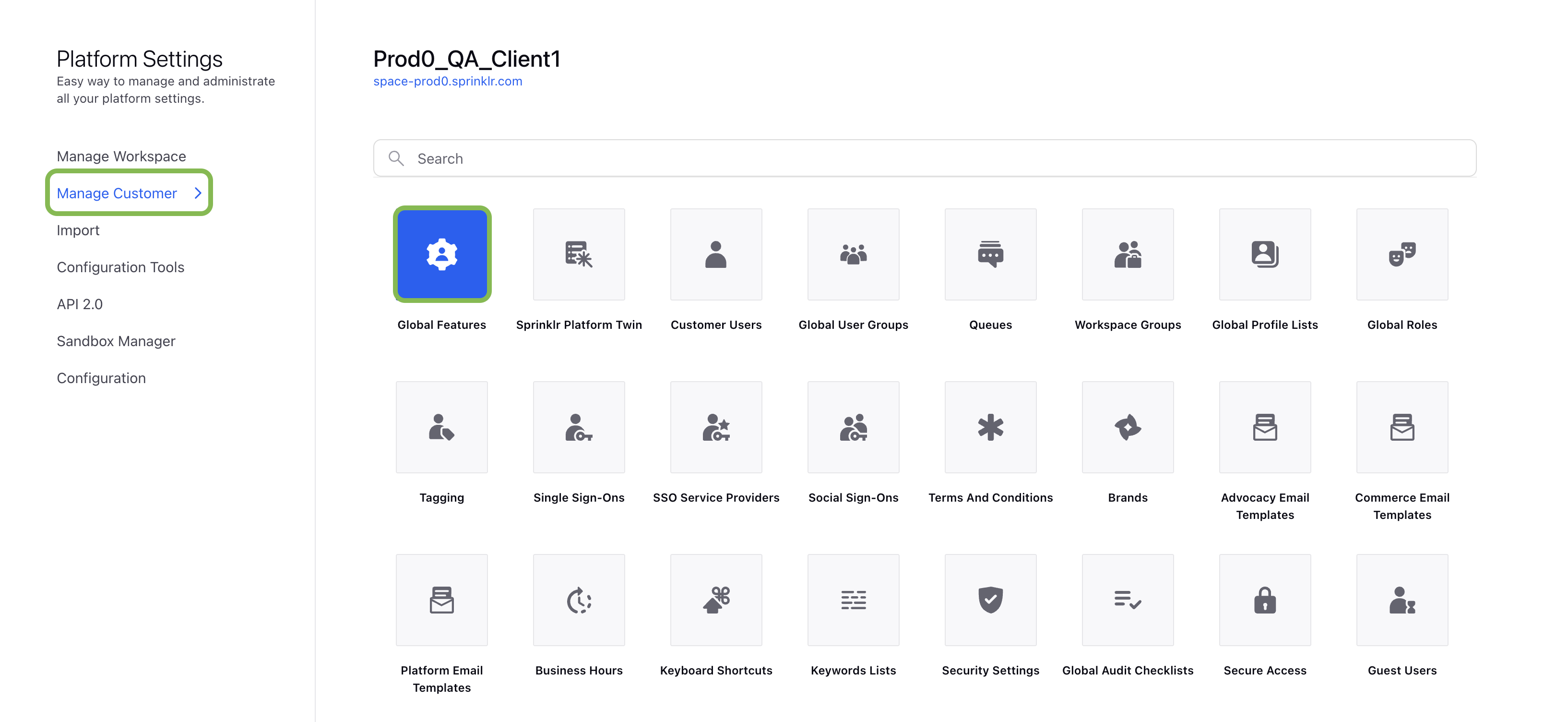
The Global Features Record Manager opens, displaying the following details:
Label: The name or title of the configuration item or setting.
Description: A brief explanation of what the configuration does.
Last Modified: The date and time when the configuration was last updated.
Last Modified By: The name or user ID of the person who last updated the configuration.
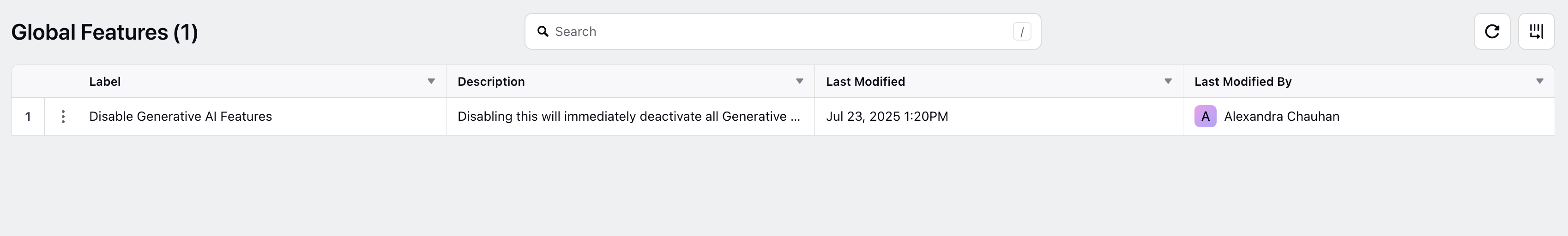
Locate the record labeled Disable Generative AI Features.
Click the vertical ellipsis (⋮) next to the record and select Edit.
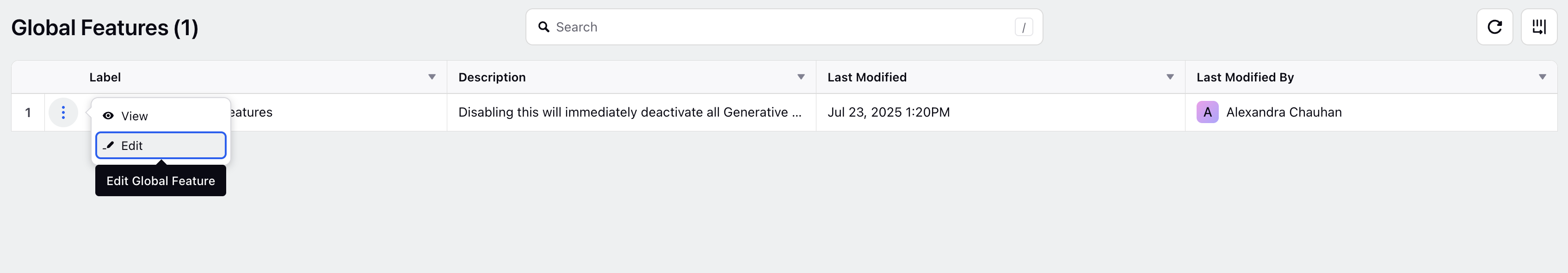
Turn on the Disable Generative AI Features toggle to disable AI+ features.
Click Save at the bottom right corner.
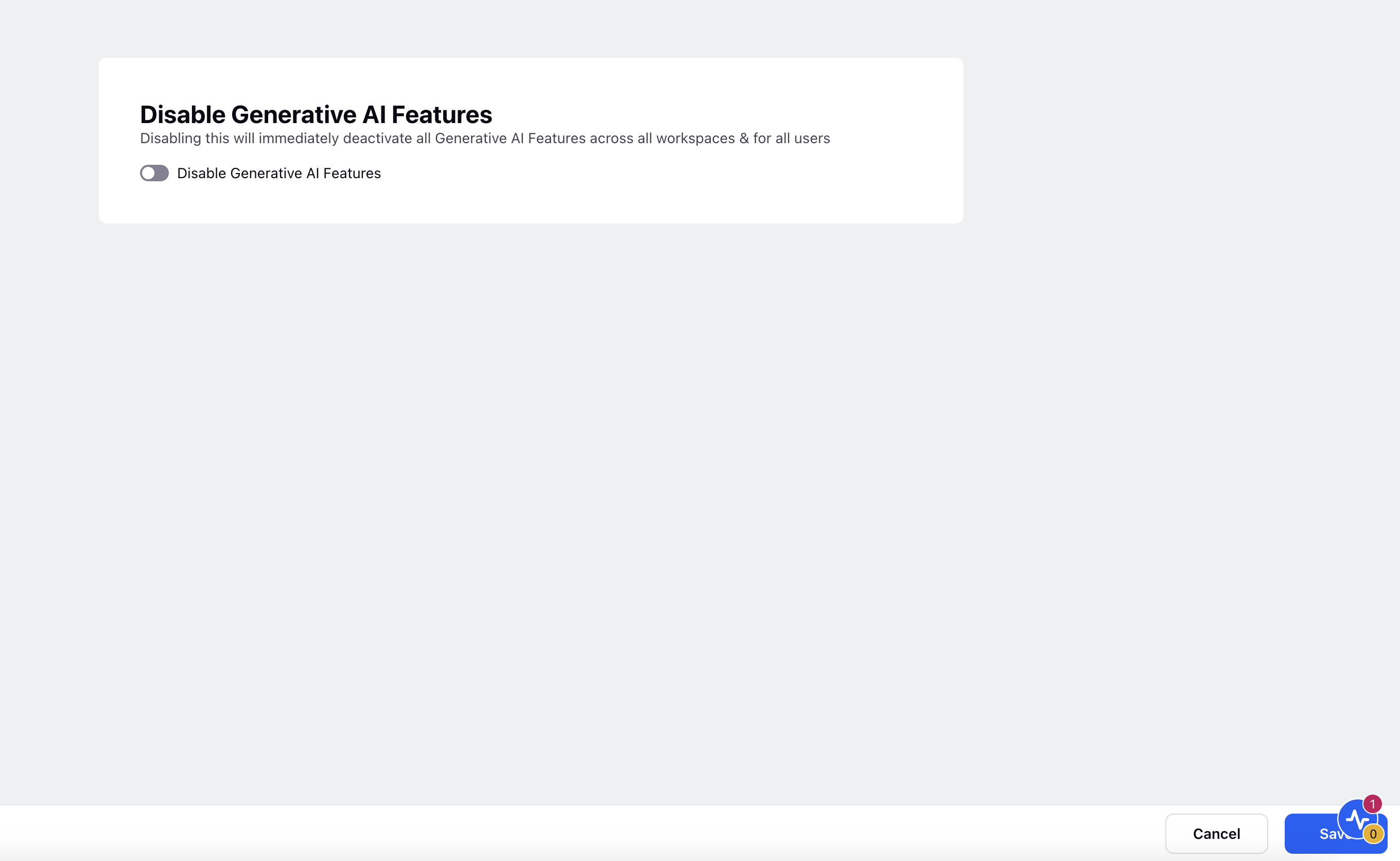
Note: You can switch the toggle back off at any time to re-enable Generative AI (AI+) features based on your requirements.
Disabling Generative AI features through the Global Features panel allows Admins to maintain control over AI+ functionality across key Sprinklr modules. Use this setting to align platform behavior with your organization’s compliance and operational policies. Always ensure appropriate permissions are in place before making changes to global configurations.
Note:
If Generative AI features are disabled in your environment, AI+ Studio won't be accessible in your Sprinklr environment.
The Disable Generative AI Features toggle also controls Generative AI features in Sprinklr iFrame.