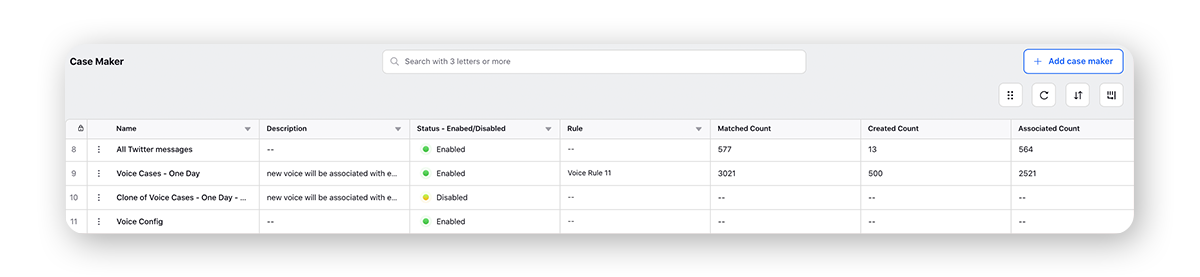Case Maker
Updated
What is Case Maker?
Sprinklr’s Case Maker aims to simplify new case creation or association to an existing case for channels like voice, social, or email.Currently, the configuration of Case Update and Case Creation rules is being done in the Rule Engine.
With Case Update and Case Creation rules, you can configure rule actions to apply to cases when conditions are met upon the update or creation of cases, respectively.
With the help of Case Maker, you can save the effort of creating a new rule in Rule Engine and then triggering it, keeping in mind the order of rules when a new message comes in.
With Case Maker, you can ensure that the case is created/associated before the inbound rules are run.
Use cases of Case Maker
Simplify new case creation or association to an existing case based on conditions like creation date, account/channel/message type, etc.
Run case maker logic as the first thing on a new call or message to ensure consistency.
Applicable to all channels including voice and video channels.
Relevant user personas
Customer Support Manager
Automatic case association simplifies reporting
Care Agent
Gets relevant context of a customer with the right case association
How it works
For any inbound message/call, the Case Maker condition will be on the highest priority than a specified queue rule and any other rule created in the Rule Engine.
When a message comes in, the case will be automatically created or associated with, before the inbound rules are run.
In the inbound rule, you will be able to check whether a case was created on the current message or was associated with an existing case.
In the Case Maker, you will be able to define the logic to create/associate a case i.e.
A single case created for all messages in the same conversation from the same profile
A single case created for all messages in the same conversation from any profile
A single case created for all messages from the same profile on the same account across any conversation
A single case created for all messages from the same profile across all accounts on the same channel across any conversation
A single case created for all messages from the same profile across all channels across any conversation
Here, you would have to define which field you will use to stitch cases together as that field could be a custom field containing a unique identifier resolved from a CRM.
You will be able to define the time- and status-based conditions for an incoming message to be either associated with an existing case or create a new case.
While defining logic for case creation/association, you will be able to define the logic based on different conditions on account/channel/message type, etc, i.e different case logic can exist for messages from email vs. messages from social vs. messages from messaging.
Moreover, Case Maker can be applied to voice and video channels as well, which the Rule Engine was not capable of.
The case management for an agent would be easier as the number of cases created for a customer for a limited time duration would be one/limited.
Configuring Case Maker
Let’s walk through how to create a Case Maker configuration for all voice calls.
Click the New Tab icon . Under the Sprinklr Service tab, click Case Maker within Route.
On the Case Maker window, click Add case maker in the top right corner.
On the Case Maker window, Name the Case Configuration and add the Description.
Next, select a Queue Rule that needs to be triggered after the case maker configuration is executed.
Now, add the Message Conditions basis on which the actions of the case maker will be executed. You can add different attributes with respective values.Then, you need to define if the message or call needs to be associated with an existing case.
Let’s say if a call comes from the same customer profile across voice accounts, it will be associated with the existing case.
Lastly, case filters can be defined for when you want to create a new case instead of associating to an existing case. Say, a new case will be created if a new call comes after 1 day of the last call from the same profile. You can add multiple filters and filter groups.
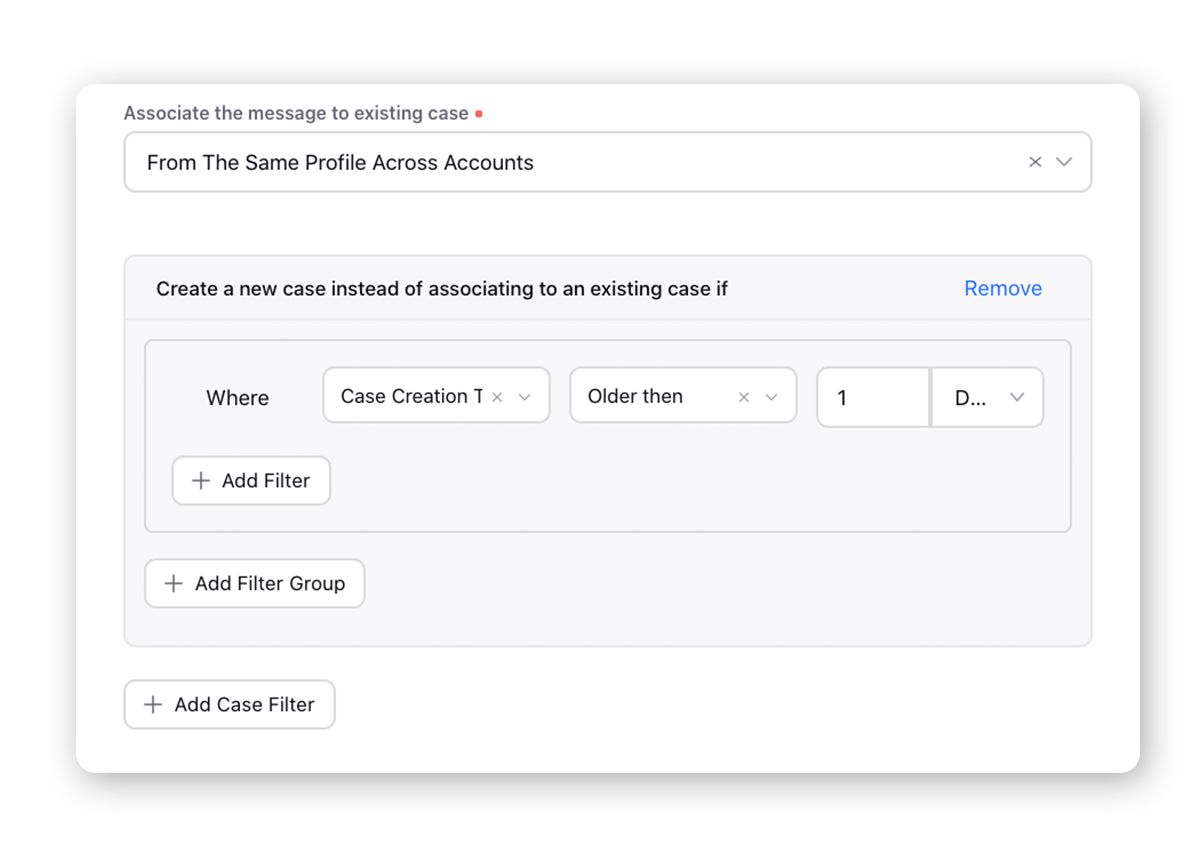
On the Case Maker home page, you can view the total number of messages or calls matched with the configuration, and out of which how many new cases were created and how many were associated with existing cases. For example, in the above case maker configuration, 3021 messages matched, out of which, new cases were created for 500 and the other 2521 were associated with existing cases.