Create rules in Visual Insights
Updated
Sprinklr provides you the capability to create rules based on the following visual dimensions –
Objects
Scenes
Activities
Gender
Photo brands
Sentiments
Photo Inappropriate Content
In this article, we will use the Photo Inappropriate Content dimension as an example to understand how rules are created in Visual Insights. This will help you improve your organization's crisis response SLA with a crisis management protocol in case of engagement with any visually inappropriate content.
This feature uses automated workflows to connect departments and stakeholders with mobile notifications and alerts to inform them quickly when content that can potentially affect brand reputation is detected.
To create Rules in Visual Insights
Click the New Tab icon. Under Platform Modules, click Rule Engine within Collaborate.
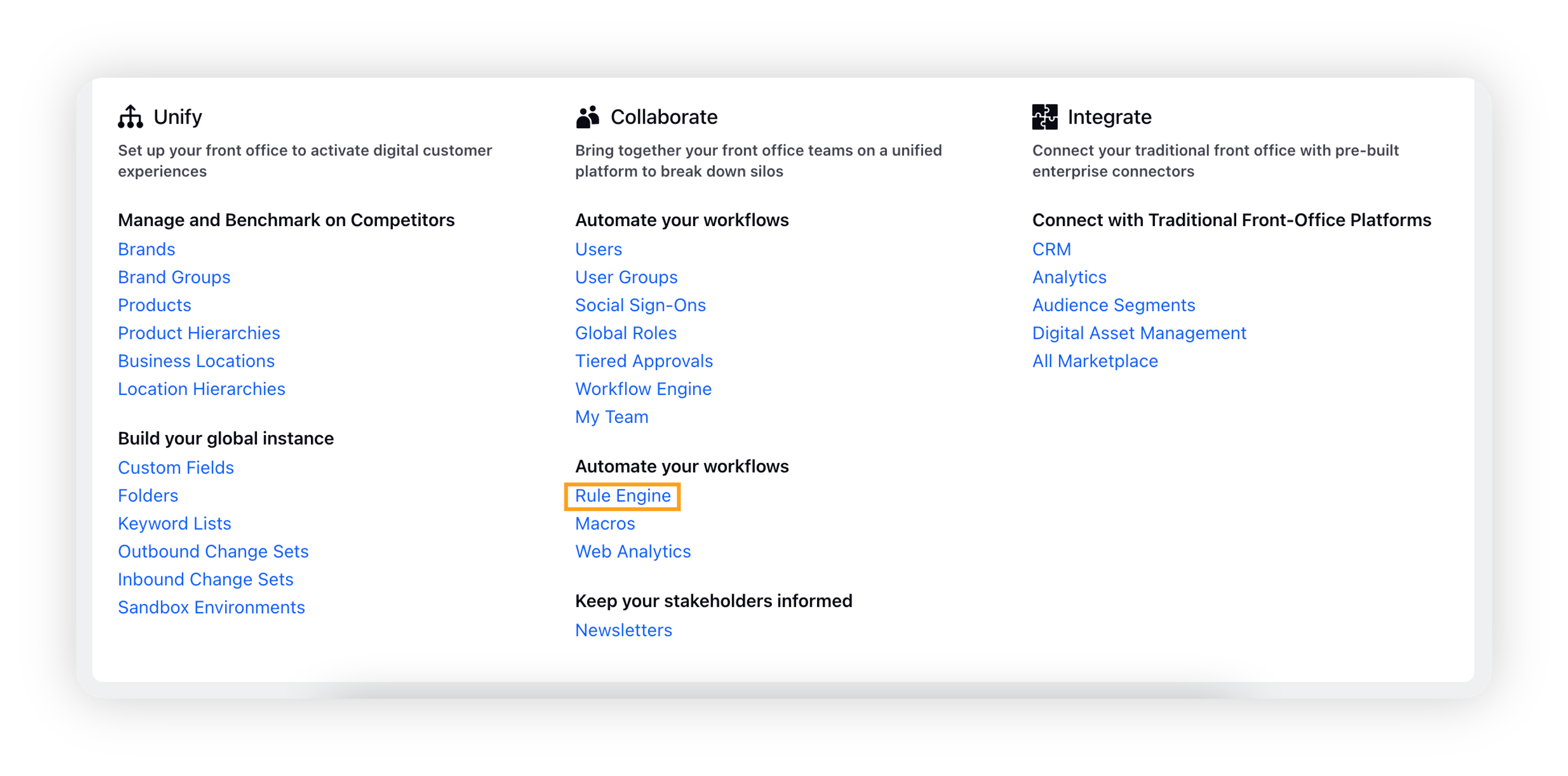
In the top right corner of the Rule Engine window, click Create New Rule.
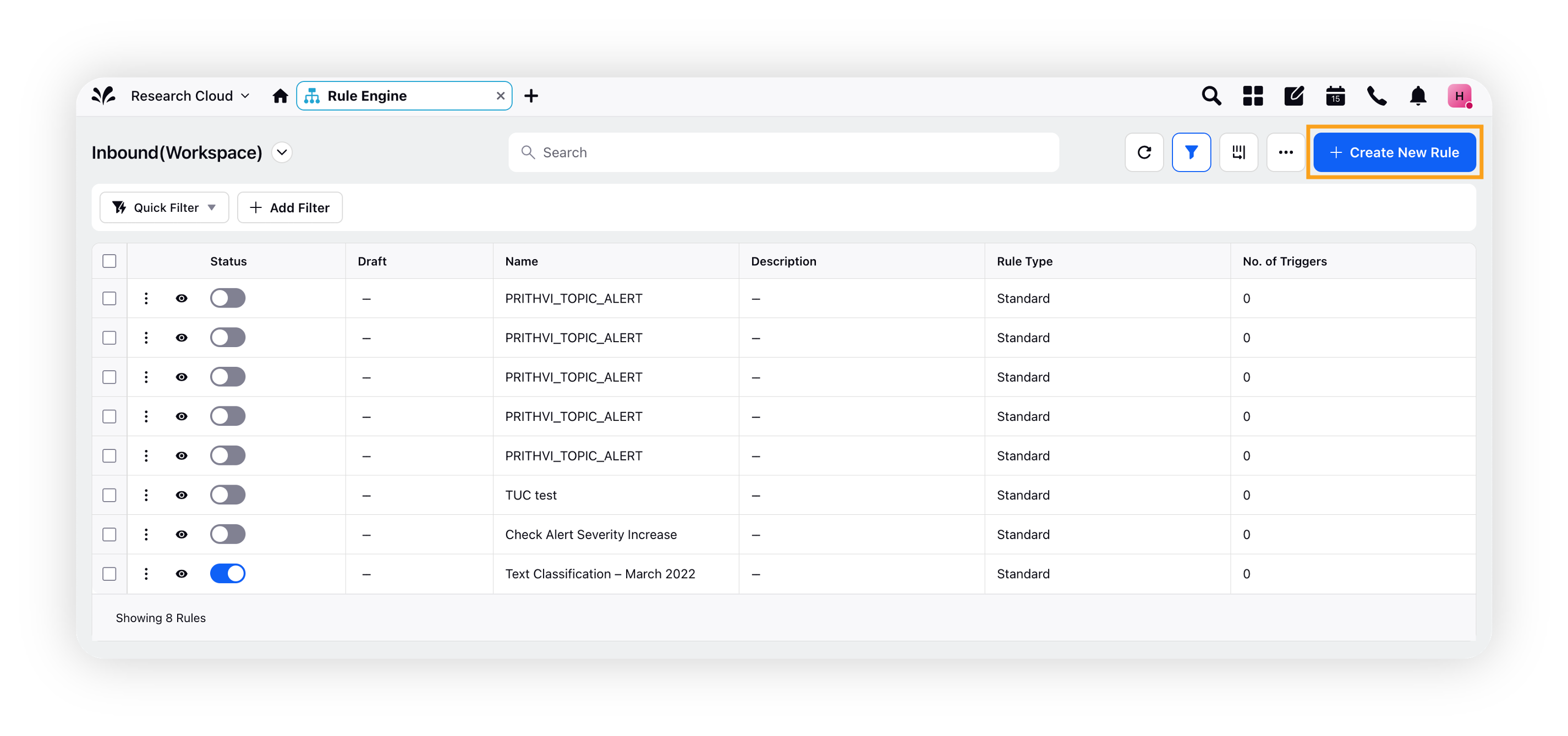
On the New Rule window, provide a name and an optional description for your new rule.
Select Rule Scope as Customer, and Context as Listening from the dropdown.
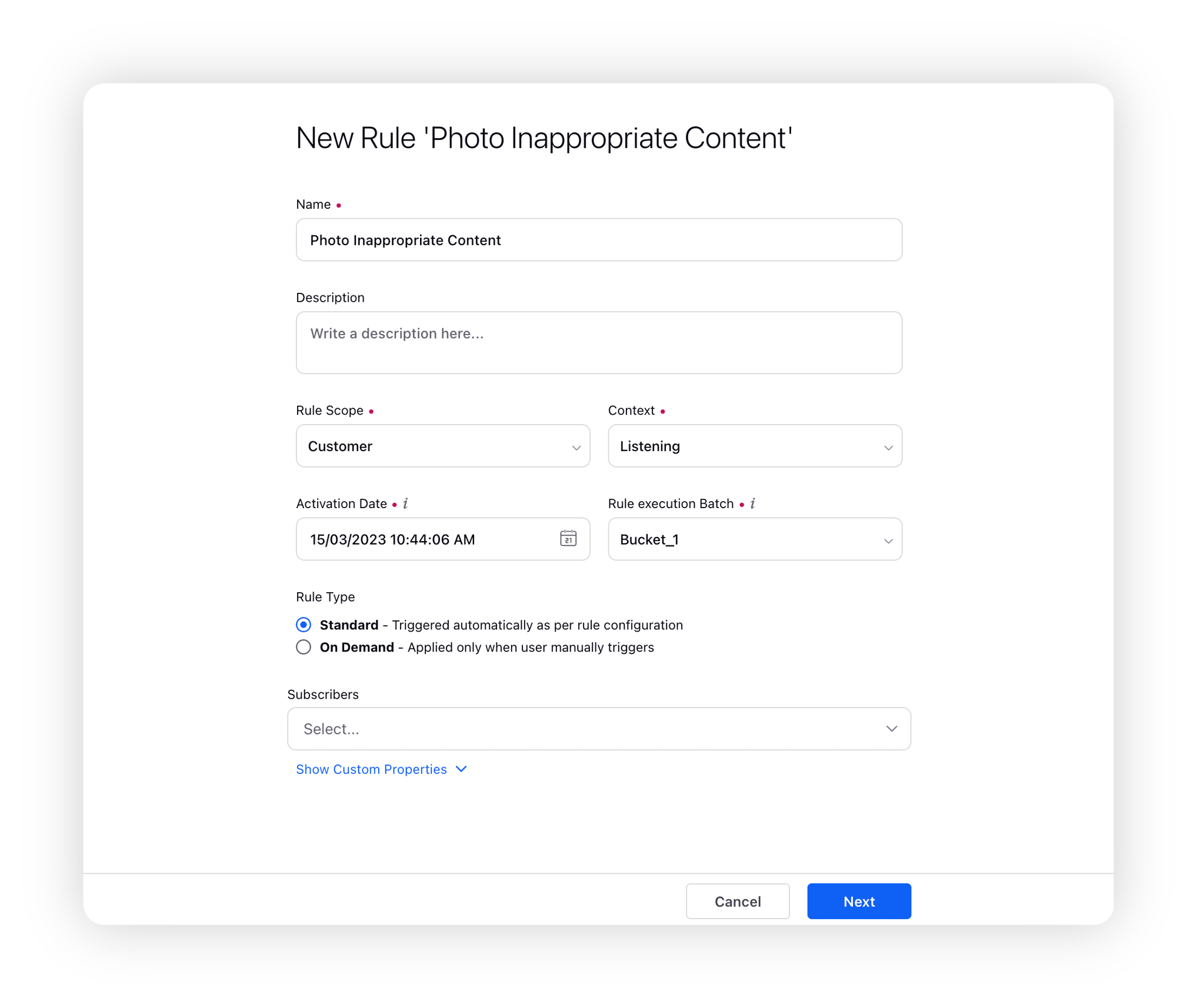
Click Next to go to the Rule Engine builder.
On the Rule Engine builder, click the Addition icon and select Add Condition.
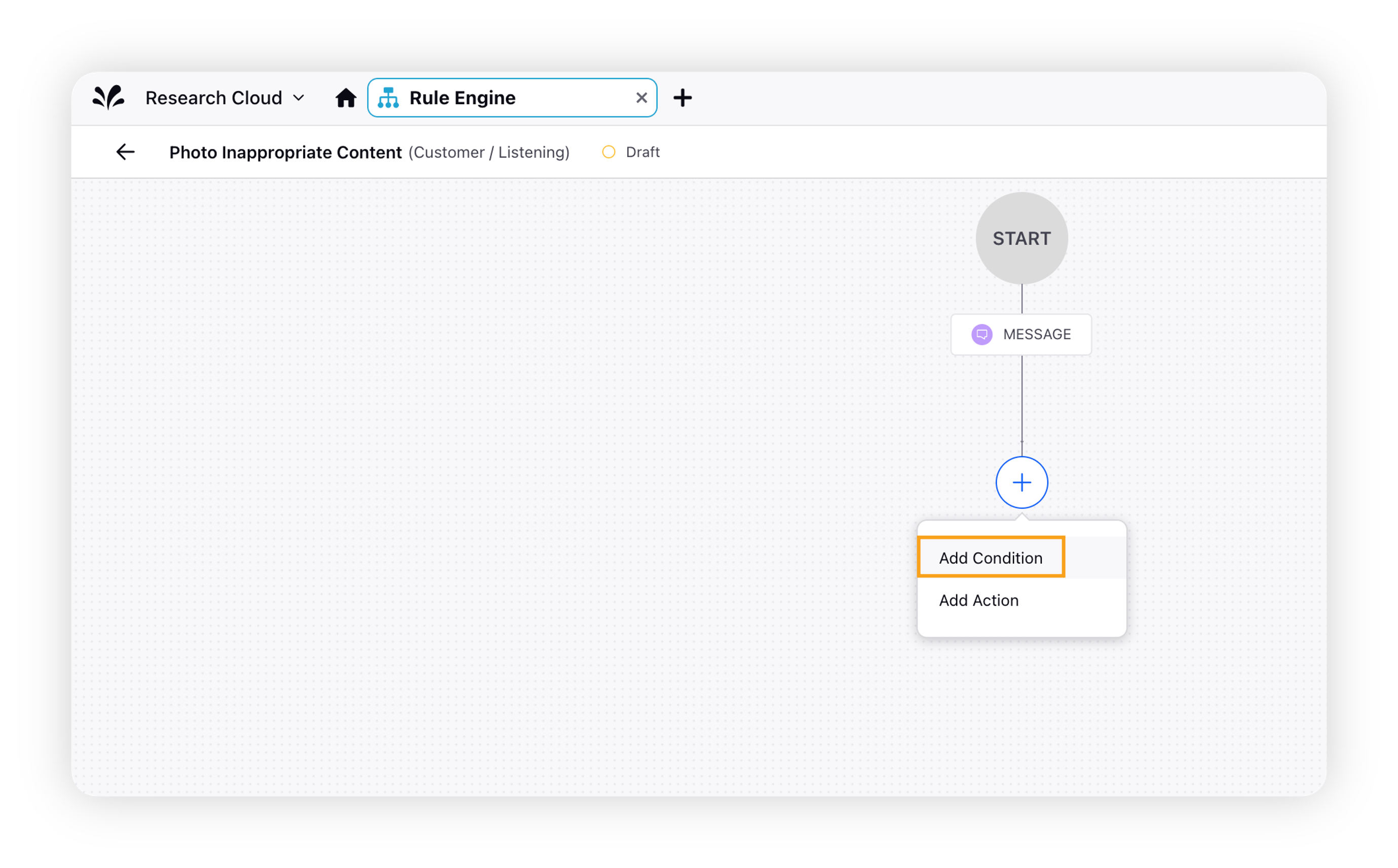
Note: You can chain multiple conditions together to refine the scenarios that must be met before an action executes in a Rule
Under the Conditions Applies To "The properties of the Mentions", search and select Photo Inappropriate Content.
Select the assignment as NSFW (Not Safe for Work) or SFW (Safe for Work) from the dropdown.
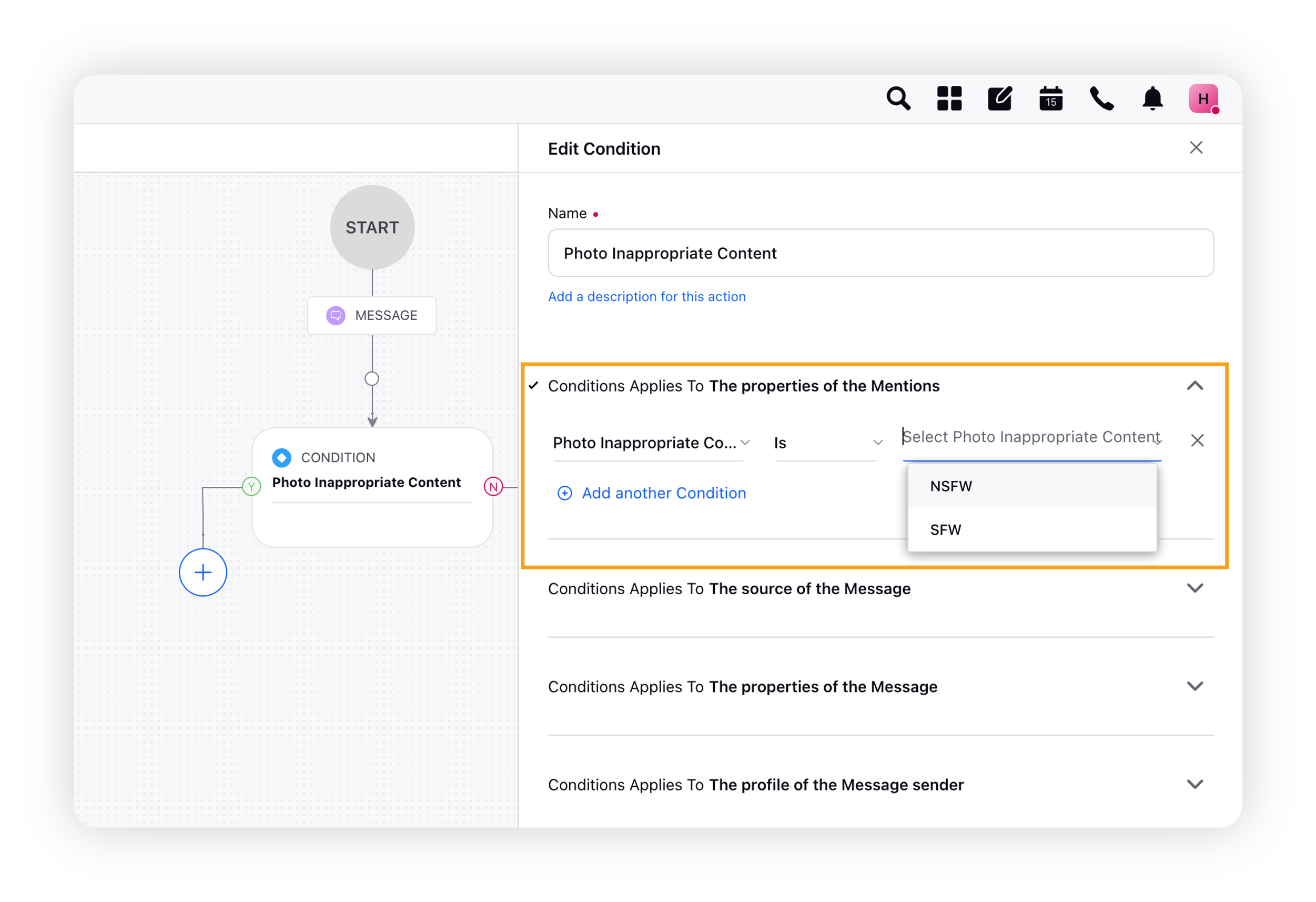
Select further actions or conditions as per your requirement and click Save.
To enable rule
On the Rule Engine buider, hover over the Options icon in the top right corner and click Enable rule.
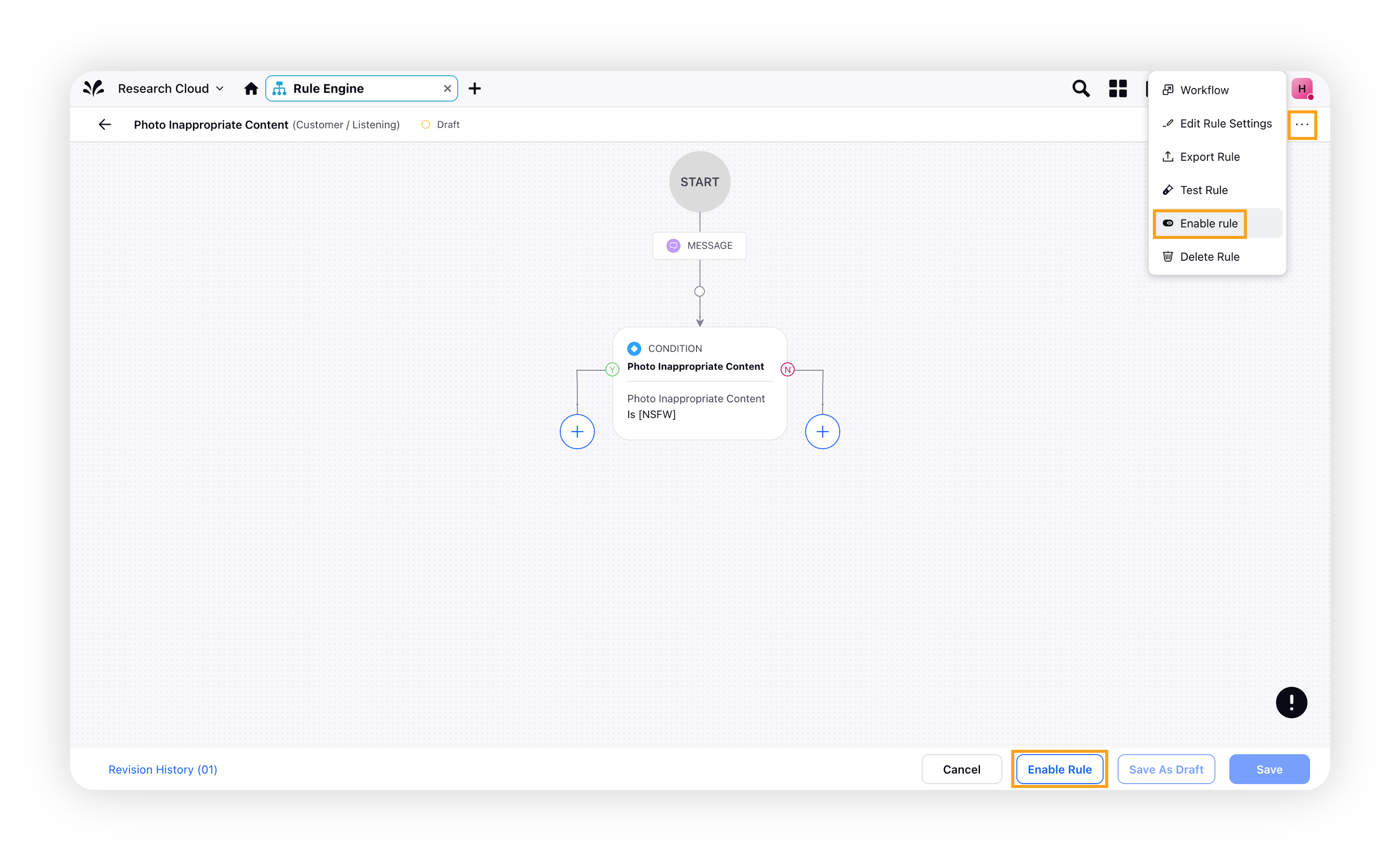
Note: The Enable rule option is also available at the bottom the screen.
Alternatively, you can enable or disable your rule by toggling it on and off in the Manage Rules window.
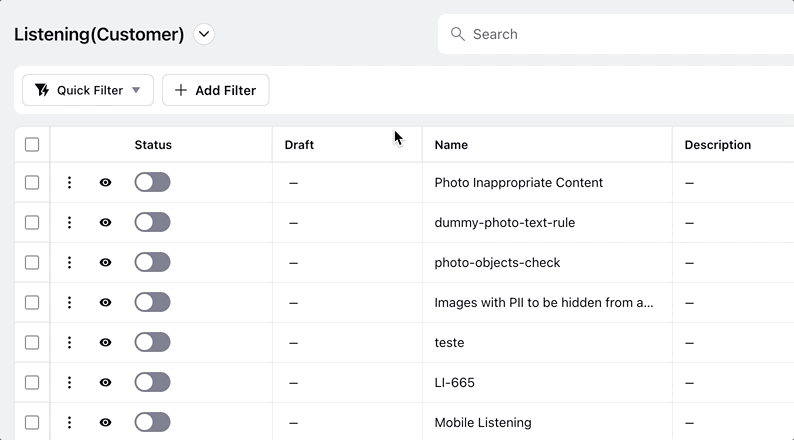
The new rule has been set up based on the visual mentions.