Customer Availability Manager
Updated
In countries with multiple time zones, such as Germany and Mexico, aligning agent availability with customer contactable hours is difficult due to regional business hour differences. This challenge can lead to calls being made outside customer business hours, risking non-compliance and customer dissatisfaction. The proposed solution, the Customer Availability Manager, dynamically assignes business hours to leads based on attributes like zip code, ensuring calls are scheduled only during the overlapping hours between agents and customers. This optimizes agent productivity, reduce non-compliance incidents, and improve campaign success rates. The Customer Availability Manager uses lead attributes to automatically assign appropriate business hours and ensure compliance with both agent and customer availability, streamlining outbound calling processes.
Enablement Note: Access to this feature is controlled by DP - ENABLE_CUSTOMER_AVAILABILITY_MANAGER dynamic property. To enable this feature in your environment, reach out to your Success Manager. Alternatively, you can submit a request at tickets@sprinklr.com.
Creating Customer Availability Rule
Perform the following steps to create the Customer Availability Rule:
Click the New Tab icon. Under the Sprinklr Service tab, click Campaigns within Voice.
On the Voice Campaign Management window, click Customer Availability Rules on the left pane of the screen.
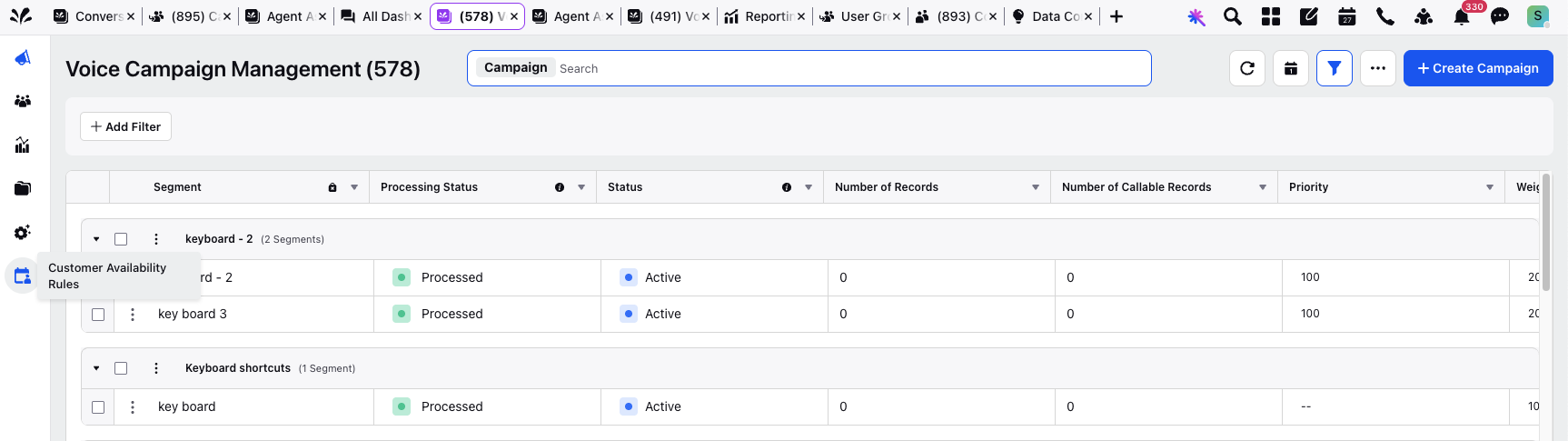
On the Customer Availability Rules screen, click on +Create Customer Availability Rule displayed on the top right corner of the screen.
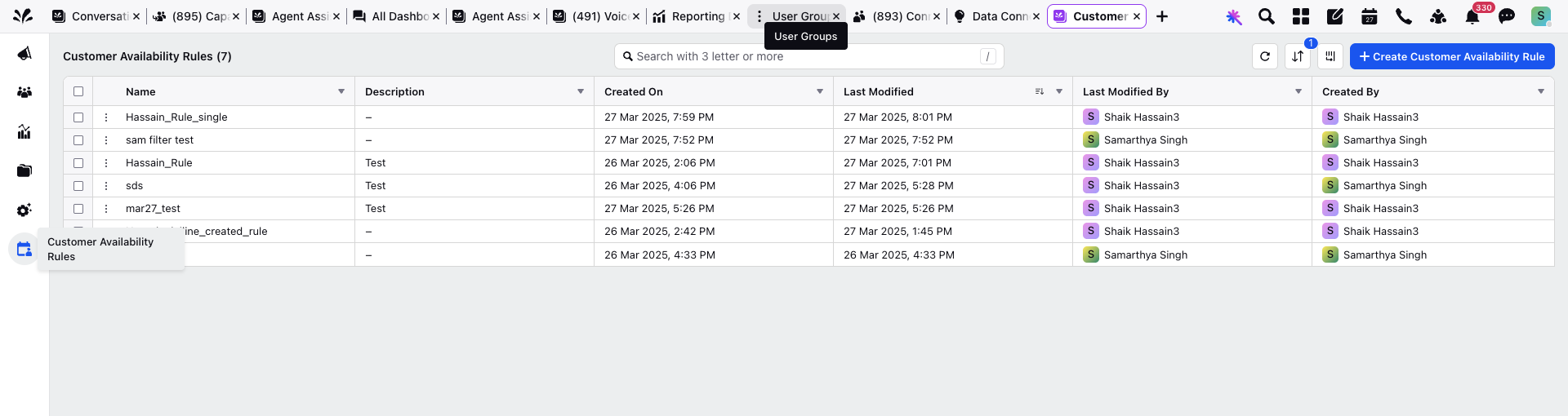
The Customer Availability Rule screen is displayed.
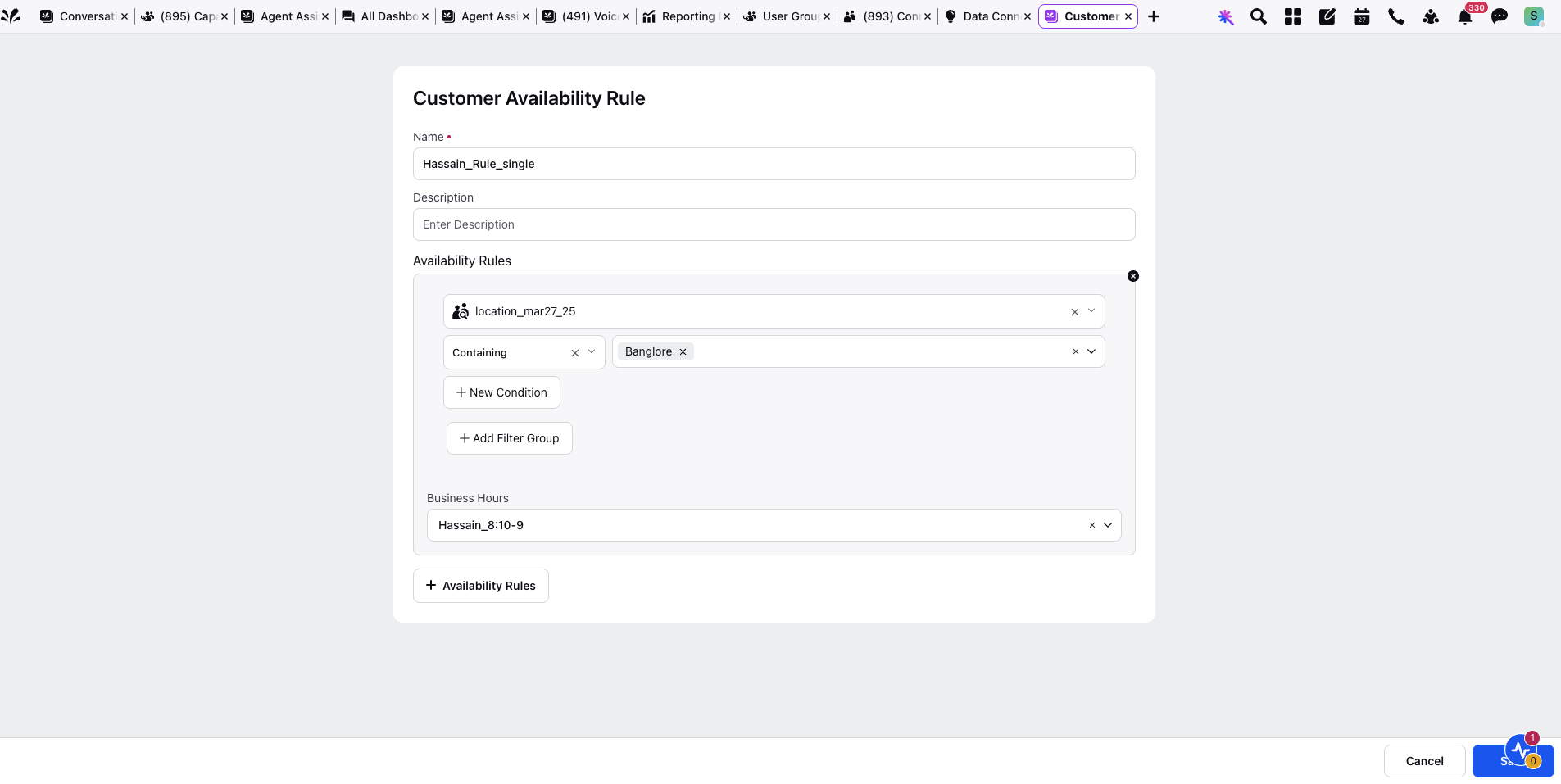
Enter the Name and Description for the rule.
Under the Customer Availability Rule section, users can currently set conditions based on lead attributes only. Create the required conditions using different lead attributes and apply "AND" or "OR" conditions as needed.
Select the Business Hours from the Business Hours drop down list.
Click on + New Condition if you want to add additional conditions as per your requirement.
OR
Click on + Customer Availability Rule if you want to add additional Customer Availaibility Rule as per your requirement.
Click Save.
After creating the Customer Availablity Rule, you have to add it to the Campaign, refer to Creating a Campaign to reach to the Create Campaign screen.
On the Create Campaign screen, select the Customer Availability Rule from the drop down list.
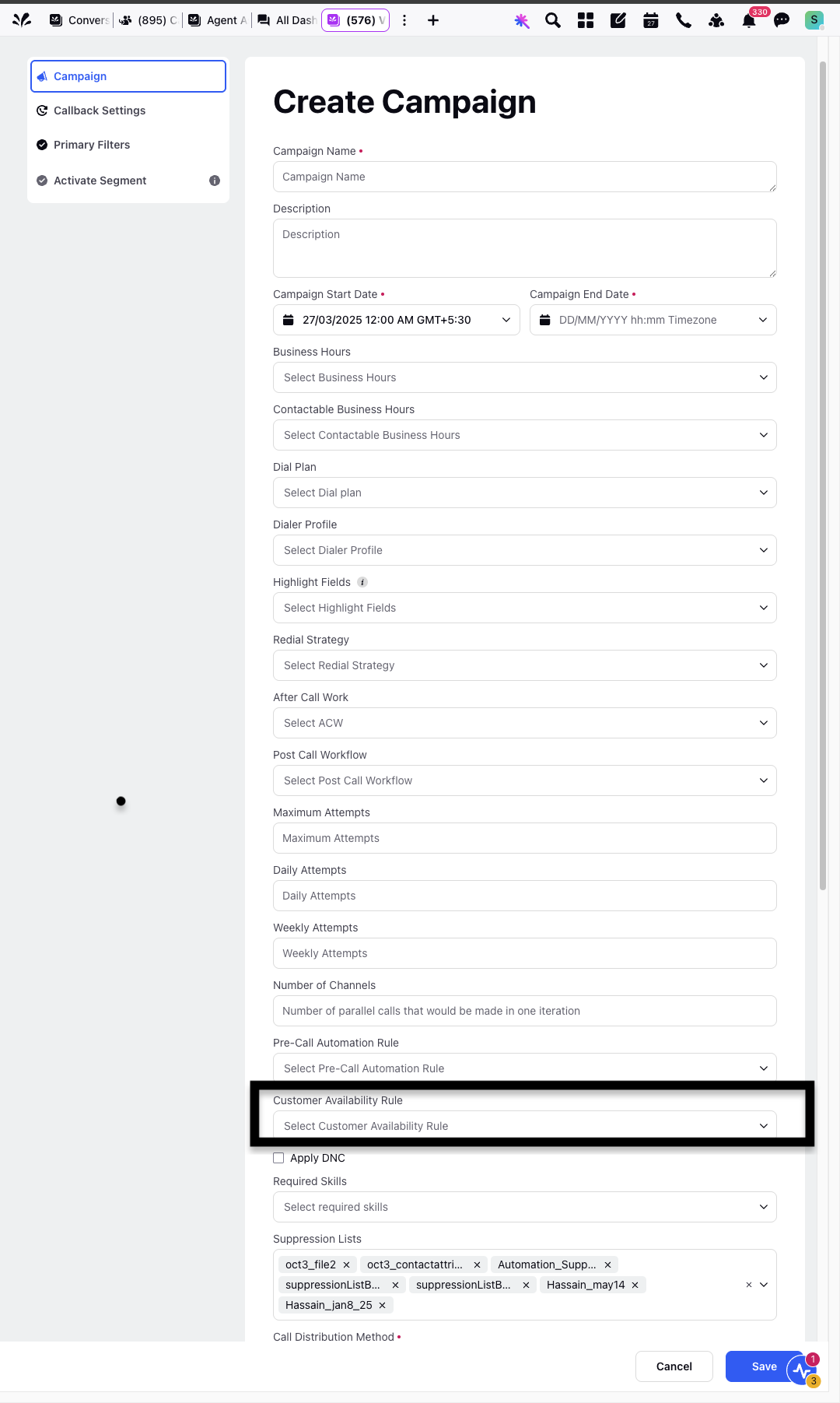
Note: The Customer Availability Rule dropdown supports inline creation, allowing users to seamlessly create a new rule or edit an existing one without navigating away from the current screen.
Refer to the following table to get the details of the parameters for the Customer Availability Rule screen.
Parameter | Description |
Name | Name of the rule. |
Description | Additonal details or description of the rule. |
Conditions | Conditions are created based on the lead attributes selected by the user. Users can only apply conditions based on audience lead attributes. |
Business Hours | In the context of Customer Availability Rules, business hours are dynamically assigned to leads based on predefined rule conditions. Each rule maps specific business hours to leads that match the configured conditions, ensuring calls are scheduled when both agents and customers are available. |
Functioning of Customer Availability Rules
Existing Business Hours in Campaigns:
Currently, campaigns in Sprinklr have a Business Hours field that defines the working hours of agents handling the calls.
Customer Availability Rules:
This feature introduces a way to define customer business hours based on lead attributes.
Admins create rules where different conditions determine the business hours mapped to a lead.
A lead that matches a rule’s condition has specific business hours assigned.
Call Execution Logic:
When a call is made from the campaign, it is only dialed during the common time window when both the agent and the customer are available.
If a lead does not match any rule condition, no business hours is assigned to it, and it is dialed based on agent availability.
Example:
A finance company in India is running an outbound campaign to call customers across different countries. All agents are based in India (IST timezone: 9 AM - 6 PM IST), but they need to call leads in the US, UK, and Australia.
Customer Availability Rules Configuration:
The admin sets up Customer Availability Rules to ensure leads are called within their preferred time window:
Leads in the US (EST timezone) → Available from 9 AM - 6 PM EST
Leads in the UK (GMT timezone) → Available from 8 AM - 5 PM GMT
Leads in Australia (AEST timezone) → Available from 10 AM - 7 PM AEST
Call Execution Logic:
When dialing, the system checks both:
Agent business hours (9 AM - 6 PM IST)
Customer business hours based on rules
A US lead (EST timezone: 9 AM - 6 PM) is only dialed when the overlap between agent hours (IST) and customer hours (EST) is found.
Similarly, calls to UK and Australian leads only happen when there is a common available time.
What Happens if No Rule Matches?
If a lead does not match any rule, no customer business hours are assigned, and the call is made based only on the agent's availability (that is, 9 AM - 6 PM IST).
Example Call Window Overlap Calculation:
Lead Location | Customer Business Hours | Agent Business Hours (IST) | Common Available Time (IST) | Call Possible? |
US (EST) | 9 AM - 6 PM EST | 9 AM - 6 PM IST | 7:30 PM - 6 AM IST | No (No overlap) |
UK (GMT) | 8 AM - 5 PM GMT | 9 AM - 6 PM IST | 1:30 PM - 6:00 PM IST | Yes (Calls between 1:30 PM - 6:00 PM IST) |
Australia (AEST) | 10 AM - 7 PM AEST | 9 AM - 6 PM IST | 9:00 AM - 12:30 PM IST | Yes (Calls between 9:00 AM - 12:30 PM IST) |
Key Takeaways:
Calls only happen during the overlapping window of agent business hours and customer business hours.
UK leads are dialed between 1:30 PM - 6:00 PM IST since that is the common available time.
Australia leads are dialed between 9:00 AM - 12:30 PM IST.
US leads are not called as their available time (7:30 PM - 6 AM IST) does not overlap with agent hours.
Leads without mapped business hours are dialed based on agent availability only (9 AM - 6 PM IST).