Tiered Approval in Sandbox Change Management Workflow
Updated
Note: This feature is a Limited Availability feature and DP controlled. To enable this feature in your environment, contact your Success Manager. Alternatively, you can submit a request at tickets@sprinklr.com.
Sprinklr has enhanced its Sandbox ChangeSet approval and Refresh processes by integrating Tiered Approval support. This advancement allows users to establish structured, multi-level approval workflows directly within the Sprinklr platform, ensuring that changes undergo thorough review and approval before deployment.
By incorporating Sandbox ChangeSet entities and Sandbox Refresh mechanism into the existing Tiered Approval framework, organizations can now apply consistent governance and oversight to their changeset management processes. This integration not only streamlines approvals but also reinforces quality assurance, accountability, compliance, stakeholder alignment, and risk management across all stages of ChangeSet deployment.
Benefits of using Tiered Approval
Quality Assurance: Approval workflows ensure that changes are thoroughly reviewed and tested before being deployed to the production environment. This helps catch any potential issues or bugs that could disrupt the live system.
Accountability and Traceability: By having an approval process, every change is documented, and the individuals responsible for approving and implementing the changes are clearly identified. This enhances accountability and makes it easier to trace the origin of any issues.
Compliance and Control: Many organizations have regulatory requirements that mandate strict control over changes to their systems. An approval workflow helps ensure that all changes comply with these regulations and internal policies.
Stakeholder Alignment: The approval process ensures that all relevant stakeholders are informed and aligned with the changes being made. This helps prevent any surprises and ensures that everyone is on the same page.
Risk Management: By requiring approvals, organizations can better manage the risks associated with deploying new changes. This is particularly important for critical systems where any downtime or errors can have significant consequences.
Creating Tiered Approval for Sandbox ChangeSet
For more information on creating Tiered Approval, refer to Create Tiered Approval.
To create a Tiered Approval flow for Inbound ChangeSet, perform the following steps:
On the Launchpad, under Settings, click All Settings.
On the left navigation pane, under General, expand General Settings.
Click Tiered Approval from the left navigation pane. The Tiered Approvals page appears.
Click Create Tiered Approval.
In the Create Tiered Approval page, fill in the details as described in this article - Create Tiered Approval.
In the Approval for drop-down, select Inbound Changeset. The other fields populates the entries based on the Approval for drop-down.
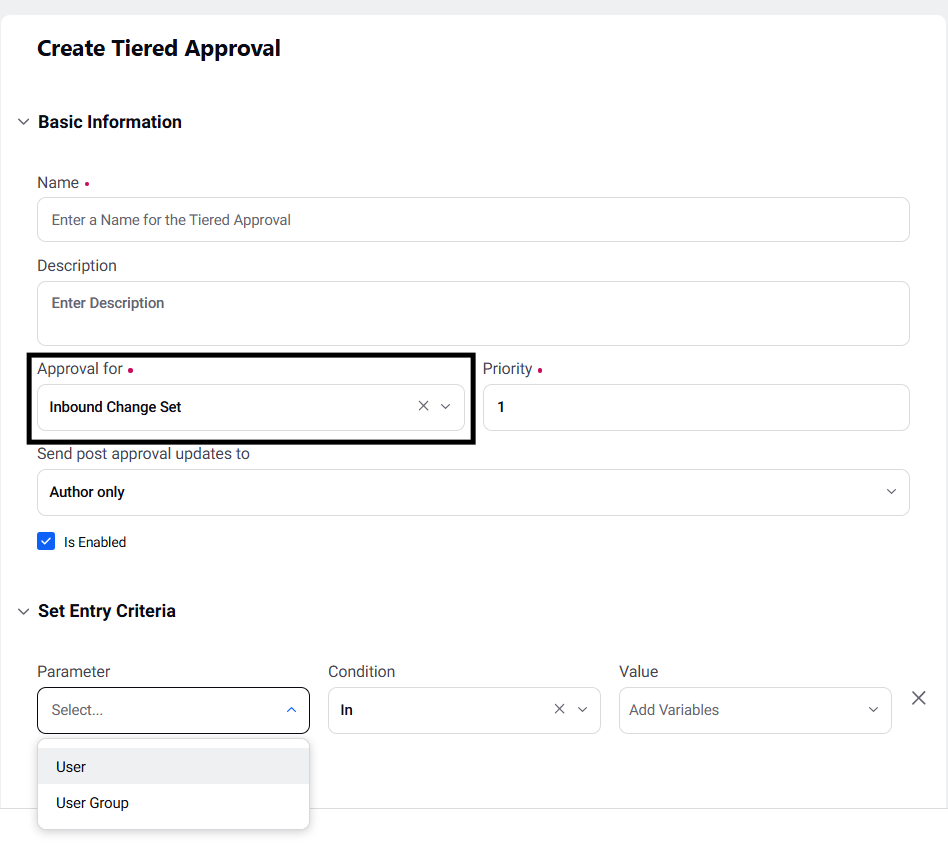
Click Save.
When a Tiered Approval is created for Inbound ChangeSet, you will be able to view the Approval Flow in the Inbound ChangeSet as shown in the following image.

Sandbox Refresh with Tiered Approval
A refresh mechanism has been implemented in Sandbox environment within the Tiered Approval to ensure that changesets are accurately reflected and validated during the approval process.
Whenever a changeset is submitted for approval, a refresh of the Sandbox environment is triggered. This ensures that all approvers have visibility into the most current state of the environment before taking any action.
Sprinklr then triggers a notification to the user whenever a changeset is submitted for approval, or when its status is updated to approved or rejected.
The following image displays the refresh notifications in the Notifications section.


Related article