How to Tag Facebook Pages in Ad Creatives
Updated
Tag your Facebook pages in your creatives and get more visits from your potential customers.
You can tag other Facebook Pages within your Ad Creatives in Sprinklr Marketing (Ads) to give your ad a better reach and visibility. This will allow you to tag additional pages to generate and collaborate content with other brands on Facebook to drive more engagements.
You can @mention Facebook Pages from the Creative Library or while composing your ad campaign and building your ad creative from the Ads Composer or Ads Manager.
Note:
|
Before you begin
Familiarize yourself with building ad creatives from the Creative Library and Ads Composer.
To tag other Facebook pages in Ads
While building your ad creative in Creative Library/Ads Composer or editing a creative in Ads Manager, scroll down to the Text field.
Type in the @ (at) symbol and enter the page name that you want to tag in your ad creative. You will find a drop-down menu of all pages matching that name.
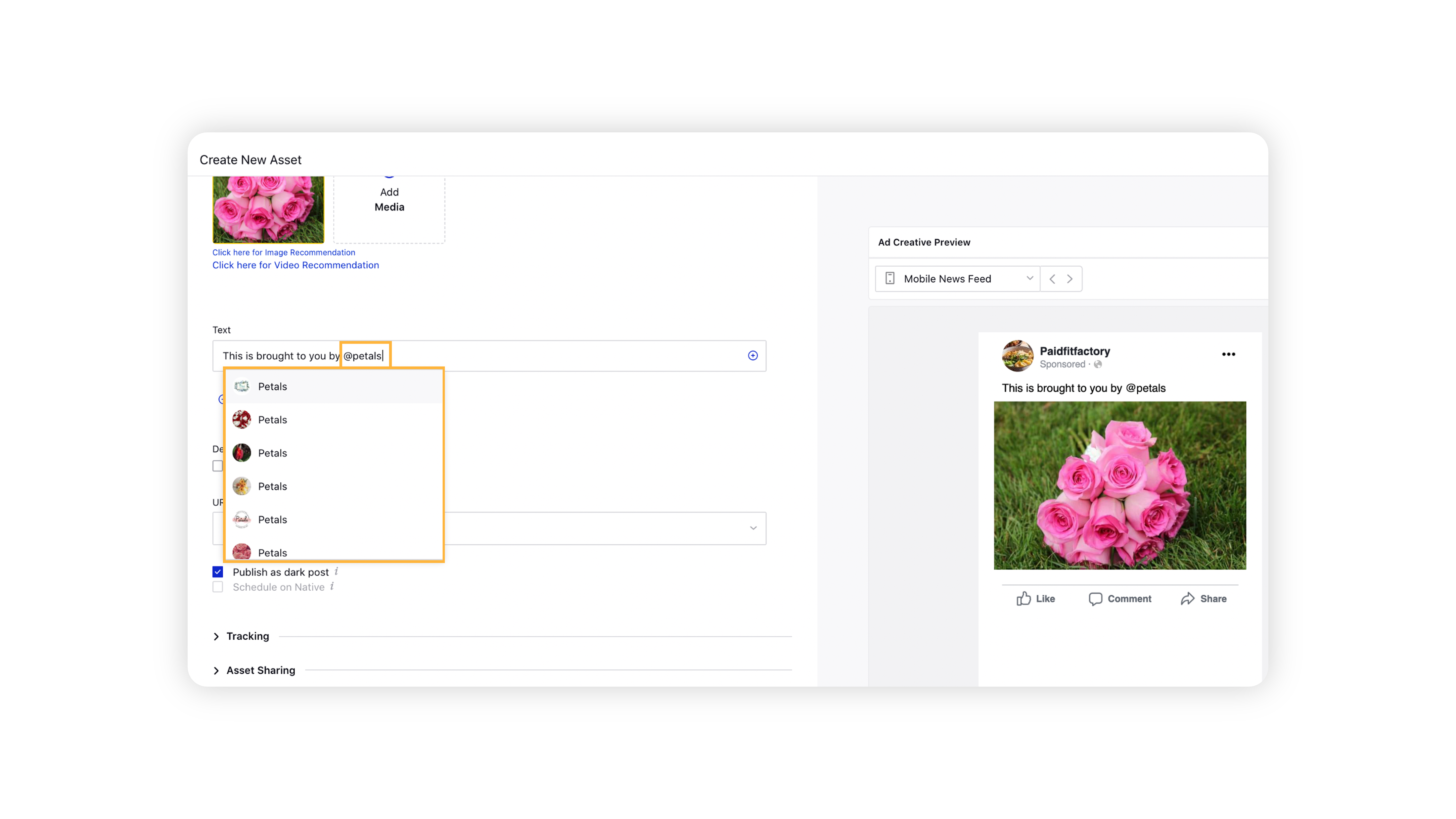
Search and select the desired page from the drop-down menu. The Facebook Page will then be tagged to your ad creative.