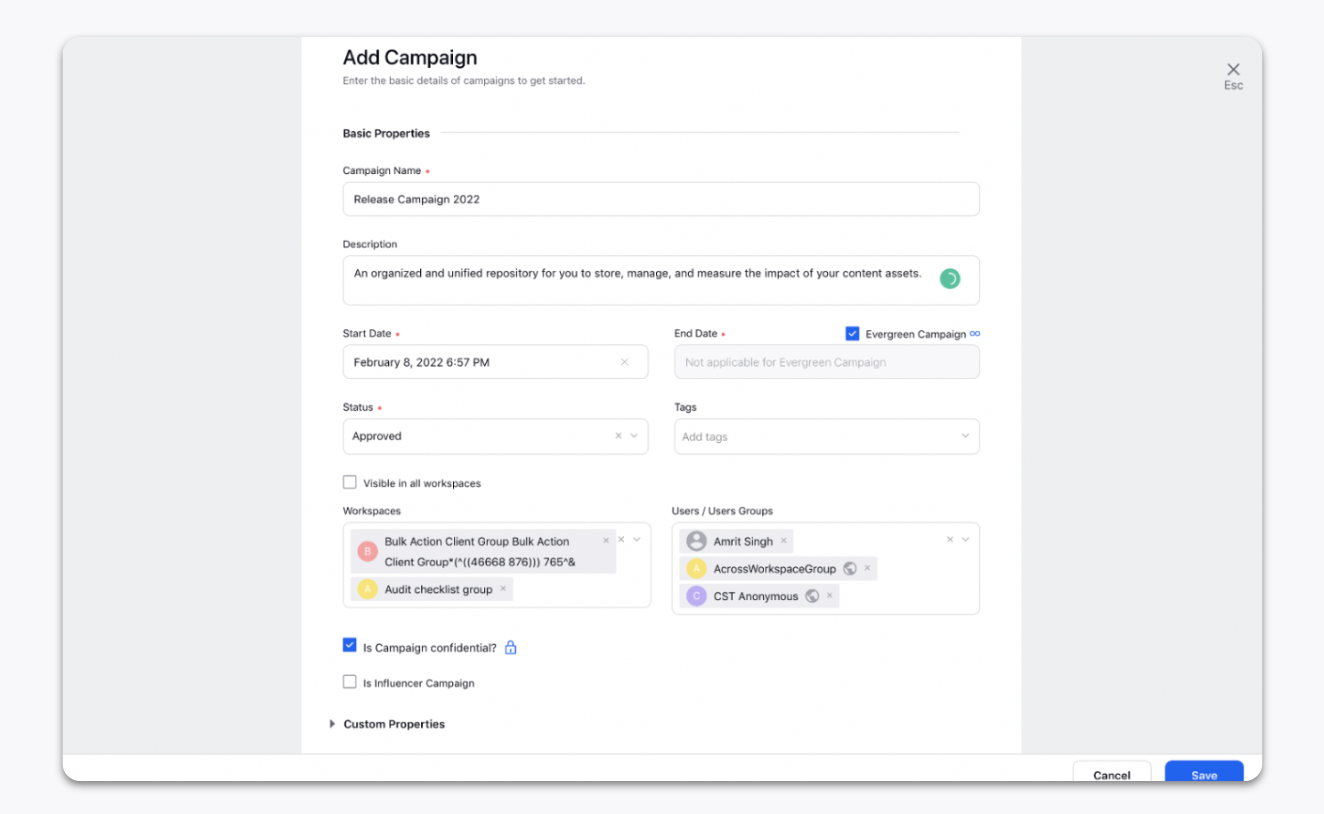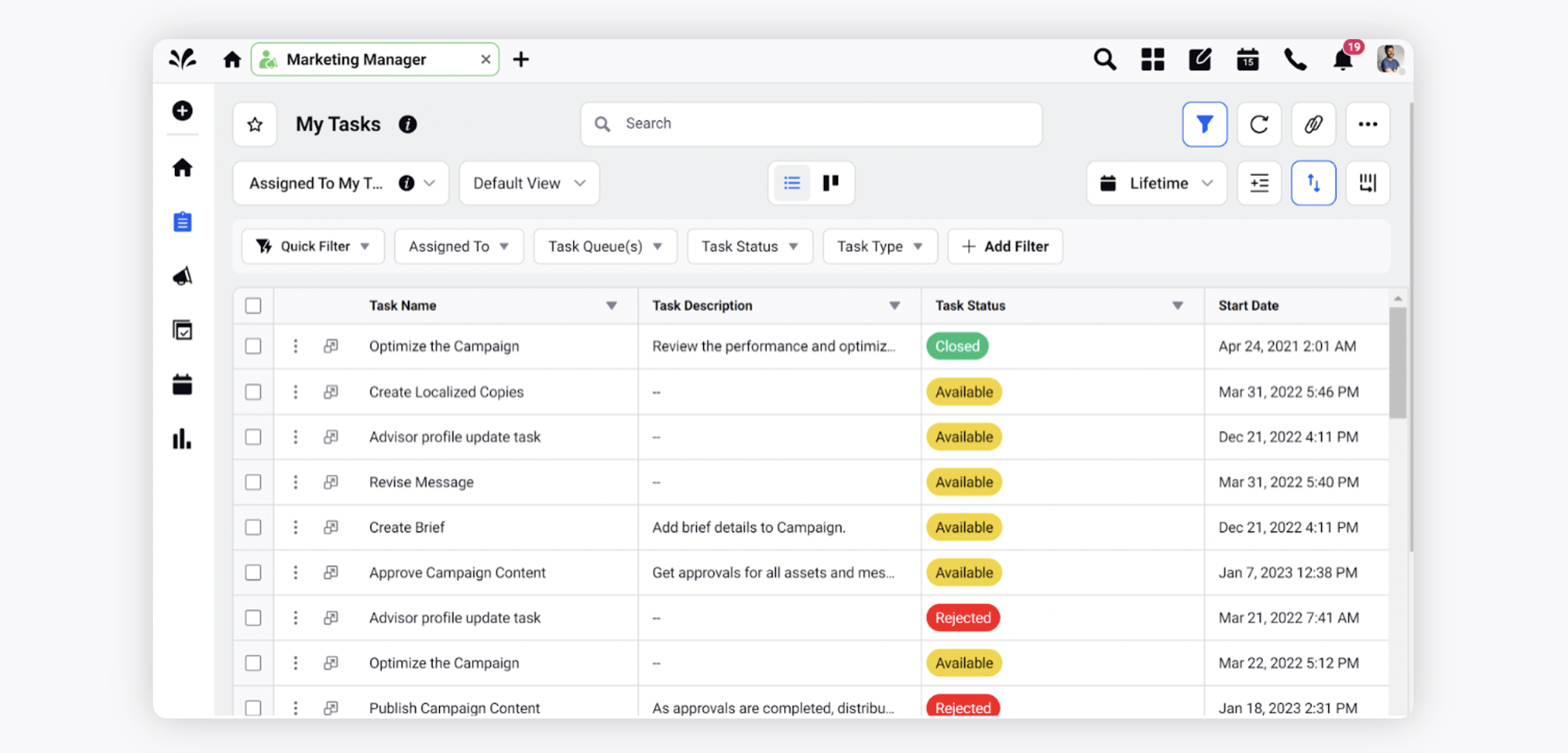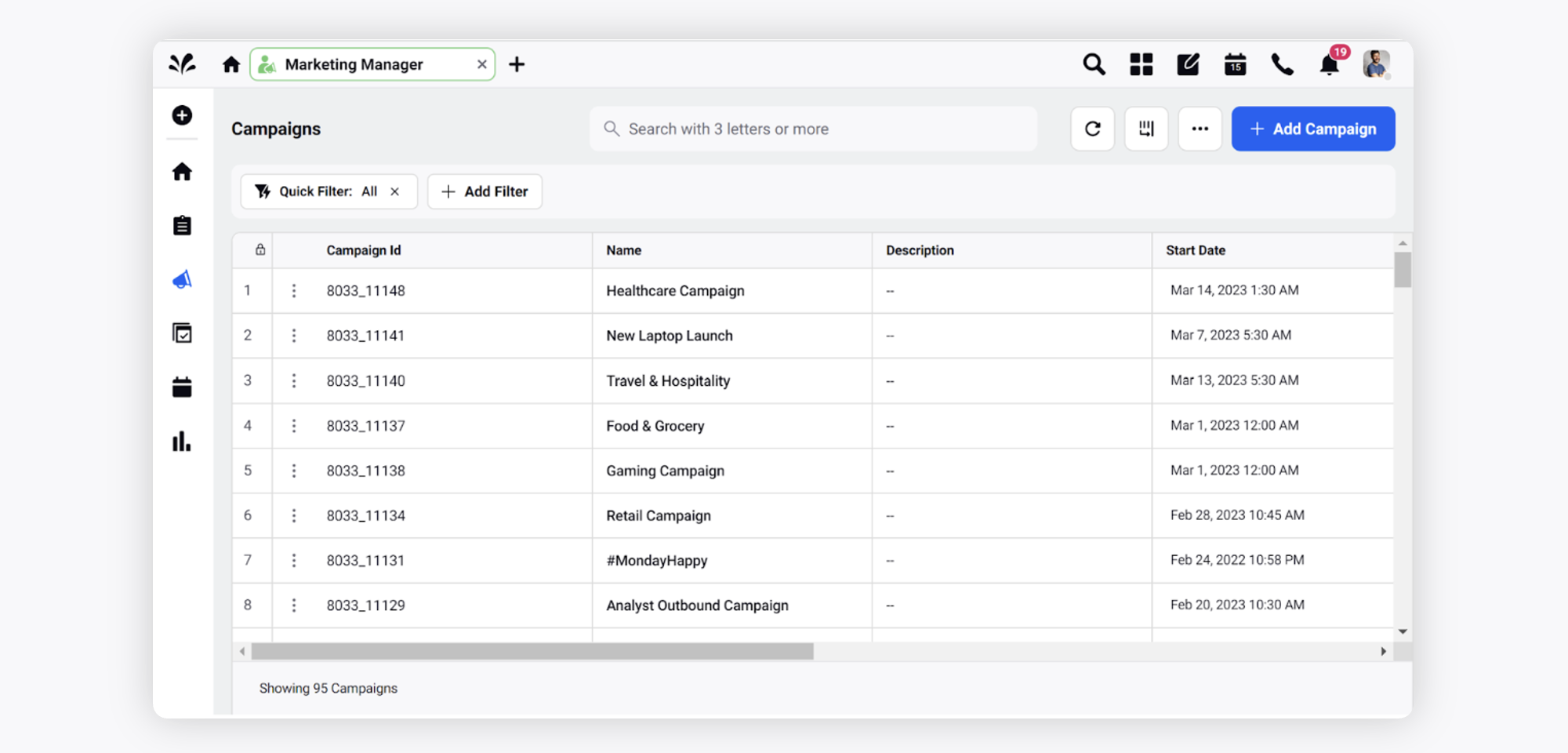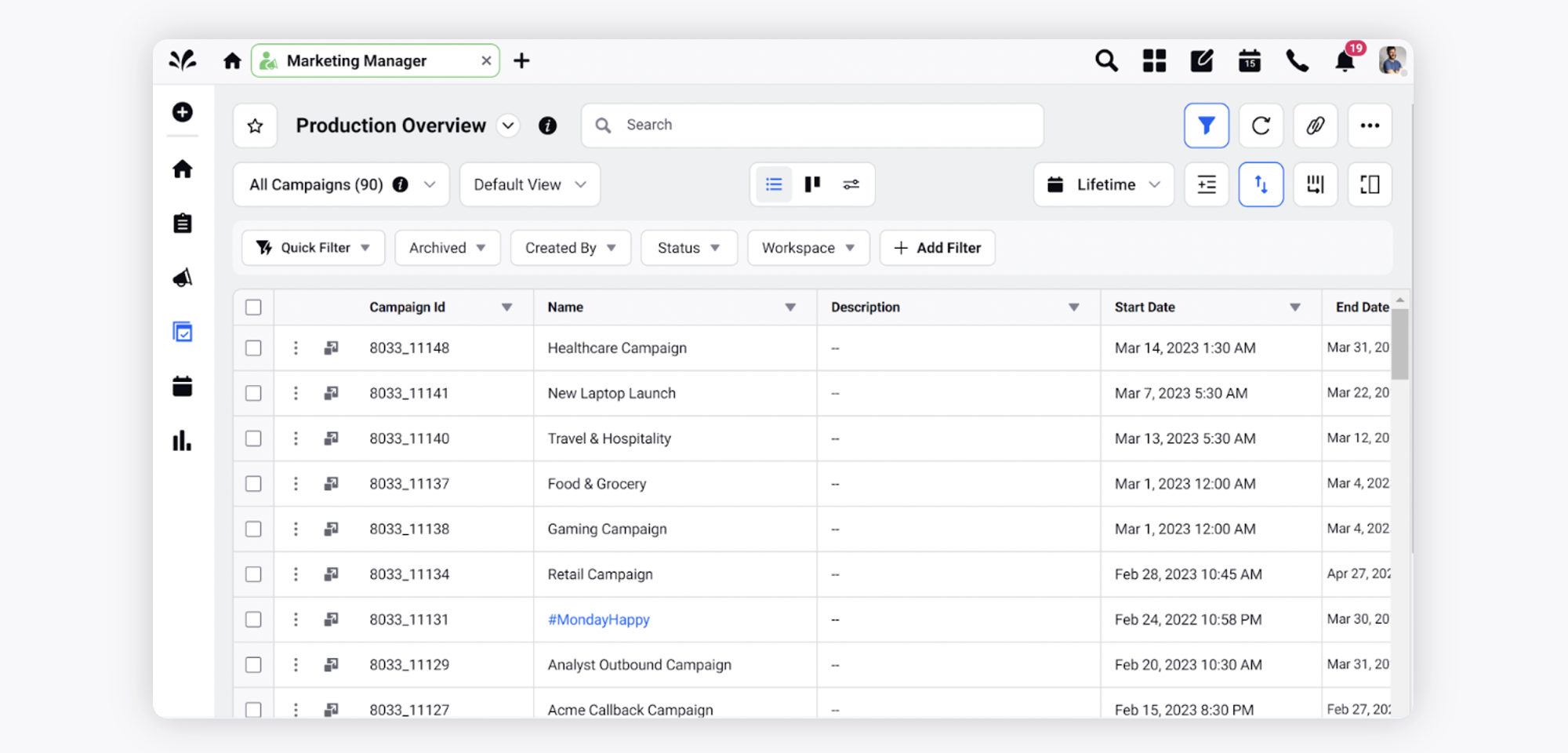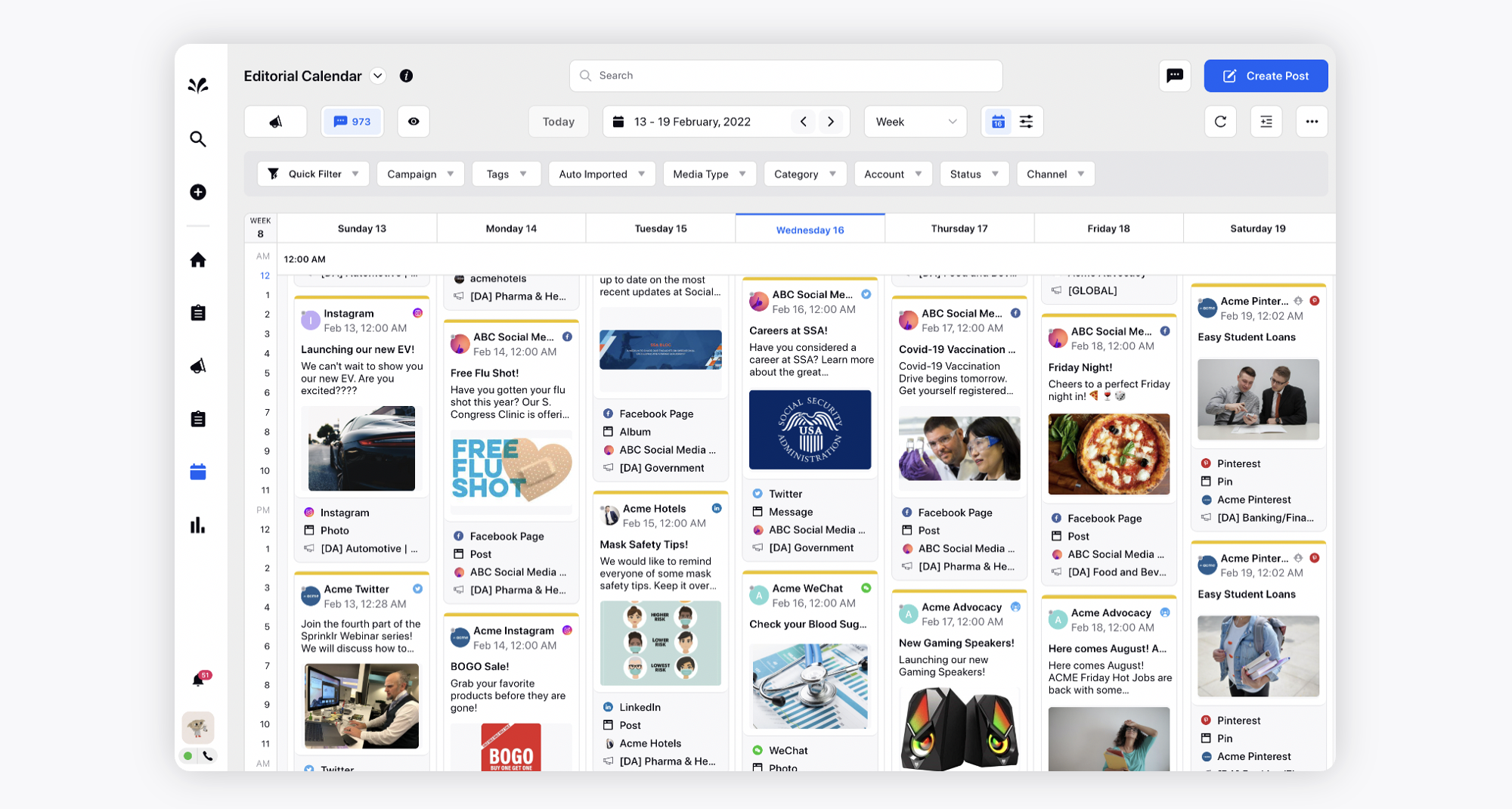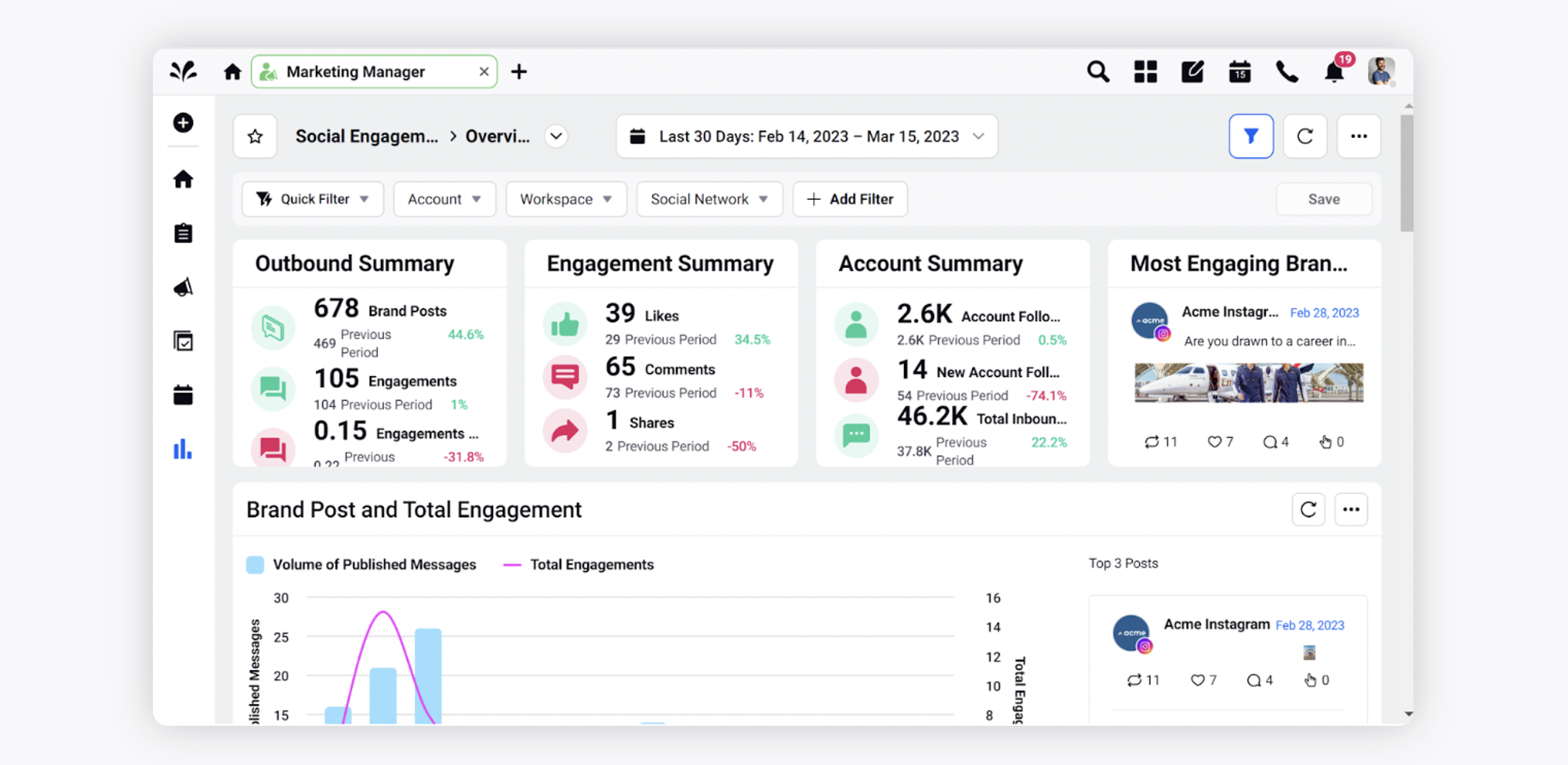Marketing Manager Persona App
Updated
Marketing managers are usually responsible for leading the marketing strategies for their brand by
Evaluating marketing campaigns and monitoring performance
Planning and developing campaign strategies
Managing marketing team and their tasks
Marketing managers would usually work with the following capabilities in Sprinklr to execute their day-to-day activities:
Campaign creation
Tasks
Campaign Management
Production Dashboards
Calendar
Analytics
A Marketing Manager Persona App would look like below with a focused visibility into only the above capabilities.
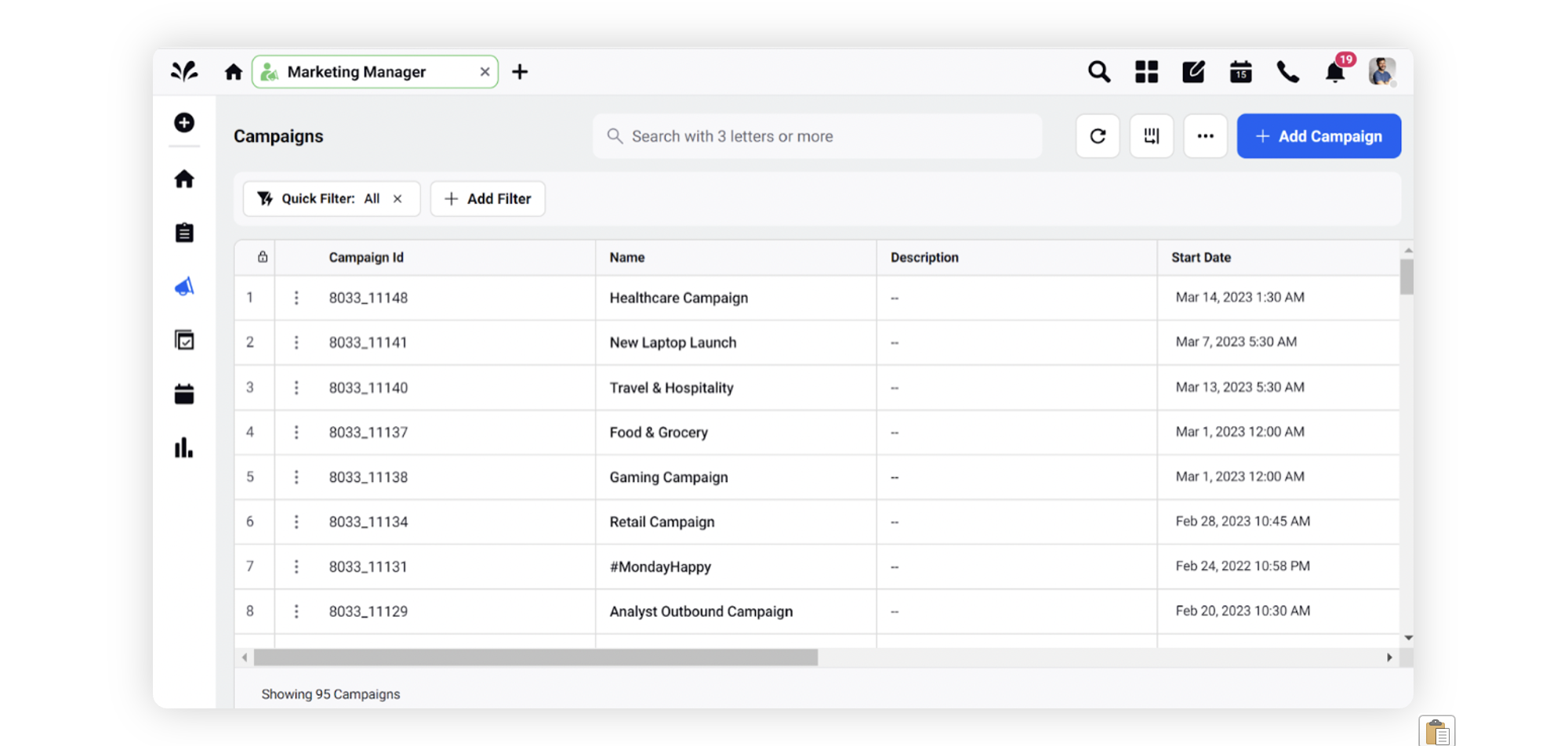
Below is a detailed description of the modules that a Content Creator would have access to within the persona app, and their functionalities:
Module | Description |
Quick Action: Universal Search | Universal search can help you quickly find and access the following Sprinklr entities:
|
Quick Action: Create Post | Open the Campaigns to add a new campaign to categorize outbound messages for Reporting. |
| |
Home | As you log into Sprinklr, we want to provide you with a personalized space that helps you get started with your work. The Home page will include different widgets pertaining to your role. For more information, see Sprinklr Homepage for Marketing Personas. Quick actions available under your profile within this persona are:
|
| |
My Tasks |
|
| |
Campaign Management |
|
| |
Production Dashboards |
|
| |
Calendar |
|
| |
Analytics |
|
| |