Reporting of PII Masking
Updated
Note: This feature applies only to the Universal Message Masking template.
You can now generate message-level reporting for the number of cases masked using the Masking Configuration in the Reporting Dashboard. This helps you evaluate template performance and test accuracy for debugging scenarios by providing visibility into masking activity.
Generating the Masking Report
To create a reporting dashboard and view the masking report:
On the Launchpad, go to Analyze > Reporting, and click Care Reporting. For detailed steps on creating a reporting dashboard, refer to the Create a Reporting Dashboard article.
While creating a widget:
Select Inbound Analytics from the Data Source drop-down.
Use the search bar to find and add relevant message-level metrics and dimensions listed below:
Available Metrics and Dimensions
Case Number: Displays the unique case number.
Inbound Message: Shows the name of the inbound message.
Message Count: Indicates the total number of messages.
AI Entity Detected: Lists the AI-detected entities that were masked. If multiple entities were masked, all are included in the report.
Masking Type: Displays the masking type based on the selected template. Options include Conditional or Permanent.
Permanent - The text in the inbound message will be masked for all the users.
Conditional - Based on the permission 'View Unmasked PII entity', the user will be able to see masked and unmasked data. If the permission is not granted for the user, the user will be able to only see masked data and not unmasked data in both export and reporting.
Audio Muted: Indicates whether the audio associated with the message was muted. Values can be:
Yes: Audio was muted.
No: Audio was not muted.
N/A: Not applicable (for example, if the message is not a voice message).
For more information on creating widgets, refer to Creating a widget.
Note: The Case Number, Inbound Message, and Message Count are dimensions present in Inbound Analytics Report. The AI Entity Detected, Masking Type, and Audio Muted are PII masking specific dimensions. Other Inbound Analytics dimensions can be plotted along with PII Masking dimensions to create a masking report.
The following is an example of the PII Masking Report:
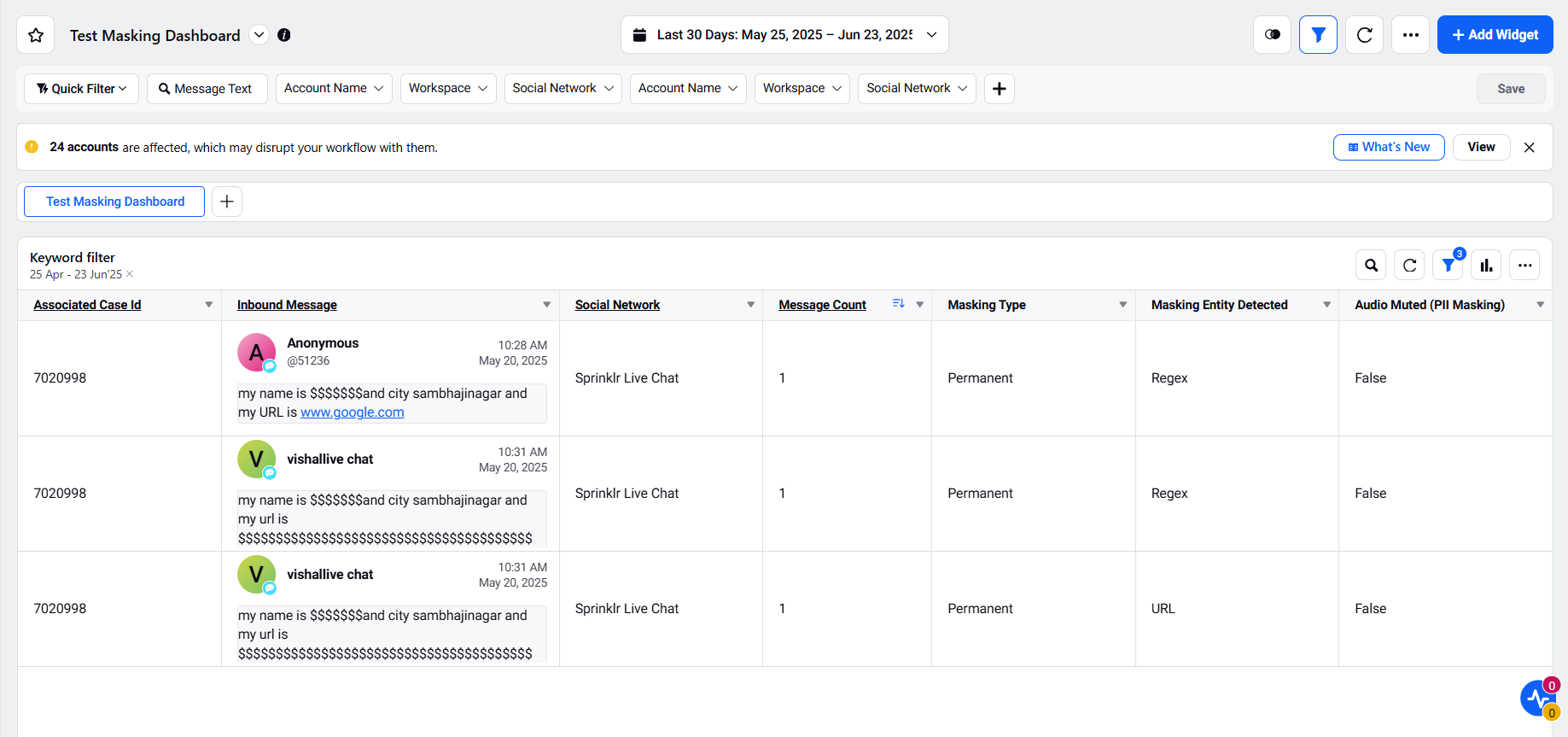
Use Cases
View the number of masked cases using dimensions available in the Inbound Analytics report.
Apply filters such as Unique Case Count and Masking Type to refine your results and analyze specific scenarios.