Onboarding Module
Updated
The onboarding module provides a guided tour of the key Listening functionalities within the Social Listening Persona App.
During the tour, first-time users will be taken through the following pages –
Quick Search
Topics
Themes
Listening Dashboards
Alerts & Reports, and
Advanced AI capabilities like Conversation Clusters and Audience Study
The module is designed not only to provide an easy-to-use UI/UX but also to empower power users with quick access to key configuration and reporting pages.
The onboarding module can be accessed at any time through the icon located at the bottom left of the screen. This allows users to refresh their knowledge of the platform or explore new functionalities as needed.
Pre-requisites
Make sure that you have hyperspace turned on to view Persona Apps on the Sprinklr launchpad.
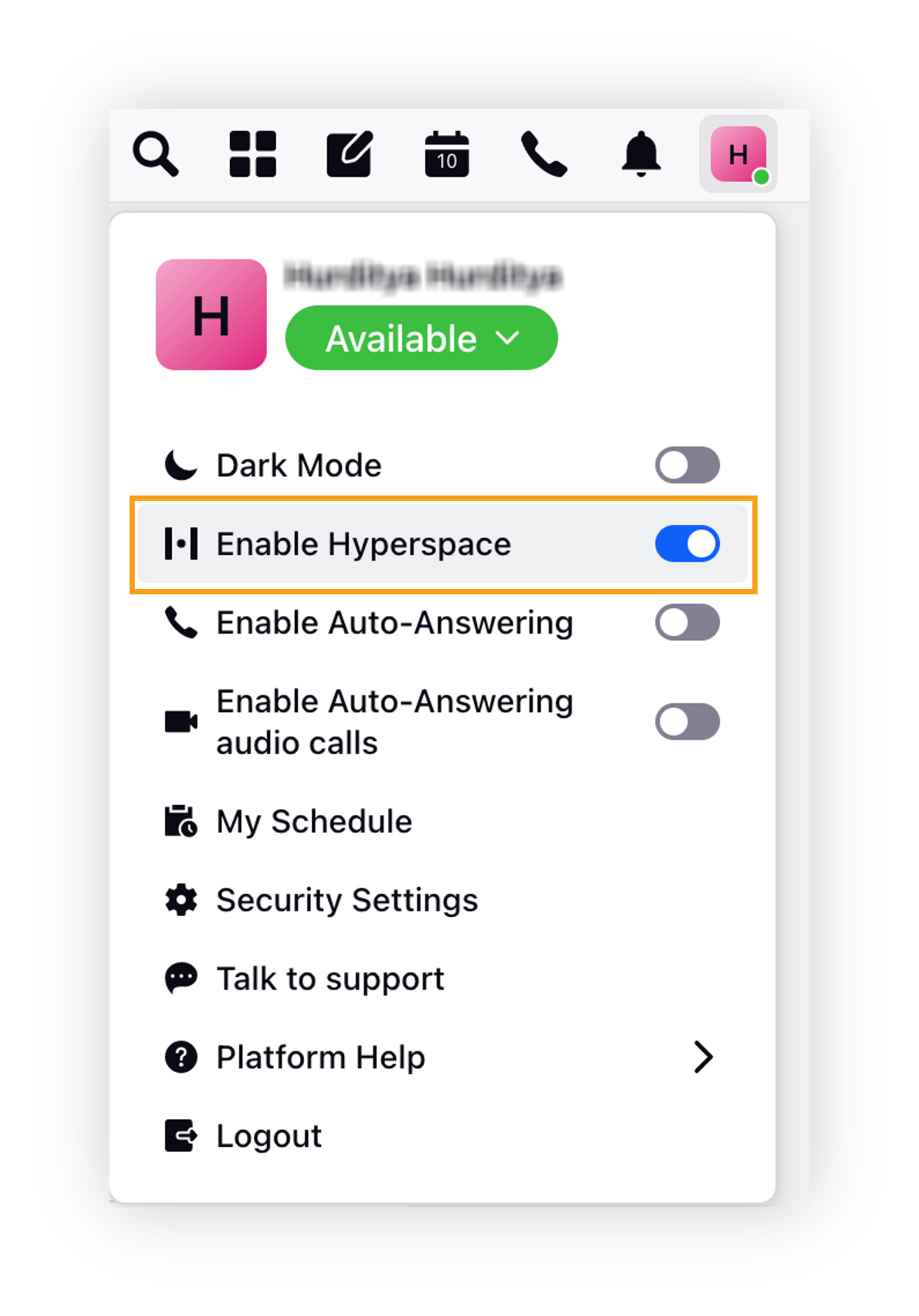
Where to find the Onboarding Module?
Click the New Tab icon. Under Sprinklr Insights, click Social Listening under the Persona Apps section.
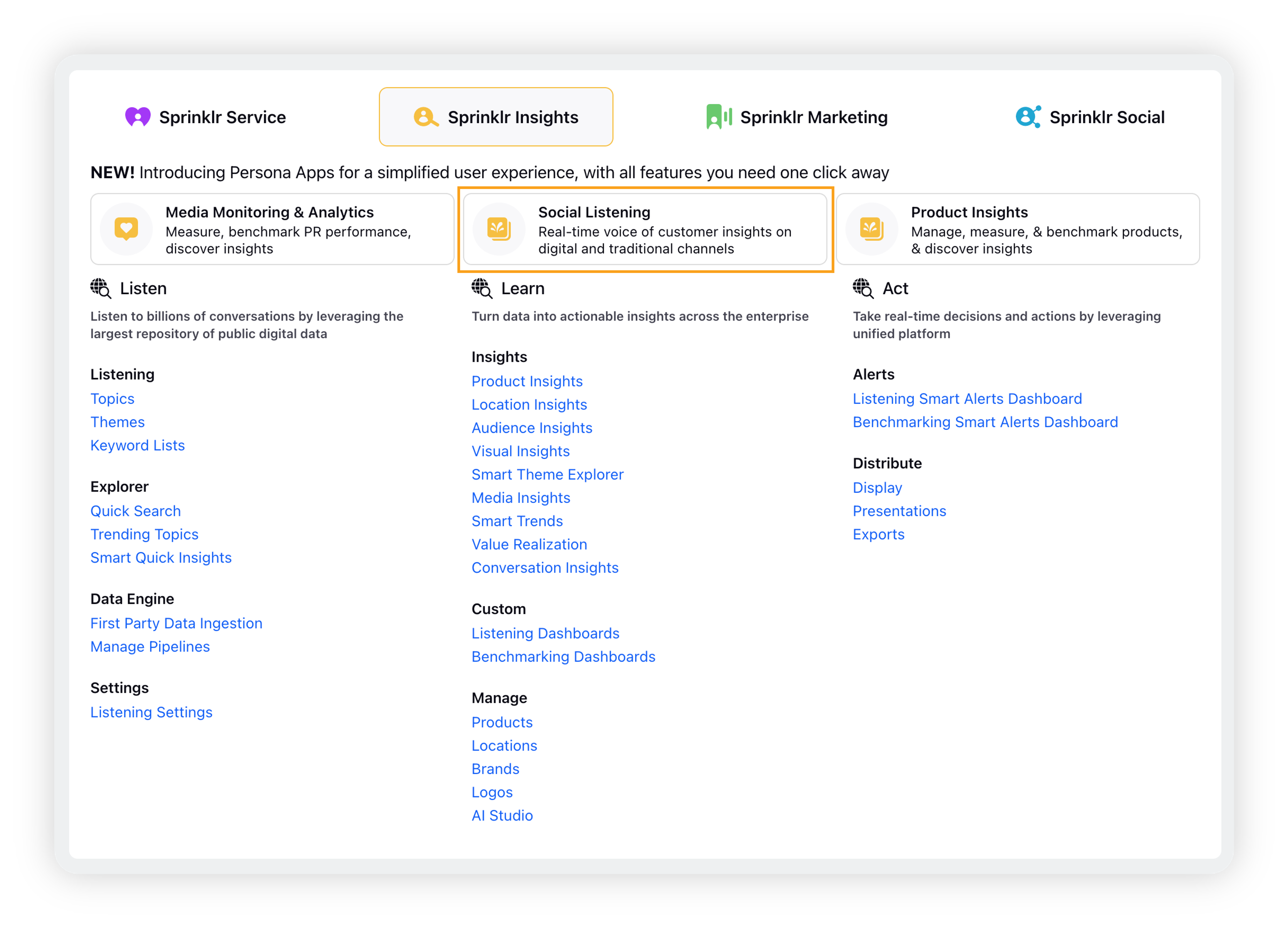
Select the Onboarding module at the bottom left of the app.
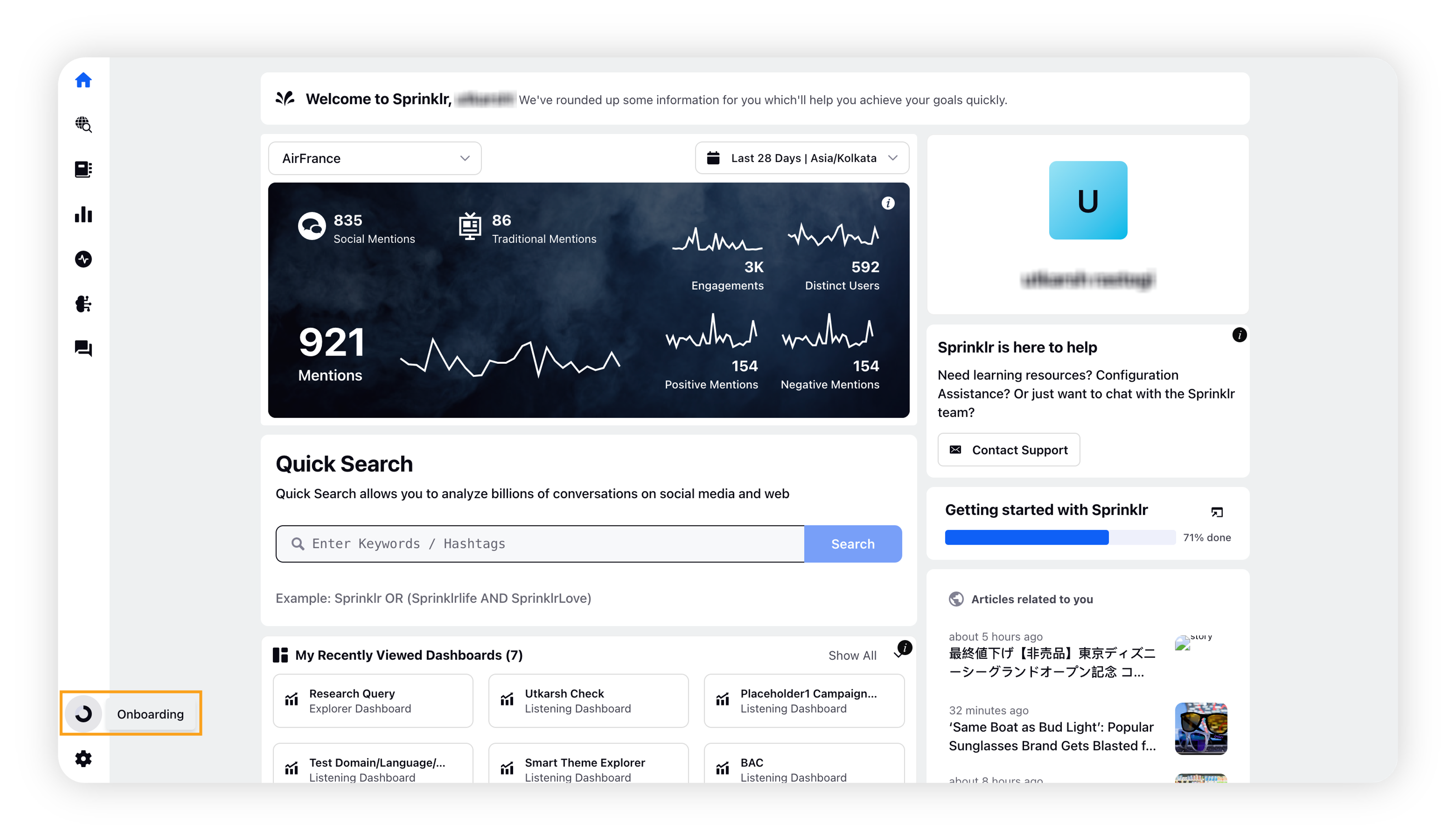
Click Let’s Get Started.
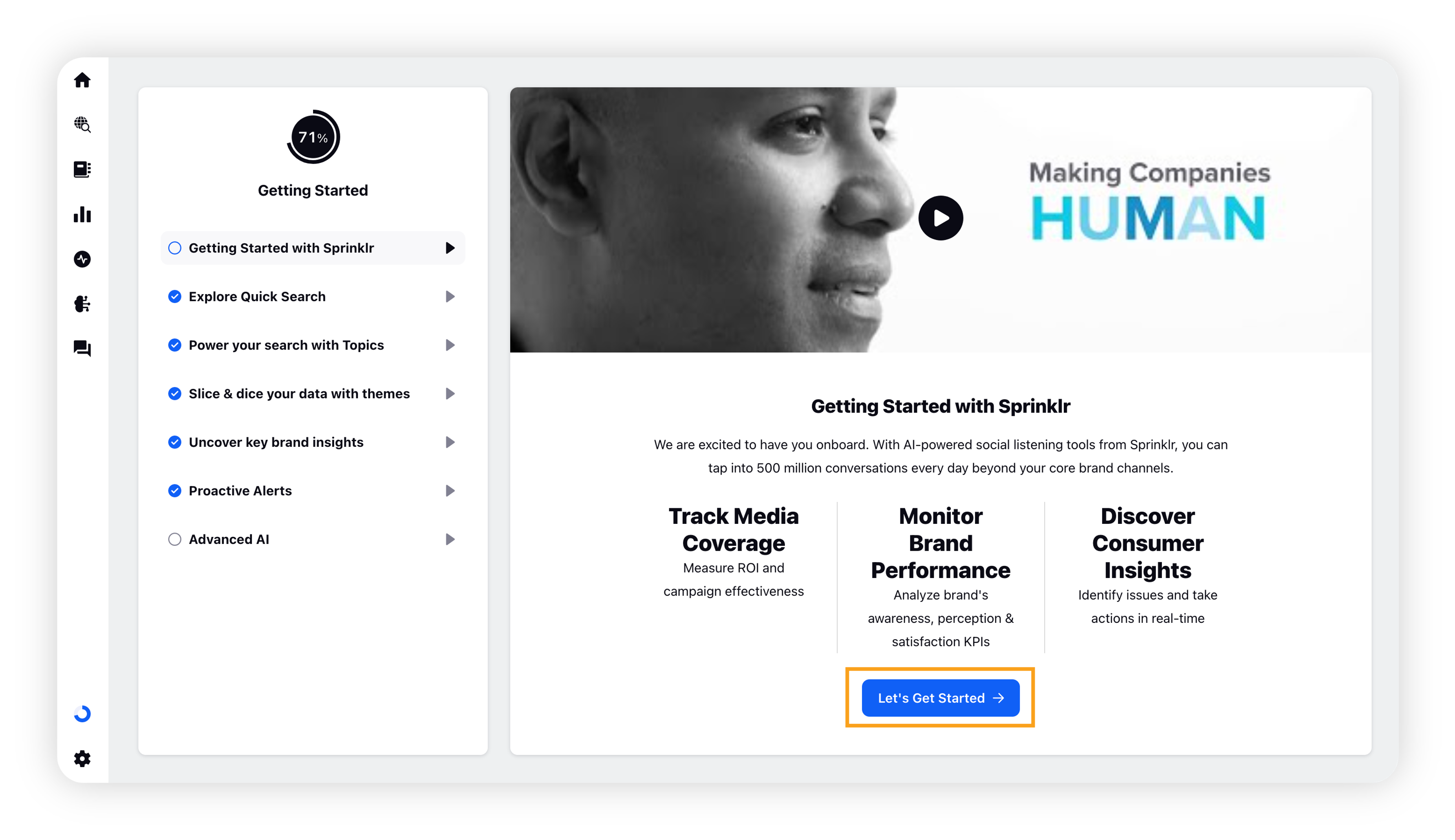
Start exploring the different components of the Persona App with the guided walkthroughs.
