Some Common Layouts
Updated
Depending on the ask, we can configure the Care Console layout into a 2-pane or a 3-pane layout which essentially means that there will be 2 columns for 2-pane layout i.e one column of the conversation Widget and another column of other widgets.
Similarly, 3-pane layout gives 1 column to the conversation pane and other 2 columns to the rest of the widgets. These layouts are controlled by the specific code block written for both the types of layouts.
For Steps, refer to the builder configuration article -
Three Pane Layout
Three Pane Layout gives the agent required space and provision to view all the relevant widgets in form of 3 columns. The ratio of conversation pane to rest of the page remain 2:3
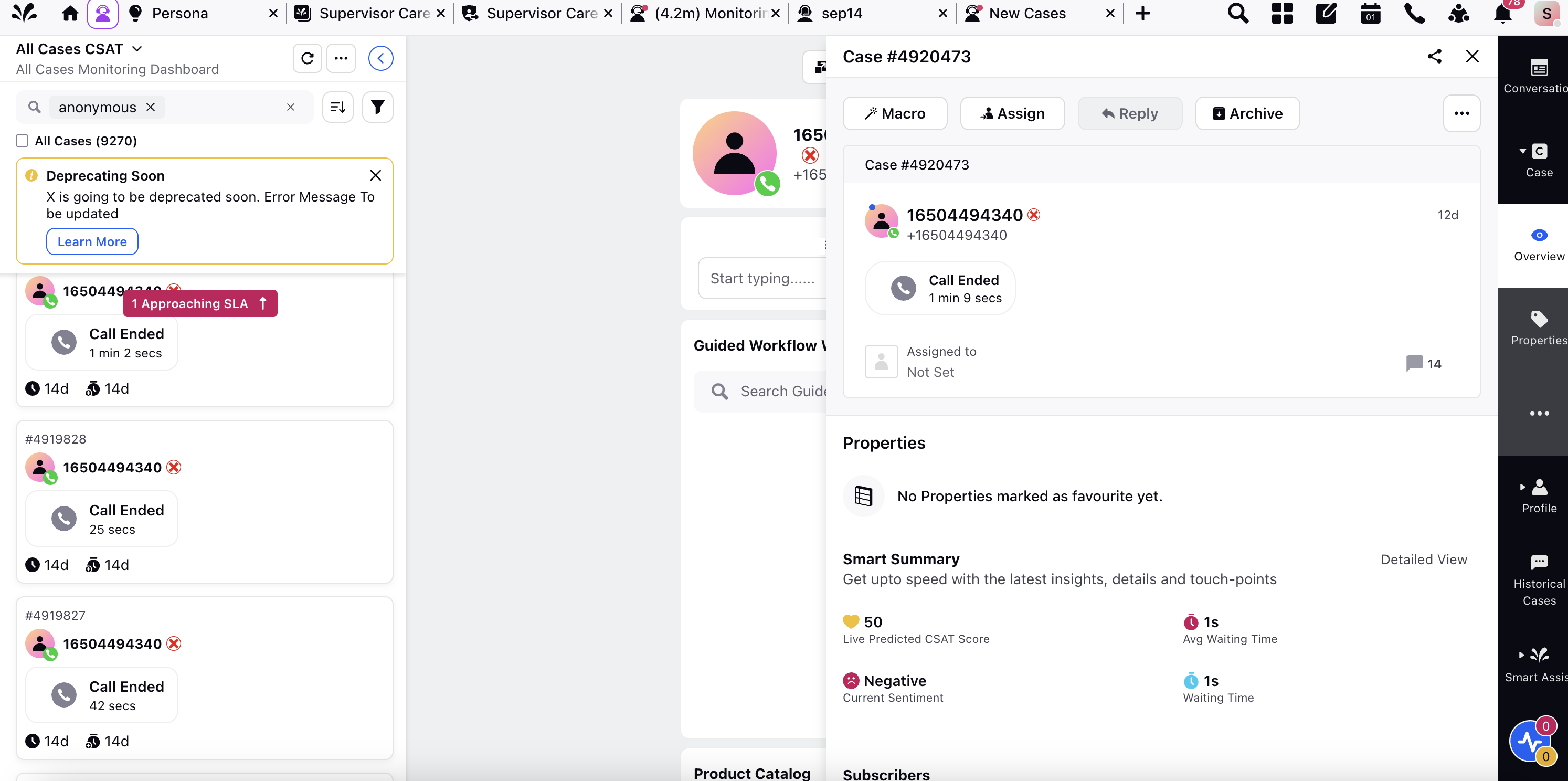
Two Pane Layout
Usually used as an Email Layout, as this gives agent enough space to the conversation pane for their ease to reply and navigate it. This keeps the conversation pane's width big enough to view the full thread of brand and fan messages easily and the 2nd pane is for all the relevant widgets stacked in the column. The ratio of conversation pane with the 2nd column is 3:2
