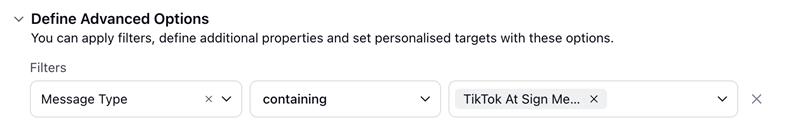TikTok Content Listening
Updated
TikTok has become a critical platform for brand engagement, making it essential for businesses to track how their brand is being mentioned and discussed. Our TikTok Listening Dashboard simplifies tracking by fetching all videos and comments that mention your brand’s TikTok Business account using @mentions. This feature provides a real-time view of brand visibility, audience interactions, and trending content, helping you stay ahead of conversations and refine your TikTok strategy.
@ Video Mentions
@Video mentions refer to instances where the brand’s handle is mentioned in the caption of a video. All videos containing such mentions in their captions will be captured and surfaced as part of the data.
Post requirements:
Post visibility: The post must be public.
User age: The post cannot be made by a user who is underage or of unknown age. In Europe, users aged 17 or under are considered underage, while in the US and other regions, users aged 12 or under are considered underage.
Usernames will now be visible for @mentions in videos, replacing the earlier behaviour where users were displayed as anonymous.
Backfill: No backfill supported.
Note: Users don't have to re-authenticate the account anymore.
@ Mentions in Comments
It allows us to identify all instances where @mentions of your brand are present within comments.
The parent video of mentions will now avaible using Inbound Analytics data source. Let's look at the steps:
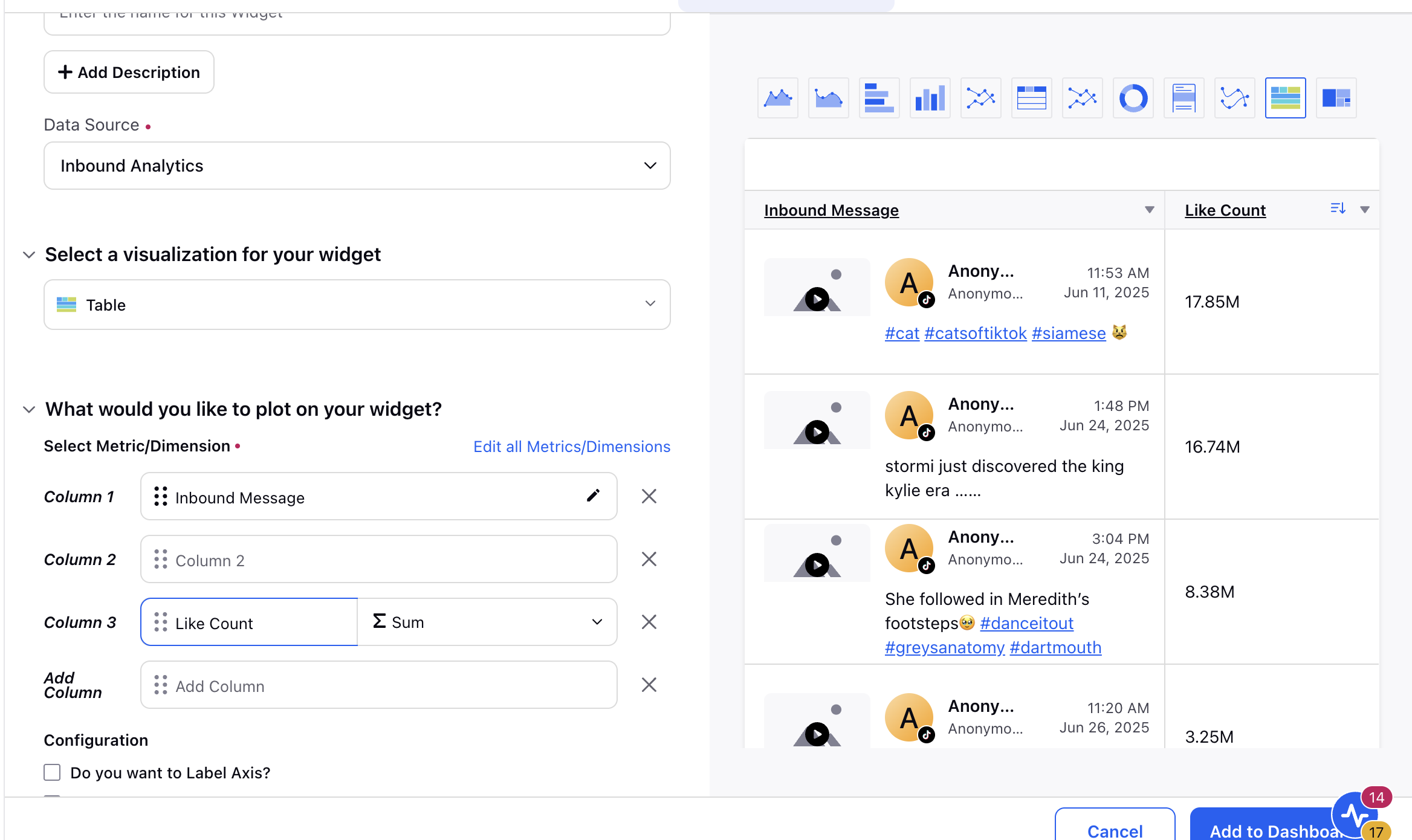
Access your Listening Dashboard.
In the add a widget section, select Inbound Analytics as the data source.
Select Inbound Message as a dimension and Like Count as a metric.
Apply 'Message Type' filter with value 'TikTok Mentioned Comment Video'
Inorder, to access the parent video link, click on the time stamp to access the video natively.
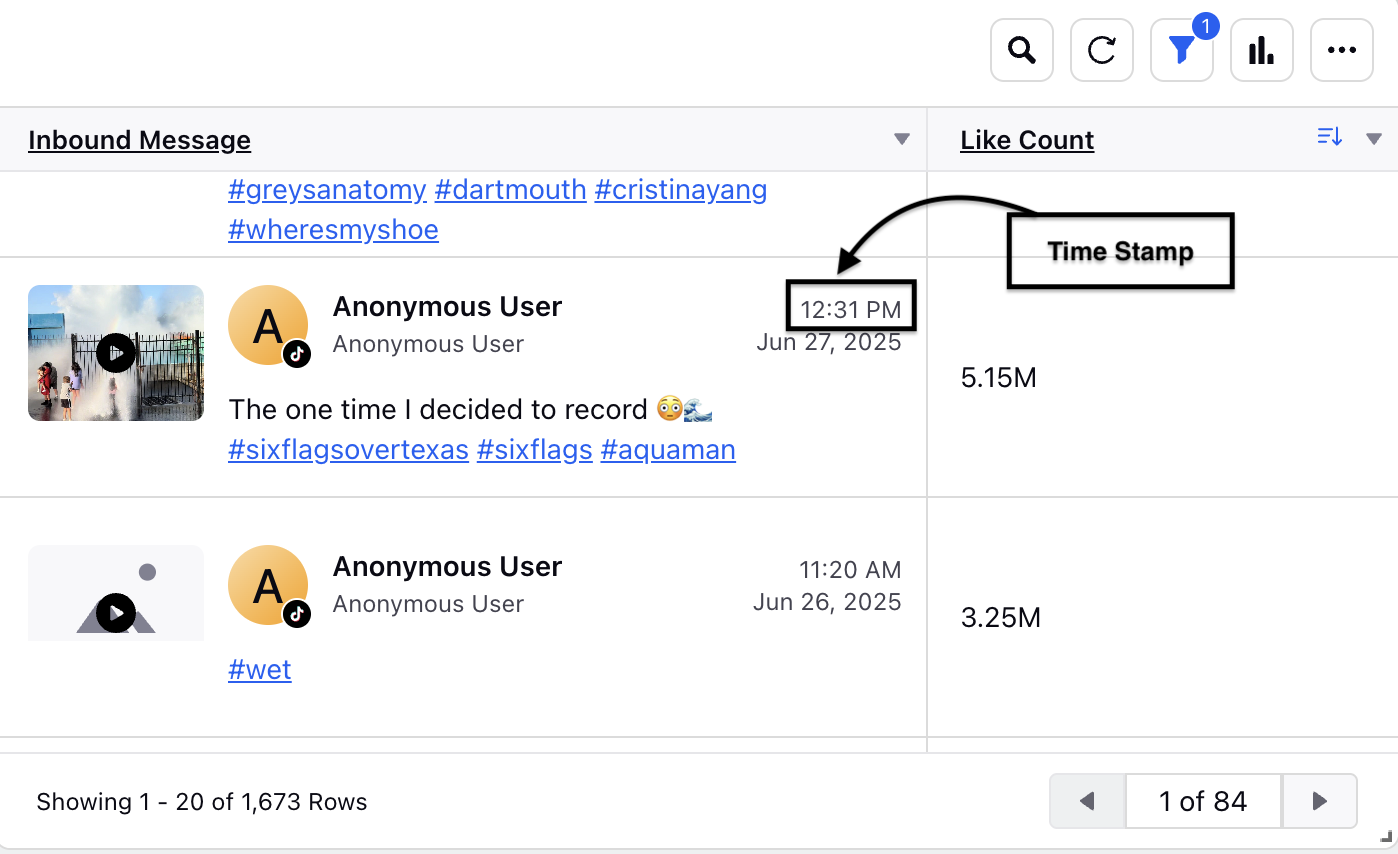
Webhook Integration for Mentions in Videos and Comments, with the following details:
Mentions in Videos with
Likes count
Comments count
Shares count
Views Count
Reach
Creator Handler Name
Mentions in Comments with
Parent Video Link
Parent Video Likes
Comment Likes
Comment Handler Name
Navigation Steps
Click + New Page > Sprinklr Insights > Listening Dashboard (under Learn).
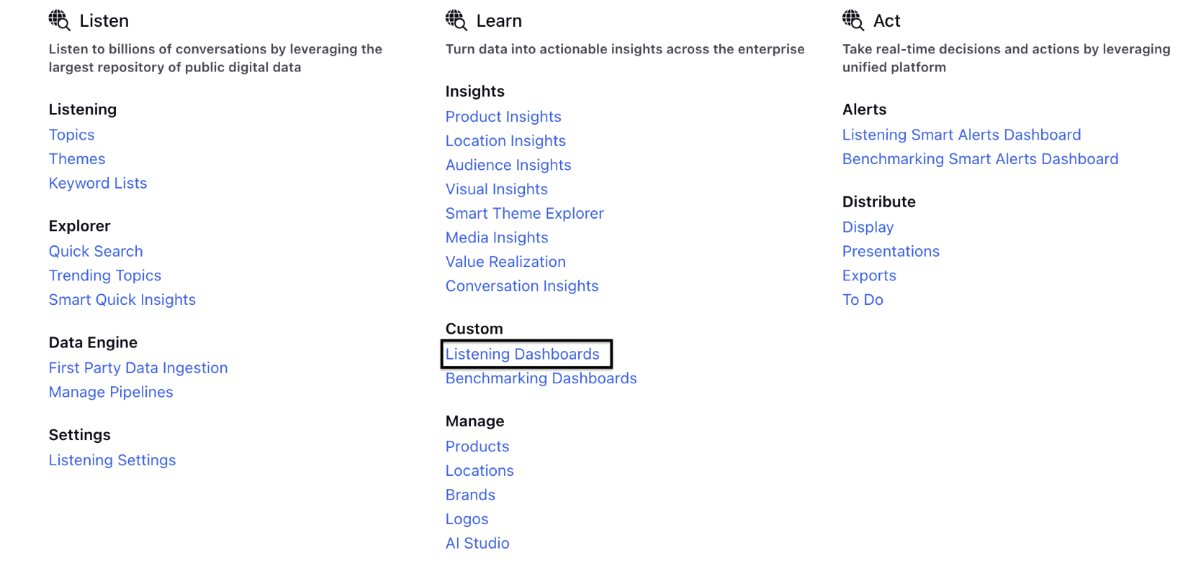
Click the drop down next to Listening Dashboard on the top left.
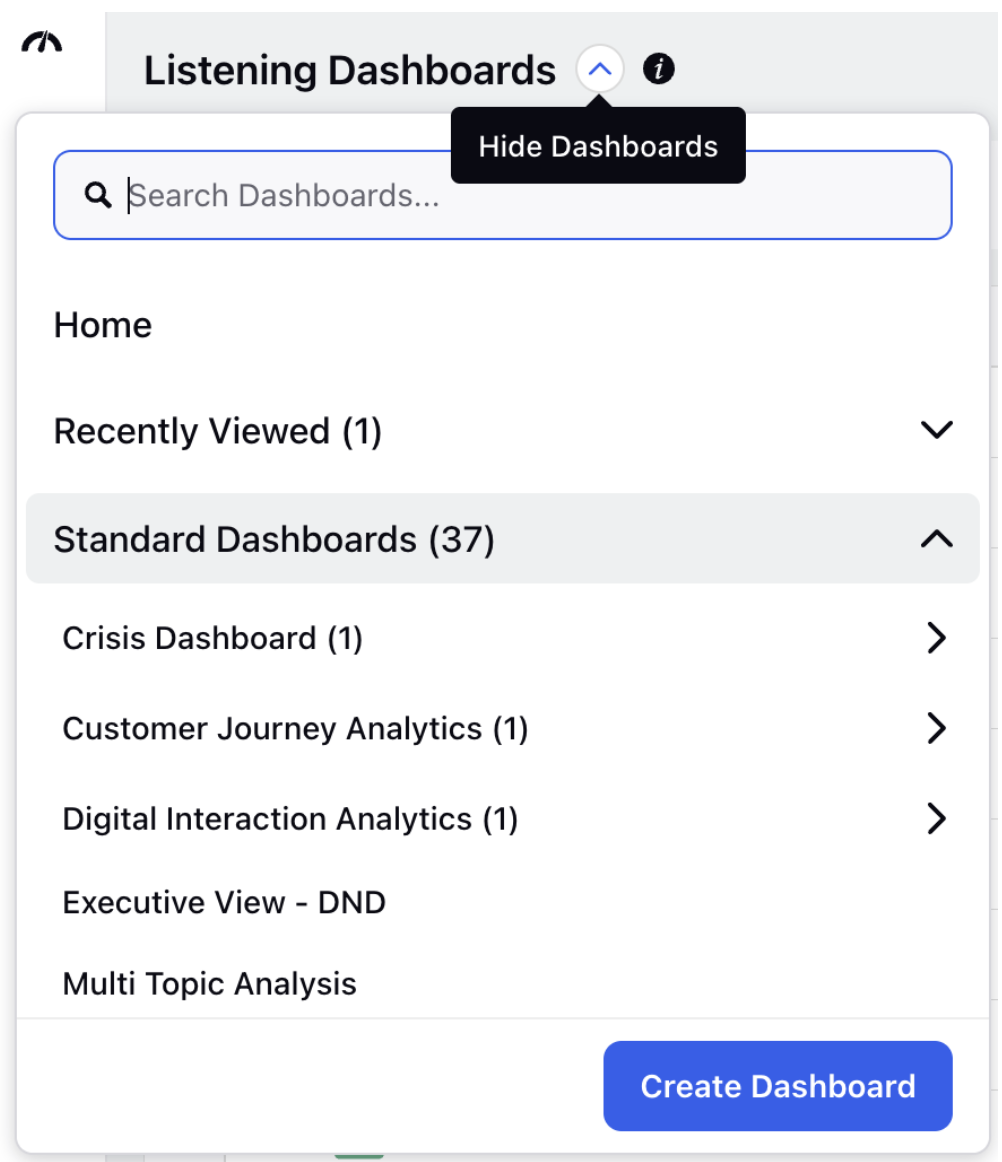
Select TikTok Content Listening within Standard Dashboards list.
Alternatively, type TikTok Content Listening in the search bar.
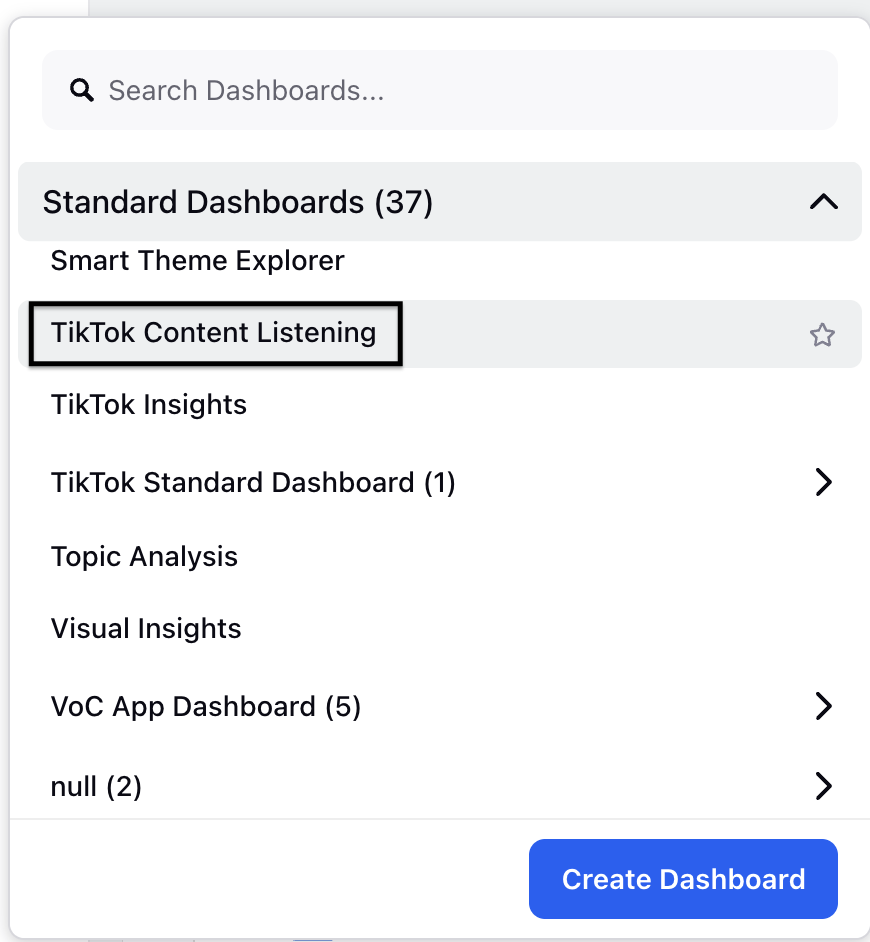
Click + Add Filters in TikTok Content Listening dashboard and select your TikTok authenticated account.
Note: If you'd like to create cases or monitor mentions in a specific queue or column, please ensure that your rules and configurations are updated accordingly.
How to plot TikTok Mentions in Custom Dashboards
There is another alternative method in which you can use Account-Based Listening Topics to plot the mentions and use message type filter to display them on any of the customer widgets, allowing for customized and targeted insights.
You can refer to this article on create an Account Based Listening Topics to set up account-based topics for your TikTok Business Account.
Once the Account Based Listening Topics are configured, you need to apply the Message Type filter to plot @ video mentions in the widgets.