Adding Bitly URL Shortener in Sprinklr
Updated
Sprinklr allows you to shorten a web URL from within the publisher window. A shortened URL is the contraction of a long URL and it still directs you to the required page. Adding Bit.ly domain helps you to create your customized shortened link, which can be shared on Twitter, Facebook, and other social media websites.
Before You Begin
Ensure that you have a Bitly account.
To Add a Bitly URL Shortener
Click the New Tab icon
. Under the Governance Console, click All Settings within Platform Setup.
In the Platform Settings window, select URL Shorteners in the Manage Workspace tab. You can also search for it in the search bar above.
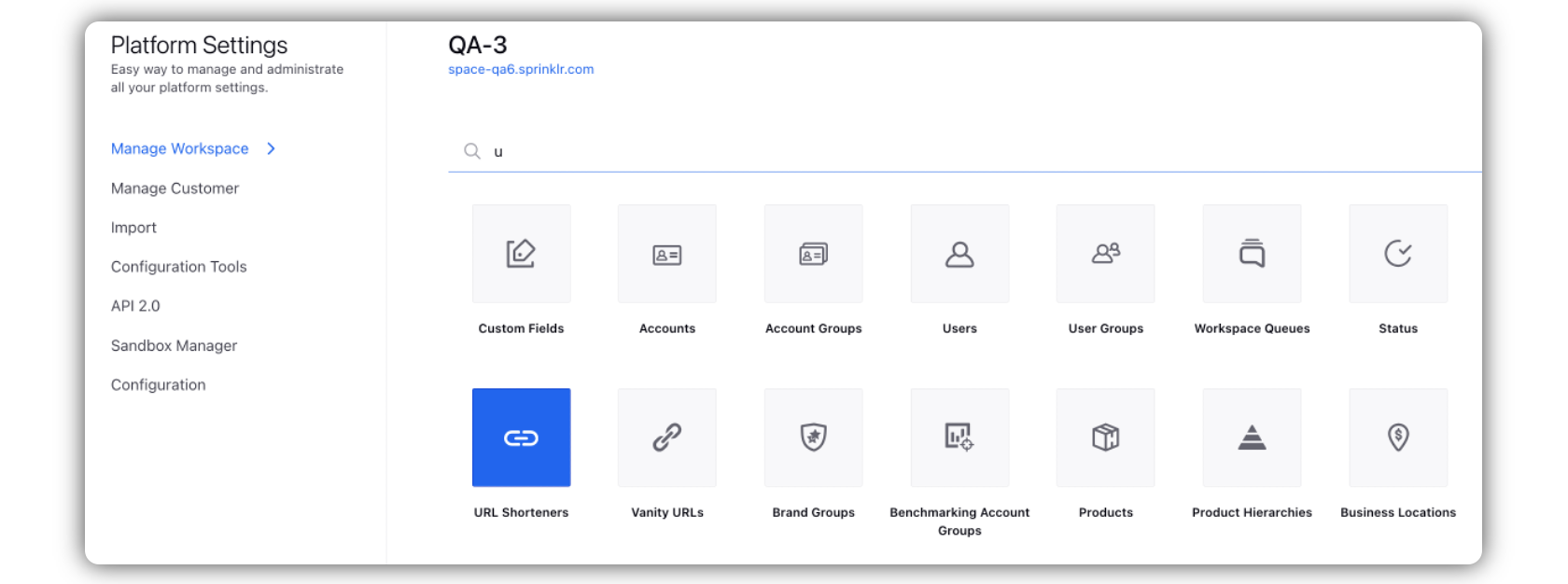
In the top-right corner of the URL Shortener window, click Add URL Shortener.
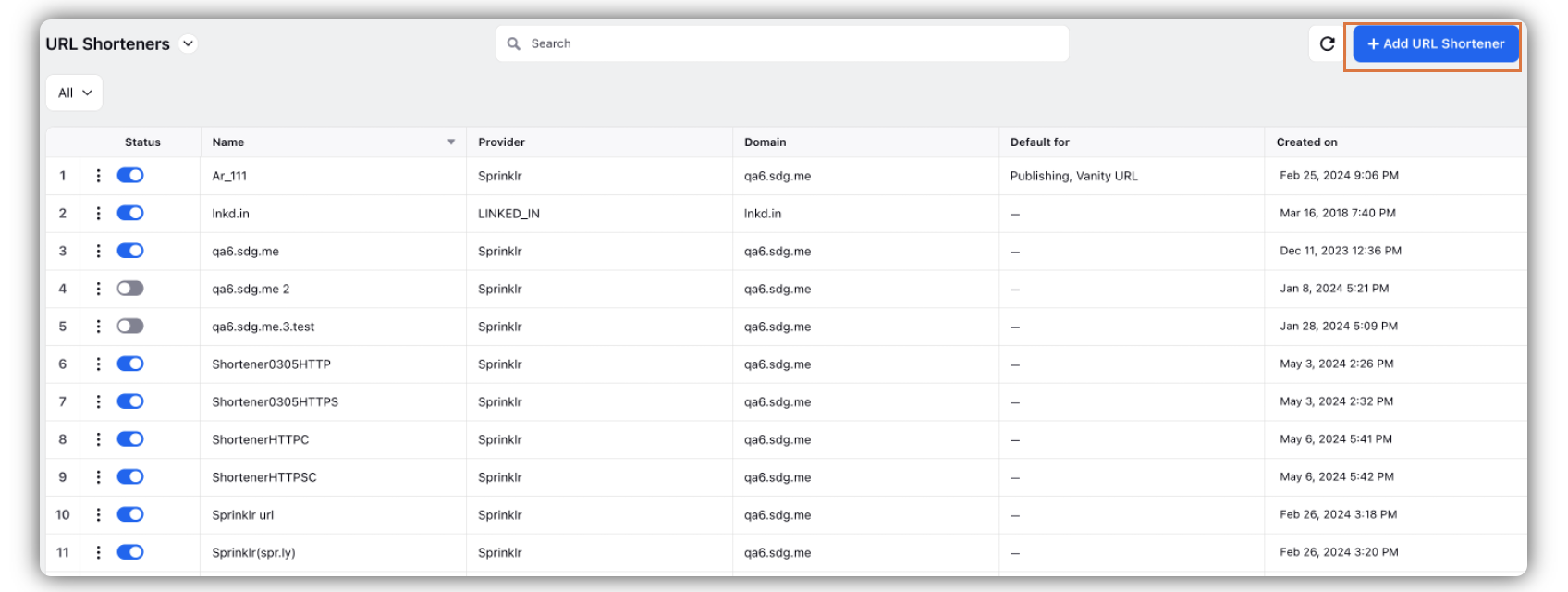
In the Create URL Shortener window, select the URL Provider as Bit.ly from the drop-down menu under Primary Details.
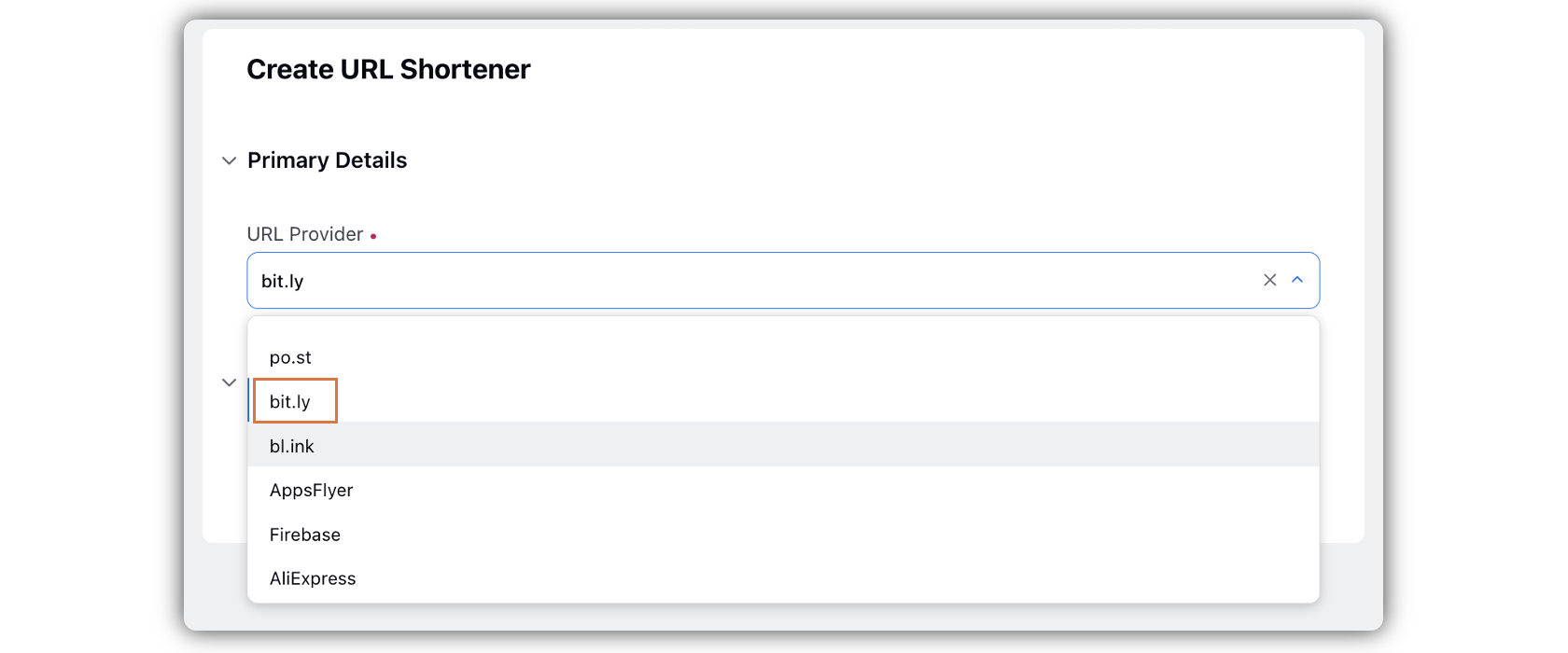
Under Provider Settings, click Authorize.
In the Bit.ly Authorization window, sign in with your Bit.ly account.
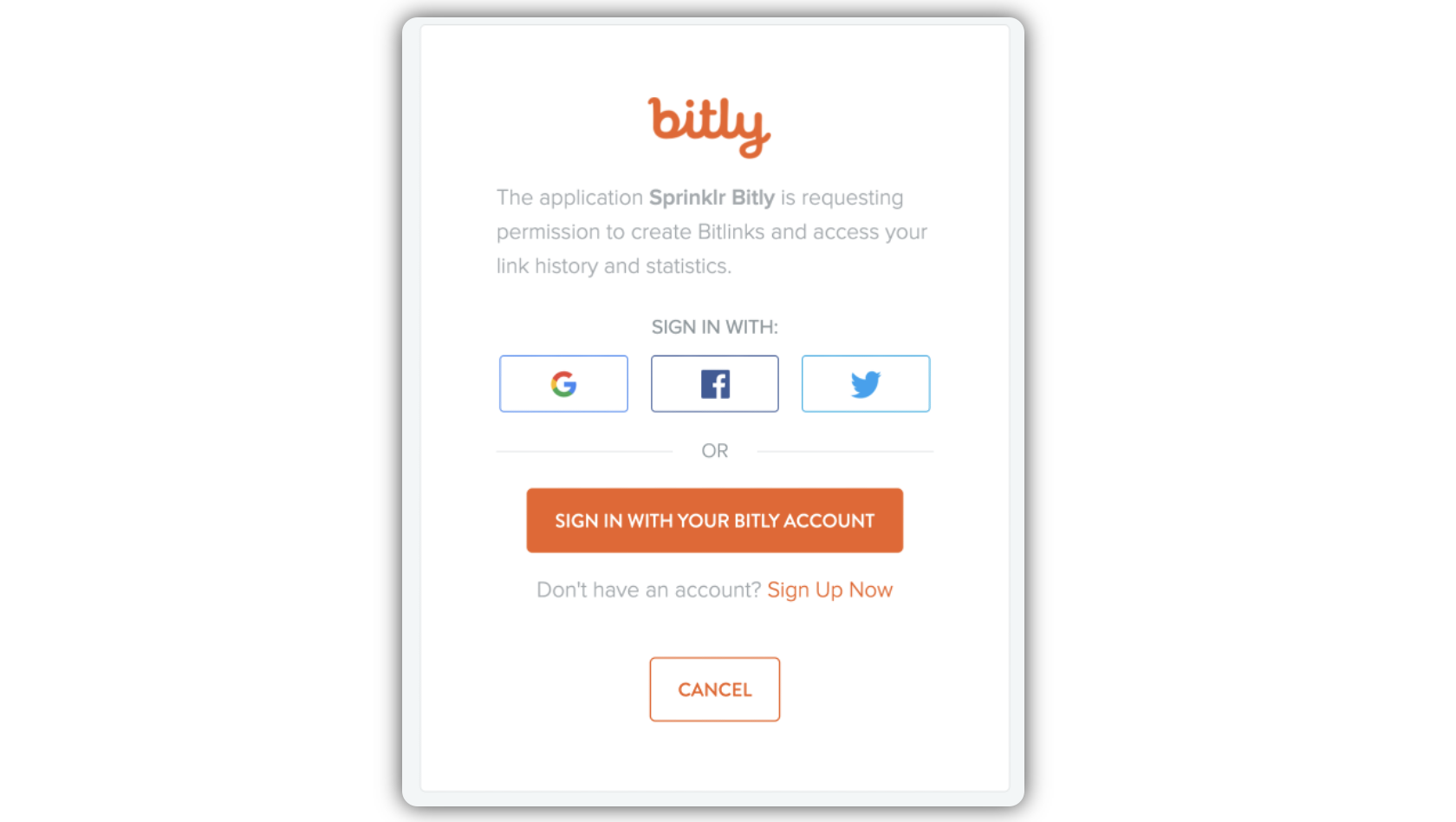
Click Allow to grant Sprinklr the permission to access your Bit.ly account.
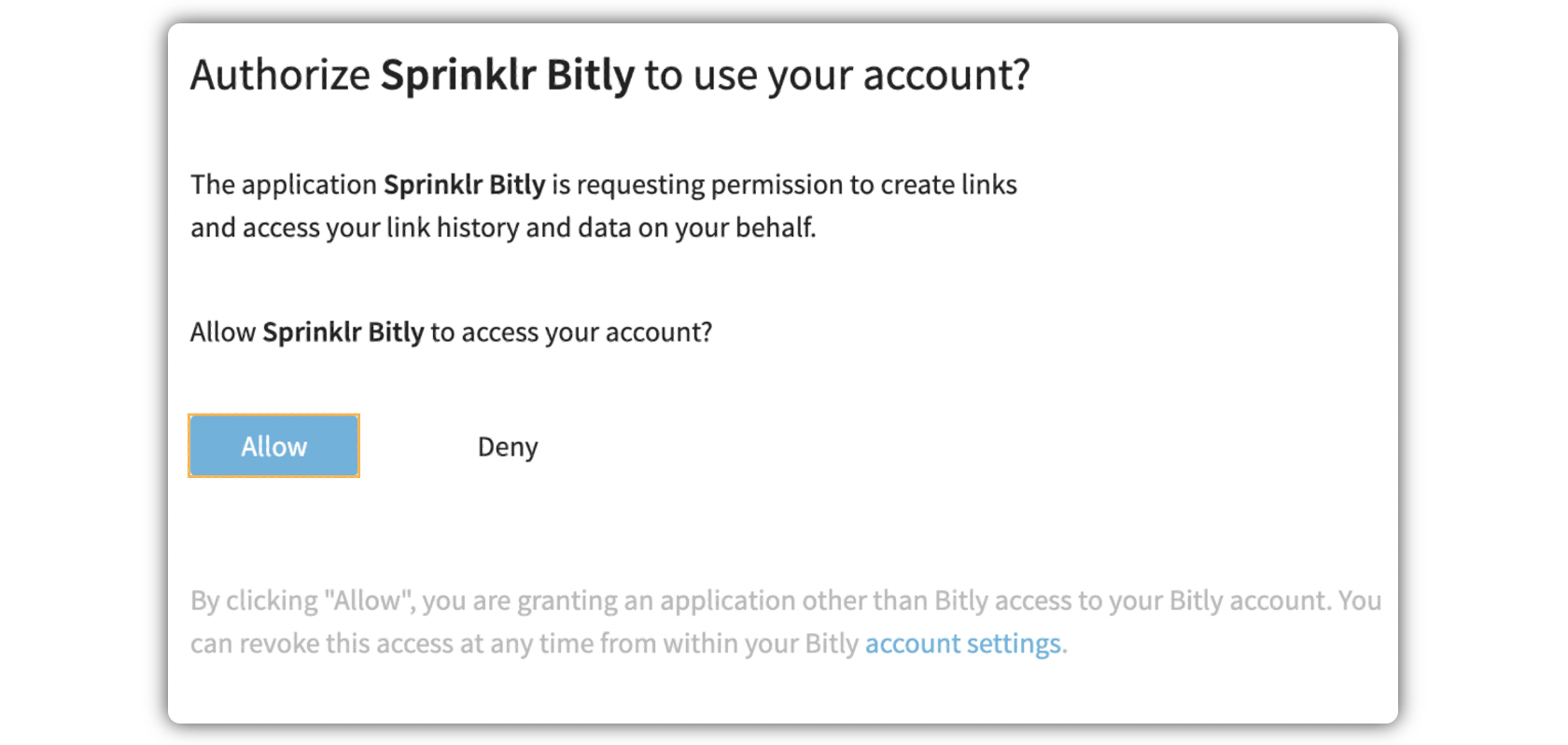
Under the Provider Settings, select the available group for bit.ly from the drop-down menu.
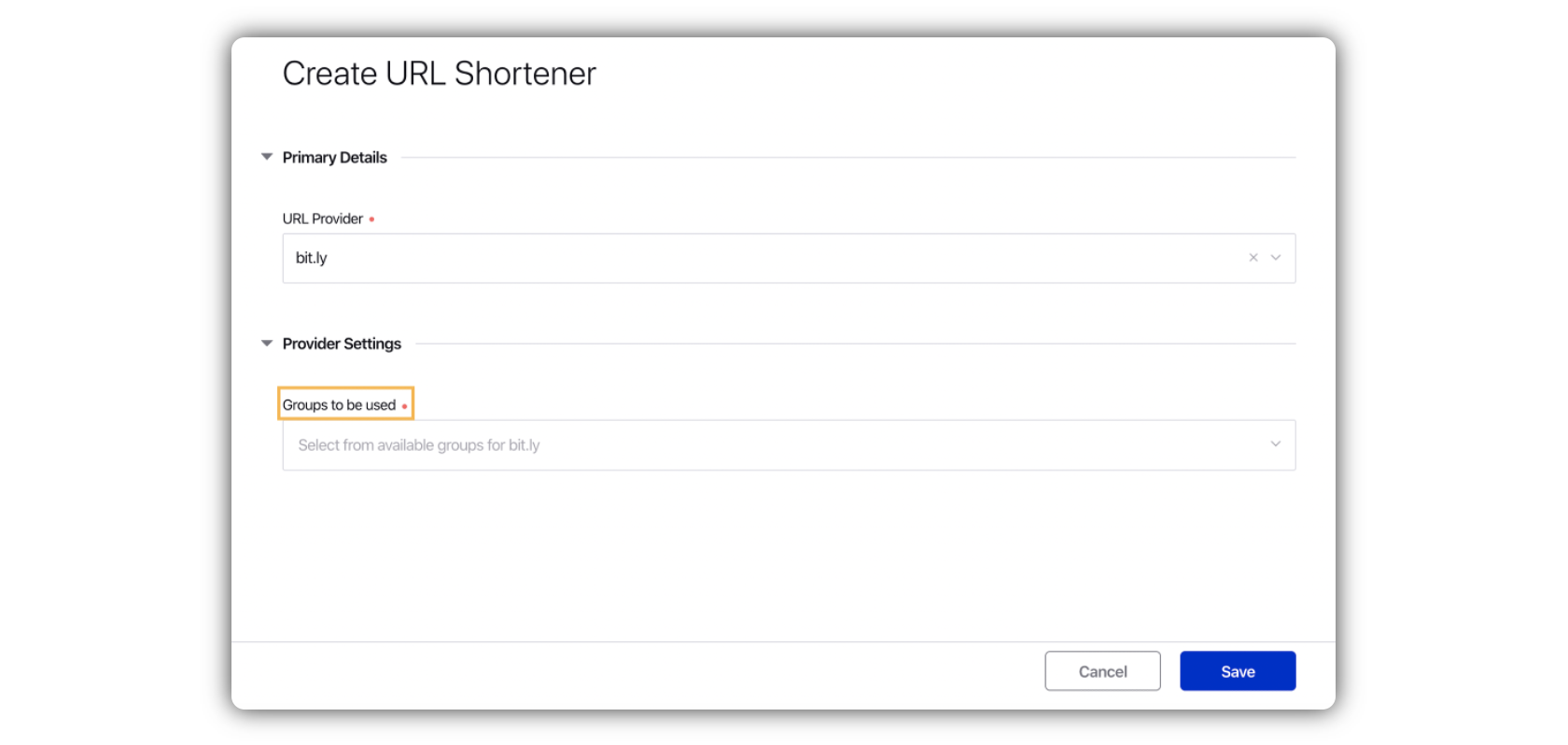
Check the URL shortener box and enter a unique name for easy identification of the bit.ly URL shortener.
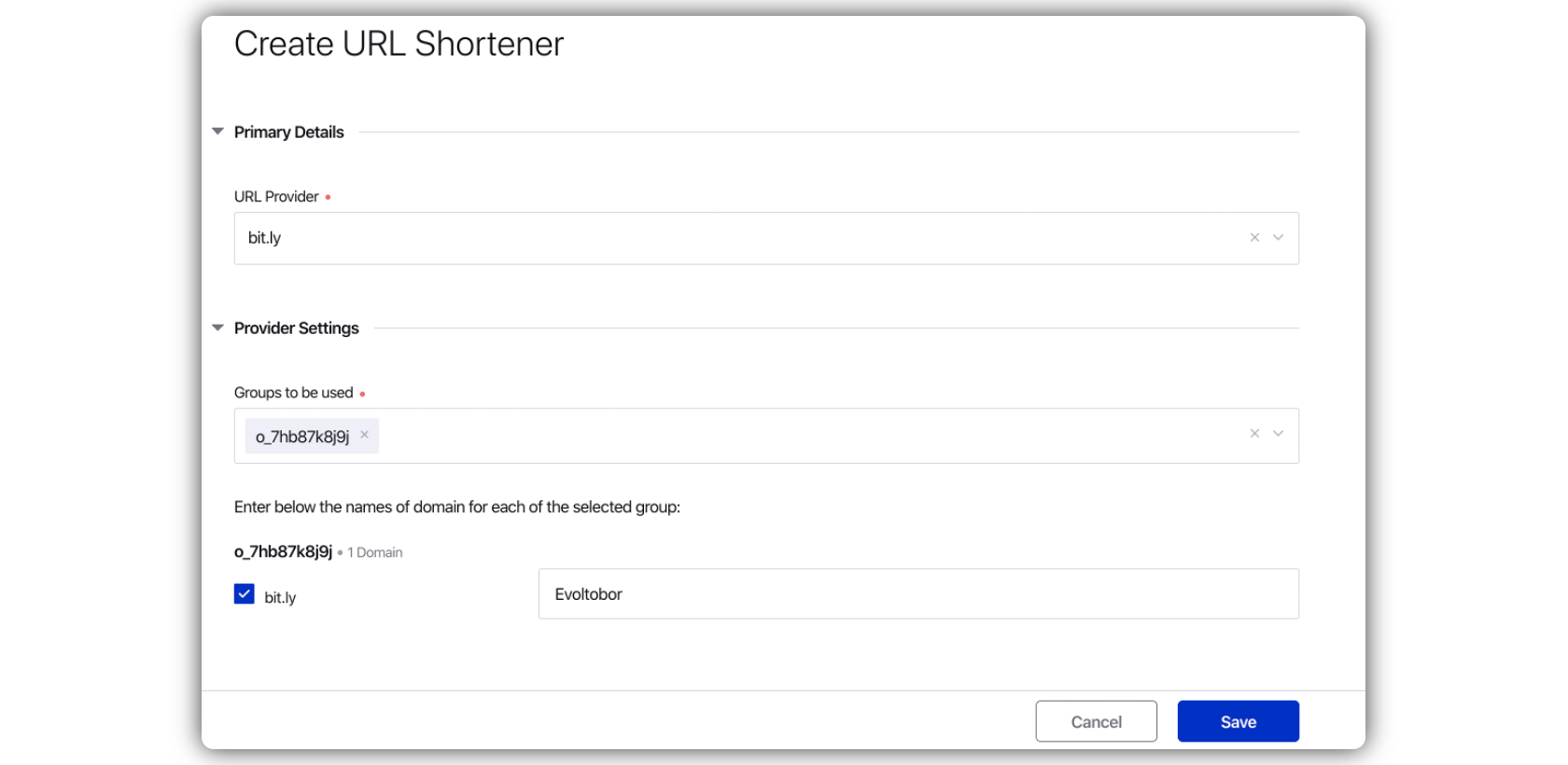
Click Save in the bottom right corner to save your URL Shortener.
URL Shortener Migration
The Bitly API was updated to V4. Bitly no longer supports older versions of the API, and outdated connections will be phased out by September 14, 2020.
Note:
Bit.ly will deprecate all v3 API and no longer support earlier API versions by September 14, 2020.
Any posts scheduled in Sprinklr with the old v3 bit.ly, bitly.com or j.mp link shorteners will fail after September 14, 2020. To avoid that, we recommend you to re-add your Bit.ly shorteners.
To Re-Add the URL Shortener
Click the New Tab icon
. Under the Governance Console, click All Settings within Platform Setup.
In the Platform Settings window, select URL Shorteners from the list of options to open the URL Shortener Settings. You can also search for it in the search bar above.
In the URL Shortener window, click Re-Add. You will be prompted with the bit.ly authentication process similar to the steps in To Add a Bit.ly URL Shortener.
Note: Since bitly.com and j.mp are being removed. Thus, when an admin re-authorize these URL shorteners, the only option available is the bit.ly URL shortener.
FAQs
► Is there anything Care Agents need to do here or will they see anything differently, or is this a backend configuration for the customer and/or backend API upgrade from Sprinklr? Agents will not see anything differently. Only the Admins have to re-add the existing shorteners once the API is upgraded.
► Will older shortened links need to be updated? While we don't really use URL shorteners in Forums content, will older URLs on Accepted/Published solutions need to be changed? Older links need not be updated; they will work as it is. However, once the API is upgraded, to create the newer ones, you need to re-add the shortener.