Agent Evaluation Review and Dispute Workflow
Updated
Quality Management equips agents, managers, and supervisors with the ability to review evaluations performed on agents. This functionality not only allows them to acknowledge the results but also provides the opportunity to raise disputes if they believe certain criteria were inaccurately assessed. It helps users highlight specific areas for reconsideration, prompting auditors to revisit and potentially update the evaluation.
You can customize visibility and dispute-raising permissions across agents, their managers, and supervisors based on your organization’s policies or preferences.
A user can view the Evaluations that are done against them using the User Evaluation widget in their Home Page. This widget gets added to the Agent home page when QM is enabled for the customer.
The various evaluation process or flows are as follows:
Pending Acknowledgements.
Pending User Re-evaluation.
Supervisor Approval on Disputes.
Pending Acknowledgements
The Pending Acknowledgement evaluation state enables users to either confirm the evaluation results or raise disputes if they believe any criteria were assessed inaccurately. This feature allows users to highlight specific areas of concern, prompting auditors to review and potentially re-evaluate those aspects of the assessment. In QM, the pending acknowledgements are viewed using the User Evaluation Pending for Acknowledgements widget on the Quality Manager's Home Page.
Perform the following steps to acknowledge or raised disputed on pending acknowledgements:
On the Home page, the User Evaluation Pending for Acknowledgements widget is displayed.
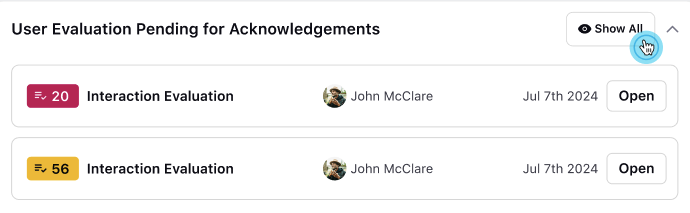
Click on Show All to see all the user evaluation pending for acknowledgements audits.
The User Evaluation screen of the Agent Evaluation tab is displayed on the third pane.
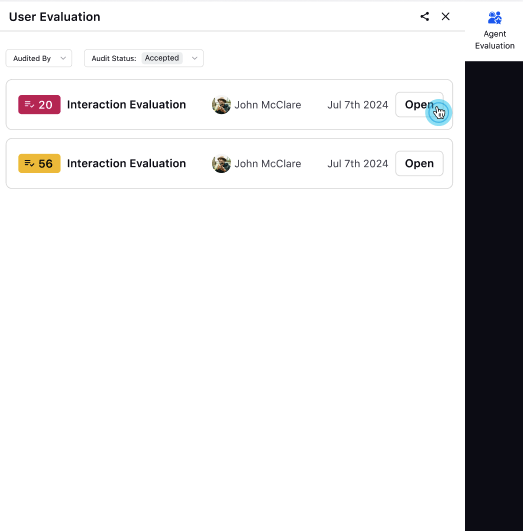
Click on Open tab on the desired interaction evaluation card.
The Acknowledge screen opens on the Agent Analytics page.
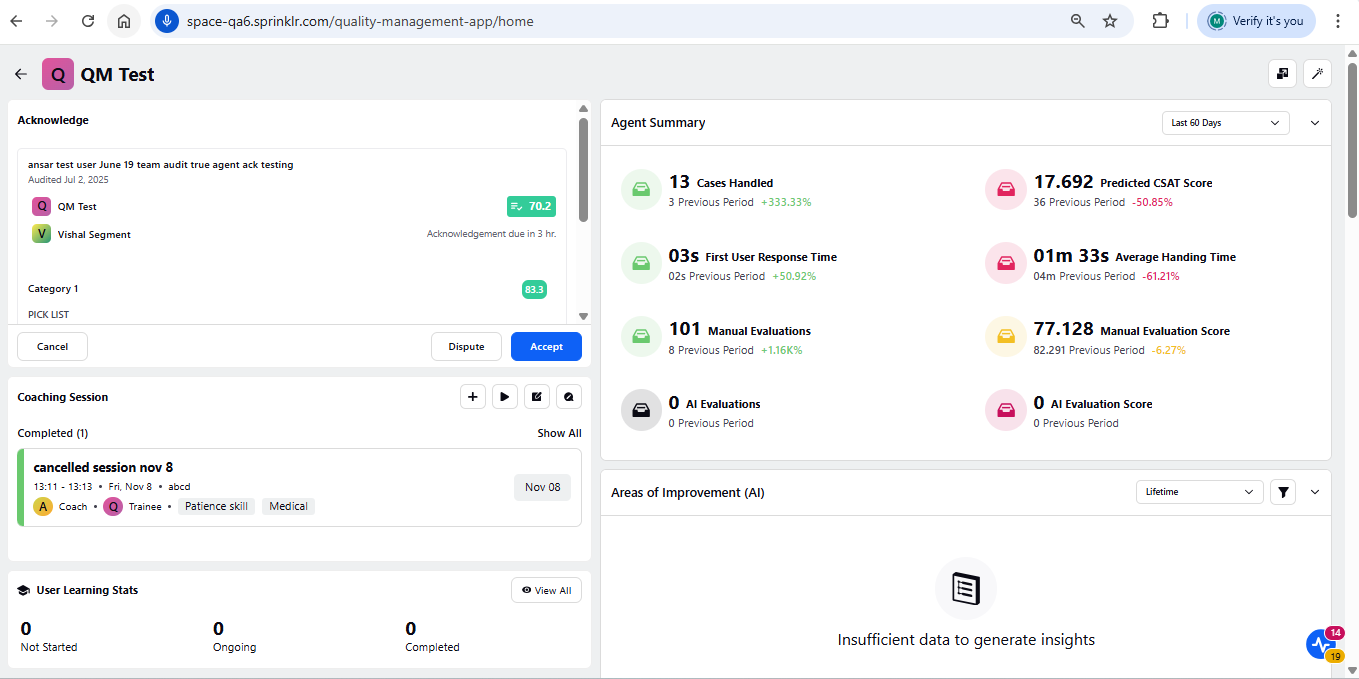
Click Accept to acknowledge that you are satisfied with the evaluation and no further action is required from the auditor's end.
Or
Click Dispute to share your comments and select dispute parameters on which you expect re-evaluation.
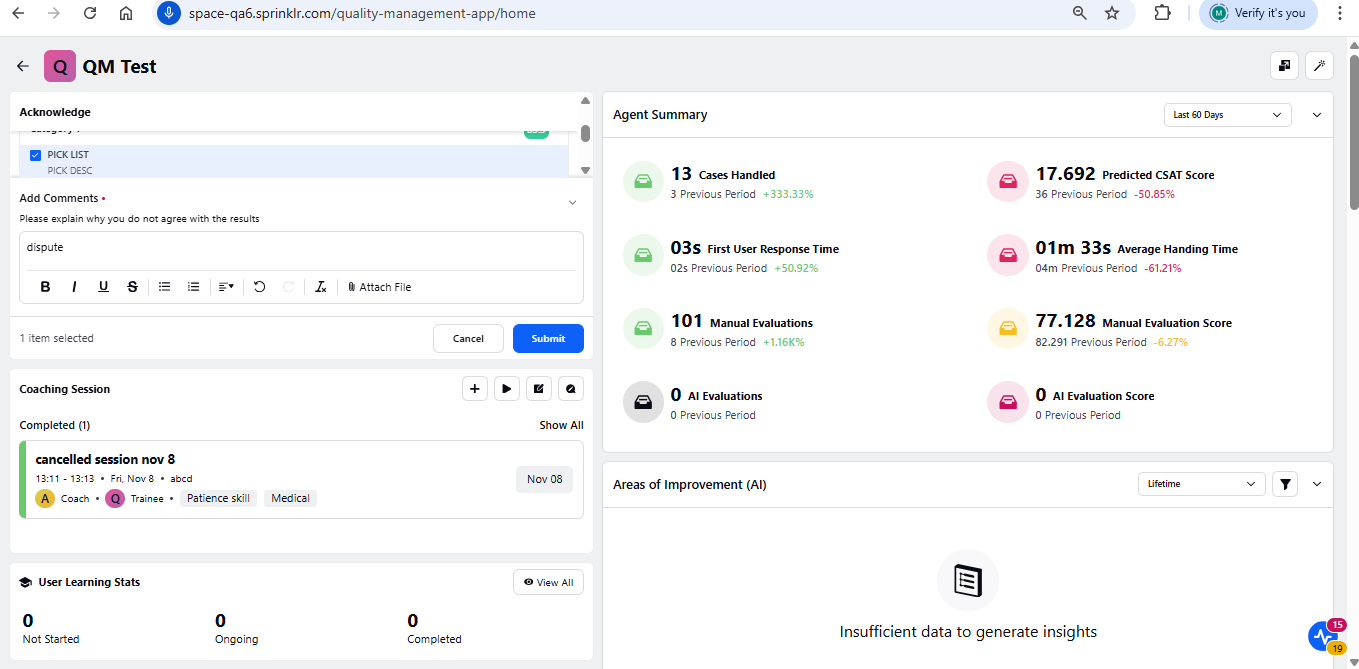
Enter the comments in the Add Comments to raise a dispute.
Click Submit.
Pending User Re-evaluation
A quality manager gets this widget displayed on its home screen of QM persona. After the dispute is raised, the evaluation flows back to the auditor for re-evaluation. In QM, the re-evaluations is done using the Pending User Re-evaluation widget on the Quality Manager's Home Page.
The card upfront displays both the dispute comments and any attachments associated with the dispute.
Perform the following steps for pending user re-evaluation:
On the Home page, the Pending User Re-evaluation widget is displayed.
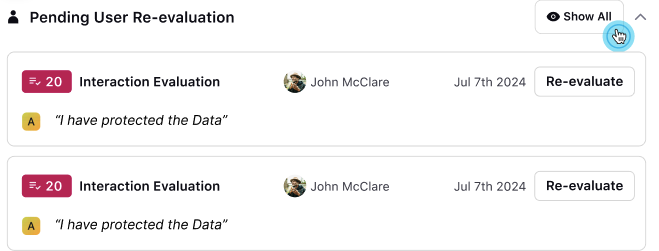
Click on Show All to see all the pending user re-evaluation.
The User Evaluation screen is displayed on the third pane.
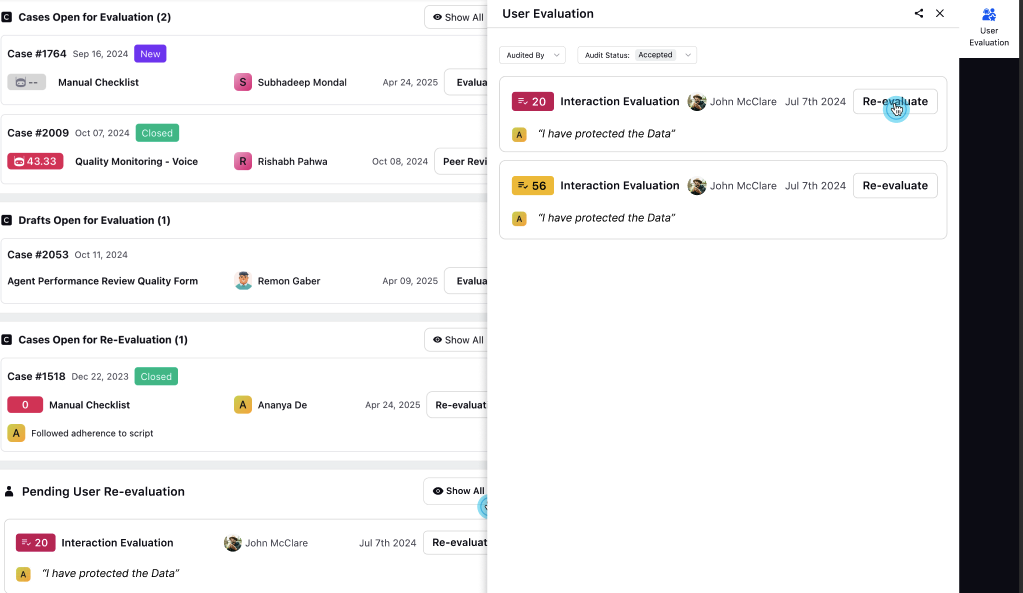
Click on Re-evaluate tab on the desired re-evaluation card.
The Audit Form screen is displayed on Agent Analytics page.
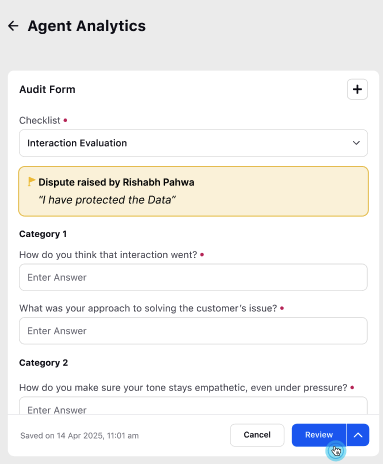
Enter the required details on the form and click Review.
Click Submit after you have reviewed the changes.
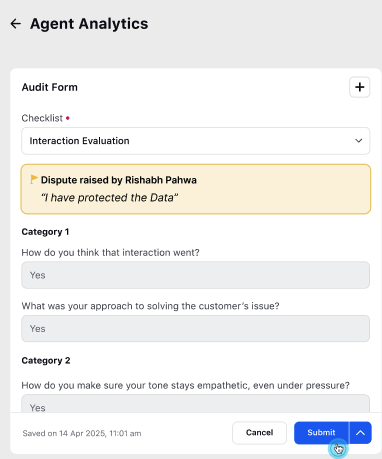
Supervisor Approval on Disputes
The user can view all the dispute raised evaluations which are pending for approvals by their supervisor on their home page under the User Evaluations Pending Approval widget. A supervisor can approve or reject the dispute raised by the agent for re-evaluation.
Perform the following steps for supervisor approval on disputes:
On the Home page, the User Evaluations Pending Approval widget is displayed.
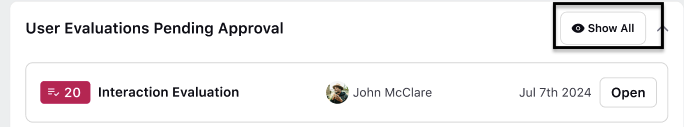
Click on Show All.
The Audit form of the user opens on the Agent Analytics page.
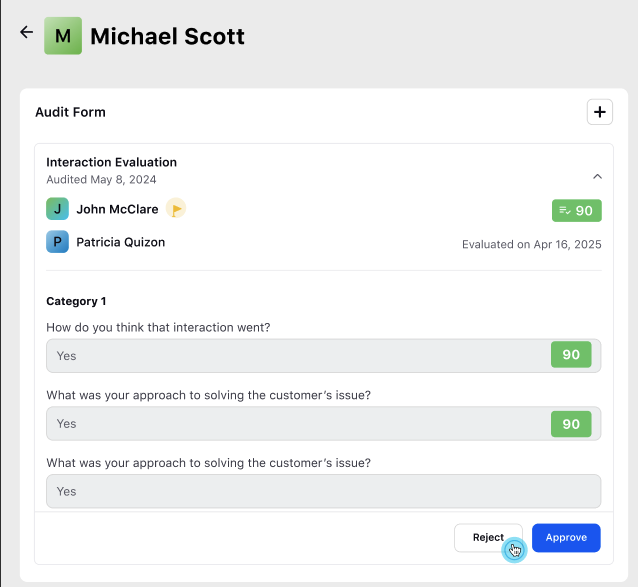
Click Approve to approve the raised dispute.
or
Click Reject.
The Reject Dispute window pops up. Enter your comments to not send the dispute to the auditor for re-evaluation.
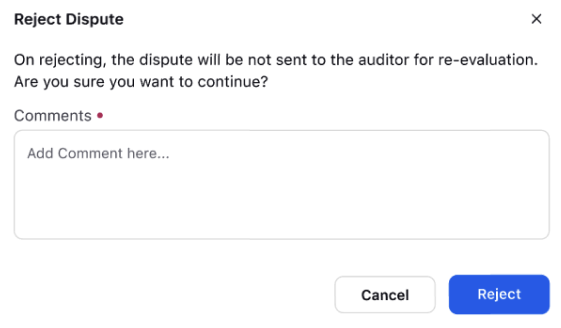
Click Reject.