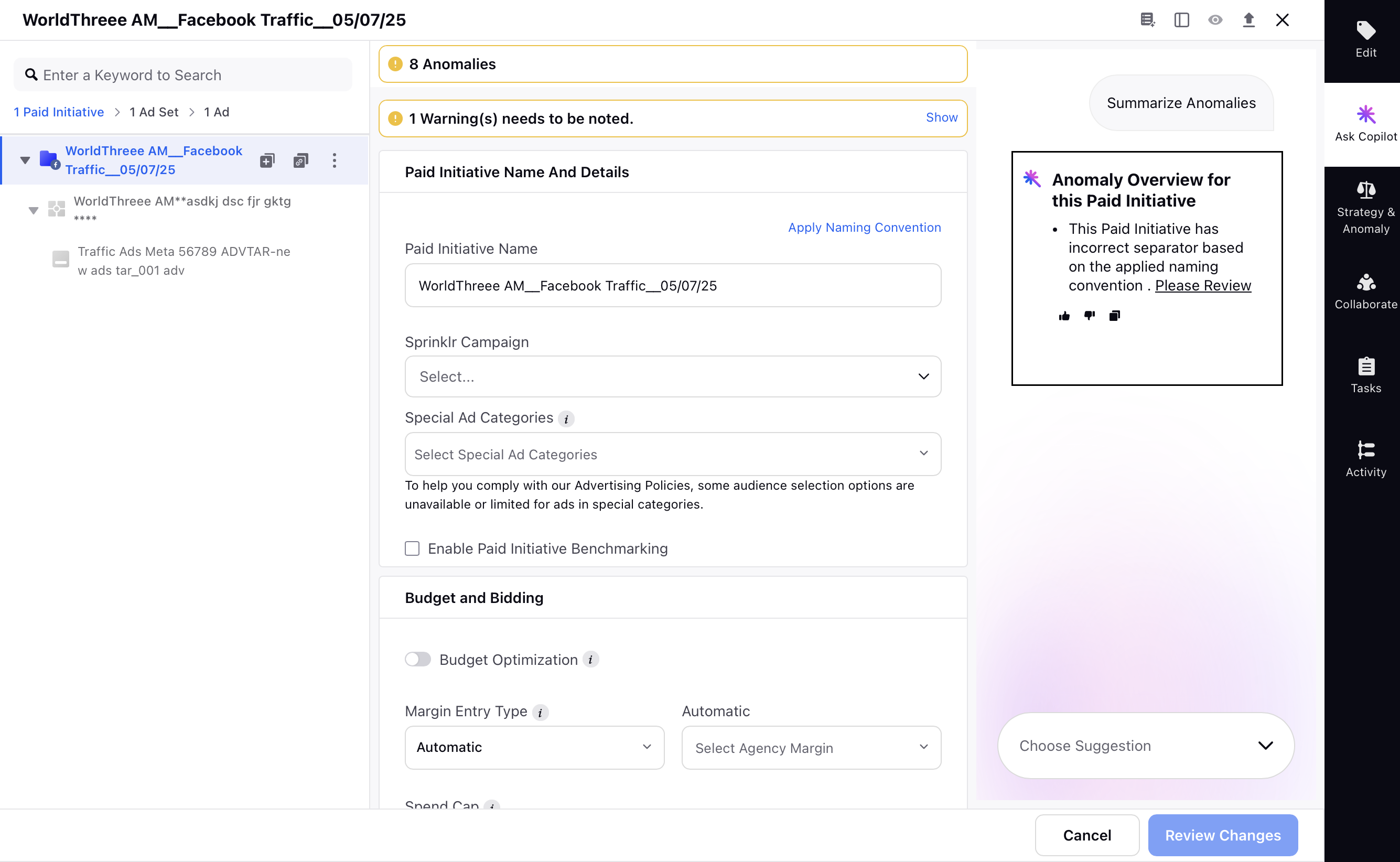Naming Conventions
Updated
The Naming Convention Monitoring and Alert System actively scans your ad entities to detect inconsistencies in naming structures. It helps you maintain standardized naming across campaigns and ensures accurate mapping of custom fields through Reverse Naming Conventions. By identifying gaps and flagging naming issues in real time, the system allows you to take quick corrective actions and keep your campaign data clean, organized, and report-ready.
In this article, you'll learn about the key benefits of the Naming Convention alert system and the specific scenarios that trigger alerts for both Naming Conventions and Reverse Naming Conventions.
Note: These anomalies and errors are identified using Sprinklr’s proprietary model, they are not generated by GenAI.
Benefits of Naming Conventions
Insights on Naming Convention usage: Tracks naming convention adoption and name coverage at both the entity and aggregate levels.
Anomaly Detection: Automatically flags common naming issues such as missing separators, misaligned fields and more, highlighting gaps in naming for auto-imported entities based on delimiters count.
Corrective Actions: Filter affected entities, make bulk updates, and view real-time metrics as you fix or apply consistent naming conventions.
What Triggers a Naming Convention Alert?
The system evaluates the naming convention across your ad entities (Paid Initiatives, Ad Sets, and Ads) and prompts an alert when it identifies inconsistencies in your naming conventions. Alerts are displayed in the Copilot, whenever any inconsistency is identified for either Naming Convention or Reverse Naming Convention flow -
Scenarios that Prompt alerts for Naming Conventions
Low Name Completeness: The system evaluates how well each ad entity (Paid Initiatives, Ad Sets, and Ads) follows the defined naming structure. It calculates a the Name Completeness score and if an entity’s score is significantly lower, the system highlights it and triggers an alert in the Ads Manager Copilot.
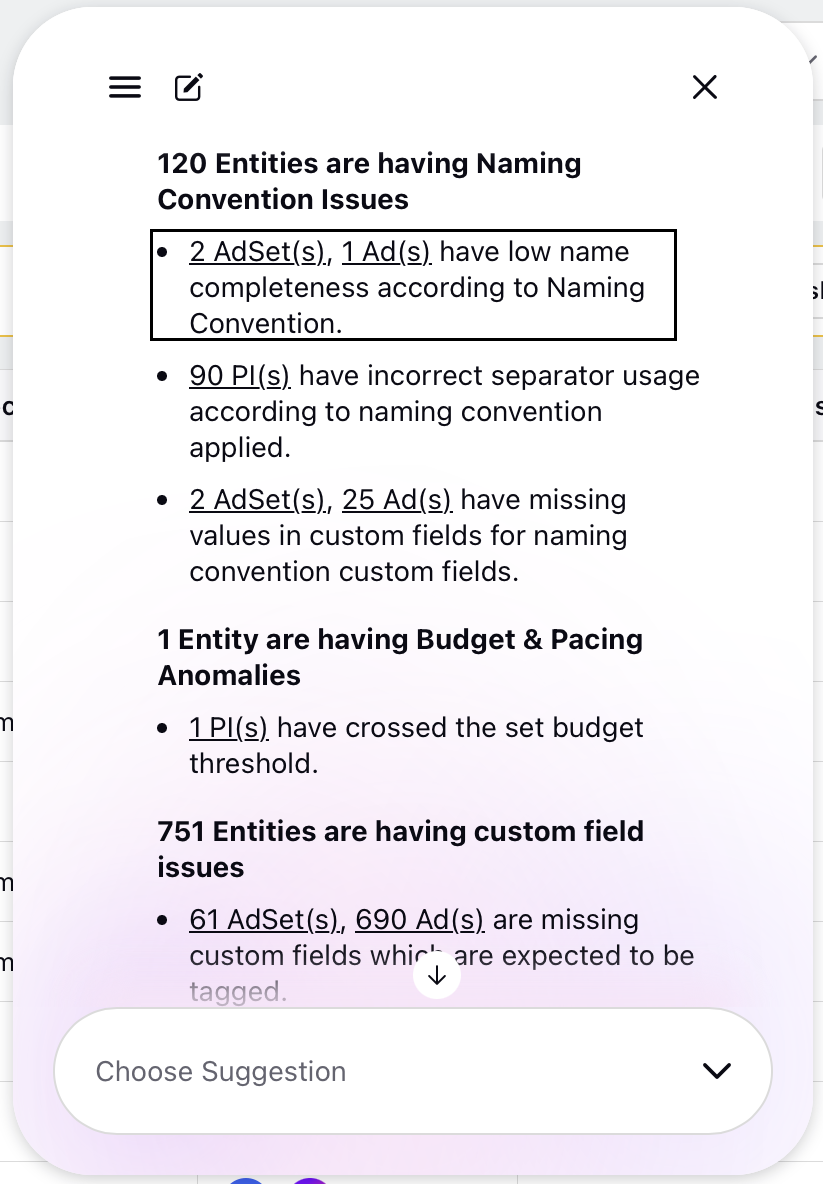
Scanarios that Prompt Alerts for Reverse Naming Conventions
Entities imported from native platforms and managed in Sprinklr rely on Reverse Naming Conventions (RNC) to auto-populate custom fields. When imported names don’t match the expected format, RNC cannot accurately tag custom fields, impacting data consistency and reporting. In such cases, the system detects these inconsistencies and prompts alerts for the following scenarios -
Issue with Separator: If the system finds extra or incorrect separators in the auto-imported name compared to the configured RNC format, it triggers an alert as shown in the image below.
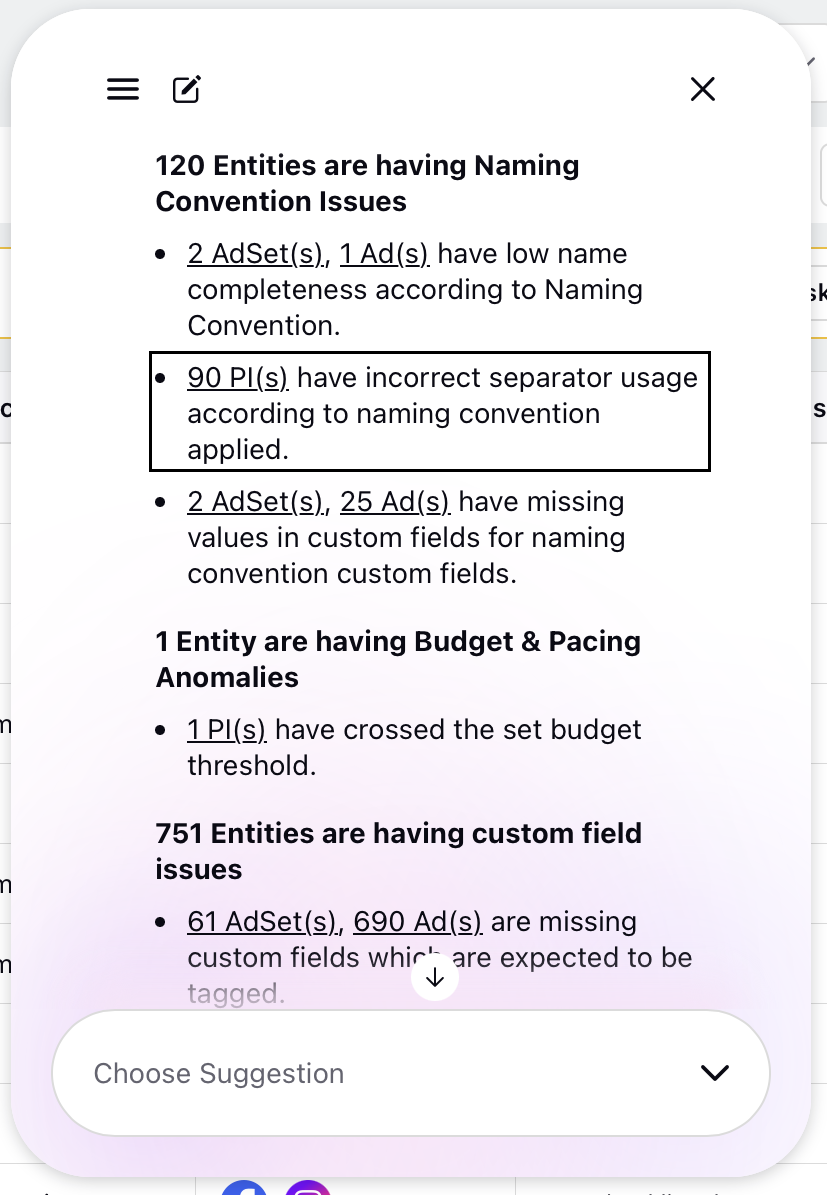
Missing Field Values: When field values are missing in the auto-imported name, the system detects the gap and displays a warning message.
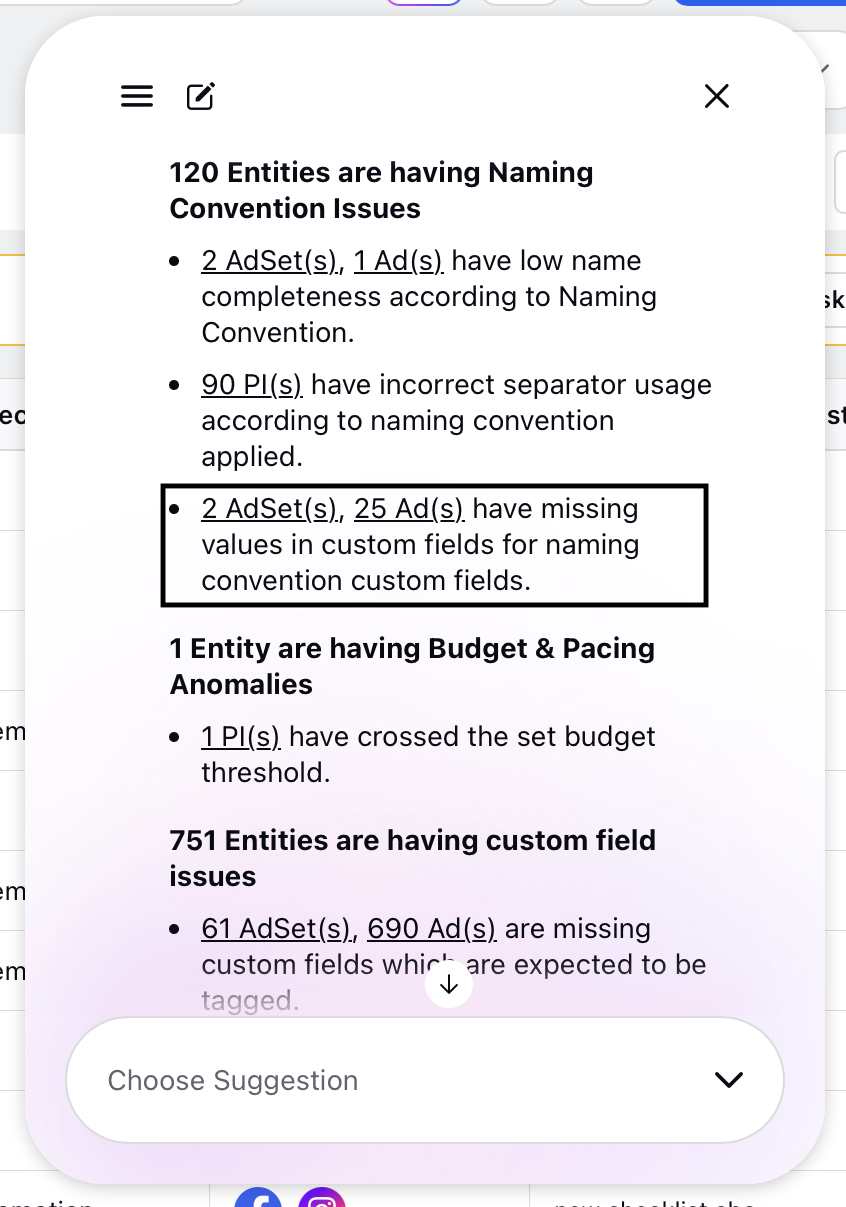
Invalid or Unrecognized Values: If the name includes values not recognized by the system (excluding free-text fields), the system flags these as invalid.
Example alert: X PIs, Y Ad Sets, and Z Ads have invalid values in custom fields for naming convention custom fields.
Note: These alerts do not apply to free-form text custom fields.
View Naming Conventions Alert Details
Each anomaly displayed in the Copilot is hyperlinked. Clicking on a link takes you directly to the corresponding ad entity screen as shown in the image below.
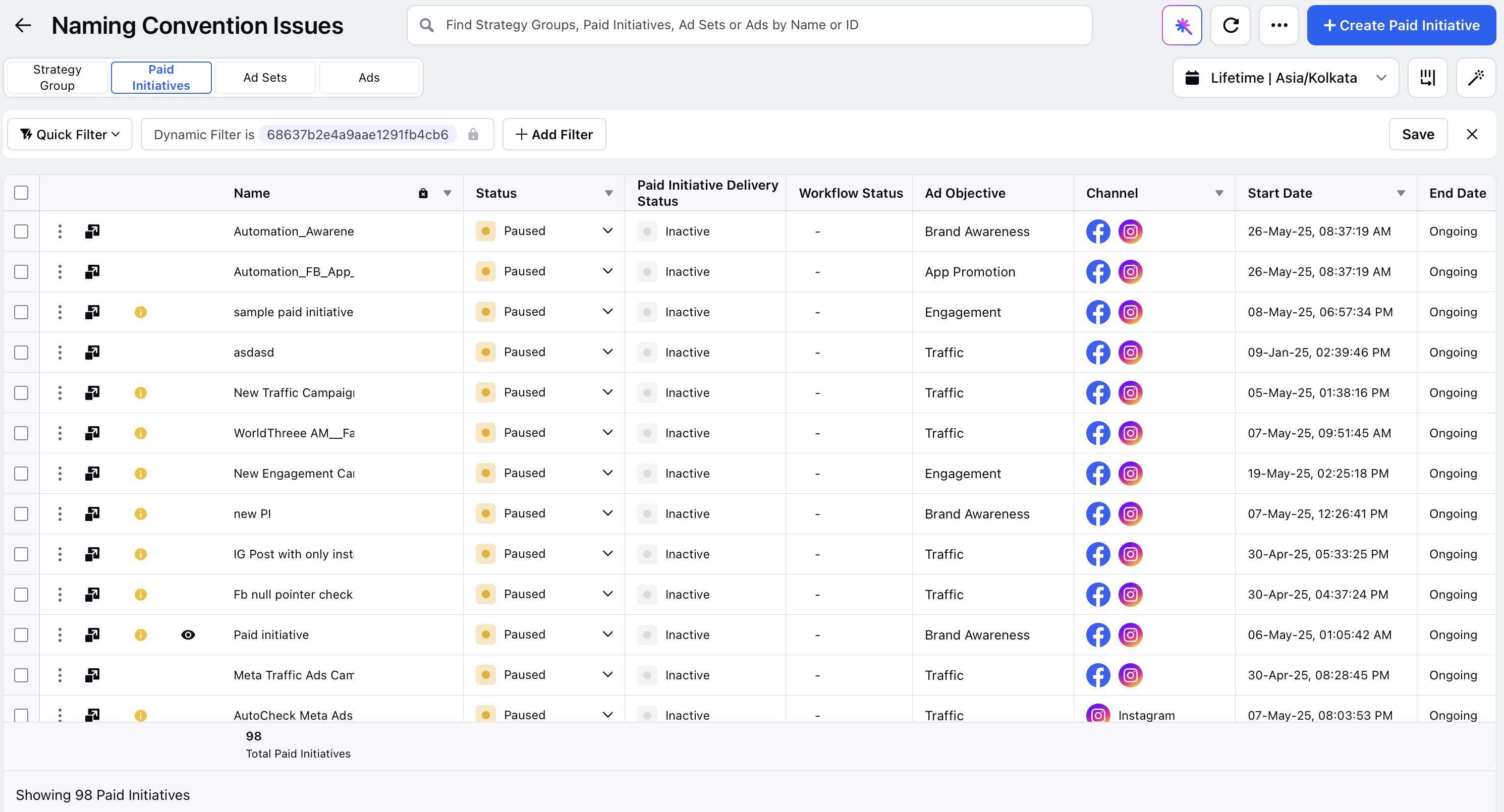
Follow the steps below to view the Naming Conventions alert details -
Click
 next to an entity to open the third pane. The anomalies appear highlighted at the top.
next to an entity to open the third pane. The anomalies appear highlighted at the top.Click Ask Copilot tab on the right within the third pane.
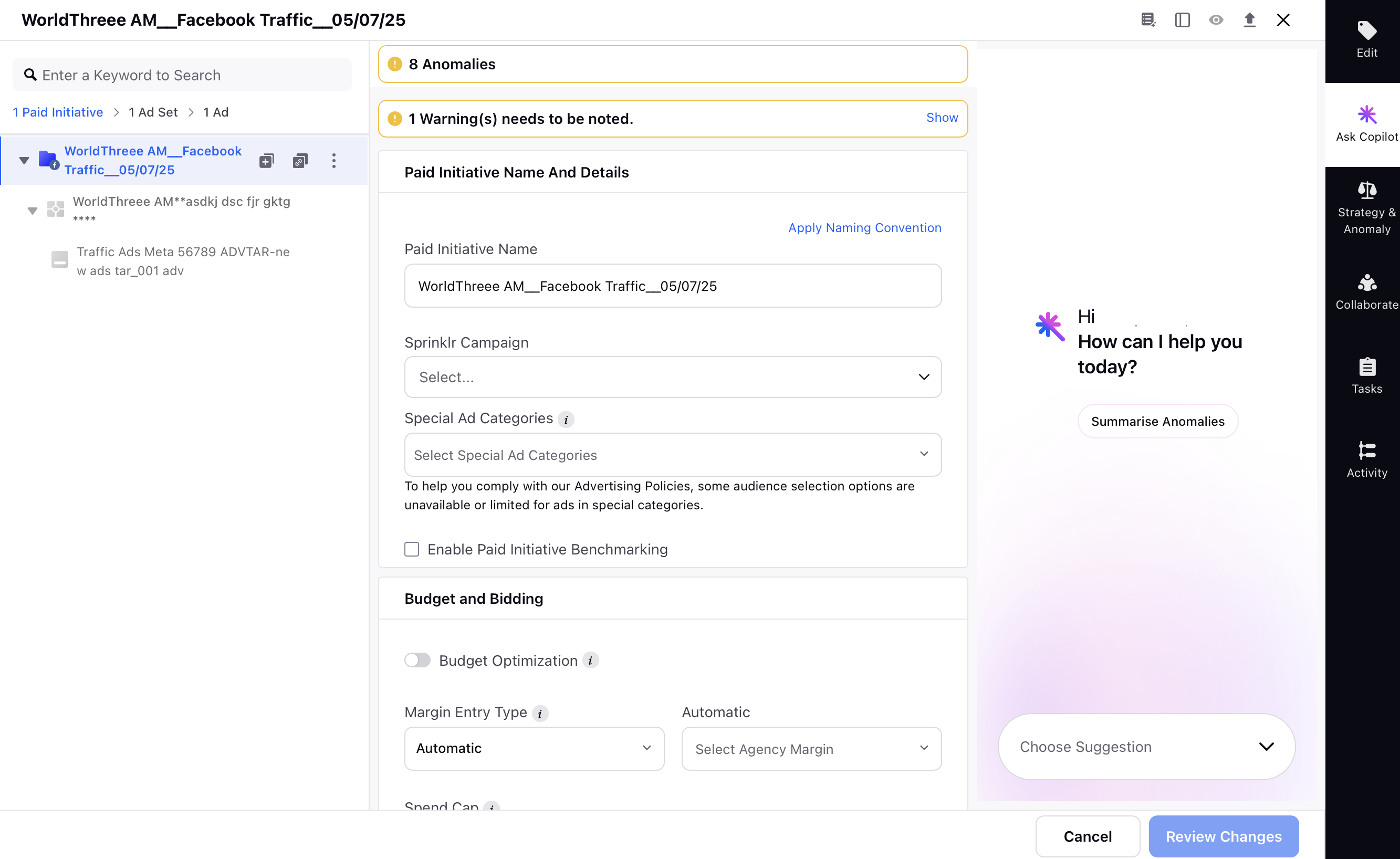
Click Summarize Anomalies in the Ask Copilot tab to view the alert details.