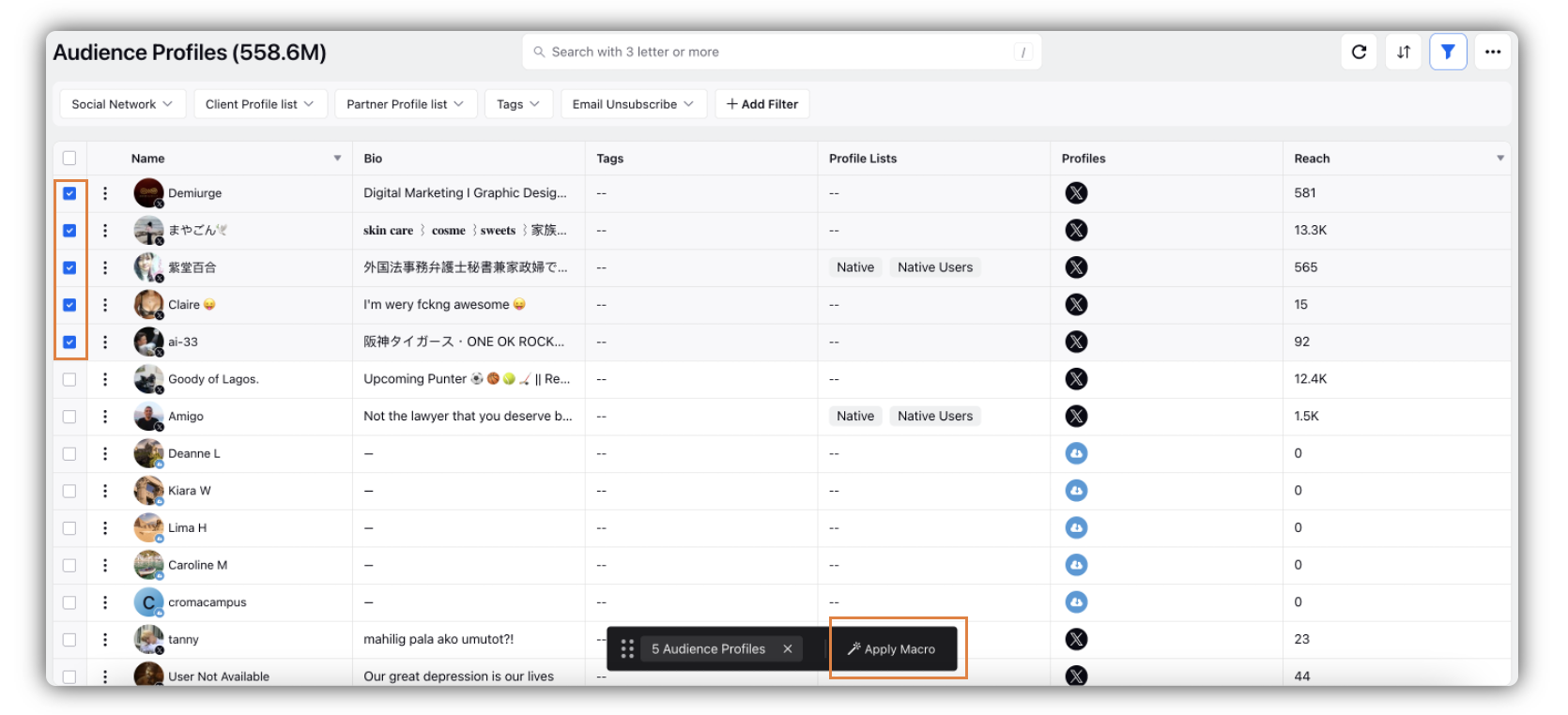Bulk Apply Macro to Audience Profiles
Updated
You can now bulk apply macro to audience profile in one go, saving your time. This capability will help you target a specific audience and direct them towards a specific campaign, making it more efficient.
Note: This feature comes with Limited Availability. Get in touch with your Success Manager to enable this feature.
Steps to Bulk Apply Macro to Audience Profiles
Click the New Tab icon
.Under the Platform Modules section, click Audience Profile.
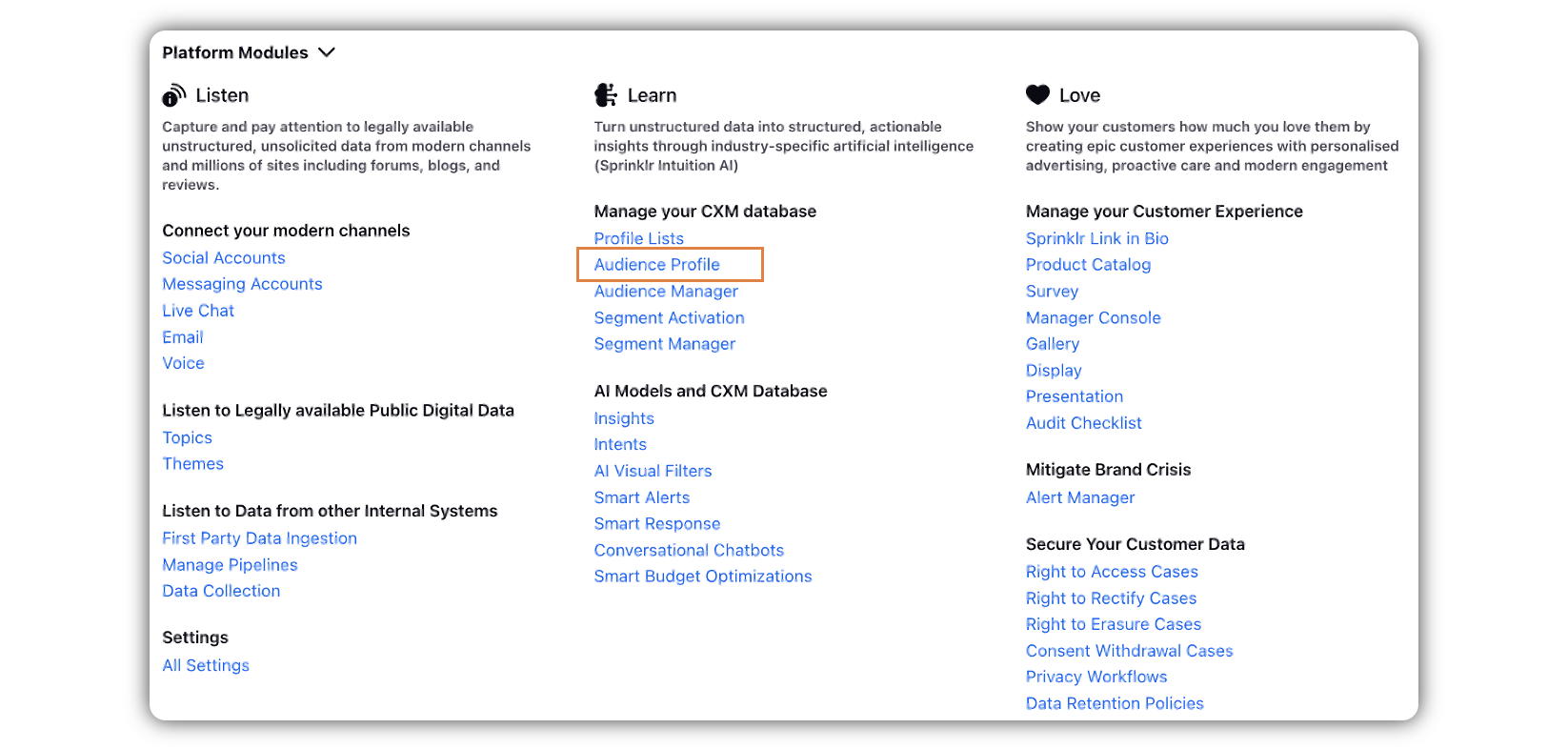
Select the checkboxes for the audience you want to apply bulk macro on. You can select the checkbox at the top in the bar to select all the audience profiles.
Click Apply Macro in the toolbar that hovers at the bottom.