Case Monitoring Overview
Updated
Live Case Monitoring is a real-time, centralized dashboard for monitoring omnichannel cases across various Sprinklr channels, including voice and digital channels such as chat, email, and messaging platforms. Supervisors can view live case states, along with key case details like case number, current status, assigned agent, and more. The dashboard also provides complete visibility into case activity, agent performance, customer sentiment, and other critical metrics.
Note: Access to this feature is controlled by a dynamic property (DP). To enable this feature in your environment, reach out to your Success Manager. Alternatively, you can submit a request at tickets@sprinklr.com.
Also, note that this feature is supported only if you are using Unified Routing.
These real-time insights help supervisors track case progress and manage workload distribution across the contact center. Supervisors can reassign waiting cases, balance workloads, address issues proactively, monitor agent interactions, and take immediate action to maintain service quality.
.png)
Key Features
The Live Case Monitoring screen offers the following key features:
Aggregate Summary View
The Aggregate Summary View provides a high-level overview of all ongoing cases by displaying the number of cases in each state. This view helps supervisors quickly understand the current workload and overall case distribution.
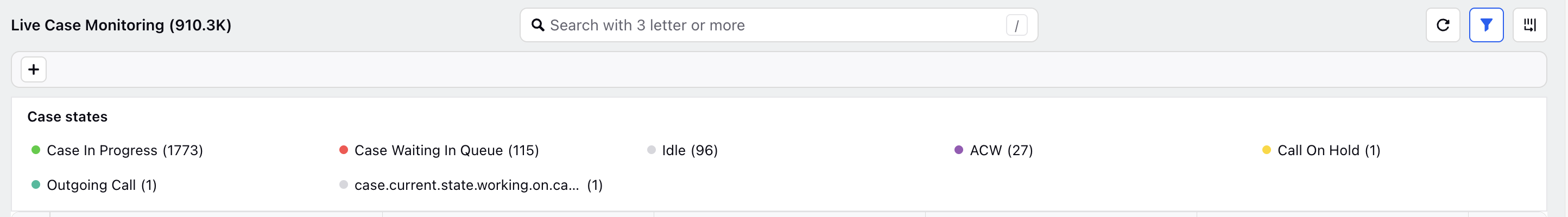
Supervisors can use the click-to-filter functionality, that is, clicking on any case state dynamically filters the Detailed View, allowing supervisors to focus on specific groups of cases with ease.
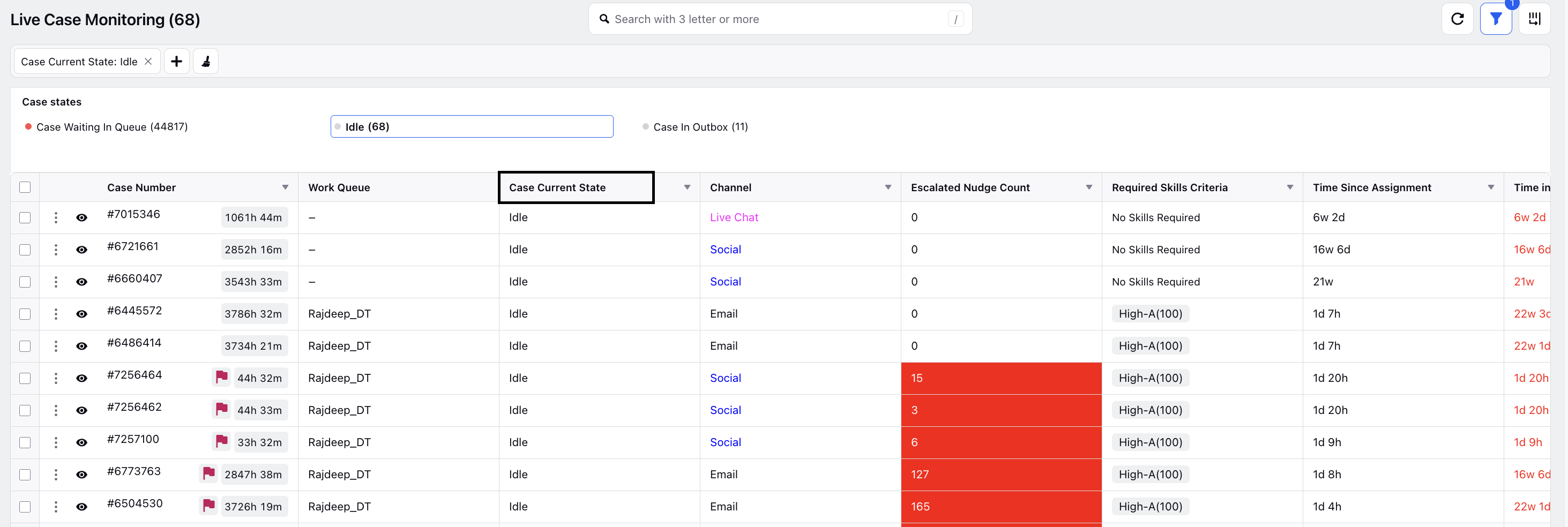
Detailed View
The Detailed View provides comprehensive visibility into individual cases. It includes key information such as case number, assigned agent, work queue, case state, channel, and more.
Supervisors can open a case in the third pane for in-depth case details. These details tab provides access to deeper insights like predicted CSAT, sentiment analysis, case properties, activity logs, and After Call Work (ACW). From this view, supervisors can take several actions, such as reassigning cases, initiating collaboration, and other workflow-related operations.
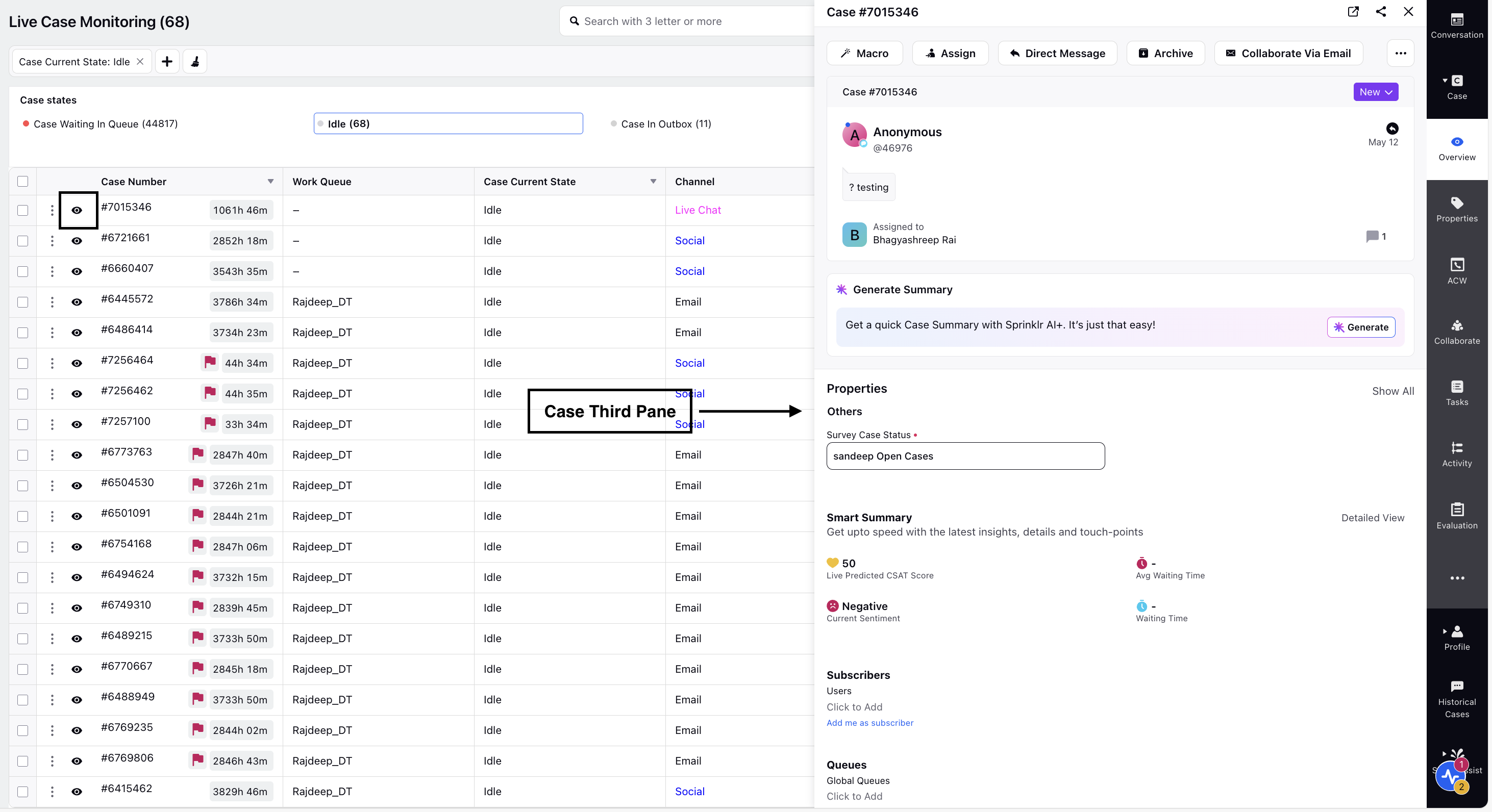
Apply Filters
You can apply filters to refine the dashboard based on different criteria. This makes it easier to narrow down the case list based on factors such as case state, priority, channel, or agent assignment, improving the efficiency of monitoring and case handling.
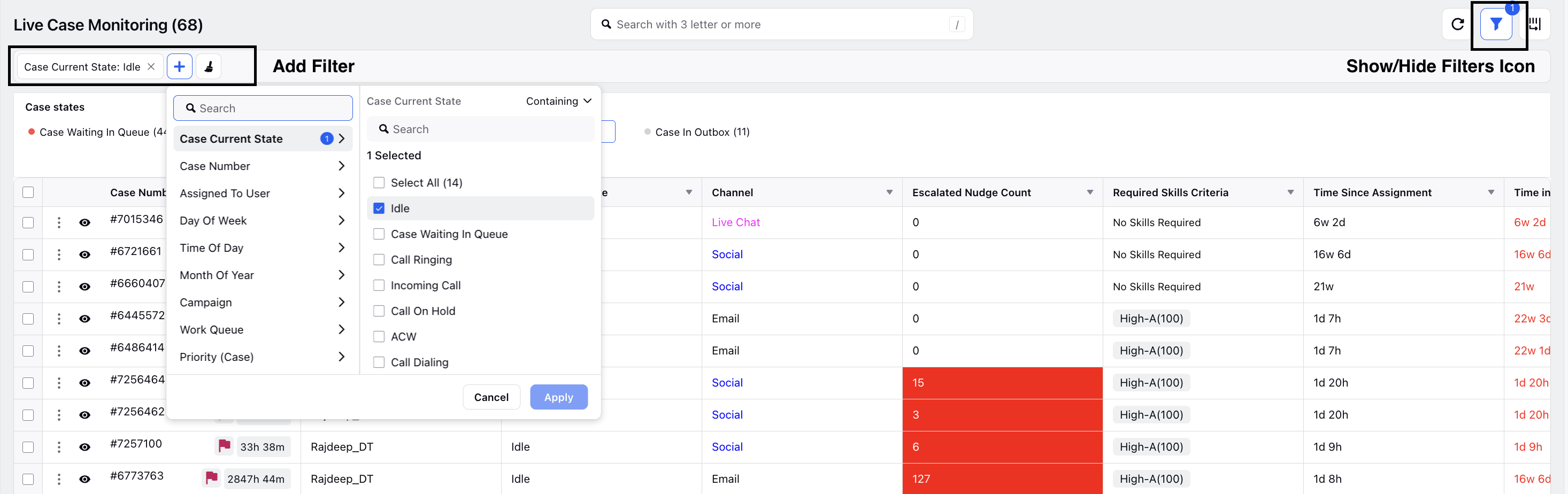
Identify Escalated Cases
The escalated cases triggered by a supervisor nudge are highlighted using the red flag clearly marked with a red flag, indicating a critical issue. This visual cue helps supervisors prioritize high-risk cases quickly and take appropriate actions to resolve them.
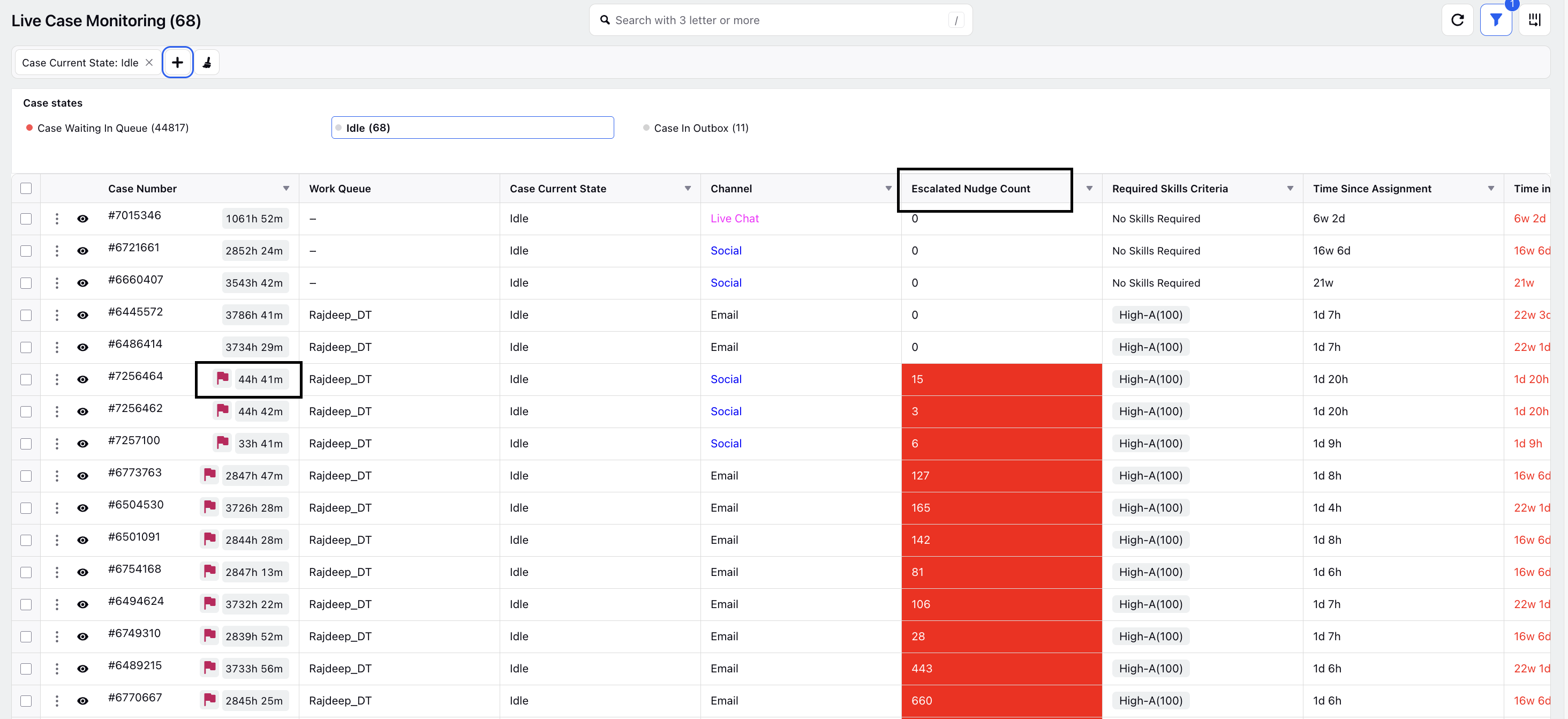
Take Bulk Actions
The interface allows for bulk case management actions, which significantly enhance operational efficiency. Supervisors can apply macros, assign multiple cases to agents or work queues, set priority levels, archive cases, or update sentiment in bulk, streamlining repetitive tasks.
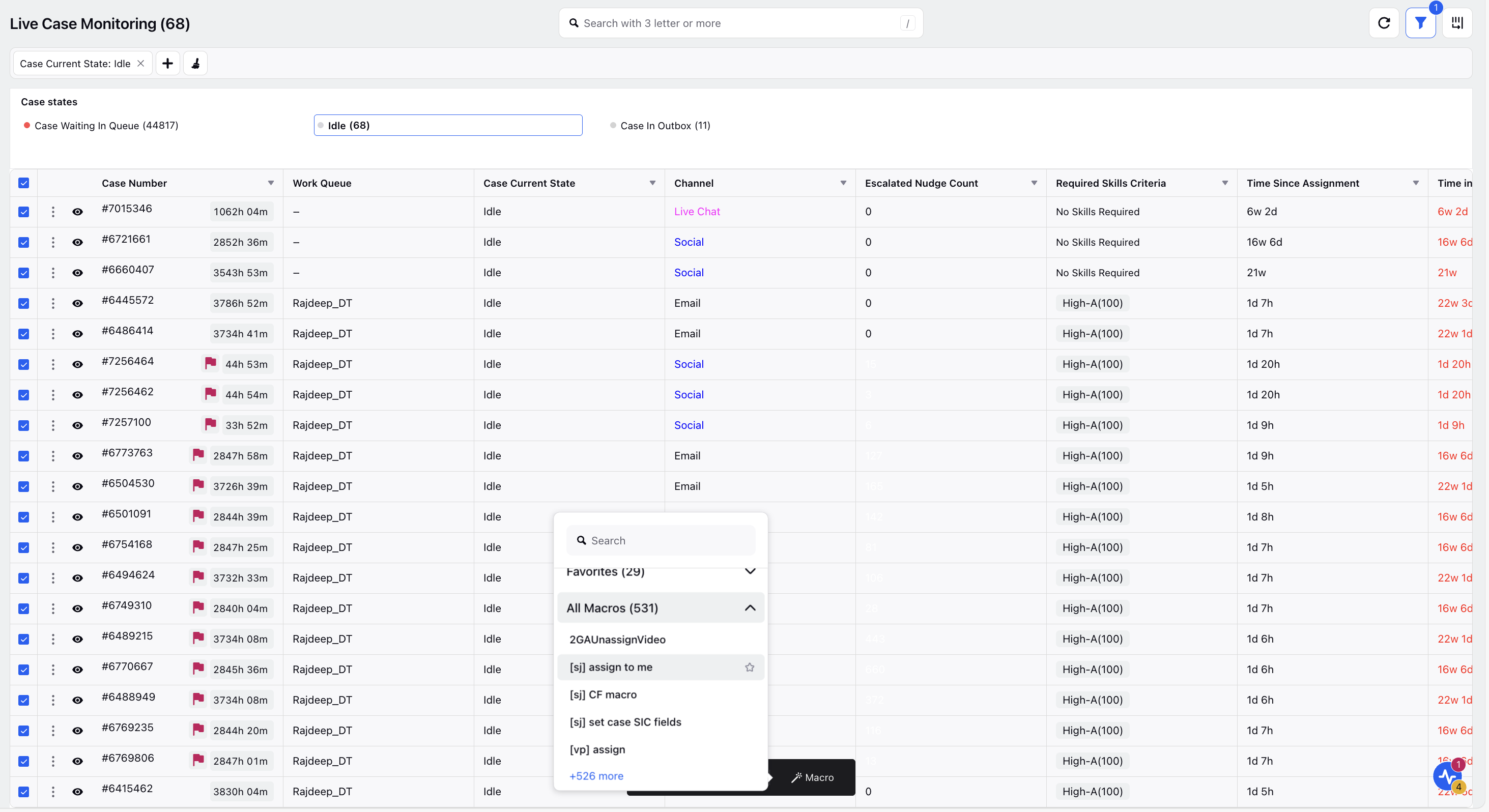
Take Actions on Call in Queue
Supervisors can actively manage calls waiting in the queue to reduce customer wait times and maintain service level targets. They can take immediate actions such as picking up calls directly, transferring them to available agents, or routing them to appropriate work queues.
Visual Color Tags for Monitoring
You can create custom color tags that appear on the monitoring screen based on defined criteria. These visual indicators help supervisors quickly spot breaches in metrics, SLAs, and critical KPIs. For example, a color tag on cases in an Idle state highlights them clearly, allowing supervisors to identify which cases require prioritization and take appropriate action separately.
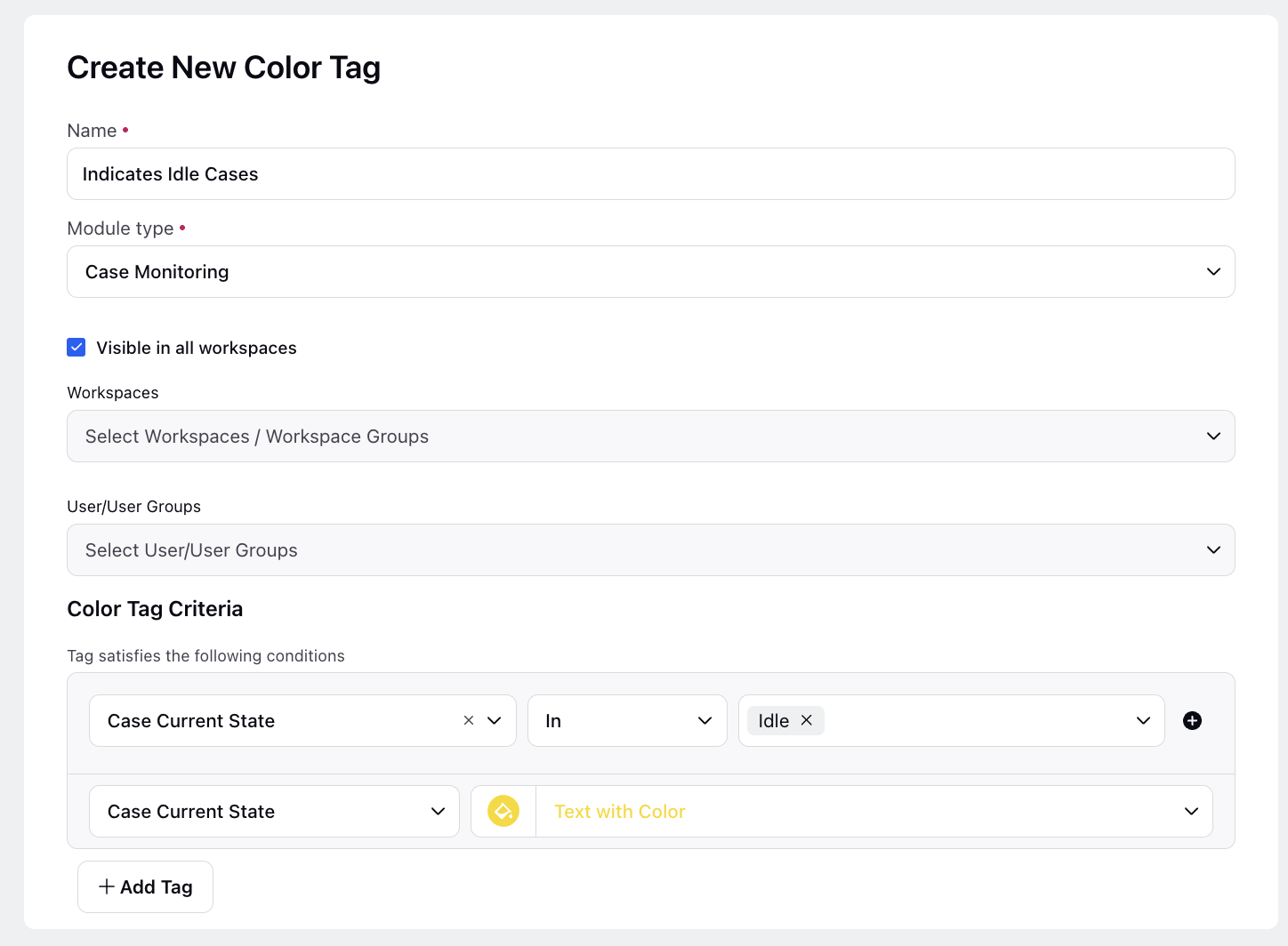
Key Benefits
The Live Case Monitoring screen offers the following key benefits:
Real-Time Omnichannel Case Monitoring
Supervisors can monitor live case activity across all Sprinklr channels including voice and digital channels from a single, centralized dashboard. This real-time view enables better understanding of case distribution, quick identification of issues, and improved control over day-to-day operations.
Comprehensive Visibility and Drill-Down Capabilities
Using the Aggregate Summary View, supervisors can get a high-level overview of case volumes grouped by case state. From there, they can drill down into specific groups and access detailed case-level insights, such as assigned agent, case duration, and current status, via the Detailed View. This supports effective workload balancing and accountability.
Reduced Customer Wait Times
Supervisors can proactively manage call queues by taking calls directly, transferring them to available agents, or routing them to appropriate work queues. This helps minimize customer wait times, avoid bottlenecks, and meet service level targets.
Timely Resolution of Escalated Issues
With real-time visibility and supervisor nudges, escalated cases can be quickly identified and addressed. This enables immediate action to prevent further delay or customer dissatisfaction, ensuring prompt resolution of high-priority issues.