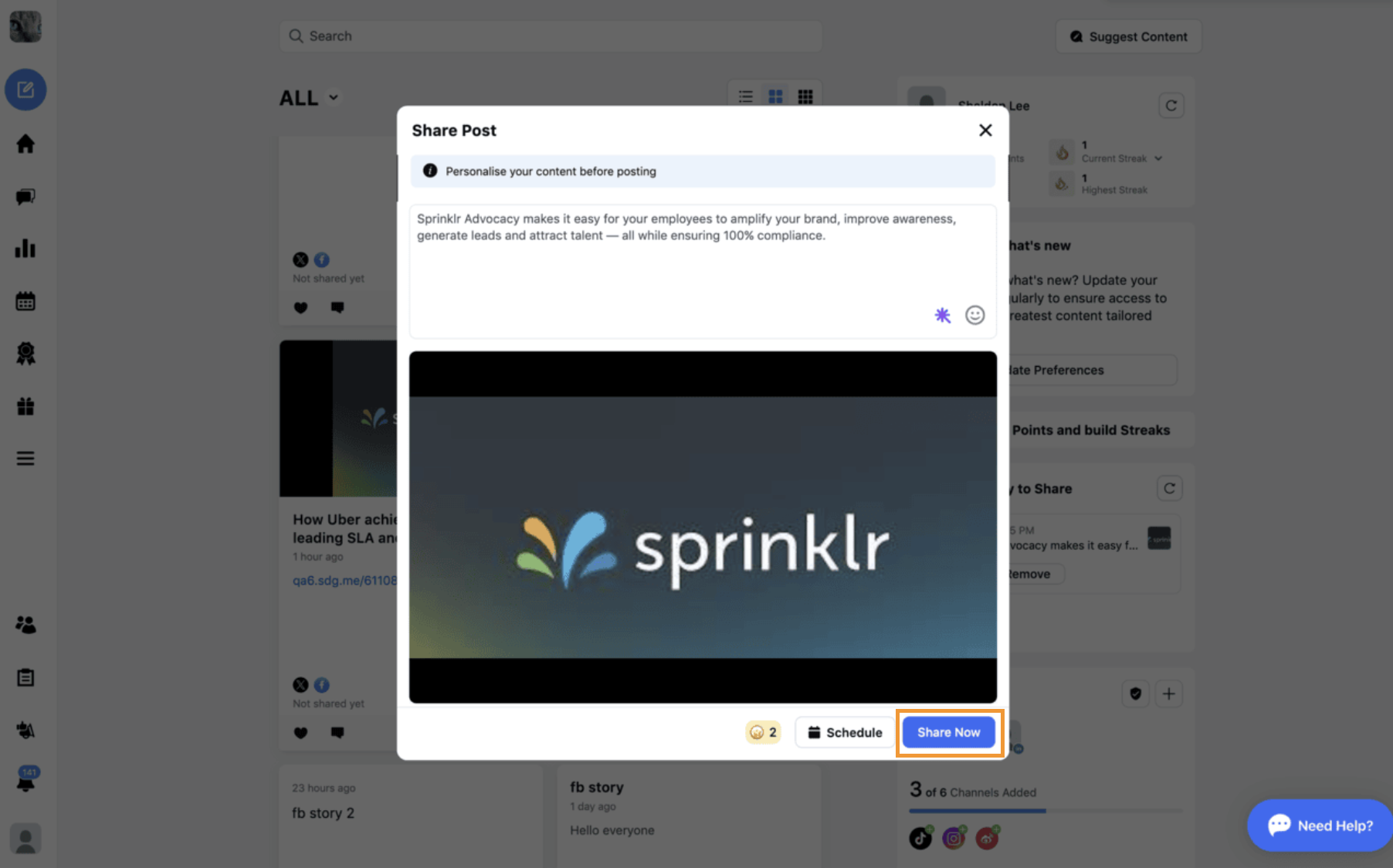Share Posts Using Share Extension
Updated
Sprinklr has launched a Chromium extension (for Edge and Chrome browsers) that automates text and media publishing on Facebook and Instagram. Downloading the extension will allow you to publish content on Facebook and Instagram profiles on the web.
To Download the Extension for Chrome and Edge Browsers
Click Share on the desired post in your Advocacy site. This will open the Share Post modal.
Select the Instagram or Facebook channel icon from the account dropdown menu.
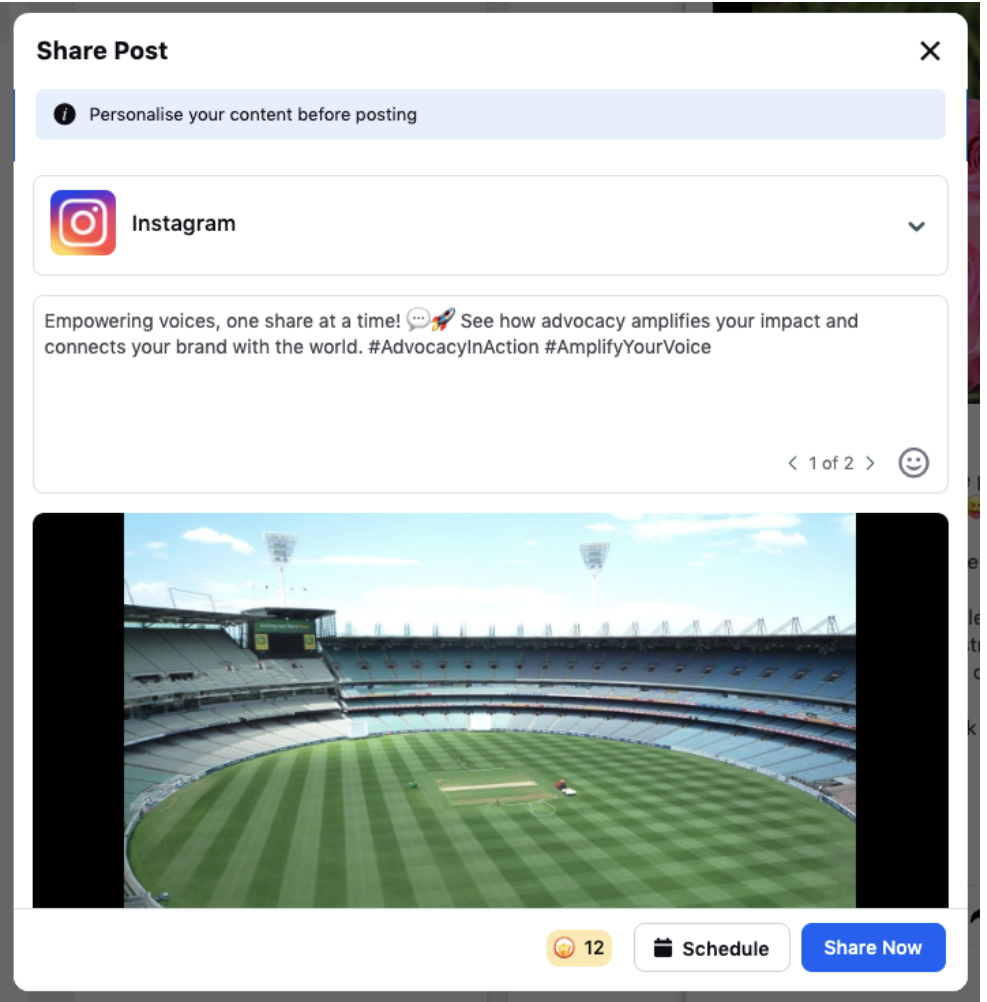
Customize your post as needed, then click Share Now in the bottom right corner of the modal. A pop-up message will prompt you to continue the sharing process either in the Sprinklr Extend app or download the chromium extension to publish the post on web.
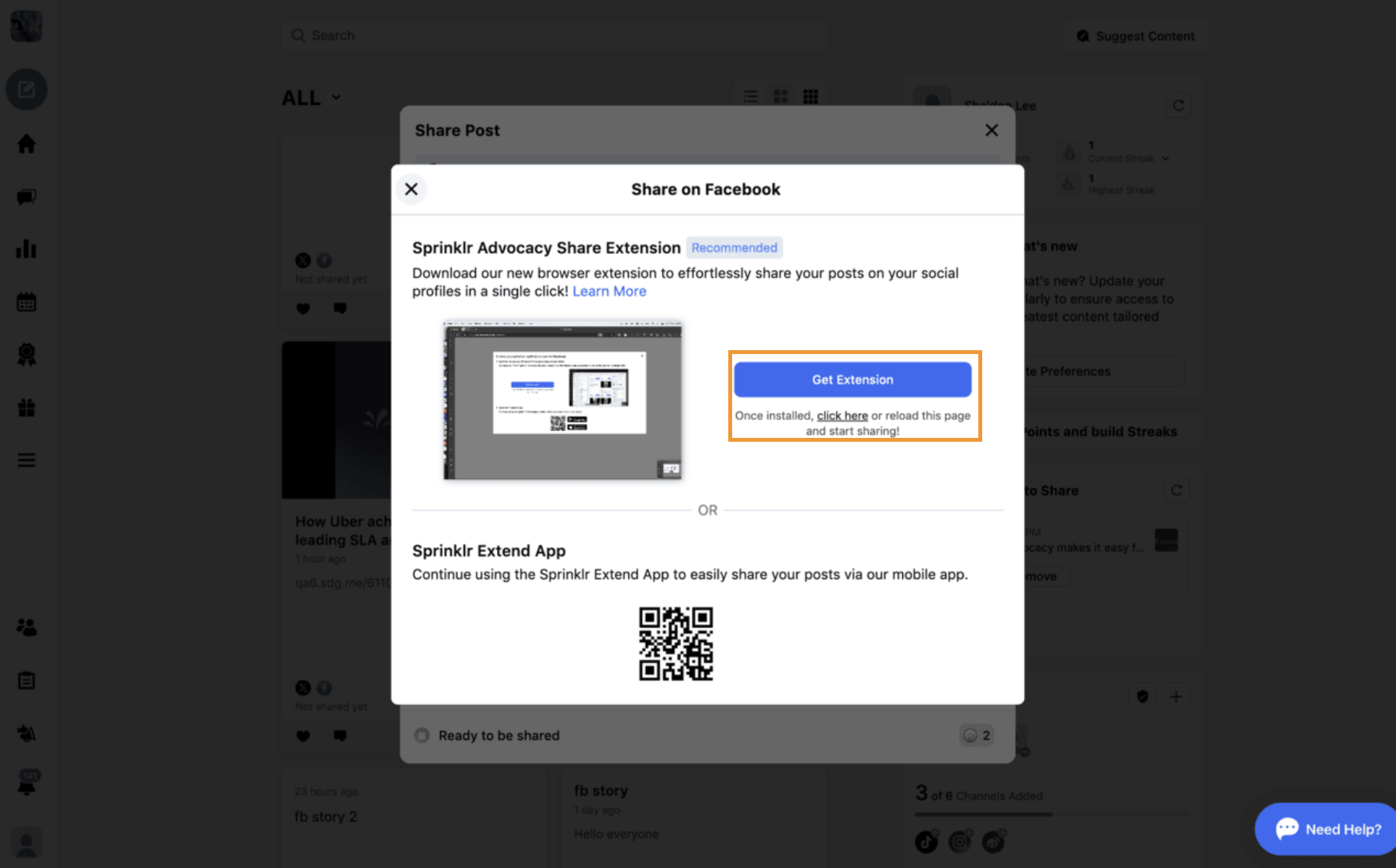
Once you have downloaded the extension, it will be saved under Extensions in your browser.
Publish Content on Instagram and Facebook on Web
Once you have downloaded and saved the Chromium extension, follow the steps below to share content on Instagram and Facebook profiles on Web -
Click Share on the desired post in your Advocacy site. This will open the Share Post modal.
Select the Instagram or Facebook channel icon from the account dropdown menu.
Customize your post as needed, then click Share Now in the bottom right corner of the modal. You will be directed to your Instagram or Facebook profile on web to complete the sharing proces.