Members: Leaderboard(Advocacy)
Updated
The 'Members' menu option in the advocacy site enables advocates to access a leaderboard that ranks participants based on the points they have earned through gamification. Gamification includes points, badges, leaderboard, and rewards. Advocates have the opportunity to receive points through meaningful participation in designated activities, propelling them forward on their journey to earn coveted badges and rewards.
Program Leaderboard even shows the highest streak of days advocates have shared content from the advocacy site.
Importance
Leaderboards provide advocates with a comprehensive view of how they are performing compared to others in the Program which helps in recognizing influential users and gives the highest performing users some spotlight.
It fosters a sense of healthy competition among advocates that ultimately drives Program Adoption.
Note: Admins now have full control over the visibility of the Points Leaderboard on both Web and Mobile platforms, with no option for users to opt in or out. This control is managed through a visibility filter in the Members menu within the Admin Console, using filter types like IN and NOT IN, similar to those in the Content tab.
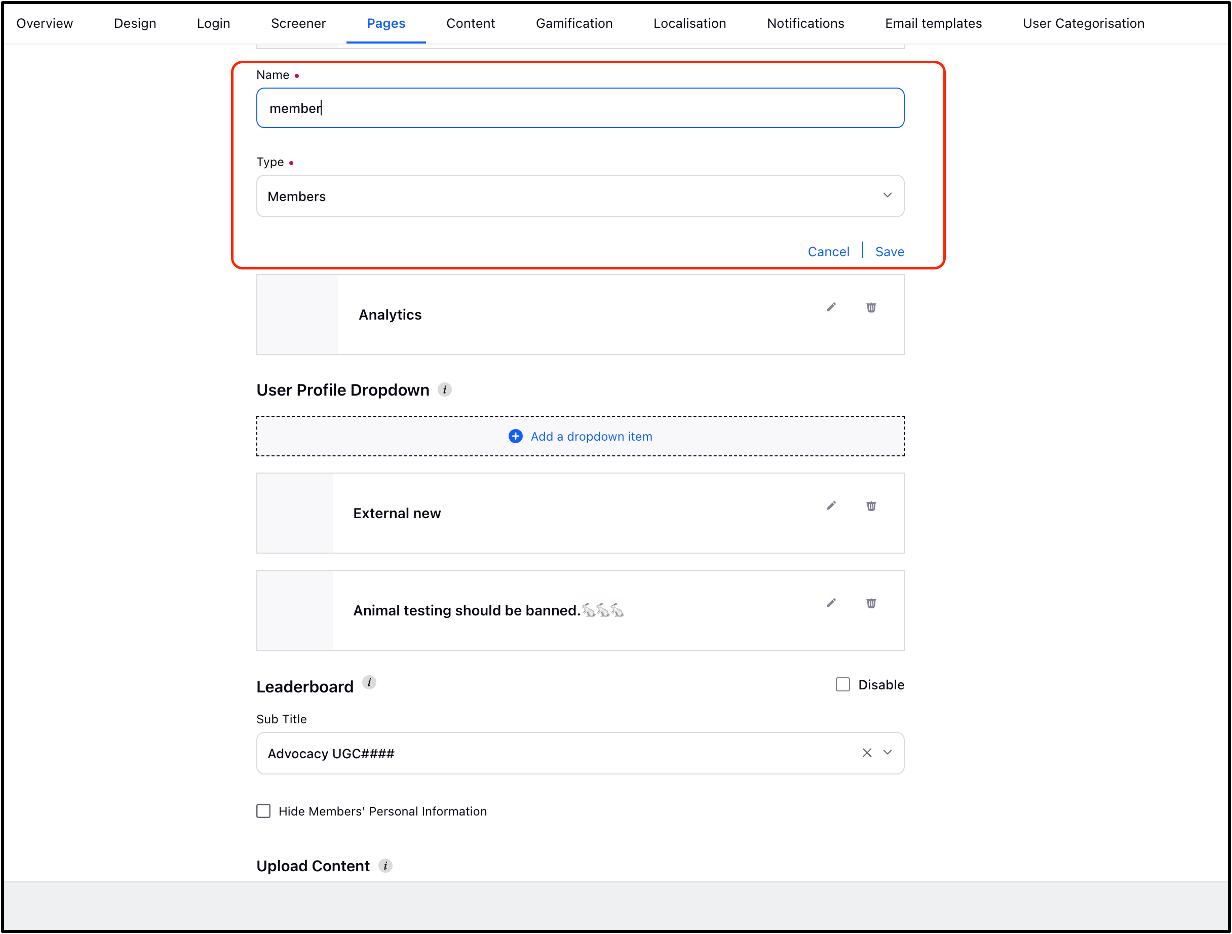
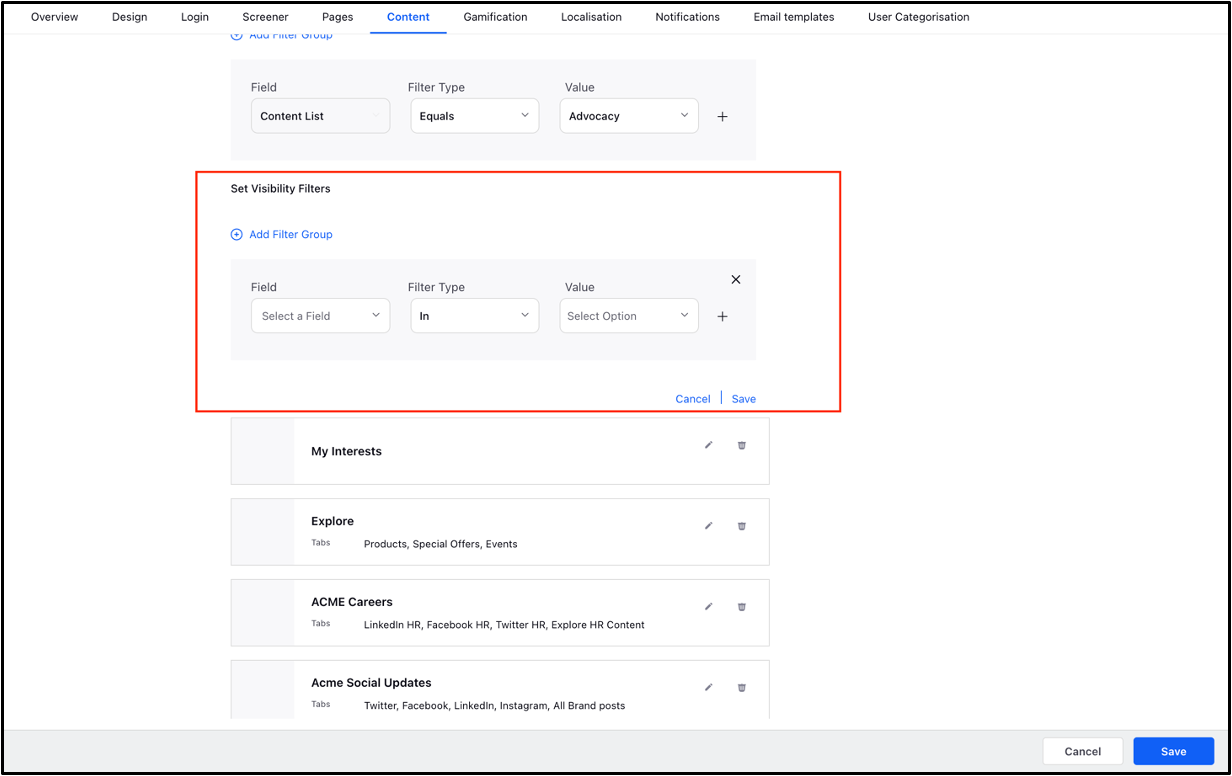
Once the configuration is updated and the site is published, users with restricted access will no longer see the Leaderboard or the Members menu icon. This visibility control will also apply to other menu items, including Discussions, External Links, and Suggest Content.
How to use the program leaderboard
The leaderboard shows the top rankers of the gamification program, the points, the badges, and the highest streaks of the participants in the leaderboard.
Advocates can even find their colleagues/ teammates and see their performance and scores.
3. To know how to earn points, click on the “How to earn points” prompt in the advocacy site and a dialogue box appears which shows the activities that need to be performed for gaining points.
Note: Advocates can find the leaderboard in the hamburger icon present at the bottom right corner of the Sprinklr extend mobile app.
Read More