Beneficiary and Payer Information for Regulated Countries in Meta Ads
Updated
To comply with Meta's advertising policies, advertisers targeting certain countries may need to complete beneficiary and payer verification. This process helps verify the identities of individuals or organizations that benefit from or pay for the ads. In some cases, advertisers may also need to confirm these entities are authorized by a government agency to run specific types of ads.
Meta stores this information in the Meta Ad Library for one year after the ad’s final impression. However, the data won’t appear on the ad itself or in users' feeds.
If you’re targeting audiences in the European Union, Taiwan, Singapore, or Australia, you must provide beneficiary and payer details. Adding this information does not affect ad delivery, cost, bidding, feature availability, or the review process. In this article, you will learn -
Who qualifies as a Beneficiary and Payer
How to add Beneficiary and Payer details in Sprinklr
List of countries that require this information
Who should be added as the Beneficiary and Payer?
As an advertiser, you’re responsible for complying with relevant laws in your target country.
Beneficiary: The individual or organization (e.g., a business entity) that creates, produces, and promotes the ad content, either directly or through others. For example, if you're advertising shoes, the company selling the shoes is the beneficiary.
Payer: The individual or organization that finances the ad.
Note:
Beneficiary and Payer must be verified on Facebook in order to use them in Ad Sets targeting Taiwan, Australia, or Singapore. For instructions on how to complete the verification process, click here.
If you're working through a reseller, the payer is the reseller that owns the business portfolio linked to the ad set.
How to enter Beneficiary and Payer details in Sprinklr?
You can enter Beneficiary and Payer details in Sprinklr in two ways:
1. Using Ads Composer (for New Campaigns)
Open Ads Composer and choose the ad account and target audience.
Navigate to the Budget & Schedule tab.
Scroll to the “Enter Beneficiary Information” section. This section appears only if the ad set targets the EU, Taiwan, Singapore, or Australia.

Click the Beneficiary field and select the appropriate entity.
To specify a Payer, toggle on "A different person or organisation is paying."
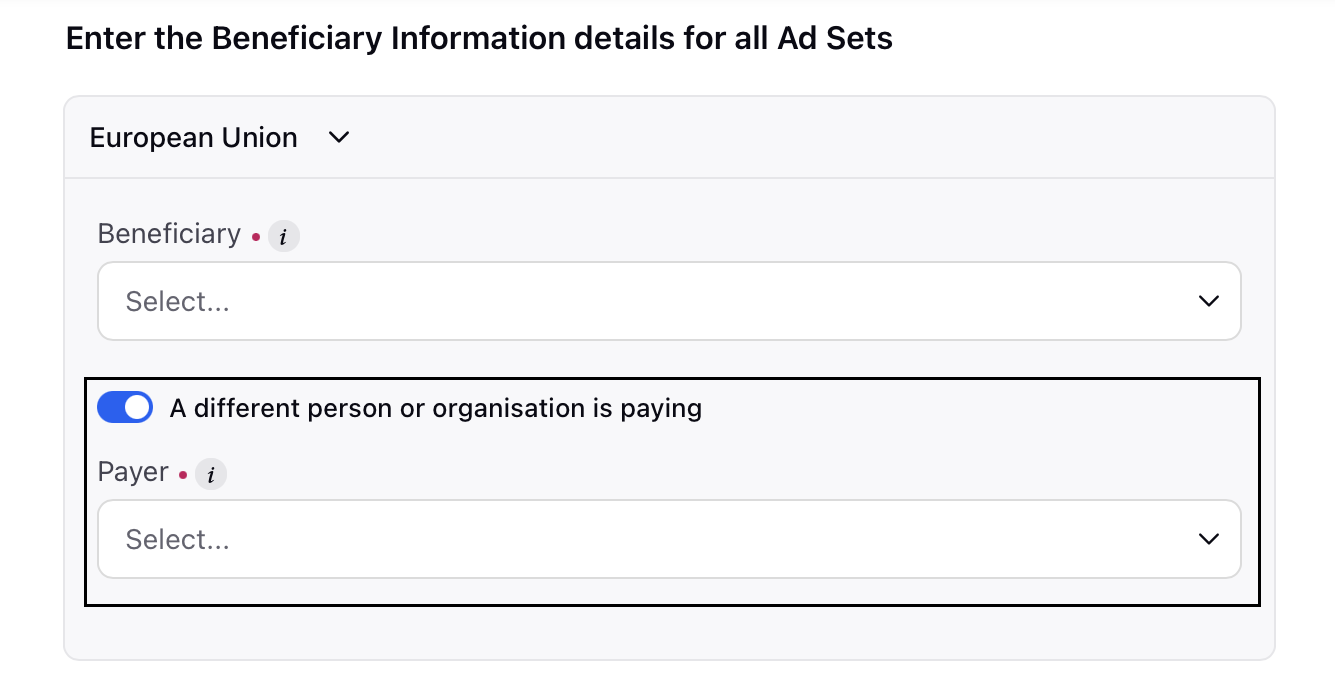
Choose the payer from the list of available options.
For Ads Sets targeting Australia, Singapore and Taiwan, you can manually set and edit the Beneficiary details -
Click on the Add Beneficiary Details option.

Enter the Beneficiary Name and Beneficiary ID in the Beneficiary Details modal.

Click Submit in the bottom right to save your Beneficiary details.
To edit any existing beneficiary details, hover over the existing beneficiaries in the Beneficiary field and click Edit Beneficiary Details.

2. Using Ads Manager (for Existing Campaigns)
Click on the
 icon next to the campaign you want to edit.
icon next to the campaign you want to edit.Navigate to each relevant ad set and enter the required Beneficiary and Payer details.

Target Countries Requiring Beneficiary and Payer Details
Here’s a breakdown of requirements by country:
European Union: Adding a Beneficiary is mandatory for all ads targeting EU-regulated countries.
Australia: Including a Beneficiary is optional unless the ad promotes financial services, in which case it becomes mandatory.
Taiwan: Adding a Beneficiary is mandatory for all ads targeting Taiwan. Additionally, for financial services ads toggle on Ad set includes ads about financial products and services and specify the Payer accordingly.
Singapore: Providing a Beneficiary is mandatory for all ads targeting audiences in Singapore.