Add a WeChat Customer Service Account
Updated
Integrating your WeChat Customer Service account with Sprinklr enables your team to engage with customers, publish content, generate reports, and monitor interactions directly from the Sprinklr platform.
Prerequisites
A verified WeCom account is required to access all available features.
Ensure you are logged in to your verified WeCom account.
At least one Customer Service account must be created and available for integration.
If you do not have a Customer Service account set up, follow the steps outlined below before proceeding.
Creating and Connecting a WeChat Customer Service (WCS) Account in Sprinklr
Step 1: Create WeChat Customer Service Accounts (if not already created)
If you already have one or more WeChat Customer Service accounts created, you can skip to Step 2: Obtain the Company ID.
To create new WeChat Customer Service accounts:
Visit https://kf.weixin.qq.com/.
Log in with your verified WeCom account.
From the left-hand menu, click Customer Service.
Click Create a Customer Service Account displayed on the top right corner, then follow the prompts to add the required accounts.

Step 2: Obtain the Company ID (Corp ID)
There are two ways to obtain your WeCom Company ID (Corp ID):
Option 1: Through WeCom
Go to https://work.weixin.qq.com/.
Log in and select the My Company tab from the top menu.
Scroll to the Company Information section.
Locate and copy the Corp ID at the bottom of the page.
Option 2: Through WeChat Customer Service Platform
Go to https://kf.weixin.qq.com/.
Navigate to Account Development > Enable (Connect via API).
Copy the Company ID displayed on the page.
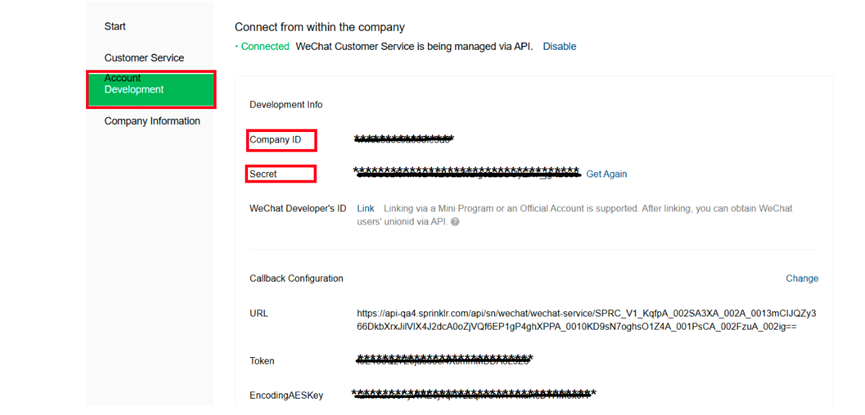
Step 3: Add the WCS Account in Sprinklr
In Sprinklr, click the
 New Tab.
New Tab.Under Platform Modules, go to Connect Your Modern Channels, and click Social Accounts. Alternatively, use the search bar to look for Accounts.
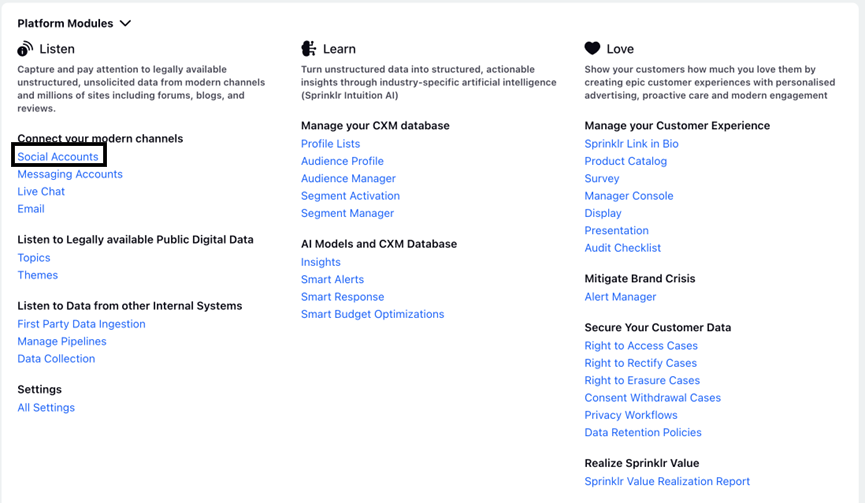
In the top-right corner, click Add Account.
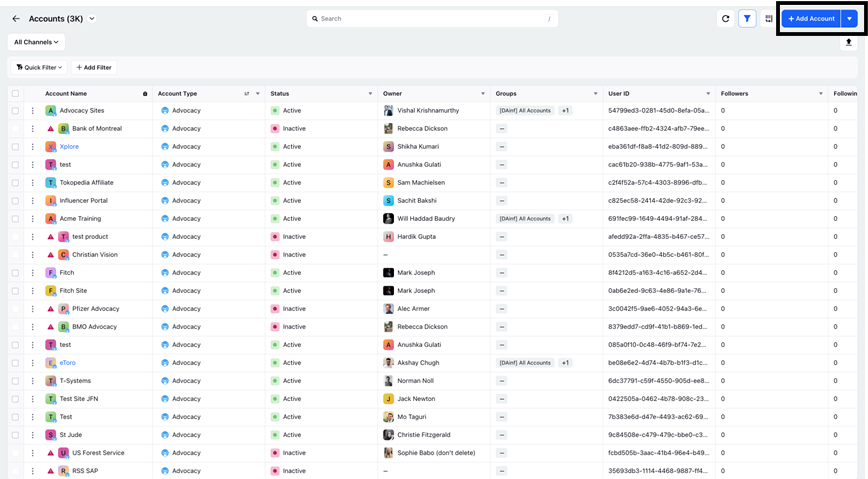
Navigate WeChat Customer Service Account.
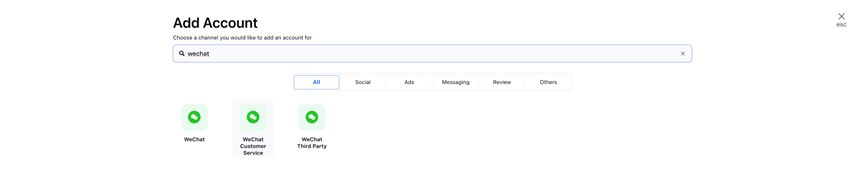
Enter the Company ID obtained in Step 2, then click Next.
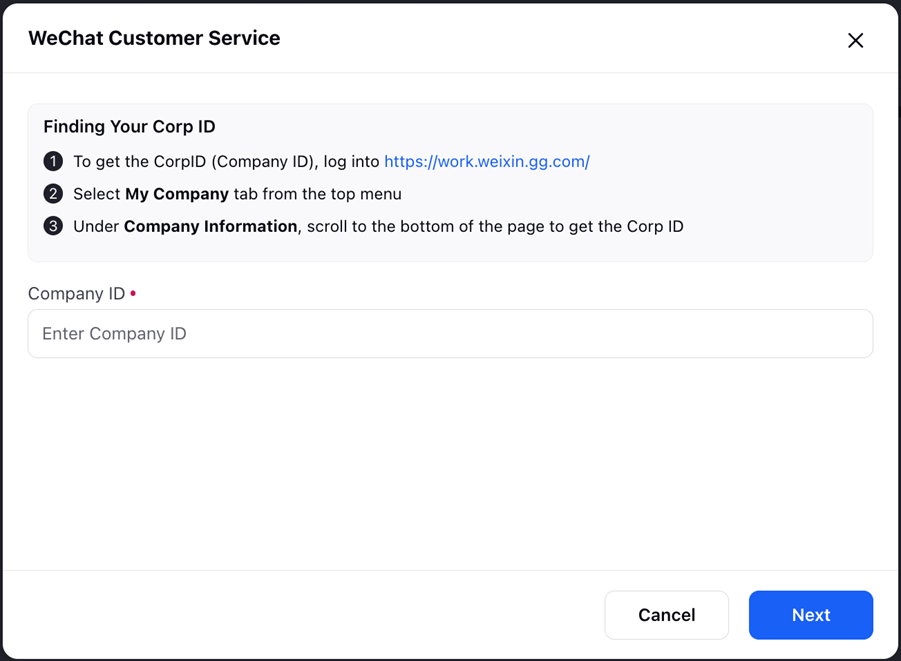
Sprinklr will generate three credentials:
Callback URL
Token
EncodingAES Key
Keep these values handy for the next step.
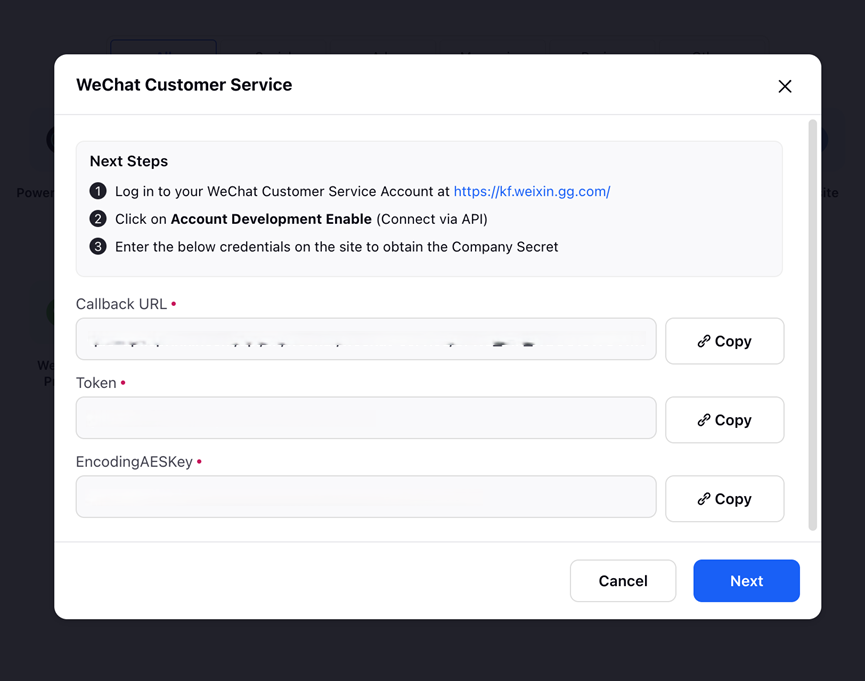
Step 4: Configure API Access in WCS Platform
Go back to https://kf.weixin.qq.com/ and log in.
Navigate to Account Development > Enable (Connect via API).
Enter the following values obtained from Sprinklr:
Callback URL
Token
EncodingAES Key
Click Done to bind the WCS account with Sprinklr.
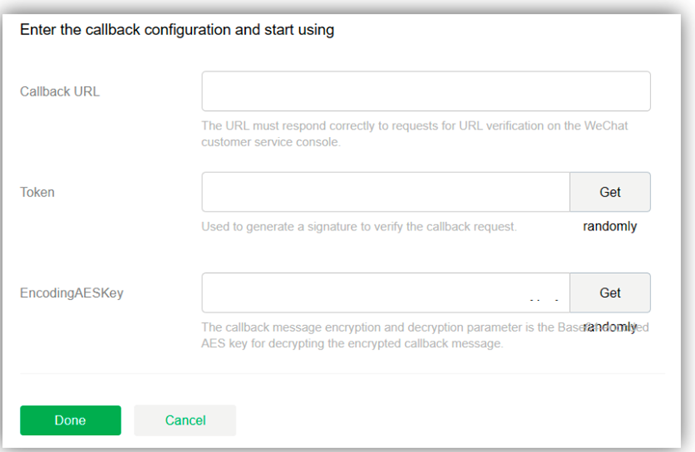
Step 5: Enter the Secret Key
Within the Account Development tab on the WCS website, locate and copy the Secret key.
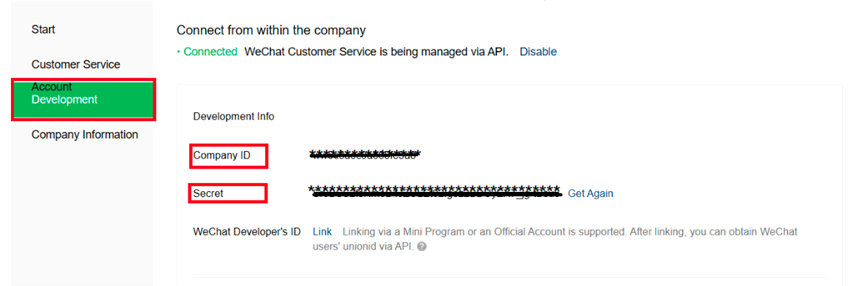
Return to Sprinklr and paste this Secret into the modal that follows the previous step.
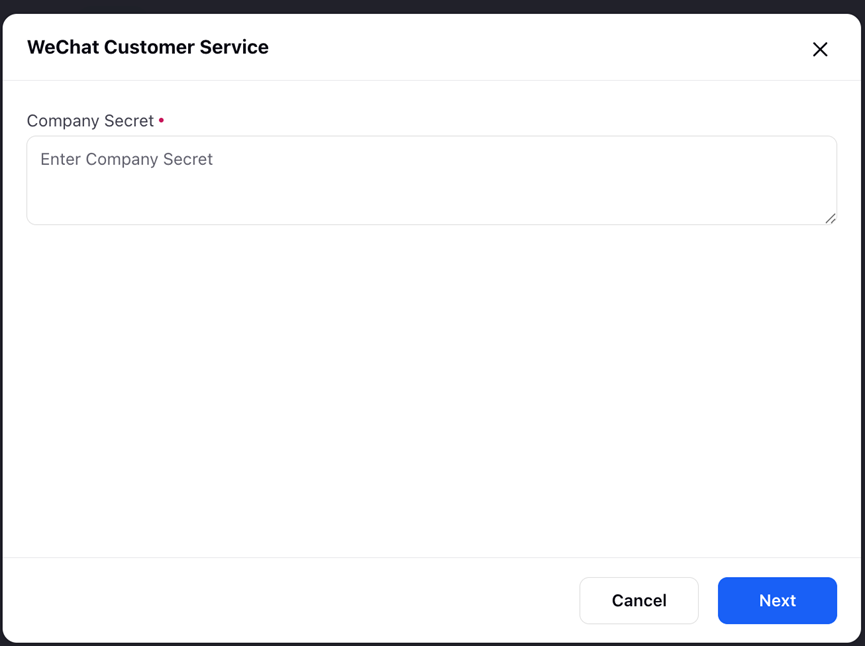
After entering the Secret, Sprinklr will retrieve and display a list of all WeChat Customer Service accounts linked to your WeCom.
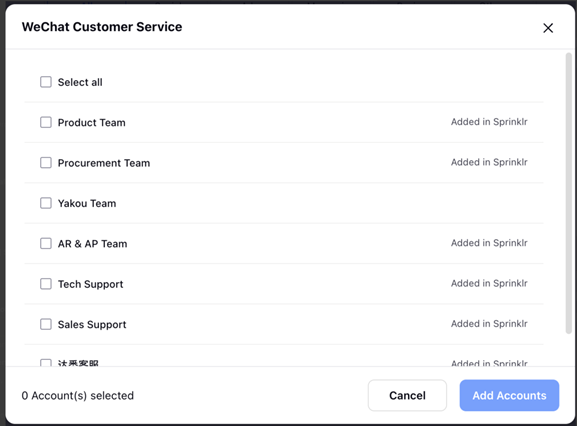
Fill in the required account details for the WCS account you wish to connect.
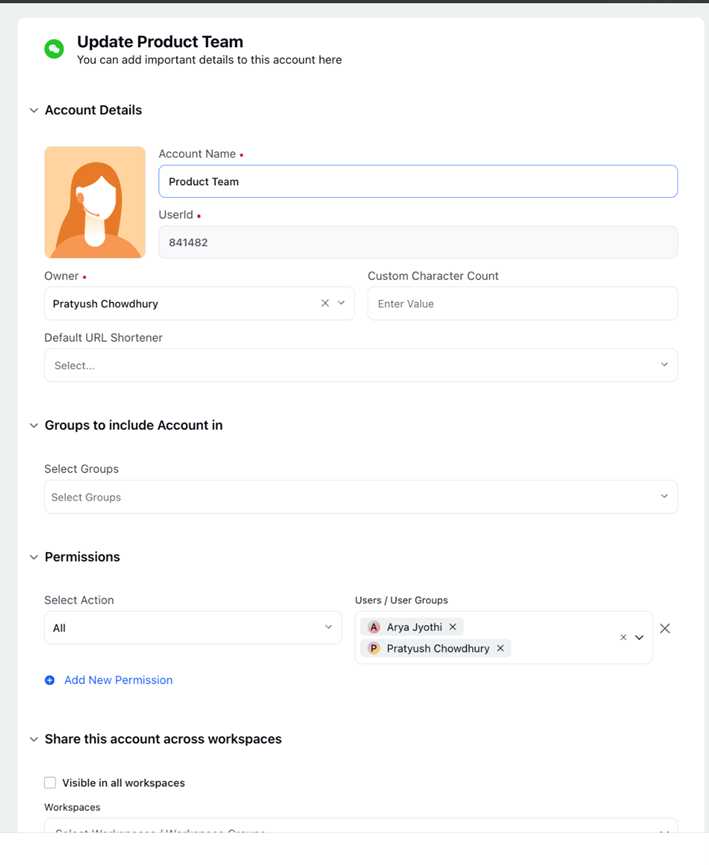
Click Save to complete the integration.
Once the account is successfully added, you can:
View the added WeChat Customer Service Account in the list of accounts
Create Engagement Dashboard to track the messages
Use Reporting Dashboard to analyze metrics
Use Care Console to directly interact with customers through your connected WCS account