Instagram as a Listening source
Updated
Instagram is one of the most popular social media channels with a large user base of over 1 billion monthly active users and high engagement rates, making it a valuable platform for reaching and interacting with potential customers. Brands can use Instagram to showcase their products, tell their brand story, and connect with their audience through features such as posts, stories, and influencer partnerships.
Listen from Instagram
Instagram Listening, unlike keyword listening (from keywords), is restricted to Hashtags(#) - that is, messages (Posts from the public profile, IGTV posts, Reels) can only be fetched via matched hashtags in queries.
It means that Instagram Posts (from public profiles), IGTV & Reel mentions can be fetched via Hashtag listening only.
Note: This is a channel limitation imposed by Meta and the behavior is applicable to any social listening player in the industry.
Instagram source capabilities
Source: Instagram
Source of data: Meta/ Public API
Coverage: Public accounts data available as well as paid media data,
Scope: All public profiles
Latency: 5 to 60 mins
Historical Data
For Topic in Listening dashboard: Not available
For Quick Search: Available (as data is present in Hulk Repository)
Backfill support: No
Engagement stats refresh rate: Due to API limitations - Likes count, comments count is shown what was, at the time of ingestion of data.
Author/ Profile metadata details:
Earned: No
Author metadata like Name, Author URL, Bio, Profile Pic, Number of Followers, Author level metrics and Story data are not available and cannot be fetched due to API limitations from Meta
Owned: Yes
Posts Data, Author Data, Author Metadata, Profile Metrics, Stories, etc. is available for owned IG messages
AI-enriched fields: Language, Sentiment, Emotions, Word cloud, Topic Cluster, Smart Themes Clustering, Smart Insights
Message Type
Owned: Posts, Stories, Comments, Direct message, Dark posts
Earned: Instagram Post
Media Type
Video: Posts containing videos
Carousel: Posts containing more than one photo or video, which users can view by swiping left on a post
Photo: Picture
Status: Only text mentions
Reels: Short videos with or without remixing
Type of Monitoring: #hashtag search, @Business Account Monitoring, @Owned Business Account Monitoring
Engagement stats refresh: Engagement stats are not refreshed in Instagram posts. It might be updated for existing grabbed posts if the same post is fetched again for some reason. But there is no guarantee that it will happen, even then, the stats update for the first 24 hours only.
Instagram data entities in Social Listening
Instagram Data Entities | Type | Description |
Likes count | Metric | Instagram Likes Count on a post |
Comments count | Metric | Instagram Comments count on a post |
Earned Engagement | Metric | Instagram: Likes + Comment |
Reach | Metric | A measure of the size of the potential audience of a message (owned only) |
Photo Mentions | Metric | Mention count containing photos in it |
Types of Listening in Instagram
Type of Monitoring | #hashtag search | @Business Account Monitoring | @Owned Business Account Monitoring | |
Type of Token Required | # | |||
Available metrics per type | ||||
Posts Data | Number of Posts | No/ Yes (if mentions) | Yes | Yes |
Posts Caption | Yes | Yes | Yes | |
Post Media Media Type (pic, video, carousel) | Yes | Yes | Yes | |
Post URL | Yes | Yes | Yes | |
Timestamp | Yes | Yes | Yes | |
Number of Likes | Yes | Yes | Yes | |
Number of Comments | Yes | Yes | Yes | |
Number of Saves | No | No | Yes | |
Comments Content | No | No | Yes | |
Potential Reach | No | No | Yes | |
Post Impressions | No | No | Yes | |
Video Views | No | No | Yes | |
Account Mentioned on Posts | No | No | Yes | |
Account Mentioned on Comments | No | No | Yes | |
Account Tagged on Media | No | No | Yes | |
Author Data | Post from a Business Account | Yes | Yes | Yes |
Post from a User Account | Yes | Yes | Yes | |
Author Metadata | Name | No | No | Yes |
Author URL | No | No | Yes | |
Bio | No | No | Yes | |
Profile Pic | No | No | Yes | |
Number of Followers | No | Yes | Yes | |
Profile Metrics | Total Reach | No | No | Yes |
Total Impressions | No | No | Yes | |
Clicks | No | No | Yes | |
Profile Views | No | No | Yes | |
Followers Gender | No | No | Yes | |
Followers Age | No | No | Yes | |
Followers location | No | No | Yes | |
Followers Language | No | No | Yes | |
Stories | Story Media | No | No | Yes |
Stories Reach | No | No | Yes | |
Stories Impressions | No | No | Yes | |
Stories Replies | No | No | Yes | |
Stories Completion Rate | No | No | Yes | |
Stories Exits | No | No | Yes | |
Stories Tap Forward- backwards | No | No | Yes | |
Stories | No | No | Yes | |
To fetch data from Instagram
In order to fetch data from Instagram, you need to create a topic with Instagram as its source. To learn in detail about how to create a topic, refer to – Create a Topic in Topic Creation UI.
While creating or editing your topic, click the Apply Filters tab, and select Instagram as one of the Social Channels.
You can also select Source: Instagram from the dashboard/widget filter.
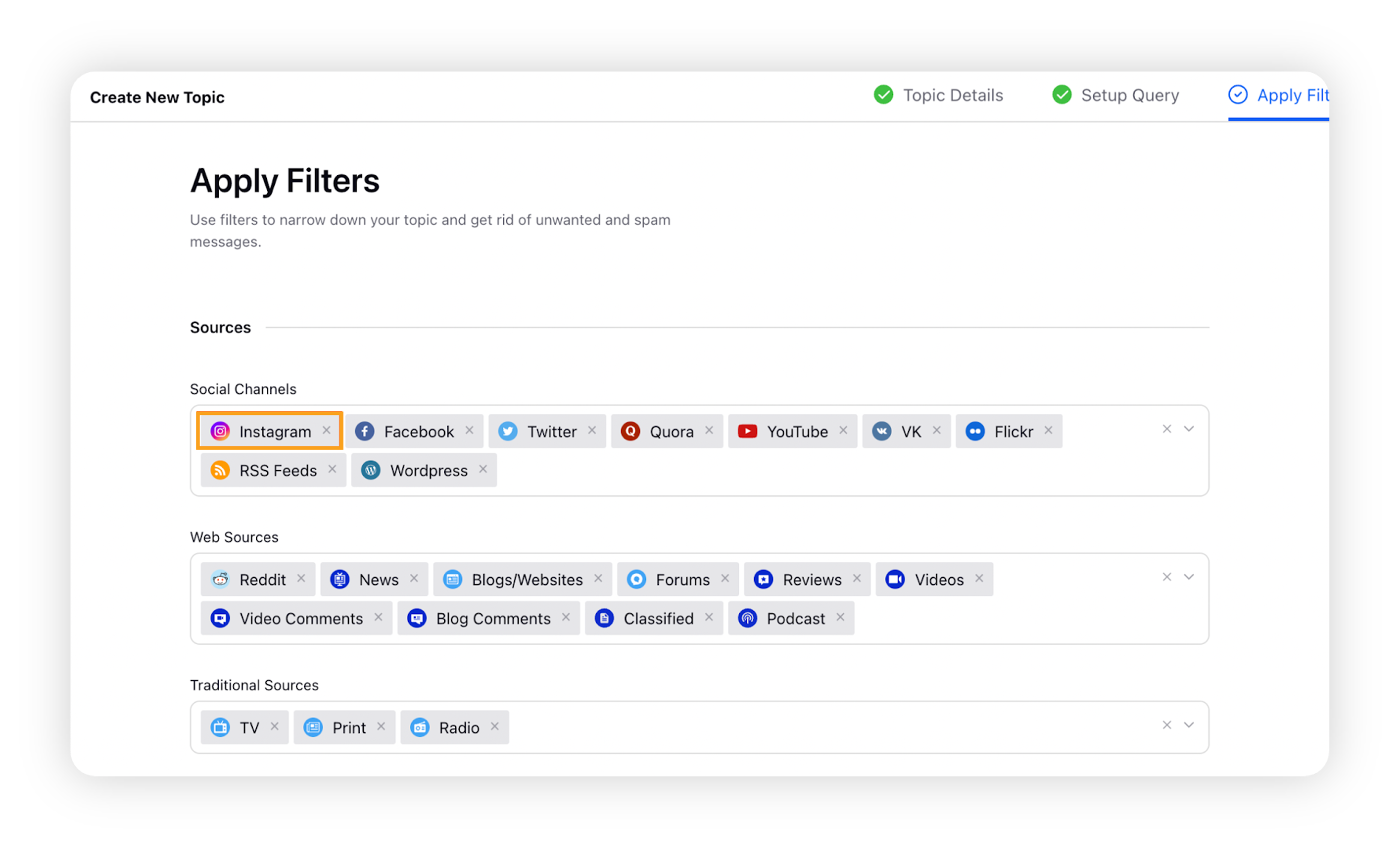
Note: Use Hashtags in query to listen on Instagram and activate the hashtags from Hashtag Manager. To learn more about Hashtag Manager, read the article Manage your hashtags .
Limitations
Instagram (including Reels, IGTV) can currently listen to hashtags only. This is due to an API limitation. Up to 30 hashtags are allowed per account in a 7-day period per business account.
Profile Data (Name, Image), Author level metrics and Story data is not available due to API limitations. (Earned Mentions)
Backfill not supported
No location metadata
No comments are fetched (Earned Mentions)
Likes count, comments count are ingested at the time of ingestion of post only.
Reach metric is not supported as follower data is not provided by Meta API for instagram.
Hashtags can only contain letters, numbers, and underscores (_), no special characters. If any hashtag in the list has a special character it will be discarded or interpreted differently.