Leveraging Sandbox for CFM-Introduction
Updated
The Sandbox Support feature enables you to thoroughly evaluate survey projects in a specialized testing environment prior to their deployment in the live setting. This process guarantees the surveys' precision, effectiveness in distribution, and compliance with organizational standards.
Using Sandbox, you can replicate the complete survey procedure, encompassing distributions, and make essential modifications in a safe, risk-free setting.
Business Use Cases
Eliminates Risk of Errors: Before launching a survey with complex branching logic, you can use the Sandbox environment to test the entire flow. For example, you might identify errors in skip or display logic that could direct respondents to irrelevant questions. By catching and correcting these issues in the testing phase, you ensure a smoother respondent experience and more accurate data collection once the survey is live.
Ensures Seamless Distribution: Before launching a survey through Email and SMS, it's important to test distribution channels in the Sandbox environment. This allows you to verify that all survey links function properly and that the survey renders correctly across various devices. By addressing any issues beforehand, you can ensure a seamless user experience and avoid disruptions during the live campaign.
By simulating the live environment, you can minimize errors early on, helping to prevent reputational risks before your survey goes live. This process also improves efficiency by streamlining the review and approval workflow, reducing the need for repeated iterations later. It increases your confidence in launching survey projects, knowing they’ve been thoroughly tested. Additionally, it enhances customization, giving you the flexibility to adjust and refine your surveys based on Sandbox feedback, ensuring you collect high-quality responses.
Prerequisites
You would need the sandbox enabled on your accounts. Along with this, permissions to view connected environments, edit account mappings, refresh the sandbox, create/view/delete outbound/inbound change sets, rollback/deploy/review inbound change sets, and relay user are required. Access to this module requires the Program Level View, Edit, and Delete permissions, which are available under the CFM App under roles:
View: This permission gives you access to view the Program Page.
Edit: This permission gives you access to edit access to Programs.
Delete: This permission gives you access to delete access to Programs.
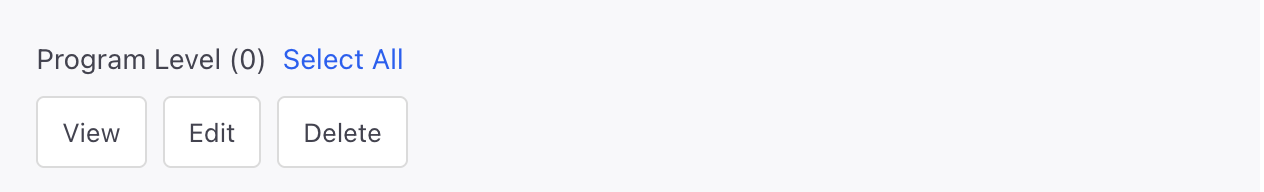
Key points to note
Data Separation: Data collected in Sandbox does not transfer to the live environment.