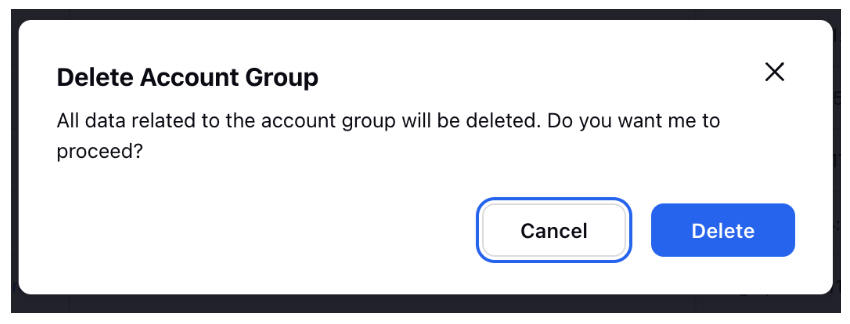Manage Account Groups
Updated
With the help of this article, you can manage the details about your account group. You can view, edit, delete and view activity on your account groups. This can help you streamline social media management, target your audience more effectively, and collaborate more efficiently.
Steps
Click the New Tab icon
. Under Platform Modules, click All Settings within Listen.
In the Platform Settings window, click Manage Workspace in the left pane and select Account Groups in the right pane.
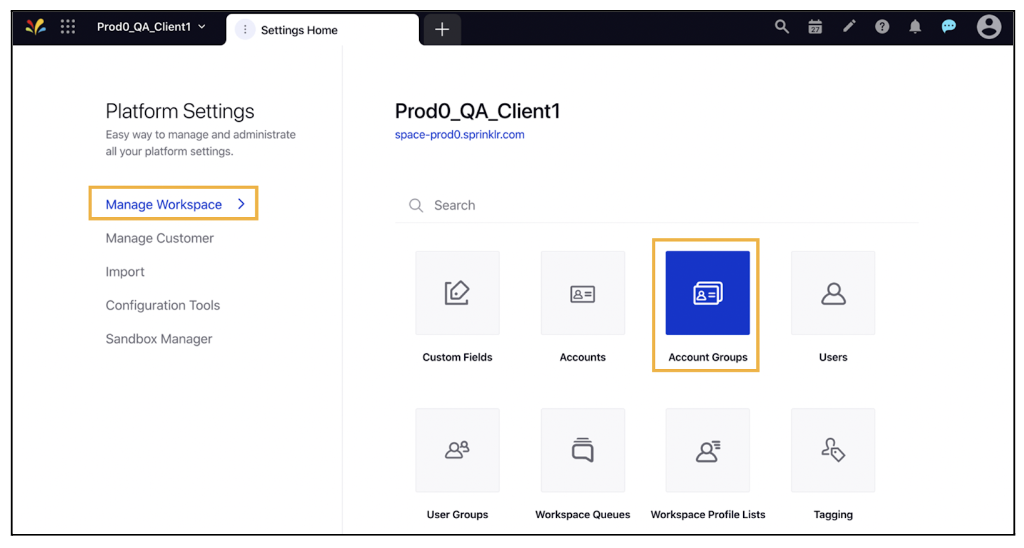
Hover over the desired Account Group Options
and select Details, Edit, Activity or Delete.
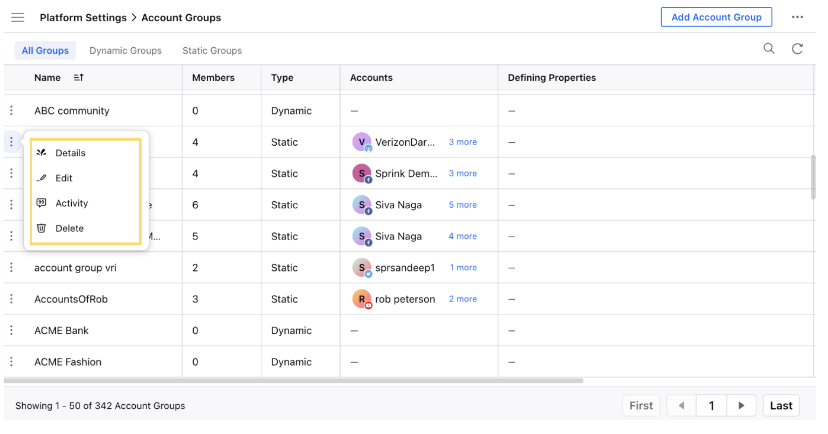
View Details for an Account Group:
You can see the details for an account group.
Toggle over to the Accounts tab to see all the accounts present in that account group.
Edit an Account Group:
In the Update Account Group window, edit the Account Group details.
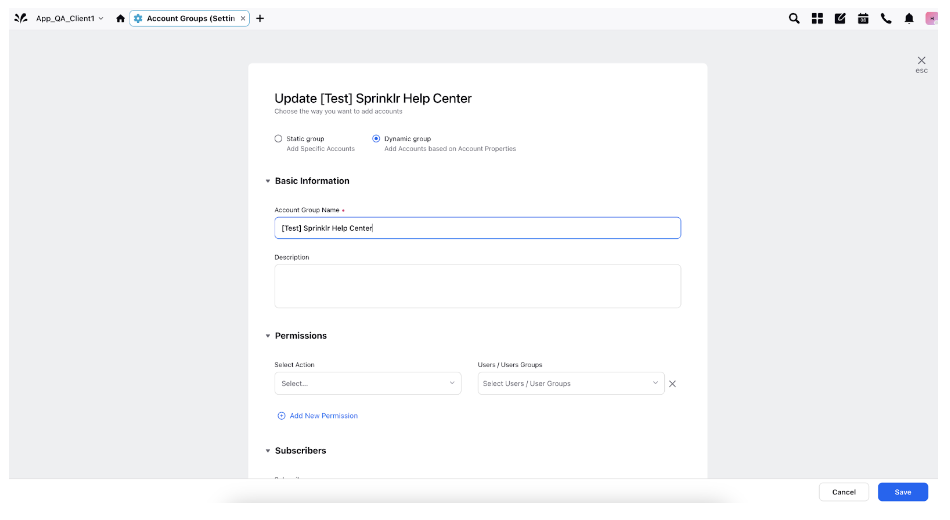
Click Save in the bottom right corner to save the changes.
View Activity for an Account Group:
In the Activity pane at the right, you will be able to see if any changes have been made to the account group. You can also see the users who have made changes, the type of change that has been made, and the date & time on which the change was made.
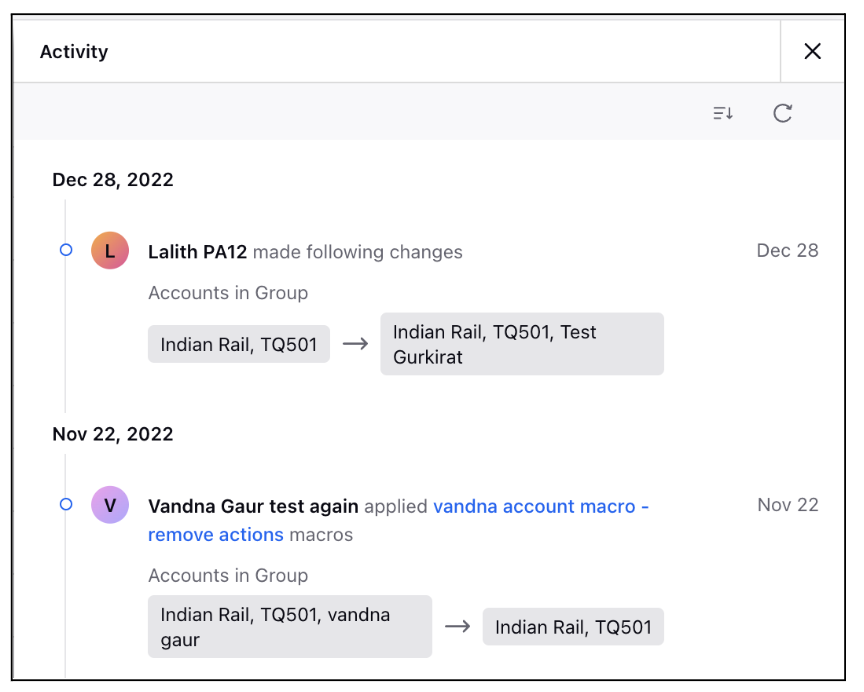
Delete an Account Group:
In the Delete Account Group pop-up window, click Delete to delete the group permanently.