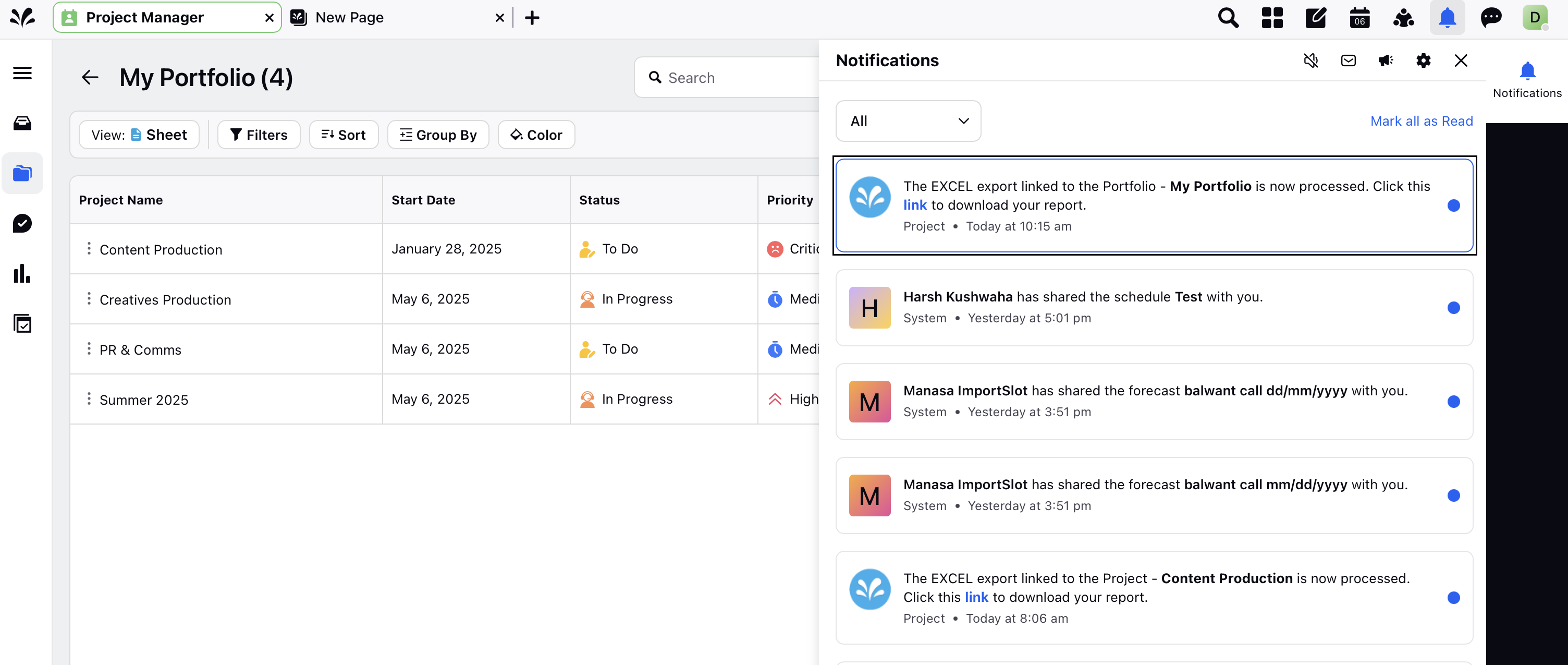Exporting Project Views
Updated
Project Management allows you to export project views, making it easy to share project details outside the platform. You can export your project views in various formats, complete with all relevant information.
Click the ellipsis (⋯) in the top-right corner of your portfolio screen.
Select Export from the dropdown menu.
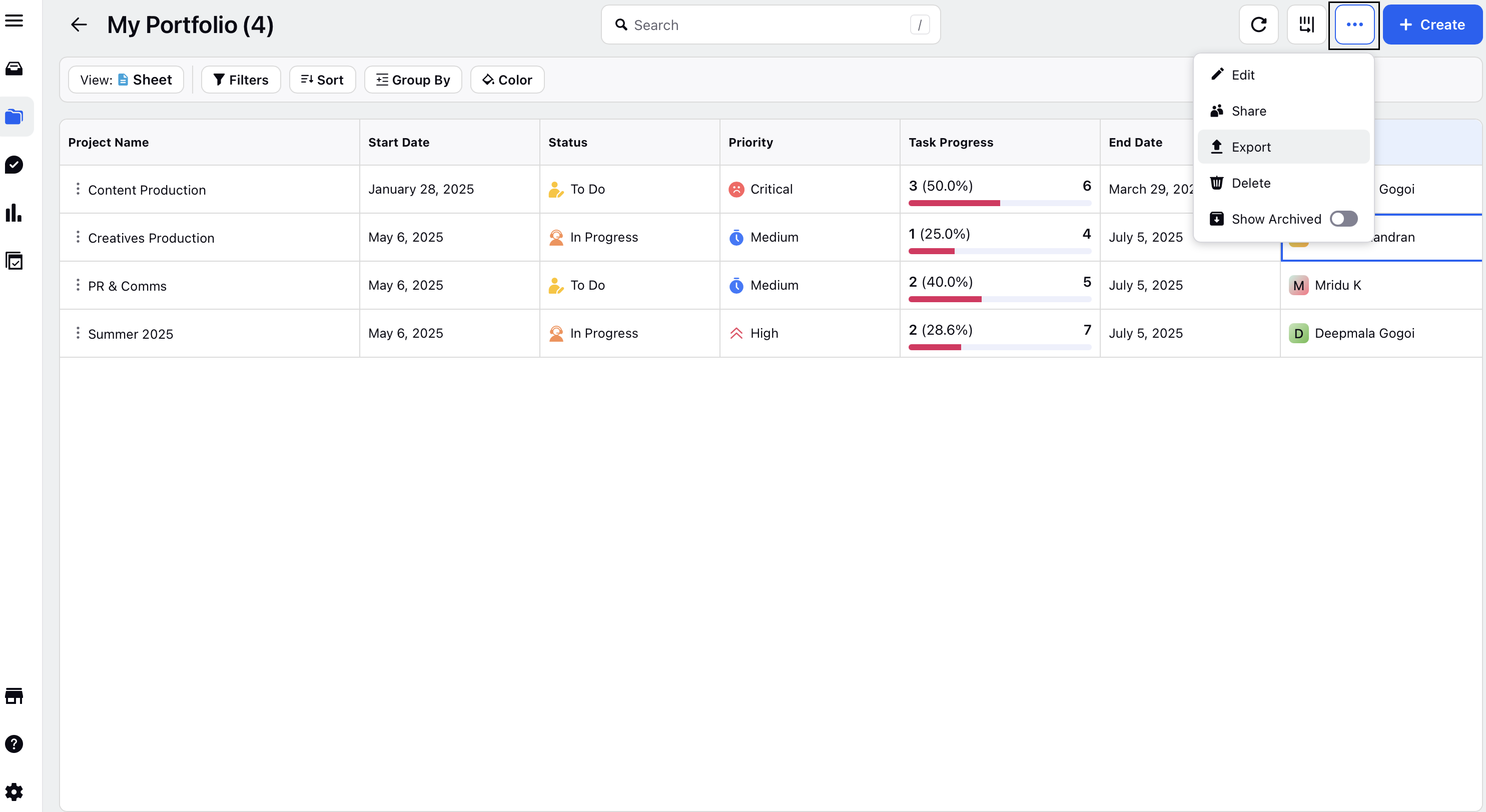
In the Export Projects in Portfolio pop-up, fill in the following fields:
File Name: Enter a custom name for your export file.
Format: Choose between Excel or CSV.
Export View: Select the specific project view you want to export.

Click Export after selecting your options.
You will receive a notification with the download link. Click the download link to download your export file.