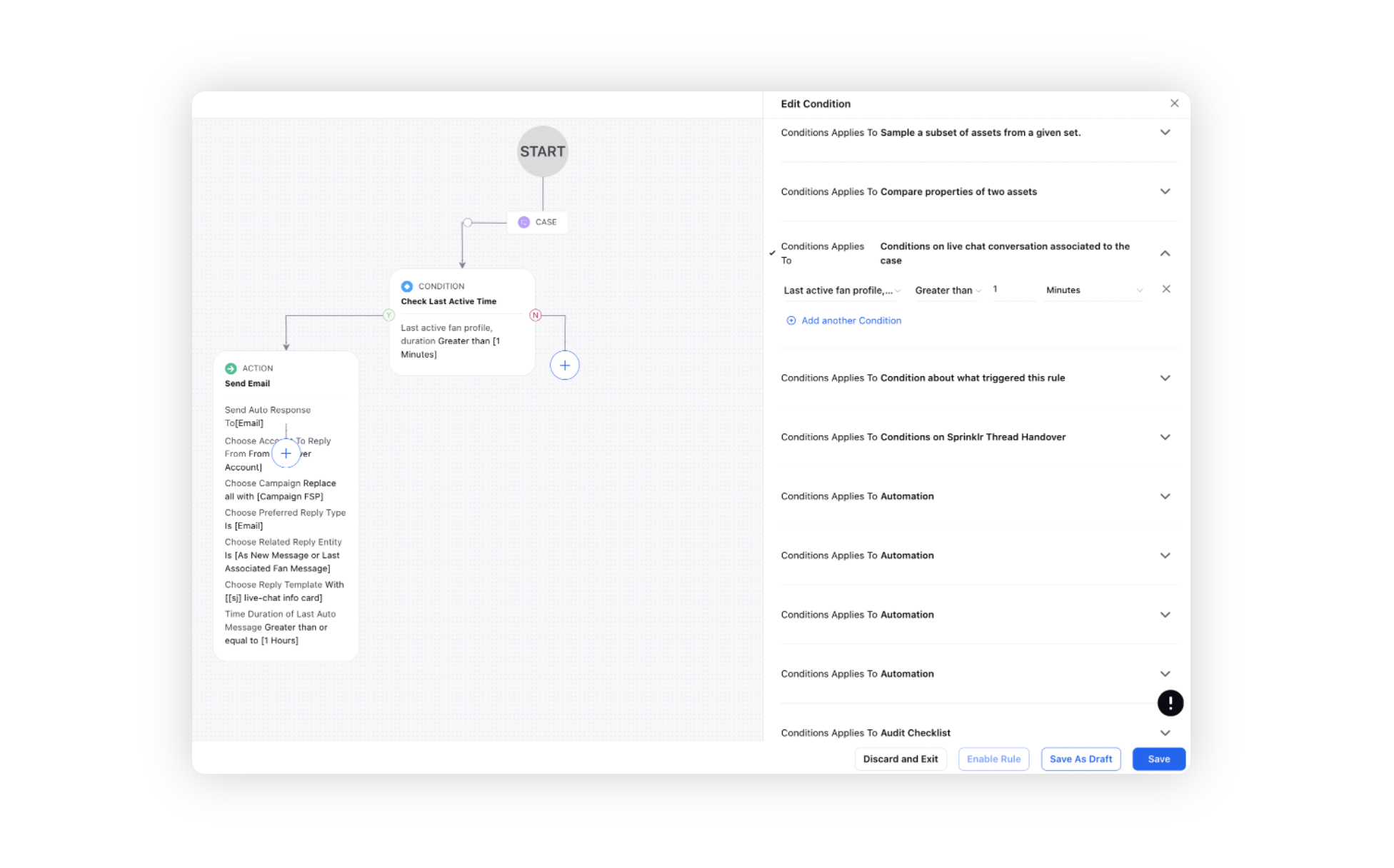Proactive Messaging
Updated
Be the first to connect with your website visitors by leveraging Create Profile API. With personalized messaging touchpoints, you can initiate meaningful conversations at the perfect moment, addressing customer questions and concerns, and even sending timely reminders on pending tasks.
You can also go beyond simple text and engage visitors with structured rich message templates, creating a more personalized and responsive user experience.
Sending Outbound Messages from Care Console
By utilizing the API, you can initiate the creation of a blank case. The API will provide you with the assigned case number, allowing you to access and open the corresponding case in Care Console.
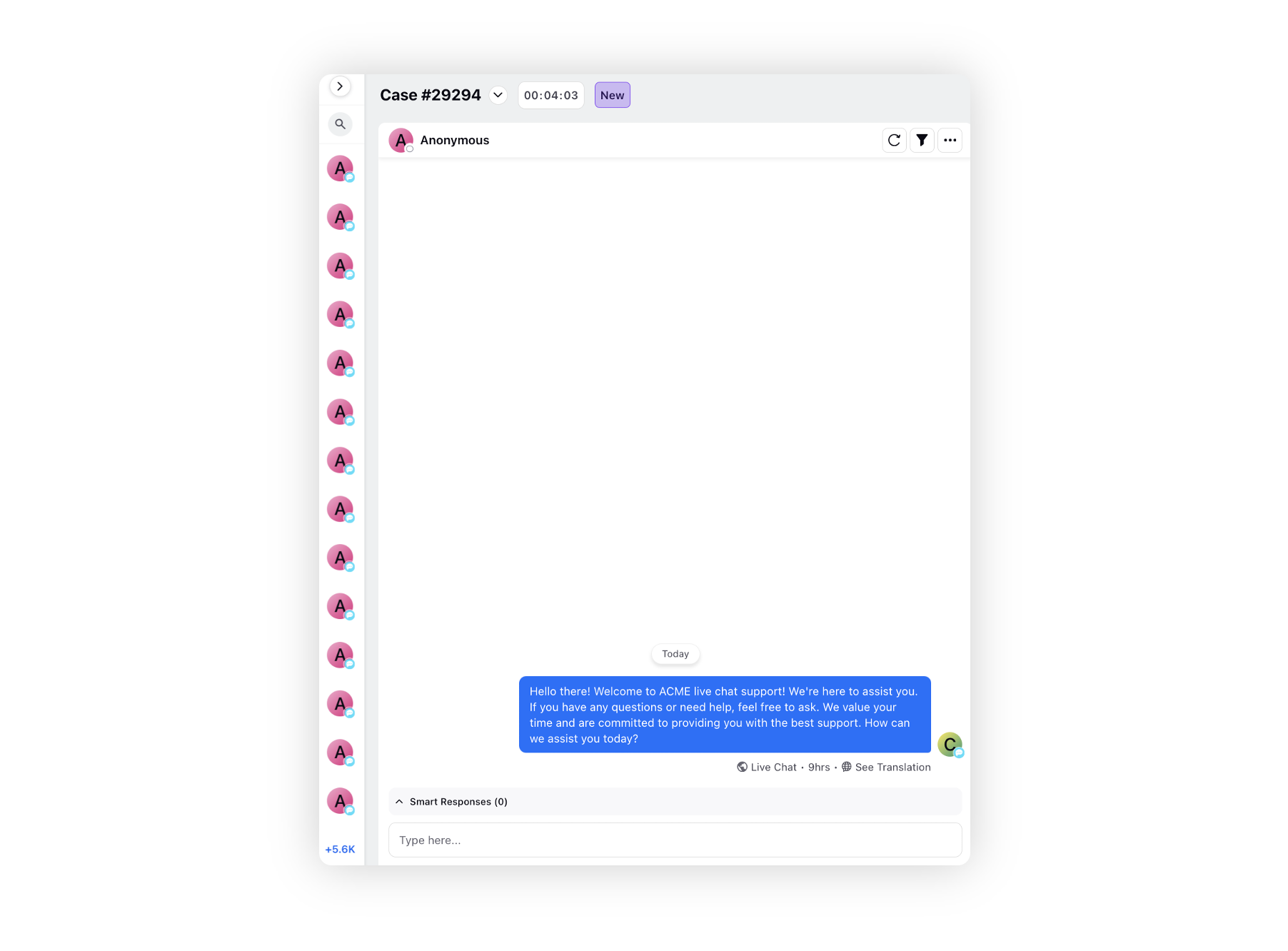
When there is an outbound message from the agent, the live chat widget will be displaed as a pop-up, creating a new conversation.
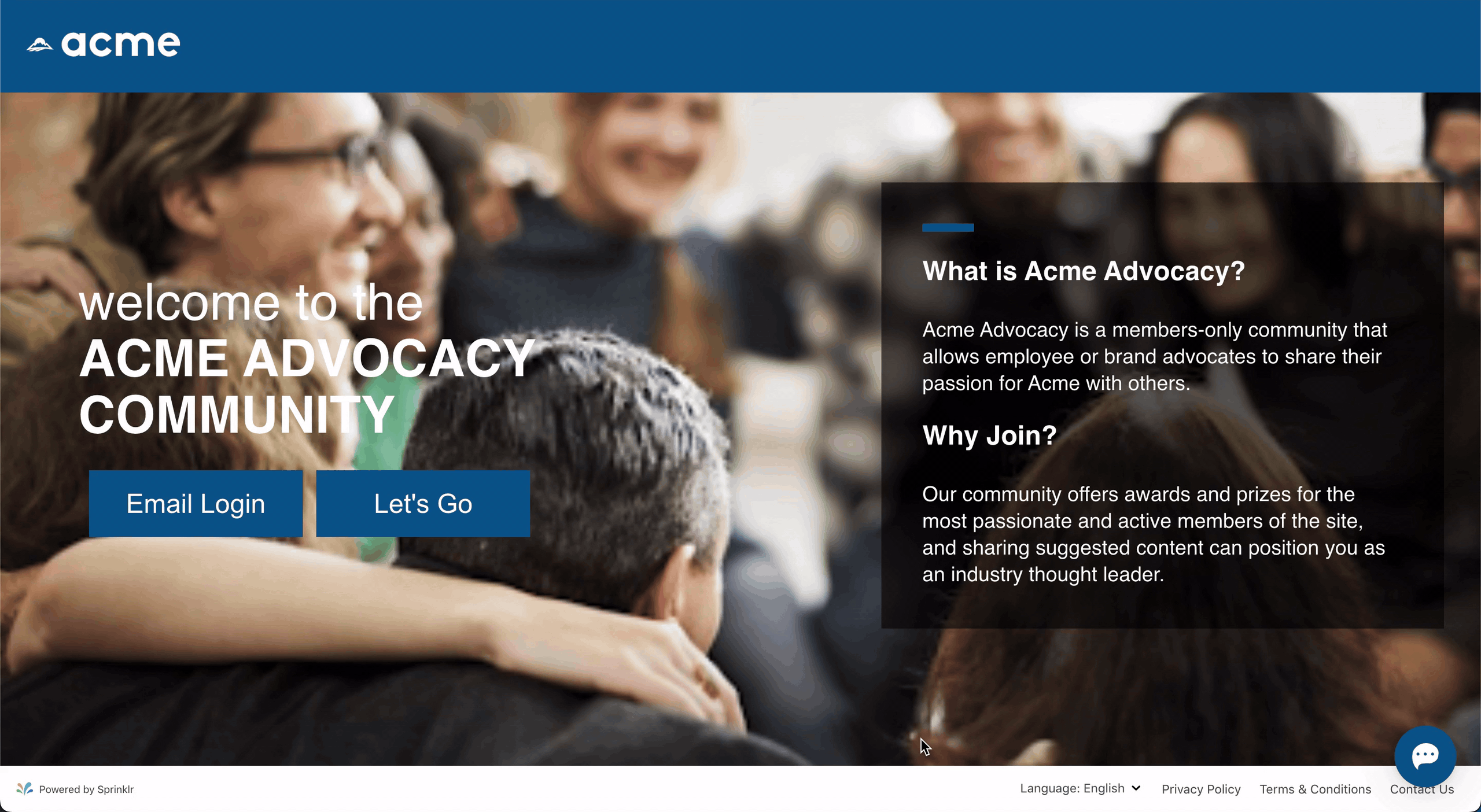
You also have the flexibility to send outbound messages to alternate channels like Email or WhatsApp based on the customer's active or inactive status. Achieve this by creating a Case Update rule in Rule Engine. In the Conditions on live chat conversation associated to the case section, specify the criteria as "Last active fan profile duration greater than 'x amount of time'". Then, define your preferred action, choosing between "Send SMS To" or "Send Auto Response To."