Quick Macros
Updated
Overview
Using Quick Macros, you can perform a combination of tasks with a single click, removing redundancies in your workflows. Quick Reply buttons/Quick Macros can be added in Agent/Care Console to allow agents to communicate in near-real-time.
The aim of adding quick buttons is to bring out the frequently used macros upfront and save the unnecessary number of clicks for faster resolution and increased productivity.
The primary use case of Quick Macro is to do multiple actions within a single click. Usually, an agent would go to the third pane and select the required Macro. However, with Quick Macros, you can perform the same action directly with a button in the conversation pane itself.
For example, with a single click of the Macro button, Send and Close, your intended reply will be sent and the case will be closed.
Quick Macros are also available in the 'Forward as Email' and 'Collaborate via Email' capabilities.
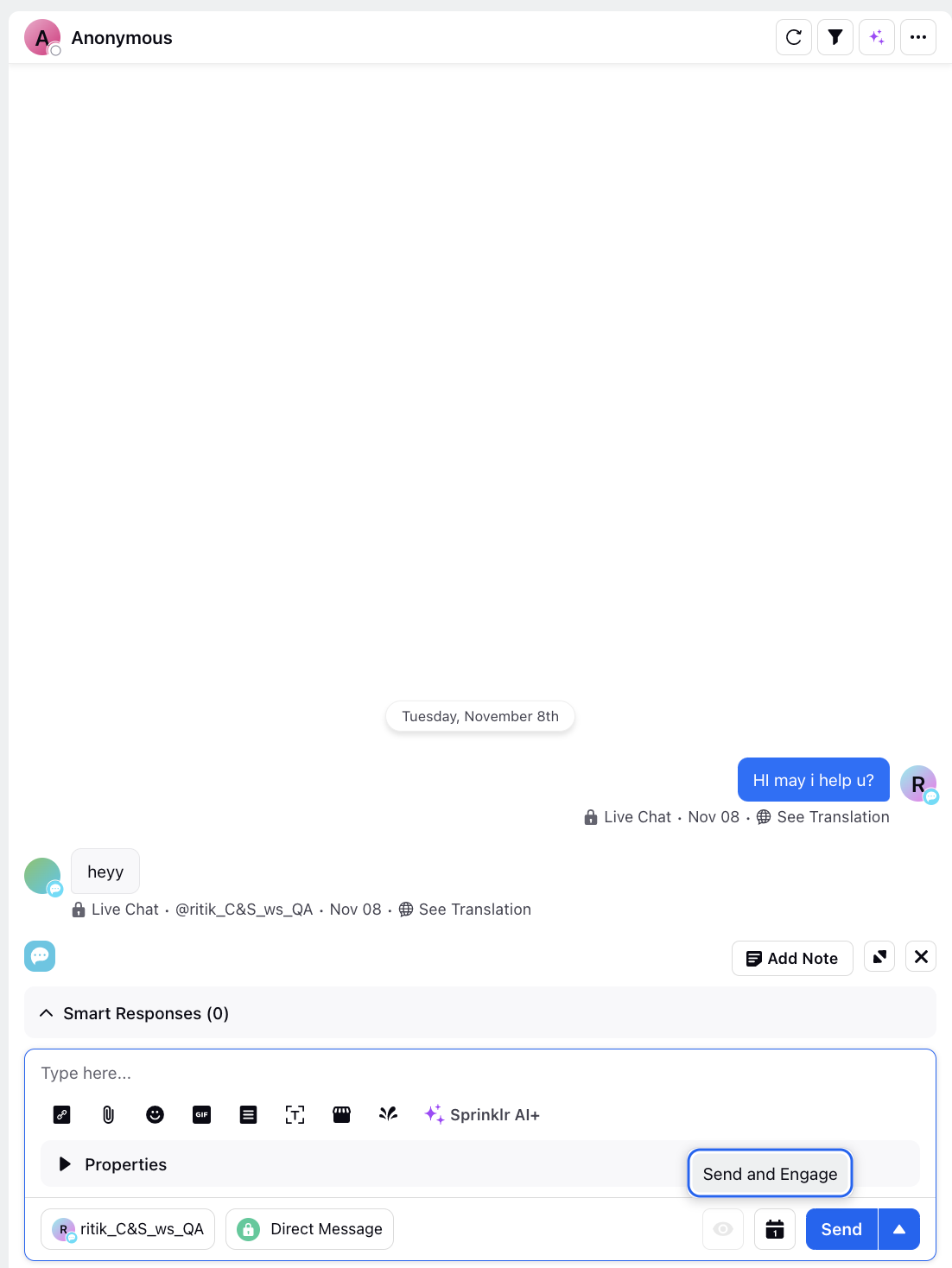
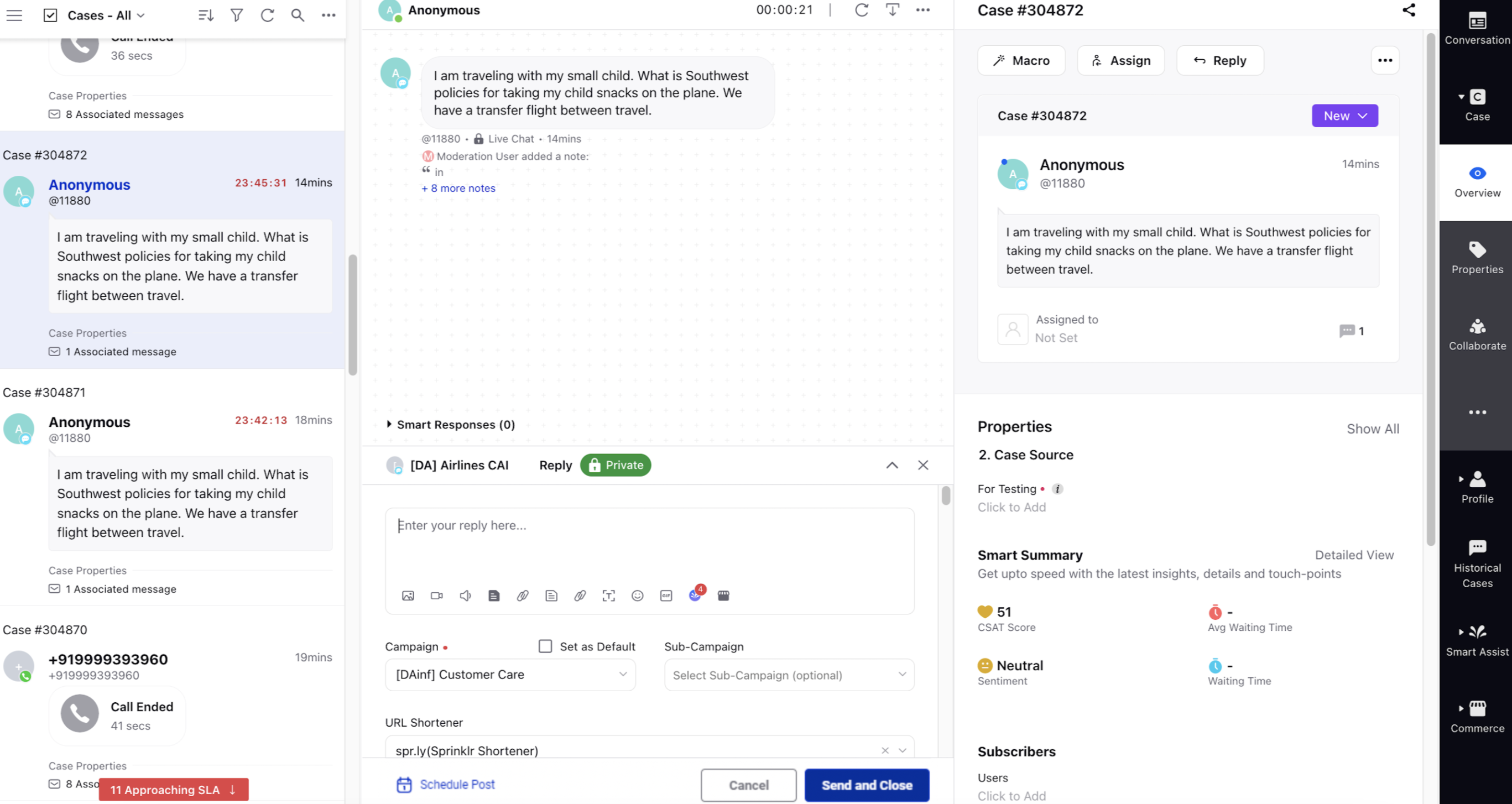
In the image above, the following customizations have been made in the reply window of the Agent Console.
The Send button has been removed.
A quick macro button named Send and Close has been added.
Note
|