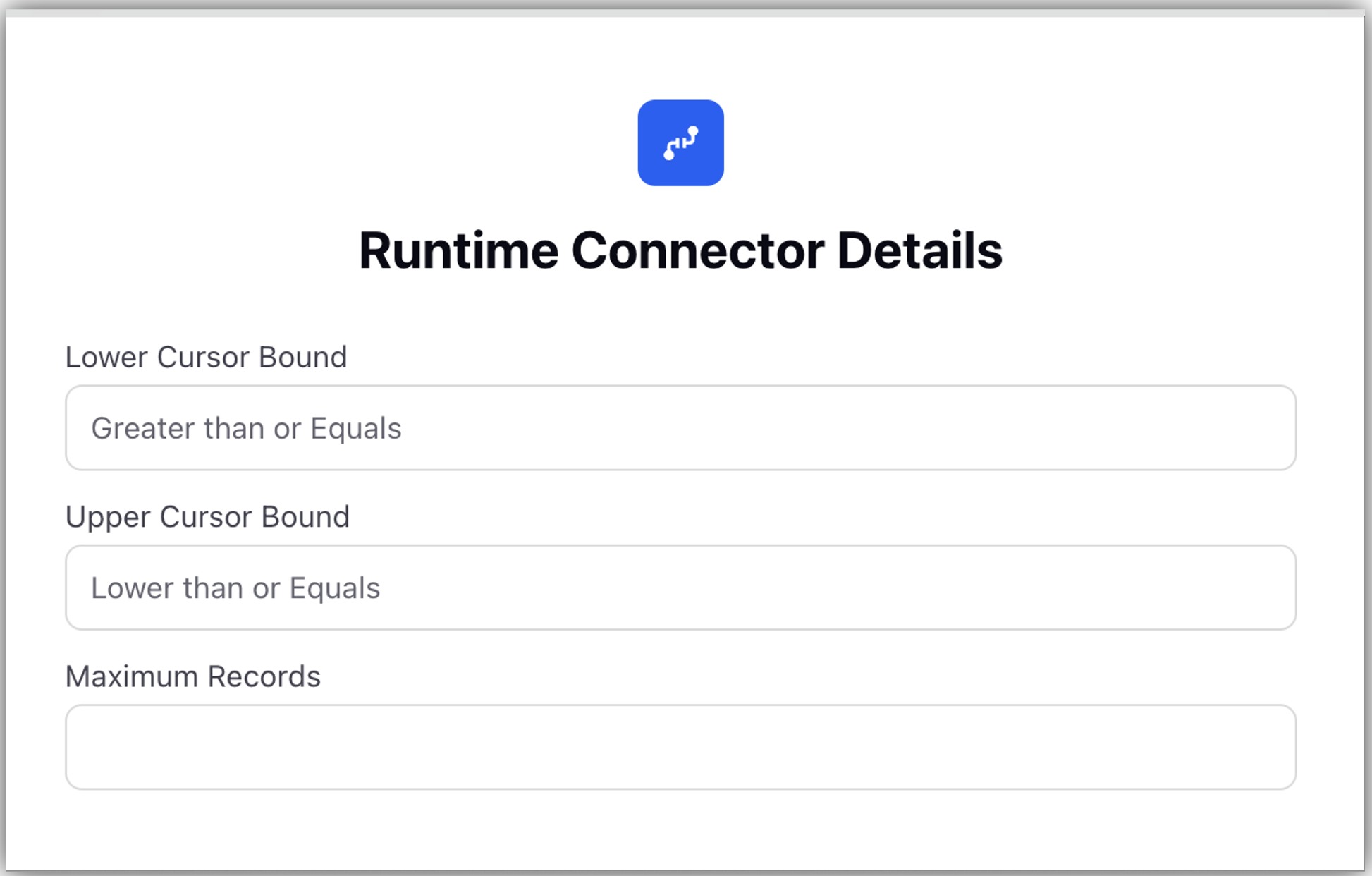Running Data Connector from Record Manager
Updated
Running a non-recurring connector from a Record Manager in Sprinklr essentially means to run one instance of a connector. For a non-recurring connector, you can only create entities using this option. Running a recurring connector from Record Manager involves setting up and executing a data synchronization process thart runs at scheduled intervals between Sprinklr and an external system.
Note: Before you begin, refer List of Supported Connectors.
Running a Connector from Record Manager
To run a connector from the Record Manager, click on the three dots next to the Connector Name that you want to run. Click on Run from the dropdown.
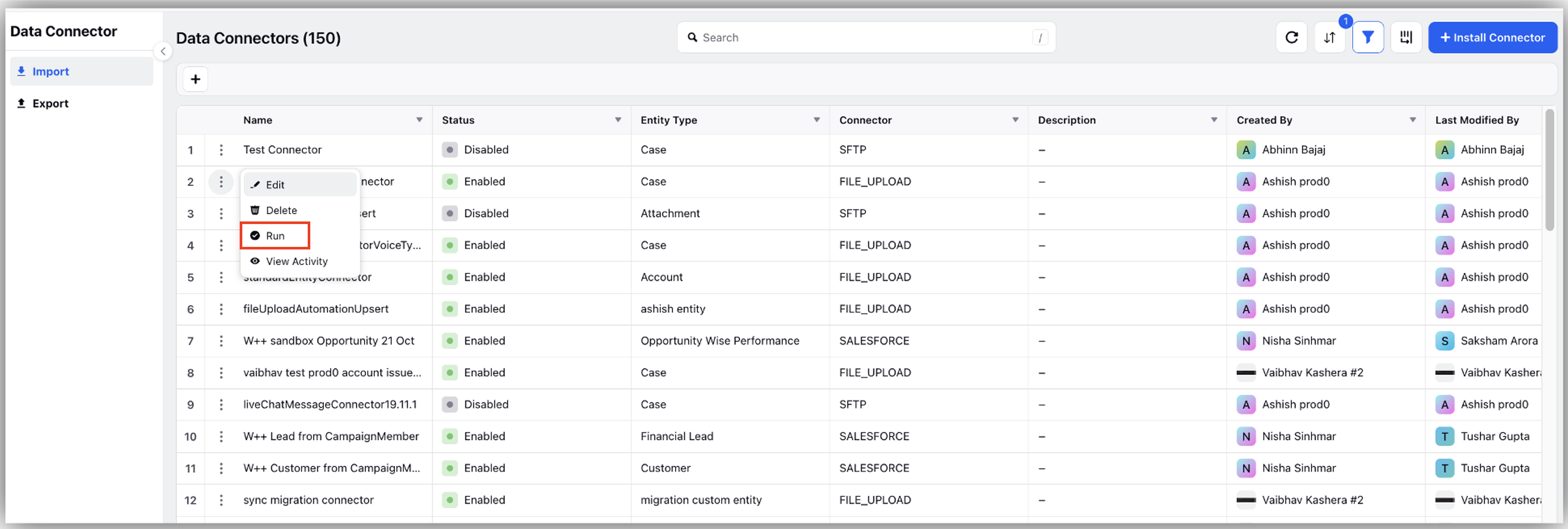
In case of a File Based connector, the system will ask you to upload the file based on the kind of connector which is created.
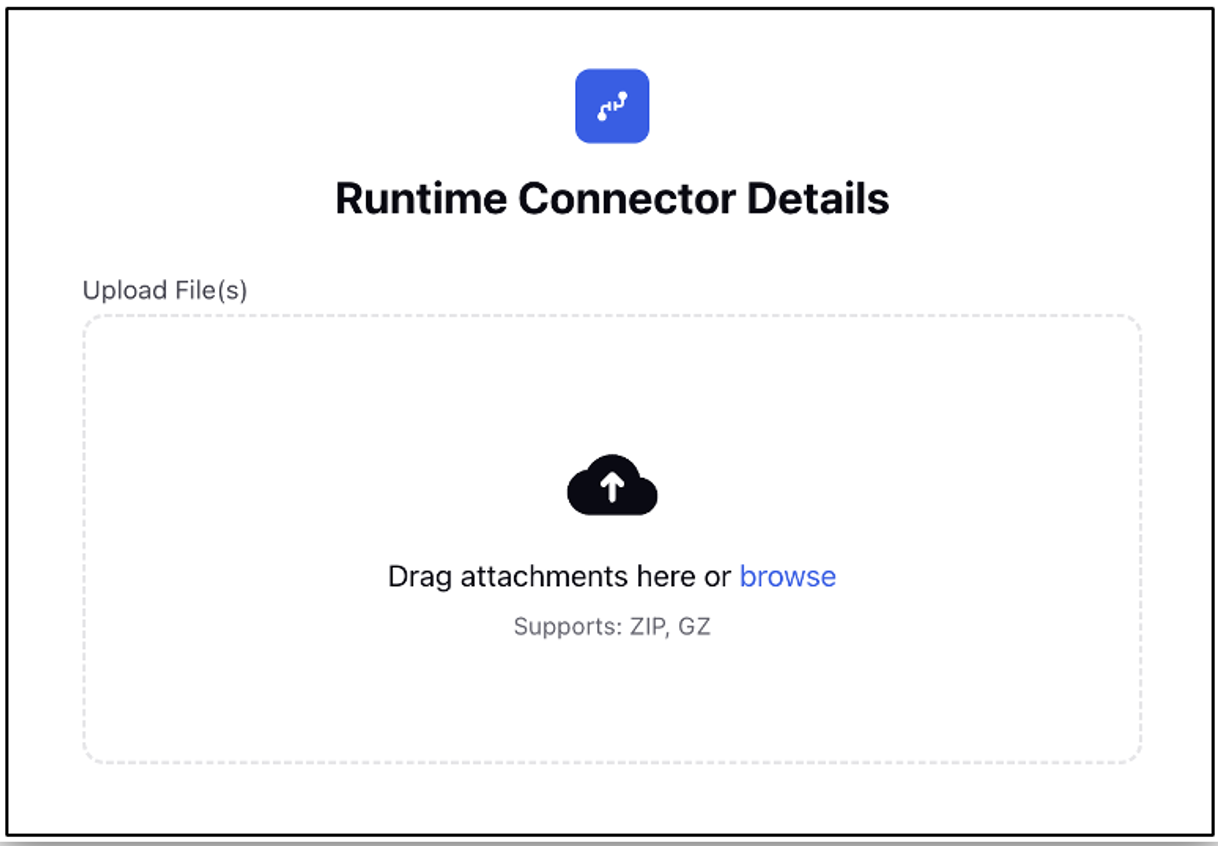
In case of a Zendesk based connector, the system will ask you for either the date range in which the connector is needed to run or some sample ticket IDs which need to be imported into the Sprinklr system.
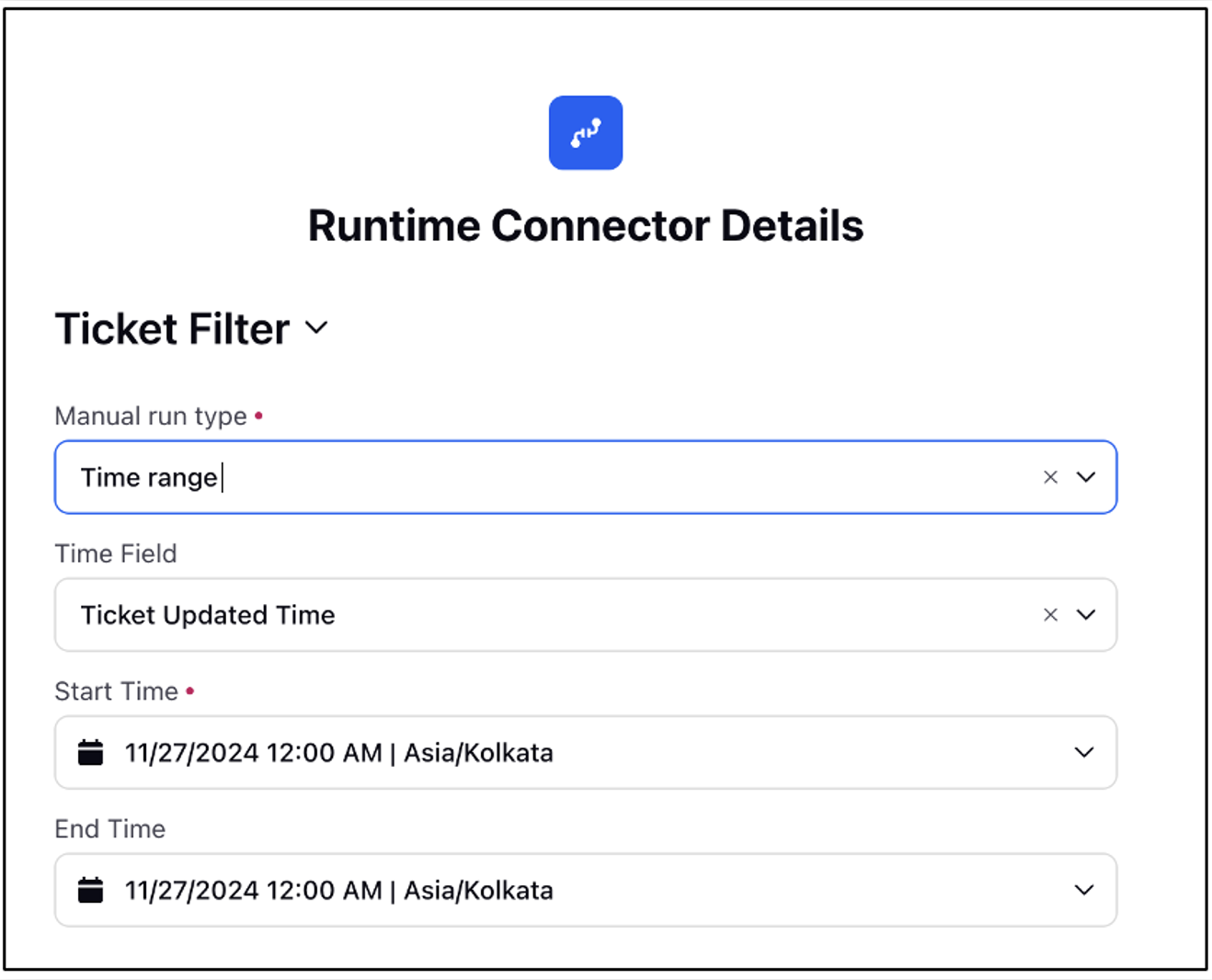
In case of a SQL based connector, the system will ask for a Lower Cursor Bound to track where the system left off during a data retrieval, and Upper Cursor Bound that refers to the latest point in time till when the connector will fetch data.