Segment Manager
Updated
A segment manager in marketing is responsible for identifying target customer segments based on shared characteristics and needs. They analyze data to divide the market into distinct groups and develop targeted strategies for each segment. Their primary uses include optimizing marketing efforts, tailoring messages, allocating resources effectively, and improving customer acquisition and retention. By understanding different segments, companies can better meet customer needs and drive business growth.
Some popular use cases for segmentation
Targeted Marketing Campaigns: A segment manager enables companies to create highly personalized and targeted marketing campaigns. By understanding the unique characteristics and preferences of different customer segments, the manager can develop tailored messages, offers, and promotions that resonate with each segment. This approach increases the likelihood of engaging customers, driving conversions, and maximizing marketing ROI.
Customer Retention and Loyalty Programs: Segment managers play a crucial role in customer retention by identifying at-risk segments and developing strategies to address their needs. By analyzing customer behavior and feedback, they can identify patterns that indicate potential churn or dissatisfaction. With this information, segment managers can devise targeted retention initiatives, such as loyalty programs or personalized communications, to retain customers and enhance their loyalty.
Product Development and Innovation: Segment managers contribute to product development and innovation by understanding customer preferences and identifying unmet needs within different segments. By analyzing data and conducting market research, they can uncover opportunities for new product features, improvements, or entirely new products that cater to specific segments. This customer-centric approach helps companies stay ahead of the competition and deliver products that resonate with their target audiences.
Path to Segment Creation Journey
Navigate to Segment Manager within Campaigns under Voice in Sprinklr Service.
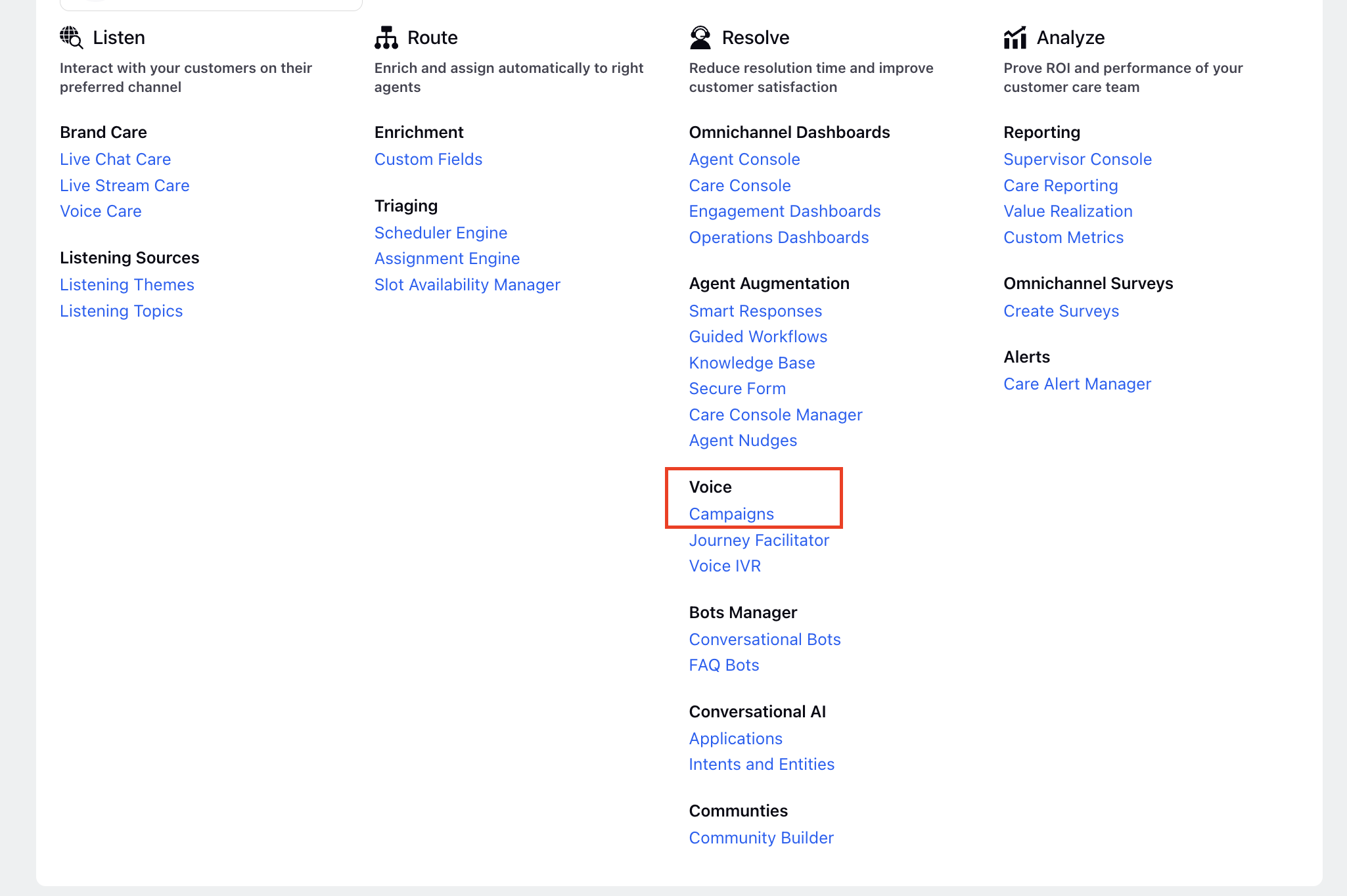
Steps to Create a Segment
Create a new segment as shown
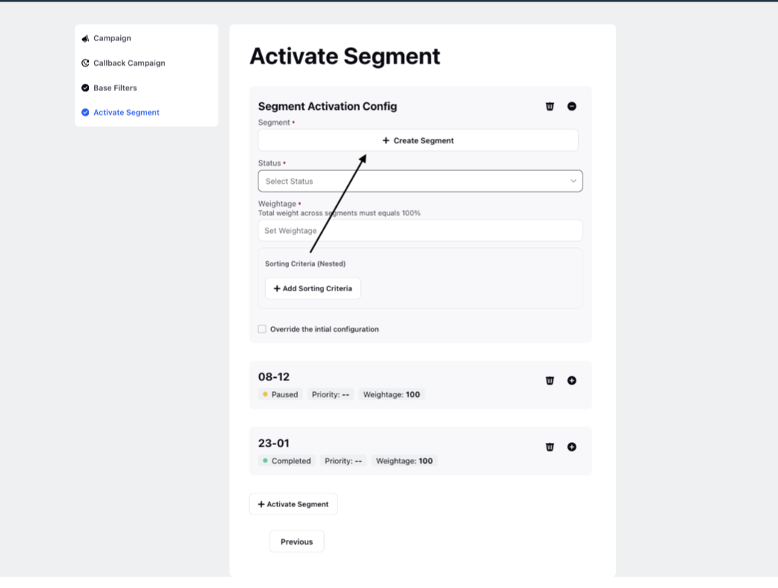
Now, enter the details as below for better understanding:
Segment name: The segment name works as a tag for the group of leads. It allows you to simply identify and manage various segments.
Provide a descriptive name (this is mandatory)
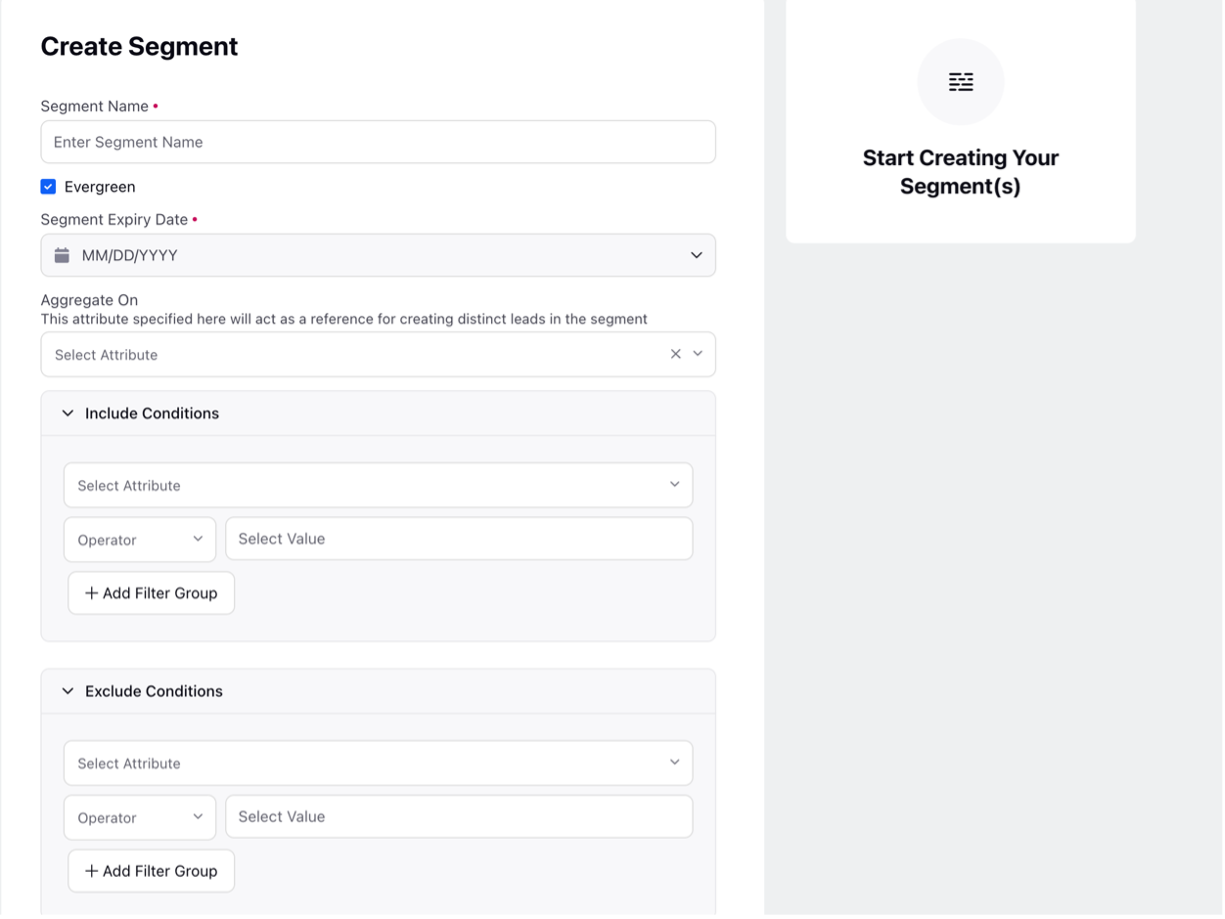
Evergreen: It is a segment that does not expire automatically when enabled. It remains active for all the time, making it useful for ongoing campaigns.
Enable it by selecting the “checkbox”
Segment Expiry Date: This date is for setting deadline for the segment. After the expiry date, the segment becomes inactive, and won’t allow new leads to get added.
Aggregate On: This means combining or grouping leads together based on something specific, for example, phone numbers. It helps in managing data in a better way.
Specify the attribute (field) as phone number when creating a segment
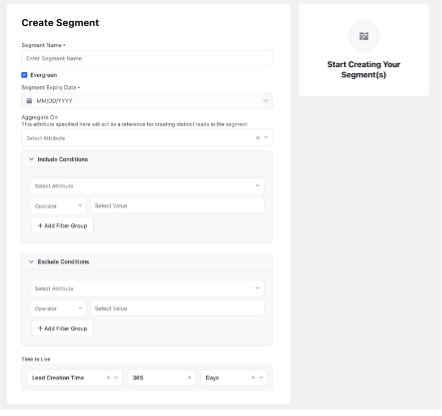
Include Conditions: These are the conditions which decide what all leads will be a part of the segment
For example: A user selects “PRODUCT” as an attribute and “SIMCARD” as the value with operators such as
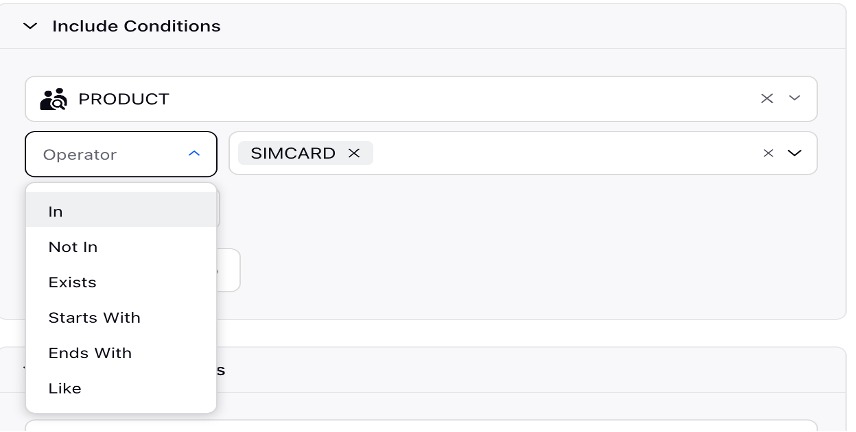
In: It will search for all the records with PRODUCT attribute equal to “SIMCARD”
Not In: It will search for all the records with PRODUCT attribute not equal to “SIMCARD”.
Exists: It will search for all the records with PRODUCT attribute having any value (except empty).
Starts With: It will Search for all the records with PRODUCT attribute starting with “SIM” as shown below
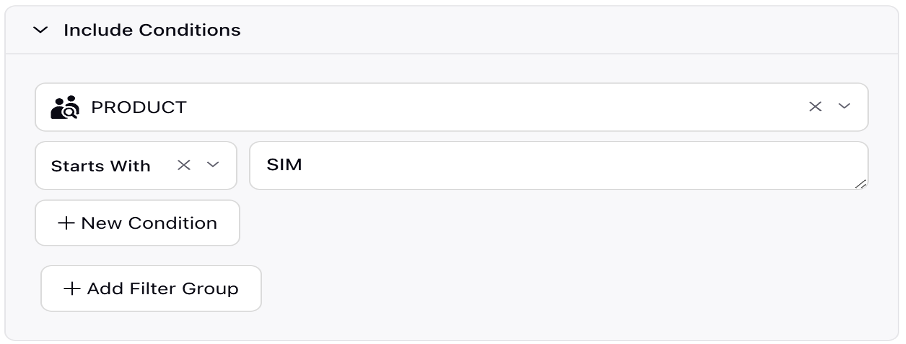
Ends With: It will Search for all the records with PRODUCT attribute ending with whatever value is entered.
Like: It will search for similar characters in the attribute, for example, if value is entered as 003, then it will search for all the attributes that have “003” in them.
Not Like: It will search for dissimilar characters in the attribute, for example, if value is entered as 003, then it will search for all the attributes that don’t have “003” in them.
Note: Add a Filter Group
Additional Filter Groups can be added, for example, if the user wants to include all the records on which the last call disposition is Venta (meaning a sale was made), the user can do it like this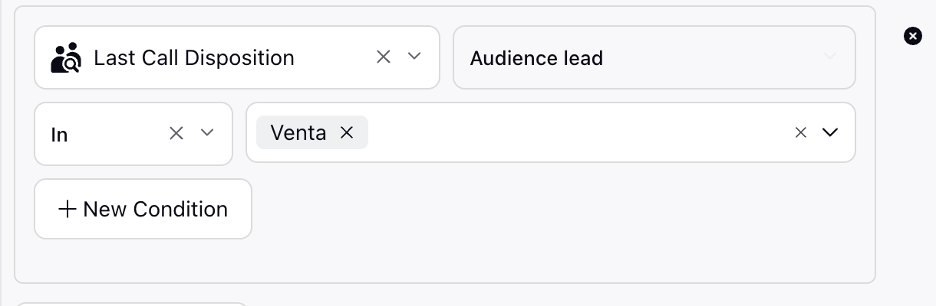
Exclude Conditions: These are the conditions that will exclude all the records that match the mentioned conditions.
Time to Live: This limits the segment to leads created within a specific time (e.g., the last 90 days). Leads created older than 90 days will not be fetched in the reach
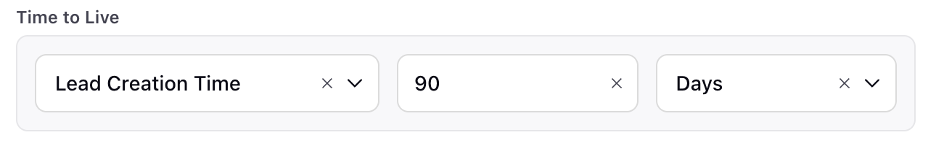
Reach: The reach represents the estimated number of leads that fit your segment criteri
Note: Based on all the conditions applied and time to live, estimated reach or the number of records that satisfy the conditions will be shown here.