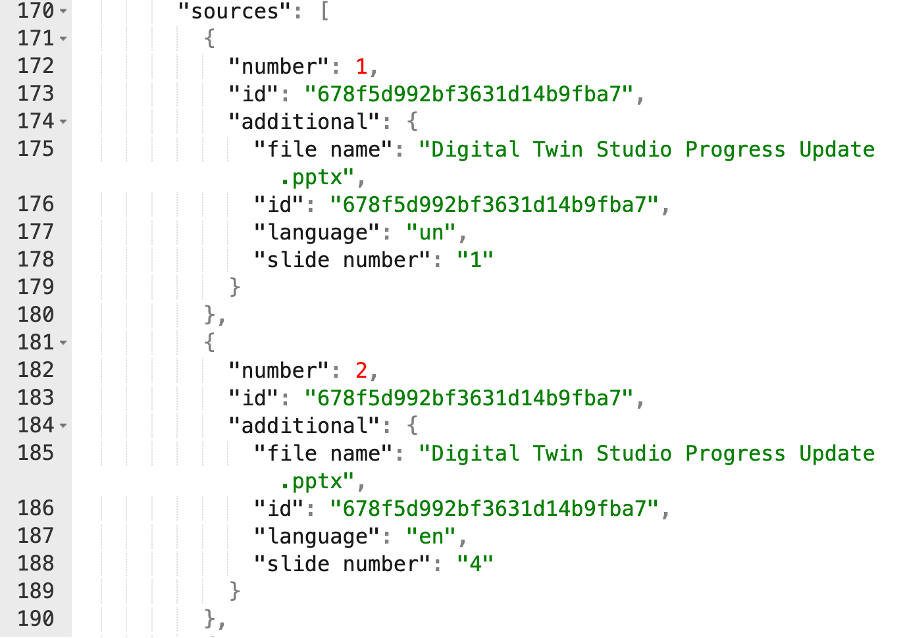Source Citation
Updated
Introduction
In this article, we illustrate the metadata provided against each of the file types, once they are fetched.
Note: To understand the Generative AI responses, visit this article: Understanding Generative AI Responses.
When reviewing the output in Raw Response, you can identify the sources backing each part of the answer by looking at the citation numbers displayed in square brackets (for example, [1], [2], and so on). These numbers act as references and correspond directly to the source list provided at the end of the response. Refer to the following image for this:
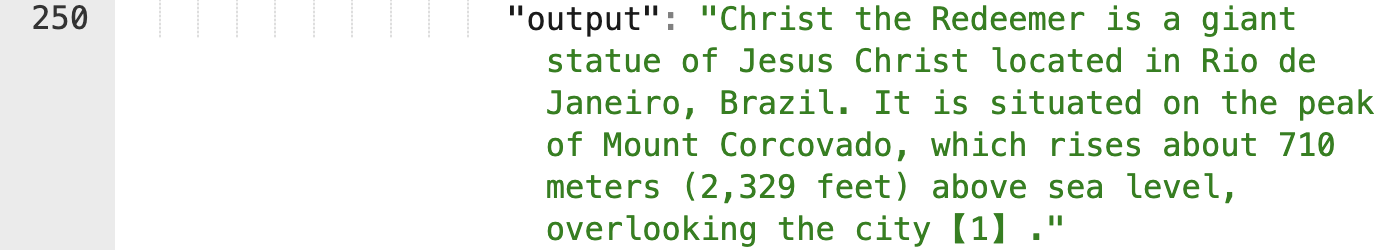
Types of sources
Knowledgebase
For content from a knowledge base, KB Article Name, Article ID, and all custom fields metadata tagged to that article is displayed. This ensures that you can easily locate the original document within the knowledge base.

Question-Answer Pairs
For question-answer pairs, the answer given and its type are displayed. This helps you understand the context and reliability of the information provided.
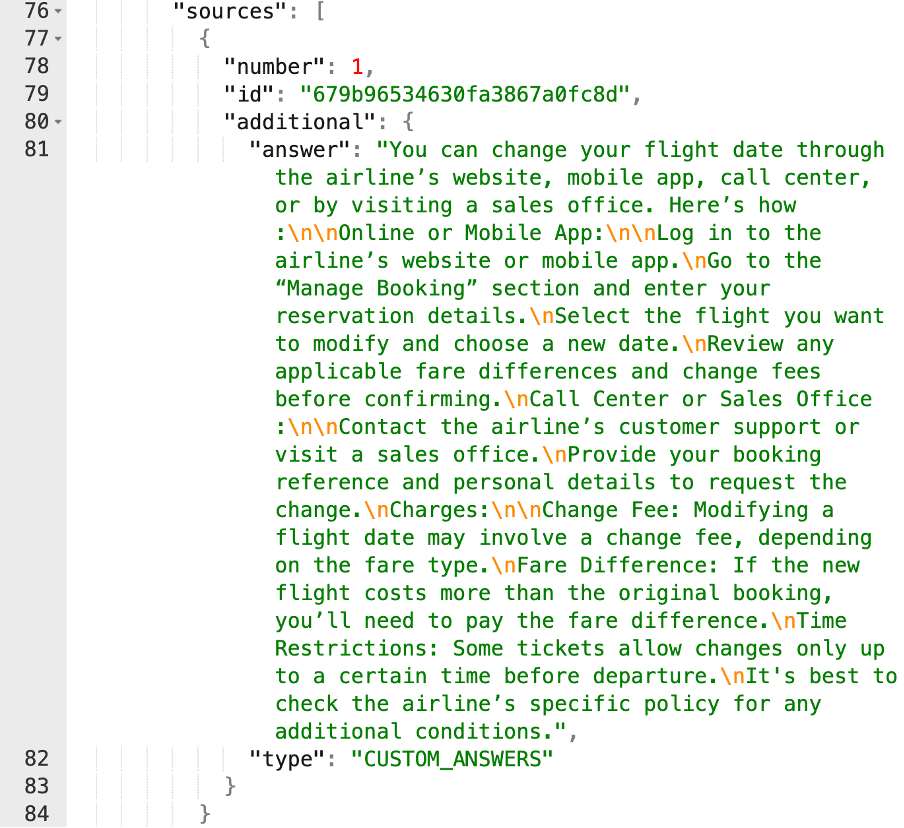
Documents
PDF, DOCX, TXT, HTML, ZIP, JPEG, JPG and PNG
For these document types, only the file name is displayed.
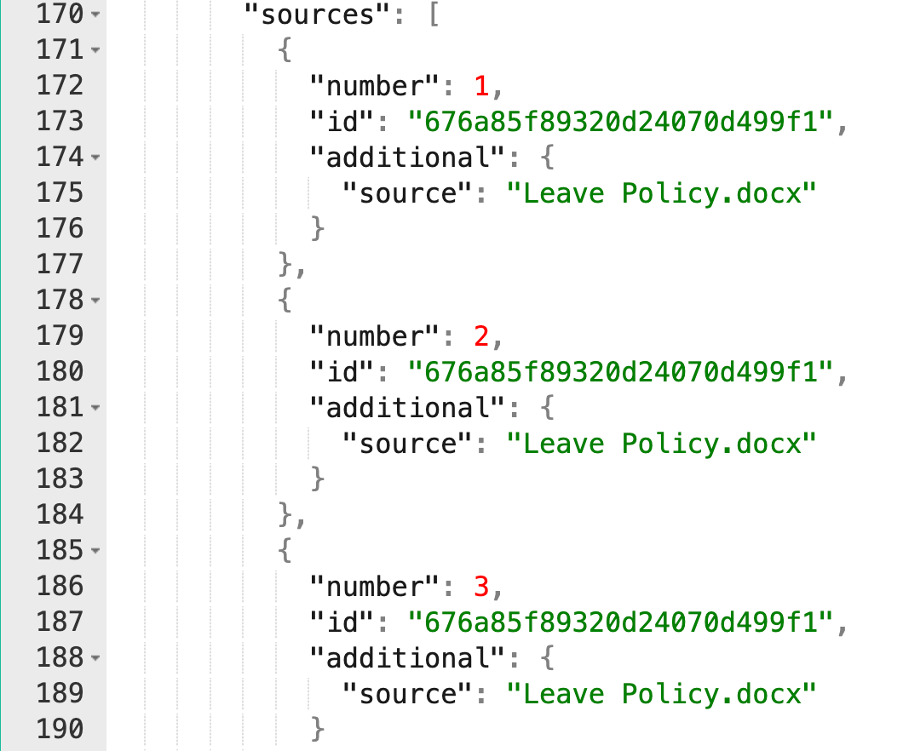
Excel (XLSX)
For Excel files, both the file name and sheet name are displayed. This allows you to locate the exact location of the information within the spreadsheet.
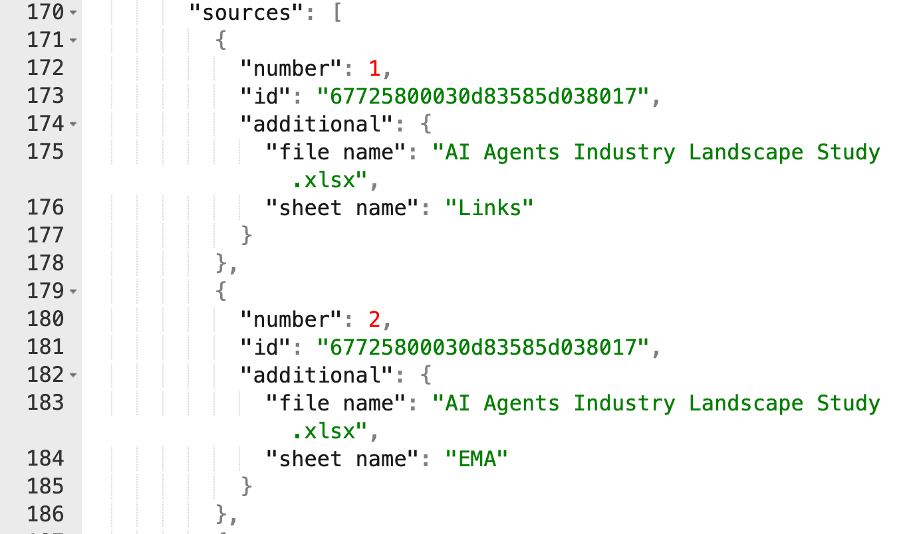
PowerPoint (PPTX)
For PowerPoint files, the file name and slide number are displayed, making it easy for you to find the exact slide containing the information.