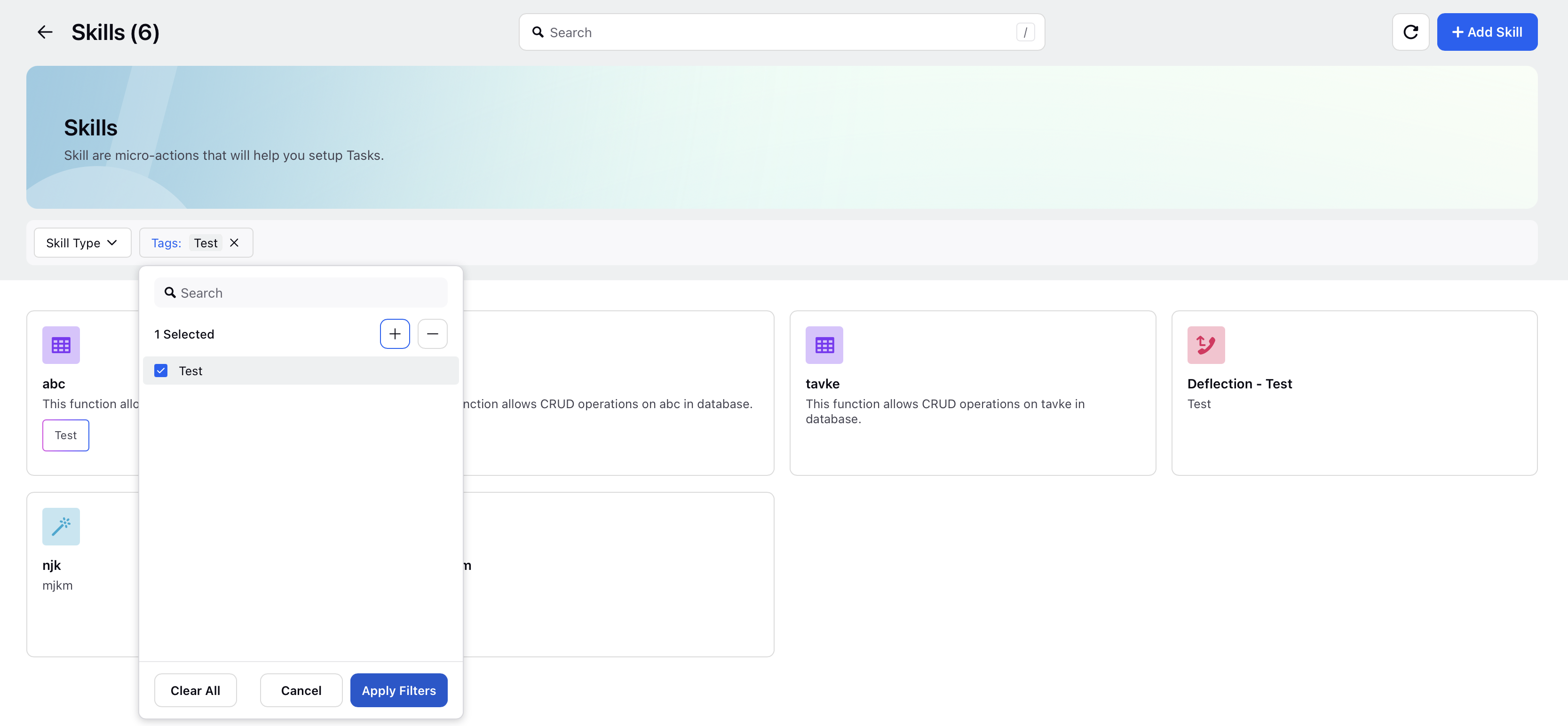What is a Skill and Steps to Add a Skill in AI Agent
Updated
Overview
Skills are crucial elements that enable your AI Agent to execute a variety of tasks and actions efficiently. Each skill functions as a micro-action that the AI Agent can perform in response to user interactions, inquiries, or system triggers. Whether it involves automating processes, retrieving data, or sending messages, these skills offer the flexibility and adaptability necessary to enhance your AI Agent's performance and deliver greater value to users.
Steps to Add Skills in an AI Agent
Click the New Tab icon. Under the Sprinklr Service tab, select AI Agent Studio within Persona Apps.
On the AI Agent window, select the AI Agent to which you want to add a Skill.
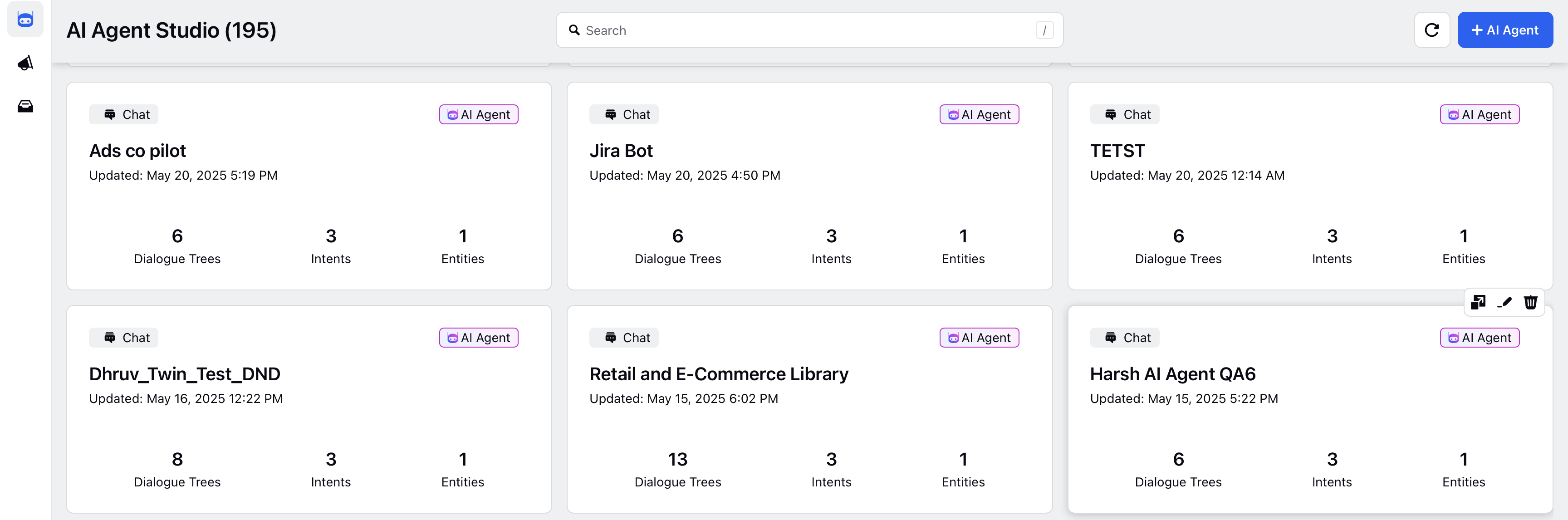
Click the Expand icon beside Step 2· Define Knowledge, Skills, Tasks and Routing.
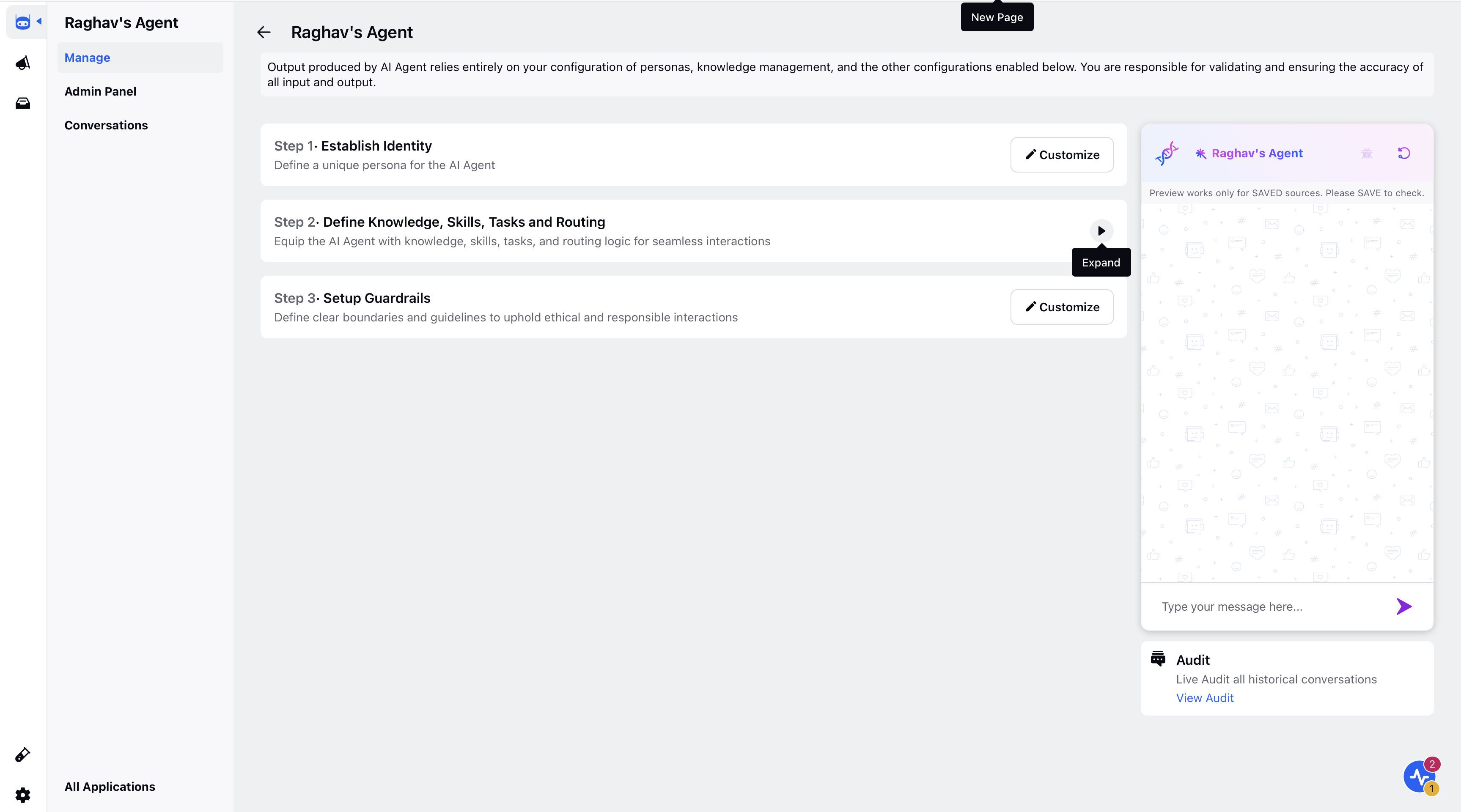
Navigate to Skills and click View.
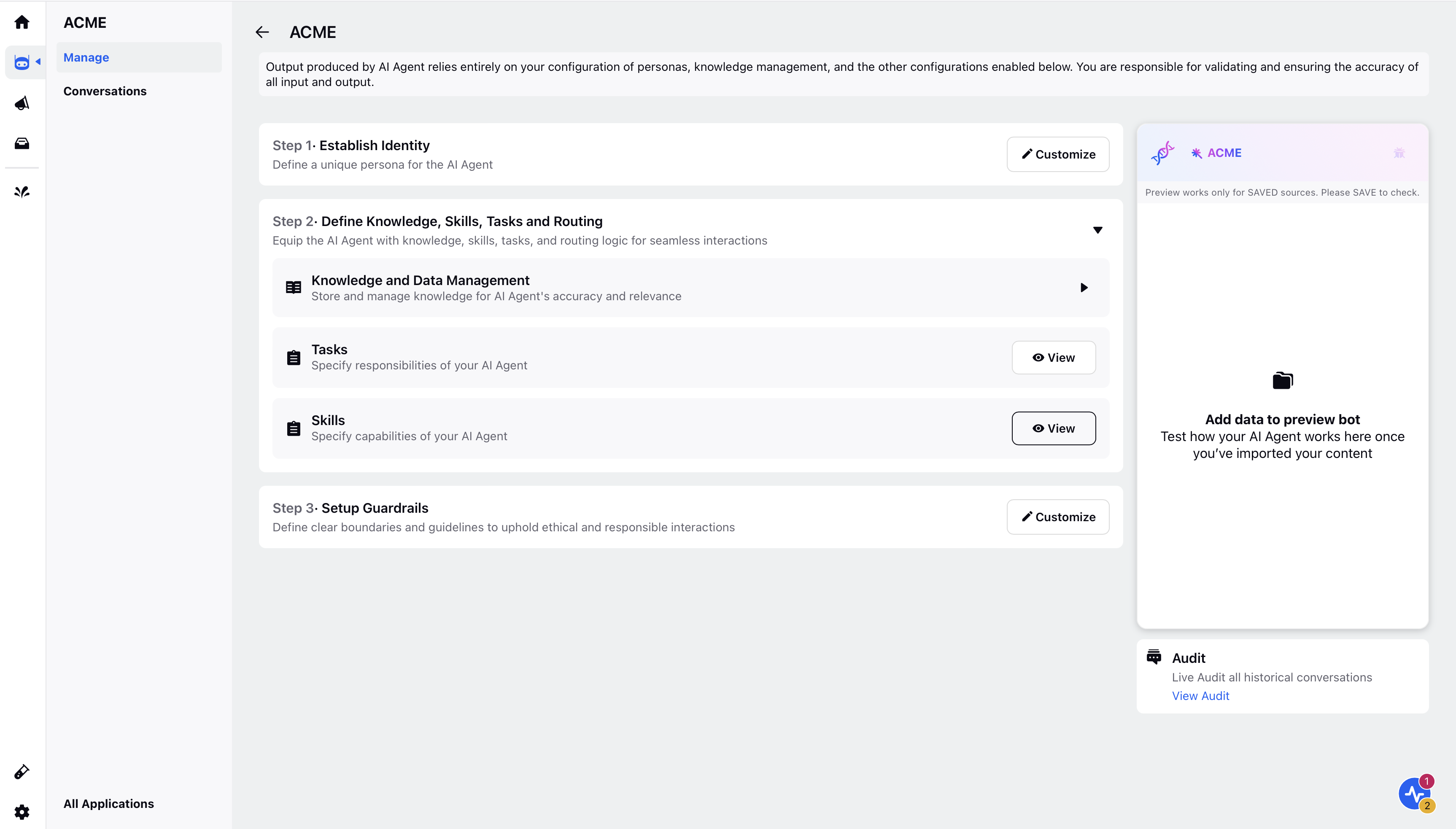
Click Add Skill in the Skills window's top right corner and select the desired skill from the dropdown.
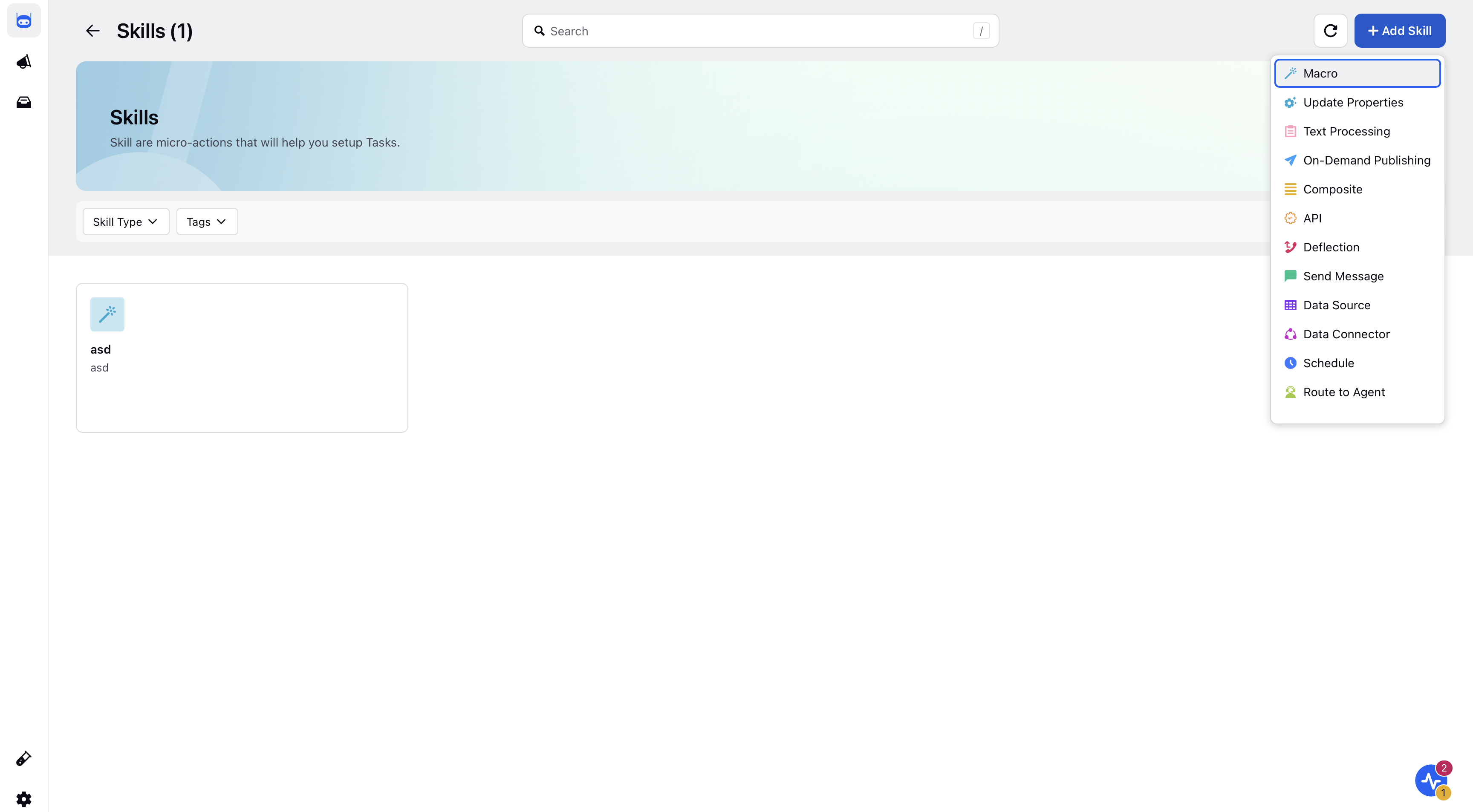
Filtering and Tagging
You can filter the skills based on a category using the Category filter option on the Skills window.
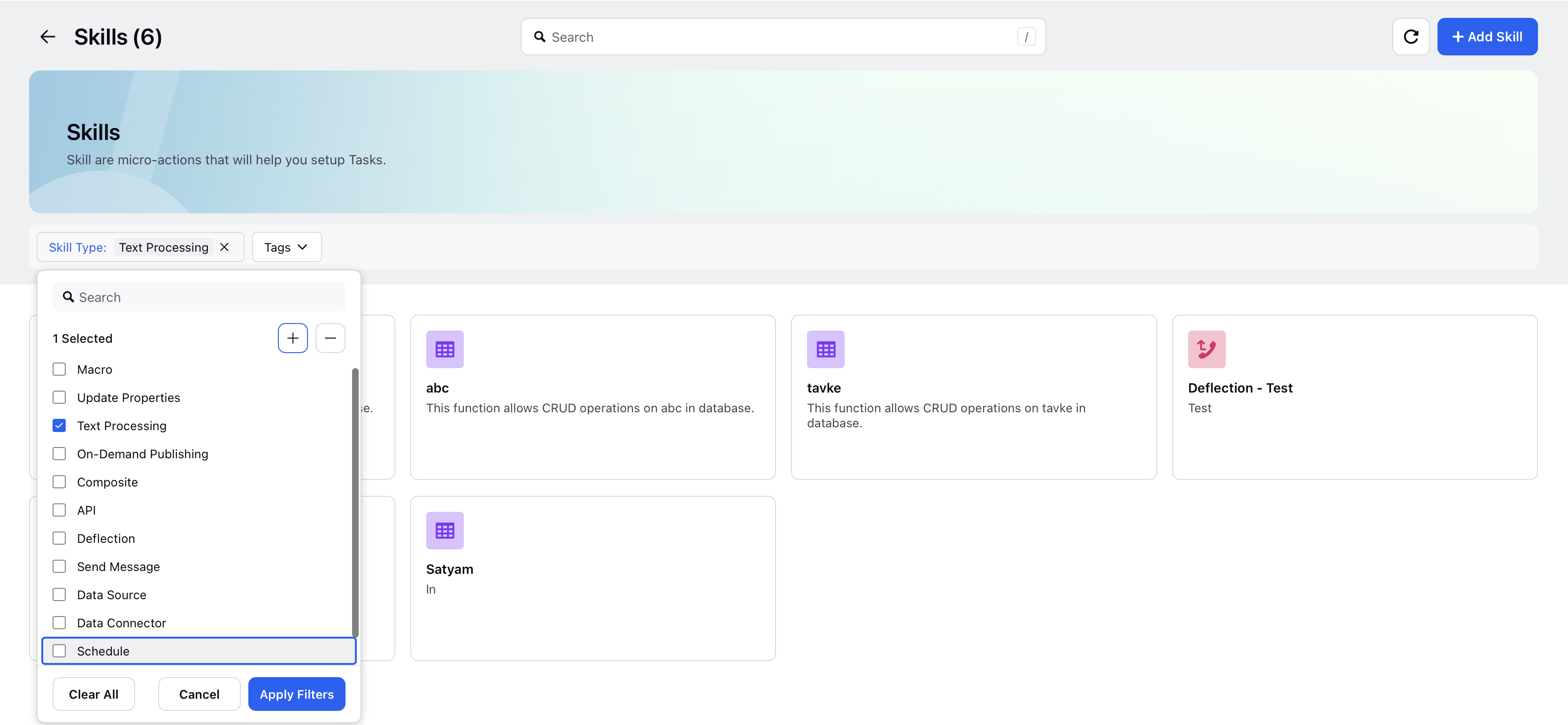
You can filter the skills based on Tags, which can be created by hovering over the Skill box and clicking the Add Tag icon.