Snapchat as a Listening Source
Updated
Snapchat is a multimedia messaging app known for its disappearing content and real-time engagement, especially popular among younger audiences. When used as a listening source, Snapchat helps brands monitor how they are being talked about through public content such as Stories, Spotlight videos and Saved Stories.
Snapchat's listening capability is limited to creators who have explicitly granted permission to share their data. This means:
You can only access profile and content data from authorized creators.
Data availability depends on what the creator has chosen to share.
Only these permitted profiles can be tracked and analyzed within your reporting tools.
At Sprinklr, we have a repository of 70,000 public Snapchat profiles already indexed, allowing users to fetch mentions and monitor relevant content.
Overview of Snapchat Listening Source Capabilities
Source: Snapchat
Source of data: Public API
Latency: 1 hour
Coverage: You can track Snapchat Public stories, Saved stories and Spotlights for brand perception, audience sentiment, and engagement trends.
Backfill Support: The backfill will be supported for 2 years.
Categorization: Data is categorized by account type and content type.
Snapchat Business Creator Accounts: Listening is limited to creators who have authorized your brand to access their data. Only a subset of creators provide such permissions.
You can apply filters to analyse specific Snapchat conversations.
Limitation: If the Snapchat profile is signed out or disconnected, Sprinklr can retain previously collected data; however, no new data will be ingested from that profile moving forward. Unless the data is actively stored, there is a risk of losing it during the disconnection period.
Snapchat specific data entities
The following metrics are provided through the API:
Post Likes
Count of shares
Count of Post, Comments and X replies
Video Views( Spotlights only)
Post Total Impressions
To fetch data from Snapchat
At Sprinklr, you can listen from Snapchat in two ways:
Query based listening
Profile based listening
Query-based listening
In order to fetch data from Snapchat, you need to create a Query-based Topic with Snapchat as its source. To learn in detail about how to create a topic, read Create a Topic in Topic Creation UI .
While creating or editing your topic, click the Apply Filters tab, and select Snapchat as one of the Social channels.
You can also select Source: Snapchat from the Dashboard/ Widget filter.
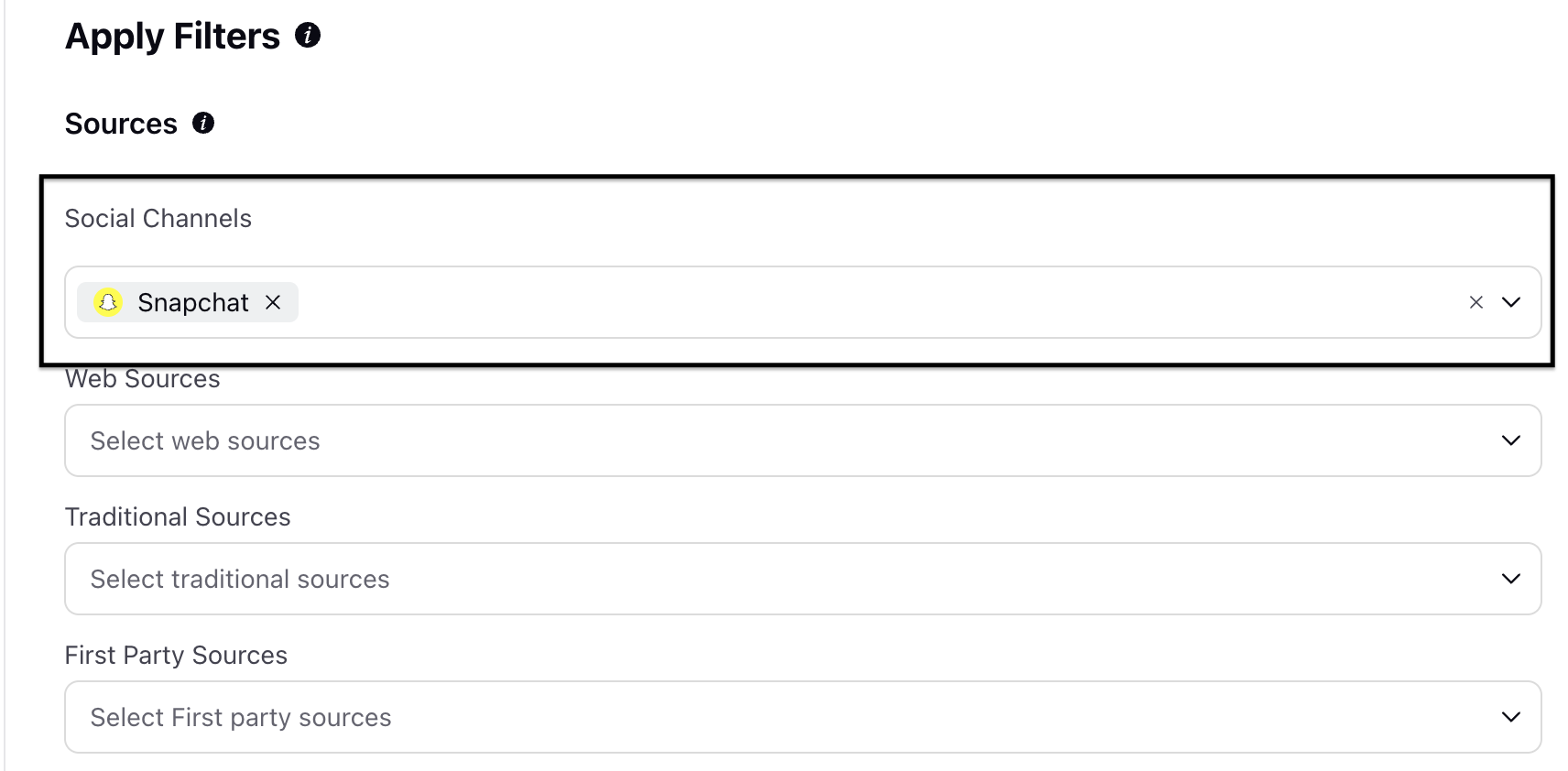
Click Save.
Profile-based listening
In order to fetch data from Snapchat, you need to create Profile-based Topic with Snapchat profiles as its source. To learn in detail about how to create a topic, read Create a Profile/Domain based listening.
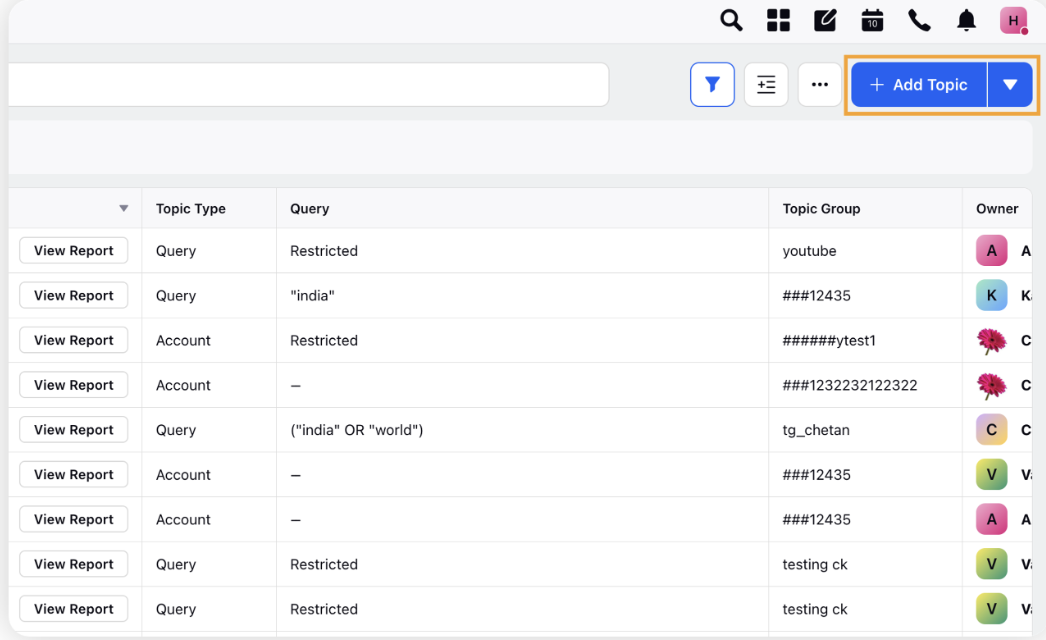
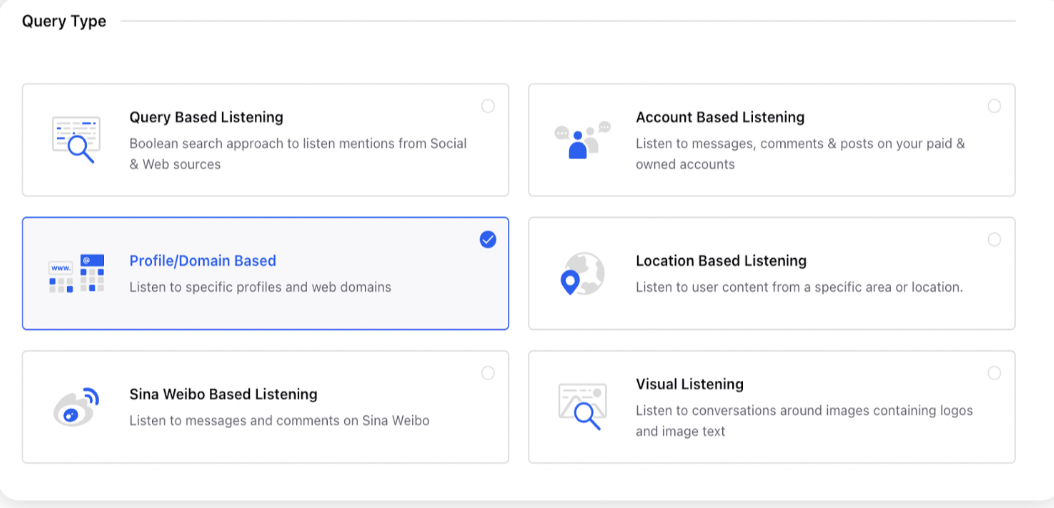
On the Setup Profile tab, select Partner Profile Lists, Client Profile Lists, Twitter Profiles, and Domains.
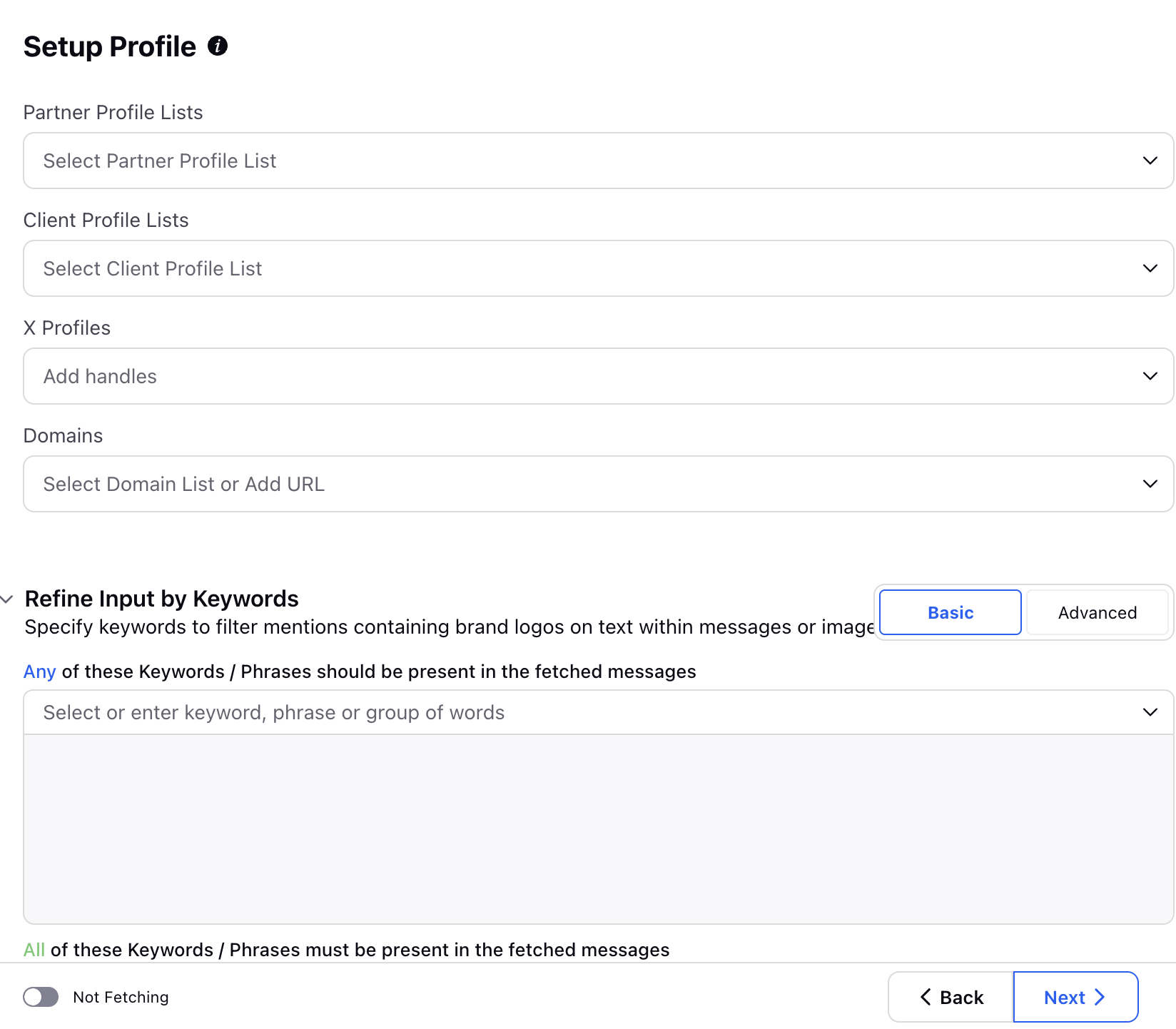
After selecting the profile(s), create the Topic query (basic or advanced). Click Next to go to the next tab.
Select the snapchat as the sources and other details. Click Save Topic in the bottom right corner.