Survey Builder Overview
Updated
With the Survey Builder module, you can create fully customized surveys using a wide range of pre-built templates and an extensive template library. Whether you choose a template tailored to your needs or build a survey from scratch, you’ll have complete control over questions, themes, and branding. The module makes it easy to collect valuable feedback, ensuring your surveys align with business goals and deliver actionable insights quickly.
Let's try and understand how Survey Builder some of the key aspects of Survey Builder:
Build Surveys Using AI+ Builder: With the AI+ Builder, you can create surveys faster using the power of generative AI. It understands the inputs and offers tailored suggestions for questions, tone, and structure, thus helping you design polished, professional surveys in less time. AI+ Builder streamlines the process for both new and existing surveys in order to gather meaningful insights.
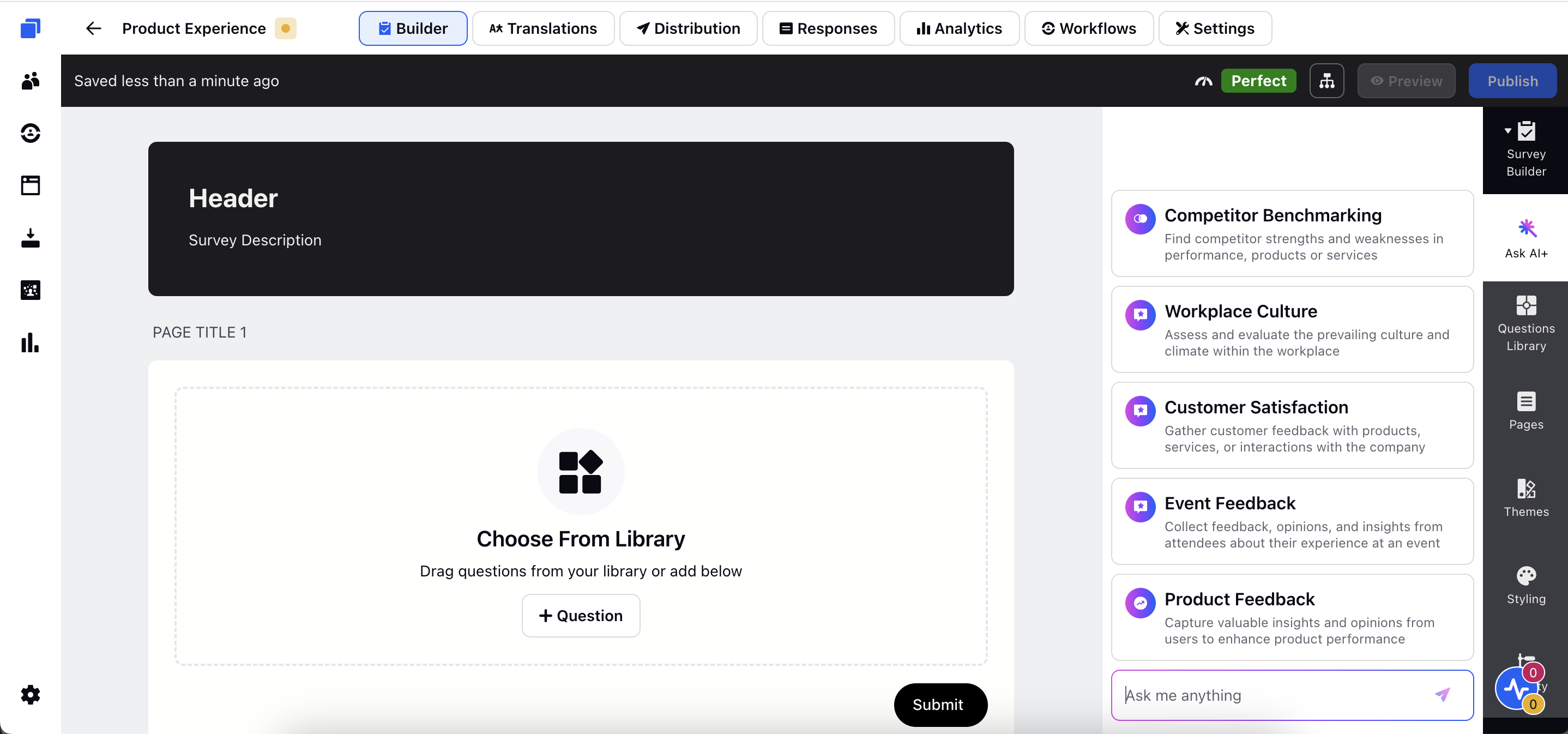
Build Surveys Using Template Library or Starting from Scratch: The Template Library offers a wide range of pre-built templates to help you get started quickly. You also have the flexibility to create your own template from scratch and fully customize it to match your specific needs. With templates covering everything from customer feedback to product reviews, you’ll always have a strong starting point no matter what kind of survey you're building.
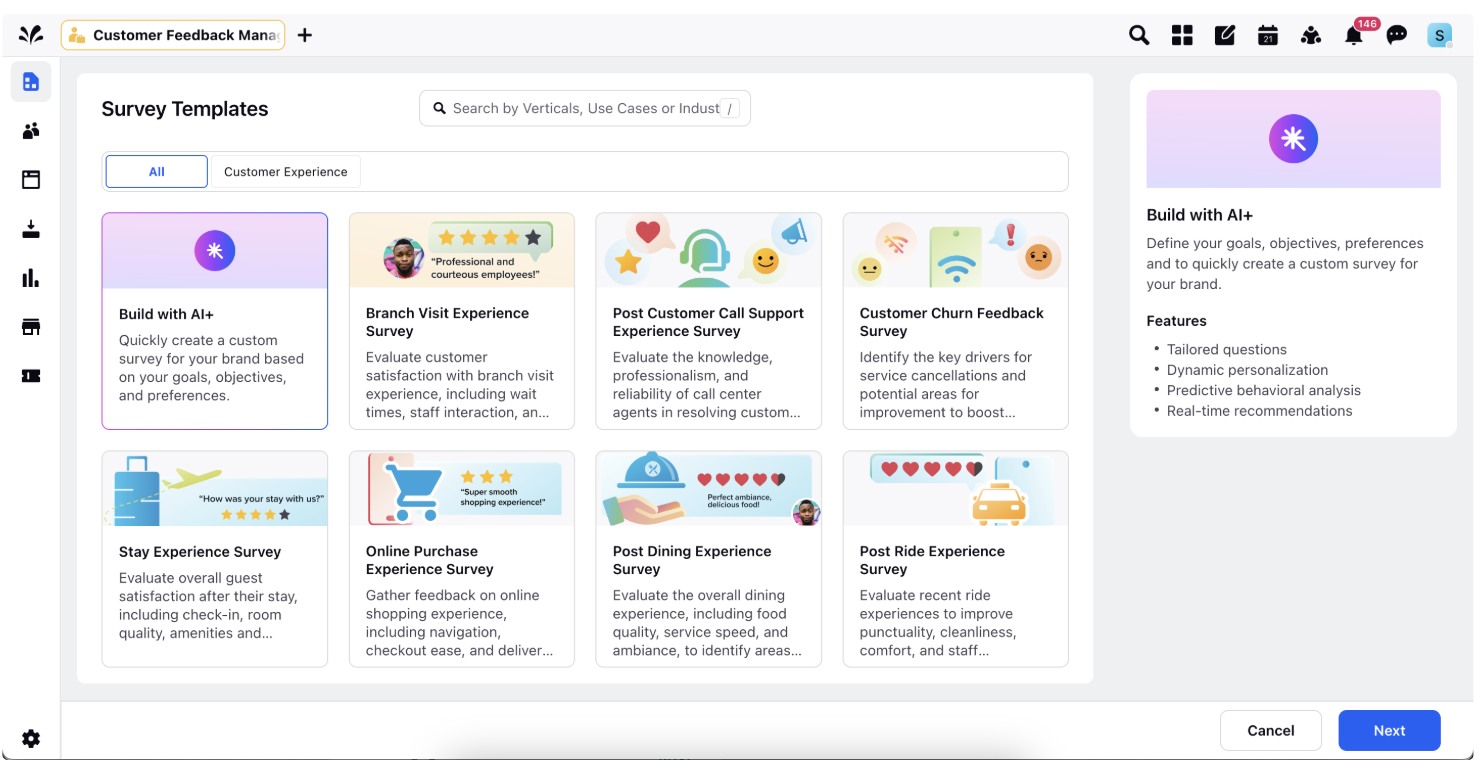
Add Survey Questions: You can manually add your own questions or let AI generate relevant ones for you automatically. You get to choose from a variety of question types like multiple choice, text responses, ratings and more by giving you the flexibility to collect a wide range of data that fits your goals.
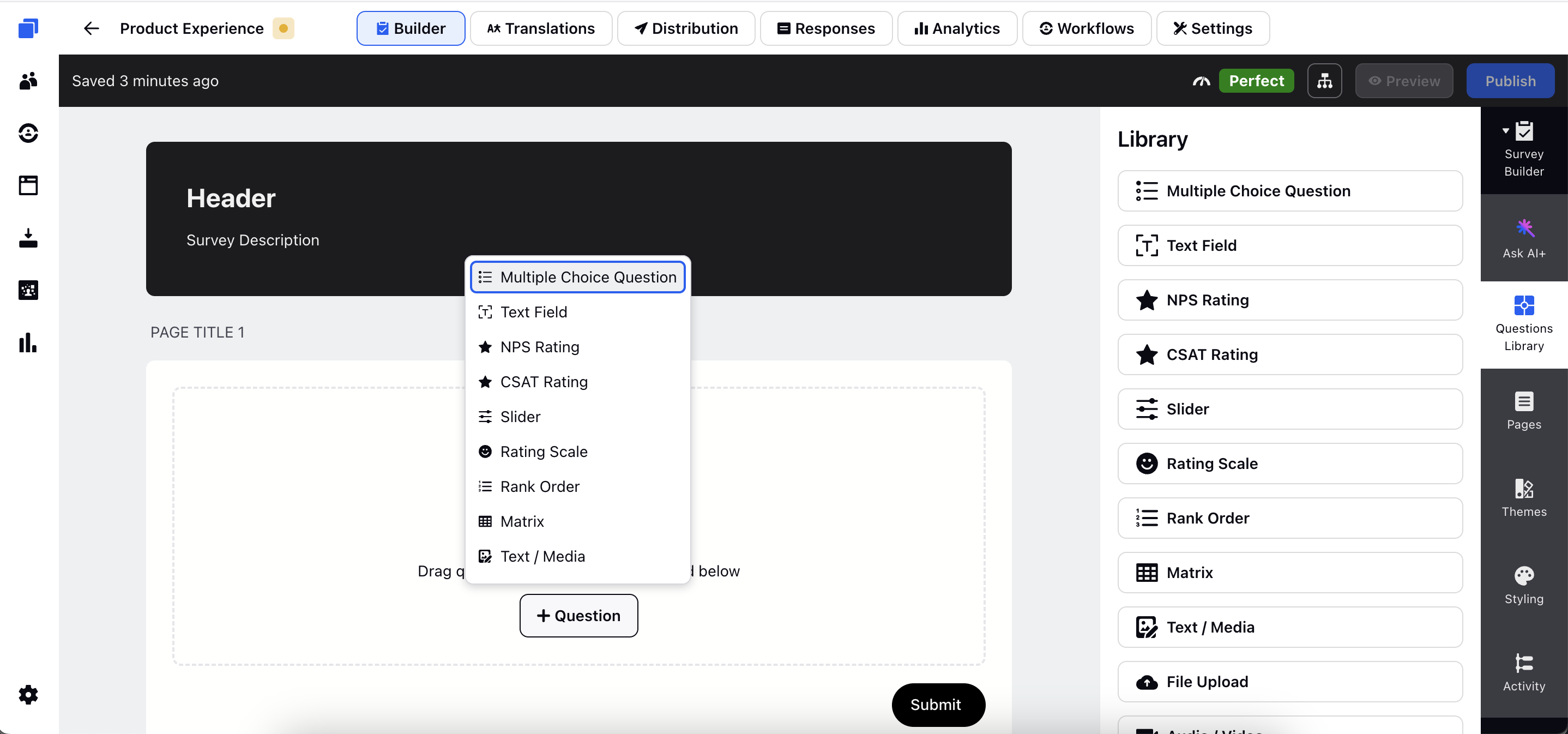
Organizing Survey Questions in Pages: Surveys can be organized into multiple pages to improve your experience and engagement. This feature helps to create structured and logical survey flows that guide respondents through the survey smoothly.
Add Text/Media in the Survey: With the Survey Builder, you can enhance your surveys by adding text and media elements like images and videos. These help to provide clear instructions, illustrate your questions or simply make your survey more engaging and visually appealing.
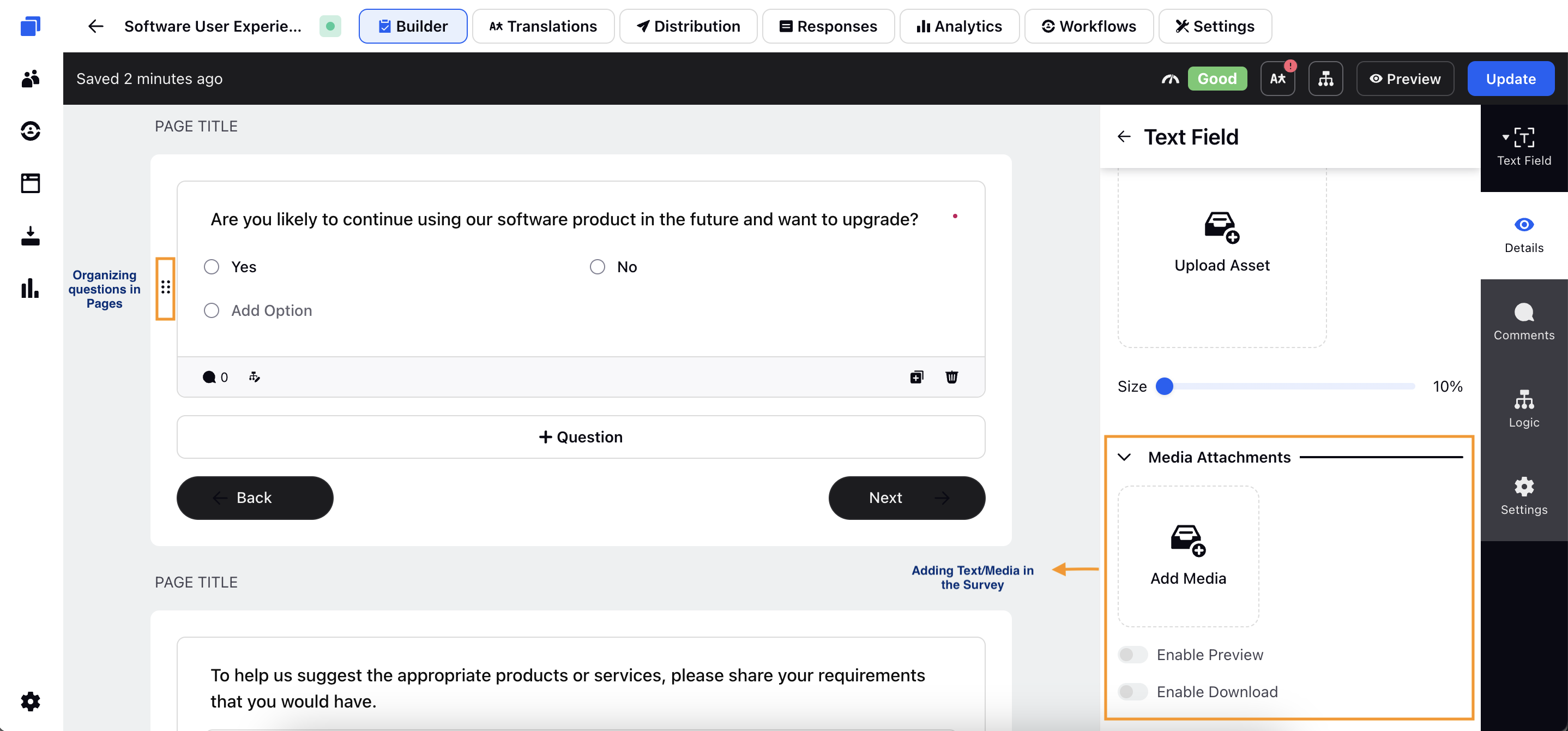
Add Special Pages in the Survey: You have the option to add special pages like intro, end, paused, expired, and already submitted pages in order to tailor the experience at every stage of the survey journey. These customizable pages enhance the user experience and give you full control over how your brand is presented in different scenarios.
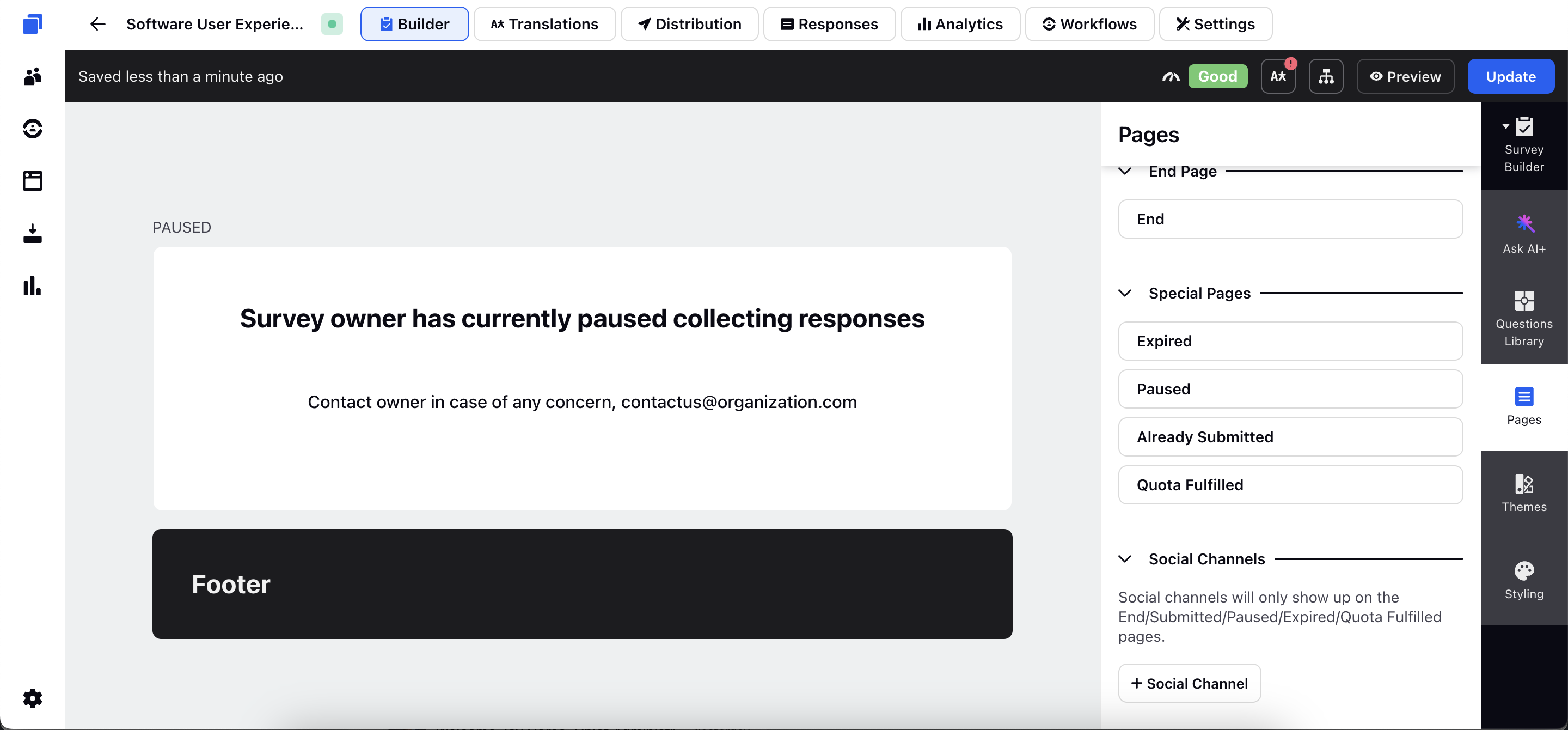
Styling Survey: Customization options helps you to style your surveys to reflect your brand identity. You can apply your brand colors, fonts, and logos to create a consistent, professional look that aligns with your overall branding.
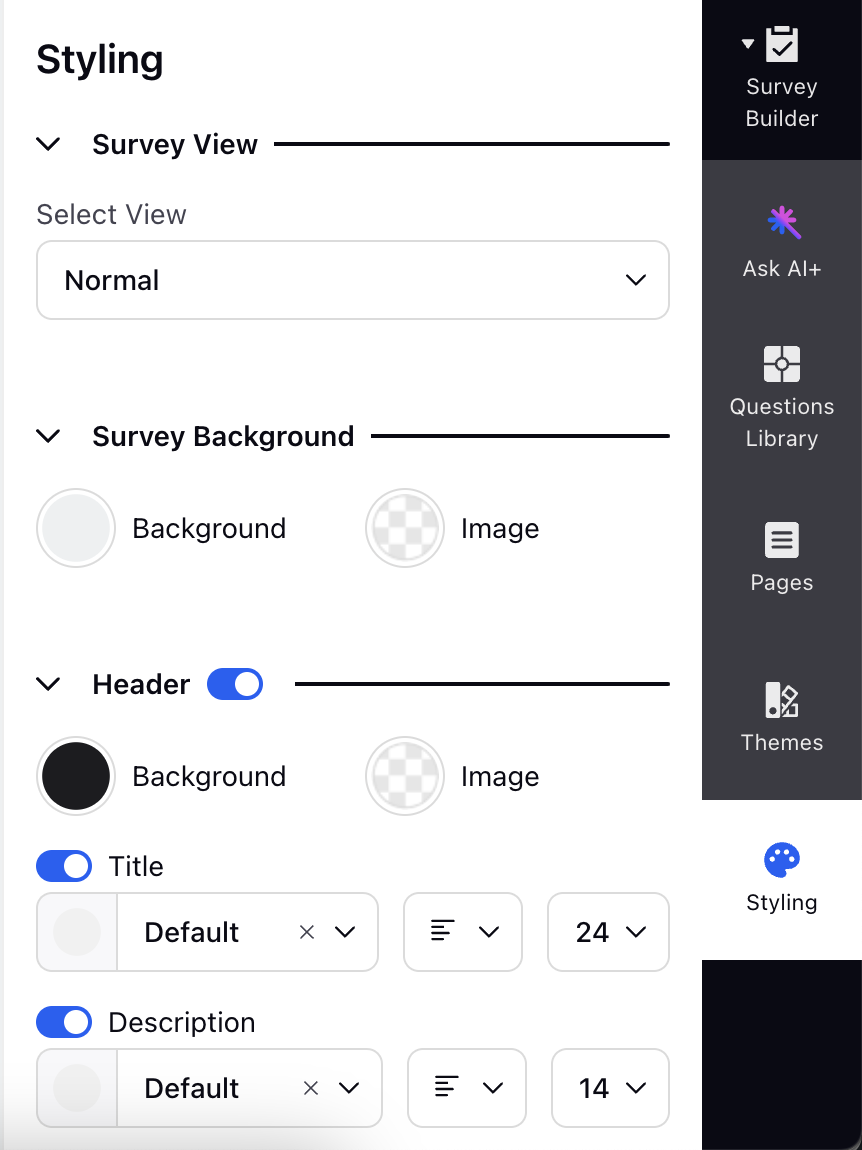
Adding Survey Logics: Survey logic tools allows you to personalize the survey path based on respondents' answers. This feature ensures participants only see the most relevant questions, enhancing both the survey experience and the quality of the data you collect.
Refine Surveys Using AI-Powered Survey Quality Score: The AI-powered Survey Quality Score assesses your survey’s effectiveness and offers actionable recommendations to enhance it. This feature helps you fine-tune your surveys for better engagement and higher response rates.
Preview or Test Survey Form: You can preview and test your surveys before publishing to make sure everything functions as expected. Preview allows you to identify any issues with the survey flow, ensuring a smooth and seamless experience for your respondents.
Publish the Survey: This option allows you to publish the survey directly through the Survey Builder. The tool supports multiple distribution channels, making it easy to reach your target audience effectively.
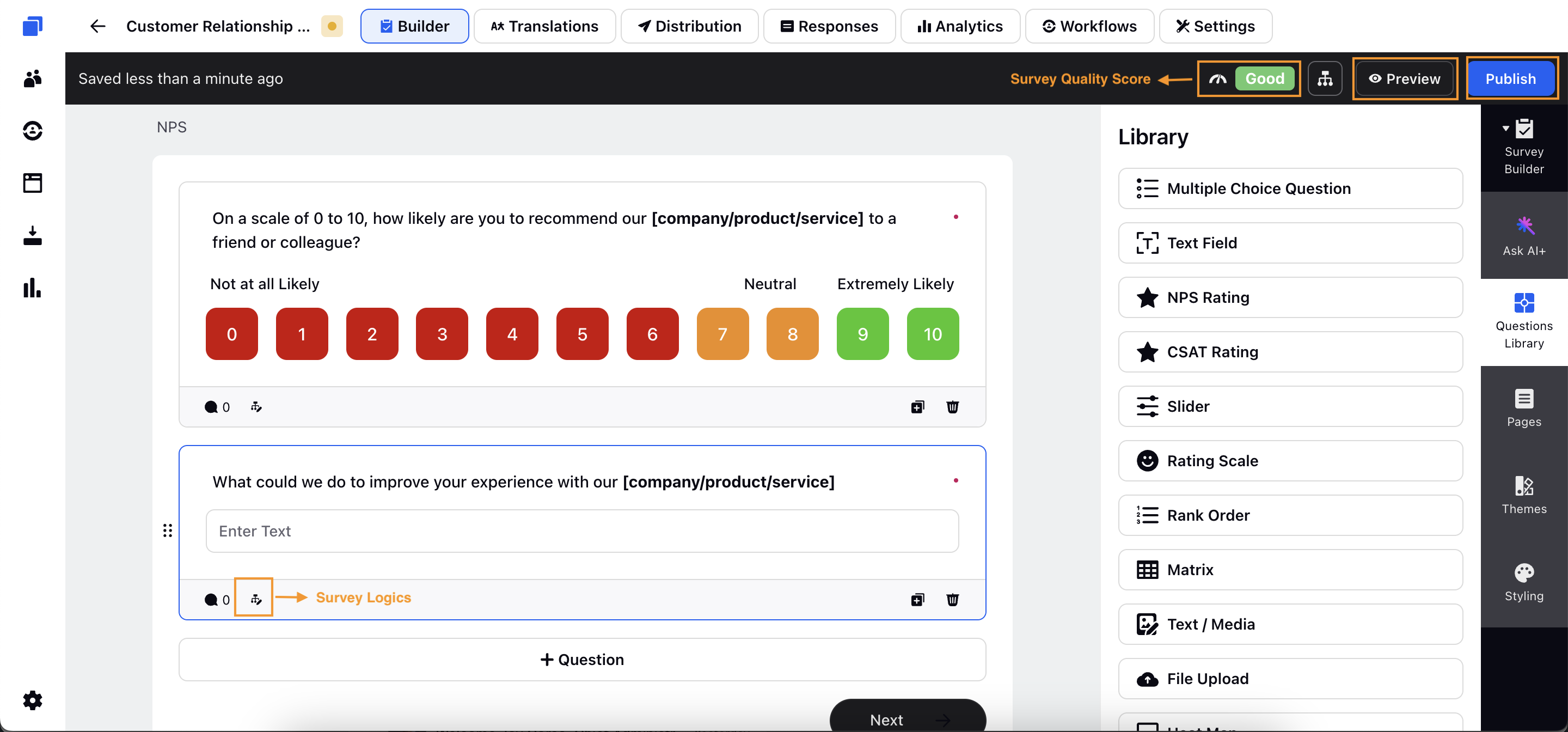
Conversational Surveys: The Survey Builder supports conversational surveys, offering an interactive and engaging way to collect feedback. These surveys simulate a conversation, creating a more dynamic and engaging experience for your respondents.
Modify Surveys: After publishing, you can easily update your surveys to keep them relevant and up-to-date. The tool gives you the flexibility to modify questions, logic, and styling whenever needed.
Business Problems Solved
Time-consuming survey creation: Creating customer feedback surveys can be time-consuming, especially when you're unsure about the right questions, tone, or structure. With AI-powered survey tools, you can get instant suggestions that streamline the process and significantly reduce the time it takes to build effective surveys.
Lack of Customization Options: You want your surveys to reflect your brand’s identity, but traditional tools often limit your styling options. With advanced customization features, you can easily apply your brand’s colors, fonts, and tone to ensure a consistent and professional look and feel.
Complex survey logic setup: Gathering feedback from users at different stages of their journey can be challenging, sending the same survey to everyone often leads to generic responses. With survey logic tools, you can create personalized survey paths that adapt to each user’s answers. New users can be asked about onboarding, while long-term users receive questions about features, support, or satisfaction.
By tailoring the survey experience, you gain more relevant insights that help you improve onboarding, enhance features, and address key pain points, keeping your users engaged and satisfied.
How does Survey Builder benefit the company?
Quick Onboarding: The intuitive interface makes it easy for new users to learn how to create and add surveys to Programs, reducing onboarding time and enabling quicker contributions to survey efforts.
Efficient Survey Creation: With the AI+ Survey Builder, survey managers can automate question generation and structure, saving time and allowing them to focus on analyzing results and making data-driven decisions.
Brand Consistency: Customization features let marketing teams apply brand colors, fonts, and logos to surveys, ensuring a consistent and professional look across all touchpoints.
Personalized Experiences: Logic tools allow customer success teams to design personalized survey flows, so users receive only the most relevant questions—leading to better response quality and an improved customer experience.
Access Survey Builder
Prerequisites
Access to the Survey Builder requires the following permissions under the CFM Apps and Survey Levels:
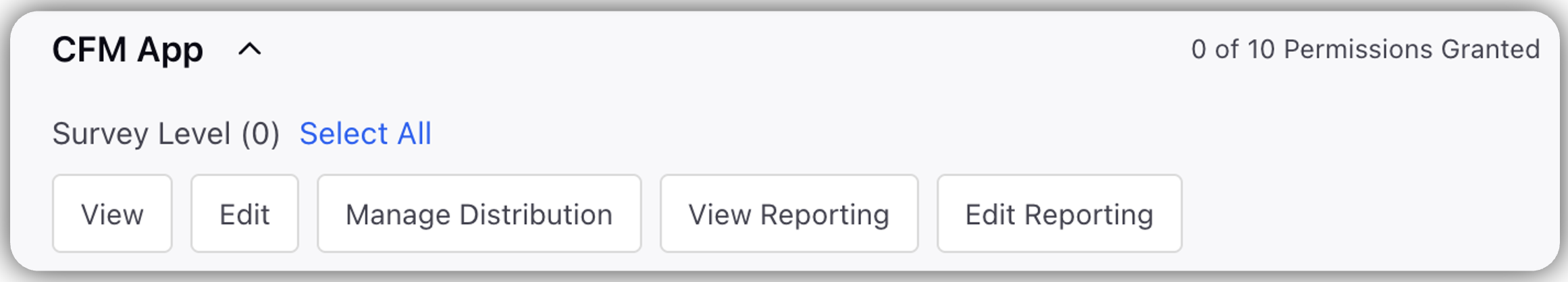
Access to the Survey Builder requires specific permissions under the CFM App > Survey Level:
Survey Level > View: This grants you access to create surveys through the Builder, as well as access to Translation, Workflows, Settings, and Distribution Overview.
Note: Distribution users will only have access to the Overview for different channels.
Survey Level > Edit: With this permission, you can create, edit, move, clone, or delete surveys. You'll also have access to the Builder, Translation, and additional editing features.