Refining Surveys Using AI-Powered Question-Level Suggestions
Updated
Question-Level Suggestions in Sprinklr Surveys help you identify and resolve potential issues within your survey. By analyzing the structure and content of your questions, they provide targeted feedback to improve clarity, relevance, and overall design. This ensures your surveys are optimized for better respondent engagement and higher-quality responses.
Question-Level Suggestions are especially valuable for improving feedback quality and minimizing drop-off rates. They provide a systematic way for Customer Experience professionals, product managers, and digital leads to refine survey design, enhance the respondent experience, and ultimately drive stronger business outcomes.
Note: Question-Level Suggestions currently provide feedback only on question-related issues.
Business Use Cases
Boost Completion Rates with Clearer Questions: Question-Level Suggestions enhance the clarity and tone of your surveys, which can greatly boost completion rates and yield more actionable feedback. By using Question-Level Suggestions, you receive specific recommendations to improve your questions. If your survey isn’t performing well, this tool assists you in pinpointing vague or poorly phrased items and allows for quick revisions, leading to a more seamless experience for respondents and improved insights for your team.
Streamline Beta Testing with Smarter Surveys: Question-Level Suggestions assist in enhancing your surveys by addressing problems such as repetitive text entry questions. During beta testing, obtaining clear and targeted feedback is essential. This contributes to a more seamless experience for participants and allows your team to collect more precise data, ultimately resulting in improved product decisions prior to launch.
Customer Experience and product teams can utilize Question-Level Suggestions to improve the quality of surveys and enhance the experience for respondents. This feature assists in identifying and addressing possible problems, such as ambiguous phrasing, repetitive questions, or inadequate structure, prior to the survey's distribution. By refining the flow and clarity, teams can secure more valuable feedback and dependable insights to aid in business decision-making.
Prerequisites
You will require Program Level View, Edit, and Delete permissions to gain access to it.:
View: Helps to view the feature.
Edit: Helps to edit the feature.
Delete: Helps to delete the feature.
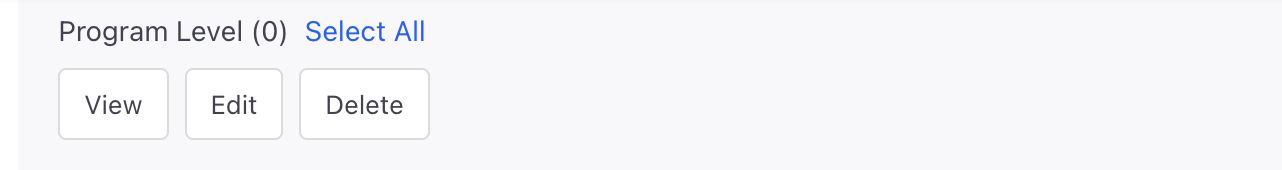
Setting Up Question Level Suggestions
Hover over the Question-Level Suggestions icon in the bottom menu of any relevant question within the Survey Builder to see the number of flagged issues.

Click the Question-Level Suggestions icon to view any detected issues for the selected question.

Each detected issue is displayed as an Issue Card containing the following:
Issue Description: Provides a detailed explanation of the identified issue.
Suggestions List: Provides actionable recommendations to resolve issues.
Navigation: Click on the side arrow button to navigate between different issues identified for a question.
Question-Level Suggestions track 5 different Issues:
Moderate use of Text Entry Questions
Choice Overload Avoidance
Moderate Use of Matrix-Style Questions
Clean and Concise Language
Use Verbal labels for Rating Questions
Sensitive Information Request
Note: No Question-Level Suggestions are shown for newly created surveys before any questions are added.
Best Practices
Review and resolve questions with a higher number of question-level suggestions first to improve survey quality.
Use the Suggestions List to get actionable guidance on how to resolve specific issues and improve your survey questions.
Note: The suggestions provided are based on commonly accepted industry best practices. However, you should exercise your own judgment and validate them on your end before taking action.