Survey Response Overview
Updated
The Responses tab in Sprinklr Surveys serves as a centralized hub for all collected survey data. Displayed in a clear tabular format, it enables users to easily view and analyze individual responses. Each row corresponds to a single response and includes key information such as the response ID, distribution channel, and submission time. The tab also supports a range of actions, including editing or deleting responses, applying custom tags for better organization, and using bulk edit features for efficient management of multiple entries.

Business Use Cases
Identify Common Issues: Organizations can leverage the Responses tab in survey tools to analyze customer feedback collected across various touchpoints. By reviewing these responses, teams can identify recurring issues or trends, such as dissatisfaction with specific aspects of the customer experience. These insights enable businesses to collaborate across departments to implement targeted improvements. As a result, organizations can address key customer pain points, leading to measurable gains in customer satisfaction and overall experience quality.
Gain Feedback for New Product Launch: Organizations can use the Responses tab to analyze customer feedback collected through surveys tied to specific initiatives, such as loyalty programs or promotional campaigns. By reviewing this feedback, teams can uncover awareness gaps or misunderstandings that may be affecting customer engagement. These insights can then be used to guide targeted actions—such as refining communication strategies or launching educational campaigns. As a result, businesses can improve program visibility, drive higher engagement, and ensure customers fully understand and benefit from the offerings.
Identify Common Concerns Raised: Organizations can leverage the Responses tab to analyze customer feedback collected after key interactions or experiences. By identifying recurring themes or complaints, such as issues related to service quality or the physical environment, teams gain valuable insights into areas needing attention. These insights can be shared with relevant departments to implement targeted operational changes. As a result, businesses can proactively address customer concerns, reduce negative feedback, and enhance overall experience and satisfaction.
Address Usability Issues: Organizations can use the Responses tab to gather and analyze feedback from customers interacting with digital platforms, such as websites or mobile apps. By identifying common usability issues, like difficulty in navigation or search, teams gain actionable insights into pain points in the user journey. These findings can be shared with development or design teams to implement targeted improvements. As a result, businesses can enhance the digital experience, making it easier for users to complete desired actions and ultimately driving better engagement and conversion outcomes.
The Responses tab offers a comprehensive view of all survey data, enabling users to gain a deeper understanding of customer feedback beyond what summary reports can provide. By closely analyzing individual responses, teams can uncover detailed insights that support more data-driven decision-making across products, services, and marketing strategies. Additionally, by identifying and addressing specific customer concerns highlighted in the feedback, organizations can take targeted actions to increase customer satisfaction and improve the overall customer experience.
Prerequisites
Access to this module requires Program Level permissions, which you can find under Roles in the CFM App:
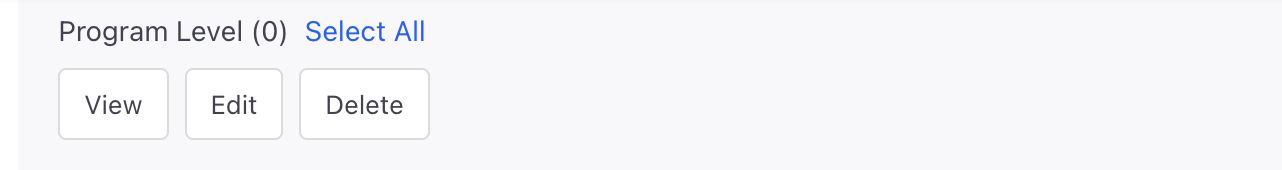
View: Helps to view the feature.
Edit: Helps to edit the feature.
Delete: Helps to delete the feature.