Send Surveys on WhatsApp Business via HSM Templates
Updated
Using HSM templates, you can proactively send surveys to your customers on WhatsApp Business. To send survey templates, you have to create an HSM Template in Digital Asset Management. After creating a template, you can send it to your customers by creating a rule in Rule Engine. The template can also be used to send other things such as bills on WhatsApp Business.
Before You Begin
You need to create an HSM Template. For more information, see Create HSM Template.
Note:
While Creating HSM templates in order to add survey links and properties to the assets use {{1}} placeholders in the message body and chose the survey link and other properties
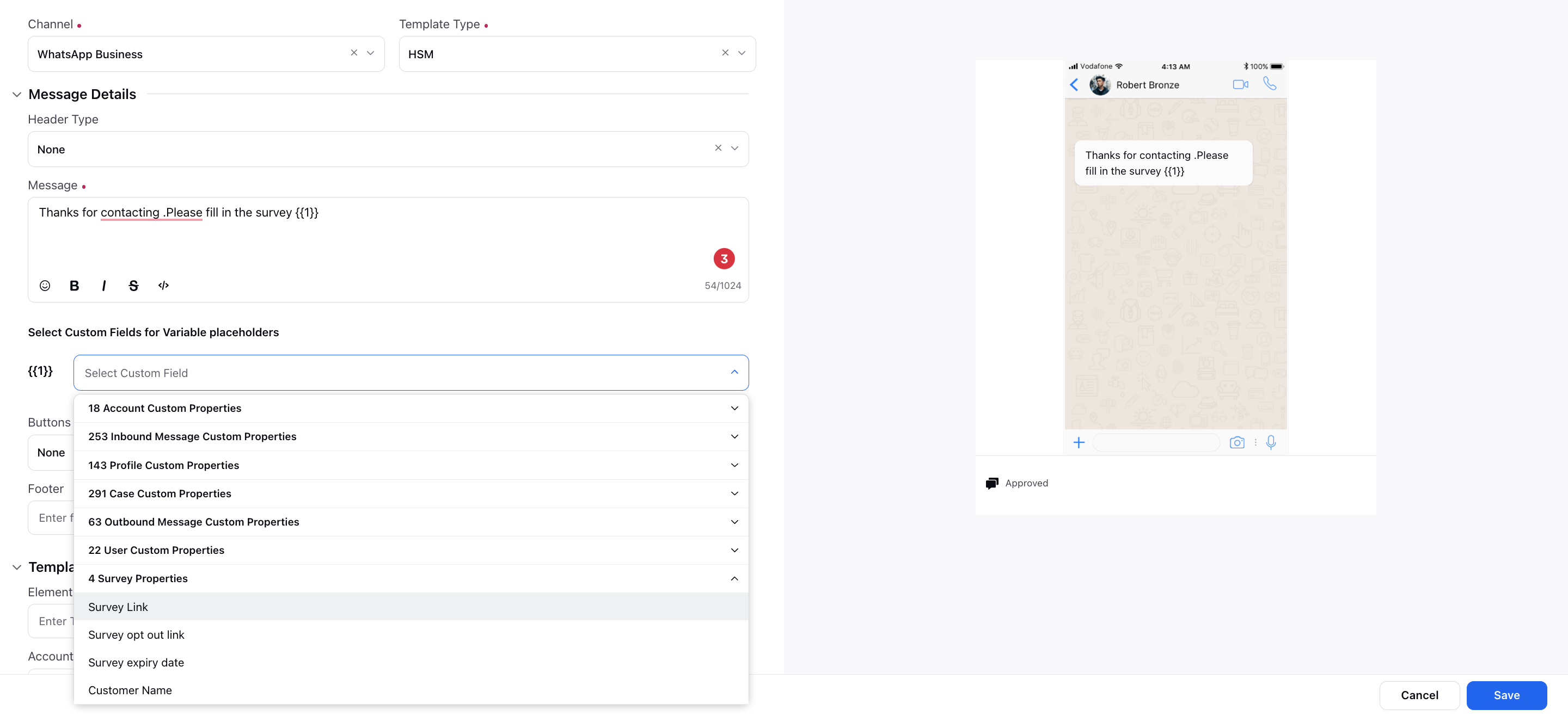
To Send Surveys via HSM Templates
Click the New Tab icon Under Governance Console, click Manage Rules within Platform Setup.
On the Rule Engine window, click Create New Rule in the top right corner.
On the New Rule window, provide a Name and an optional Description for your new rule and set the Rule Scope to Customer.
From the Context drop-down menu, select Case Update.
If required, modify the values for Activation Date, Rule Execution Batch, and Rule Type.
On the Rule Builder window, click the icon to Add Condition. Enter a Name for the condition in the Edit Condition pane on the right.
Under Conditions Applies To "Universal Case", select Case Queue from the Condition dropdown and the desired queue for which you want to send a survey from the corresponding dropdown.
On the Rule Builder window, click the icon on the Yes branch of the condition and select Add Action.
On the Edit Action pane in the right, enter a Name for the action.
Under Actions To "Survey", select Request Survey from the Action dropdown and the survey you wish to send from the corresponding dropdown.
Next, fill in the Survey Expiry Duration, Survey Triggered By and URL Shortener.
Survey Expiry Duration: Set the duration for the Survey Expiry.
Survey Triggered By: Select the user who you want to trigger the survey.
URL Shortener: Select the URL Shortener to shorten the URL of the survey.Click Add Conditions and select Survey Template from the Action dropdown and the HSM template that you have created in Digital Asset Management from the corresponding dropdown.
Click Save in the bottom right corner to finalize the rule. Similarly, you can send other things such as bills via HSM templates on WhatsApp Business.