Add Content Source-Question Answer Pairs
Updated
When to Use Question-Answer Pairs
Use the Question-Answer Pairs feature to enhance your AI Agent with custom FAQs. This is especially useful when you want to provide specific responses to questions that aren't already addressed by existing content sources.
Add Question-Answer Pairs
Navigate to the Training Content section and click View All under Question Answer Pairs.
In the Question Answer Pairs window, click the Add Question Answer Pairs button located at the top right.
Within the Add Content window, provide a clear and descriptive Title for the content you are adding. You can define Questions manually by clicking on the Add icon to include additional variations.
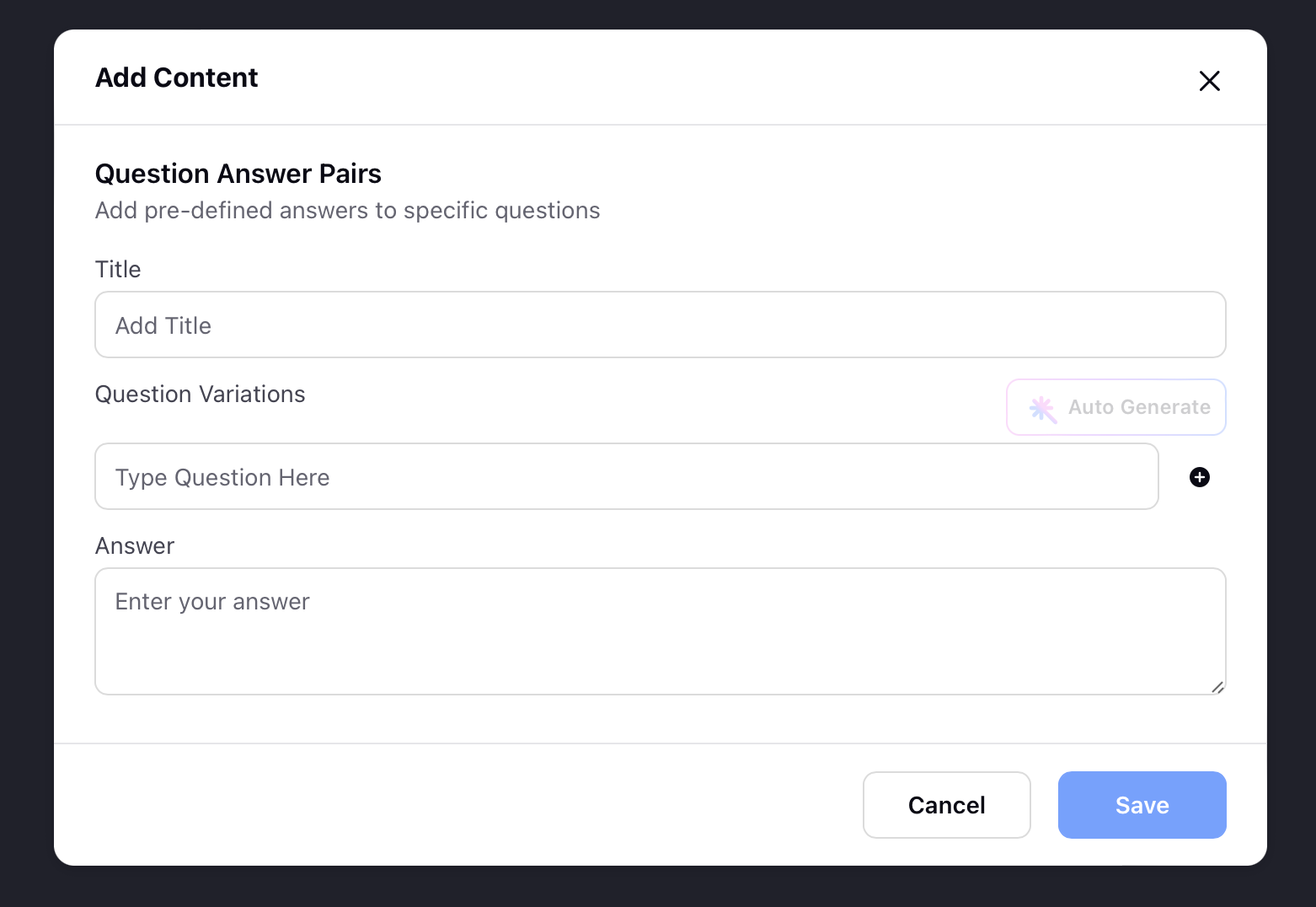
After defining questions, specify the Answer that you want the AI Agent to give when it encounters any question similar to the ones you have defined. Click Save.