Add Content Sources - Documents
Updated
When building an AI Agent, you can enhance its capabilities by providing it with relevant content sources. One effective method is to upload documents that the AI can reference to answer user queries accurately.
Before proceeding, ensure you are familiar with the overall setup process for creating an AI Agent.
When to Use Documents
Use the Documents content source when your AI Agent needs to answer questions based on specific files or textual data. This is particularly useful for:
Internal knowledge bases
Product manuals
Policy documents
Training materials
Steps to Upload Documents
Navigate to the Training Content section of your AI Agent dashboard. In the Documents section, click View All.
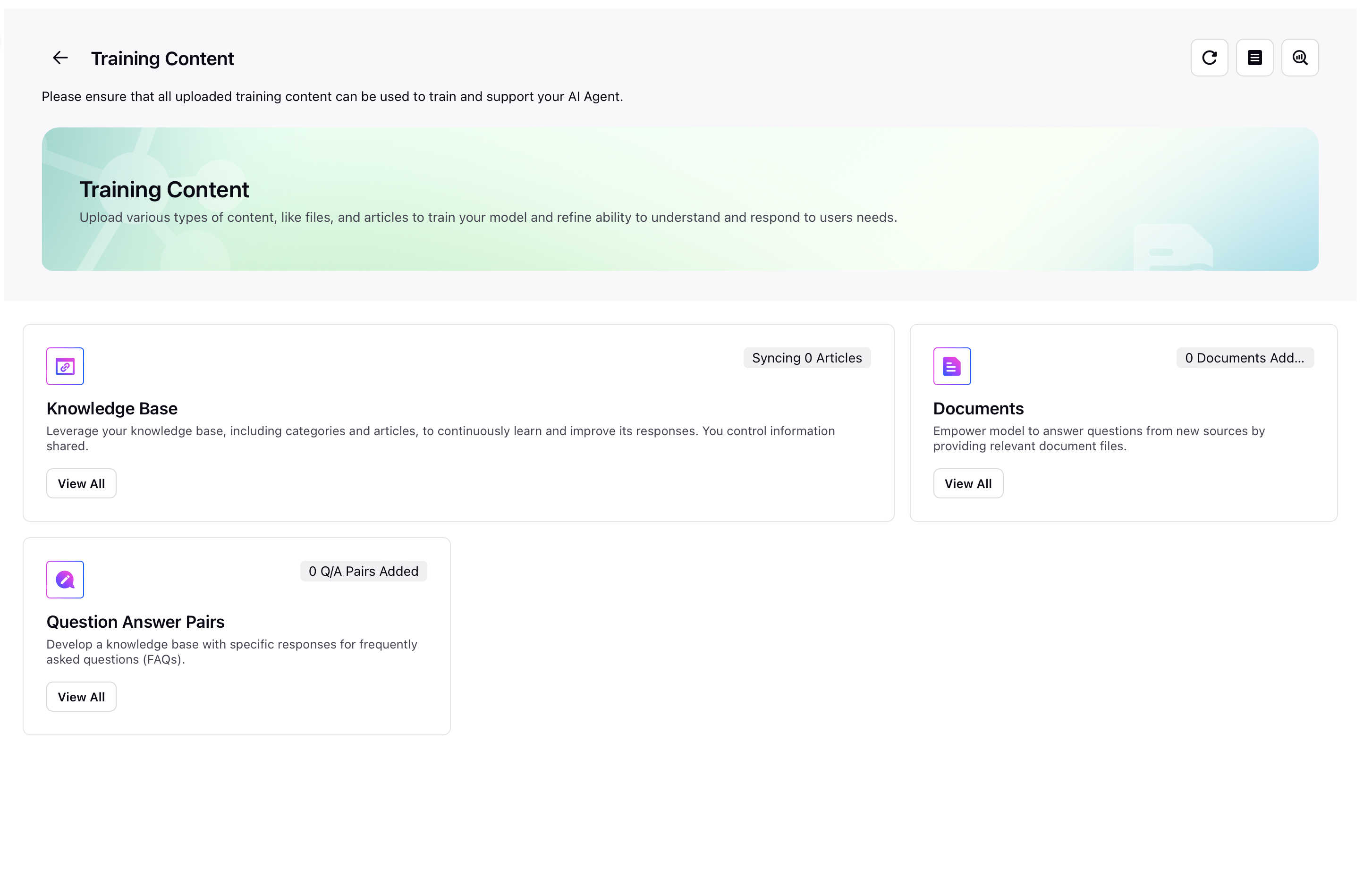
In the Documents window, click the Add Documents button located at the top right corner.
In the Add Content window, upload your desired files.
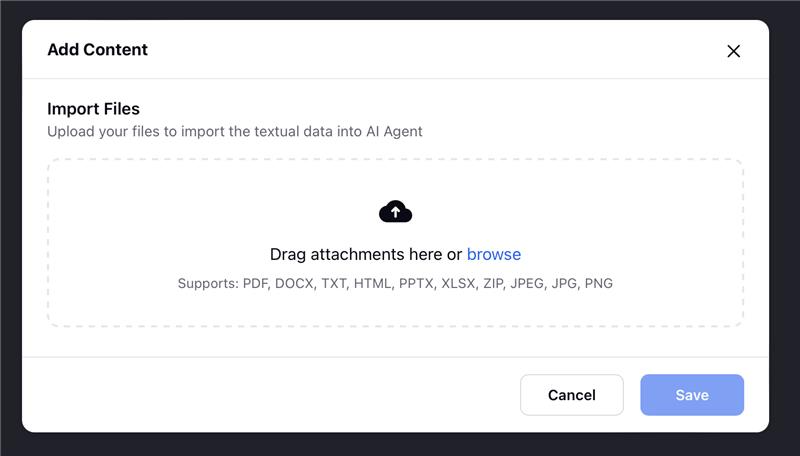
After uploading, click Save to begin syncing the documents with your AI Agent. Once synced, the AI Agent will be able to reference the uploaded documents to provide more accurate and context-aware responses.