Bulk Prediction: AI Agent
Updated
The bulk prediction feature enables you to run predictions for multiple queries at once using your AI Agents. It simplifies the process by handling large volumes of queries in a single step, saving time and effort while delivering results efficiently.
Steps to Configure Bulk Prediction
On the Training Content window, click the Bulk Prediction icon in the top right corner.
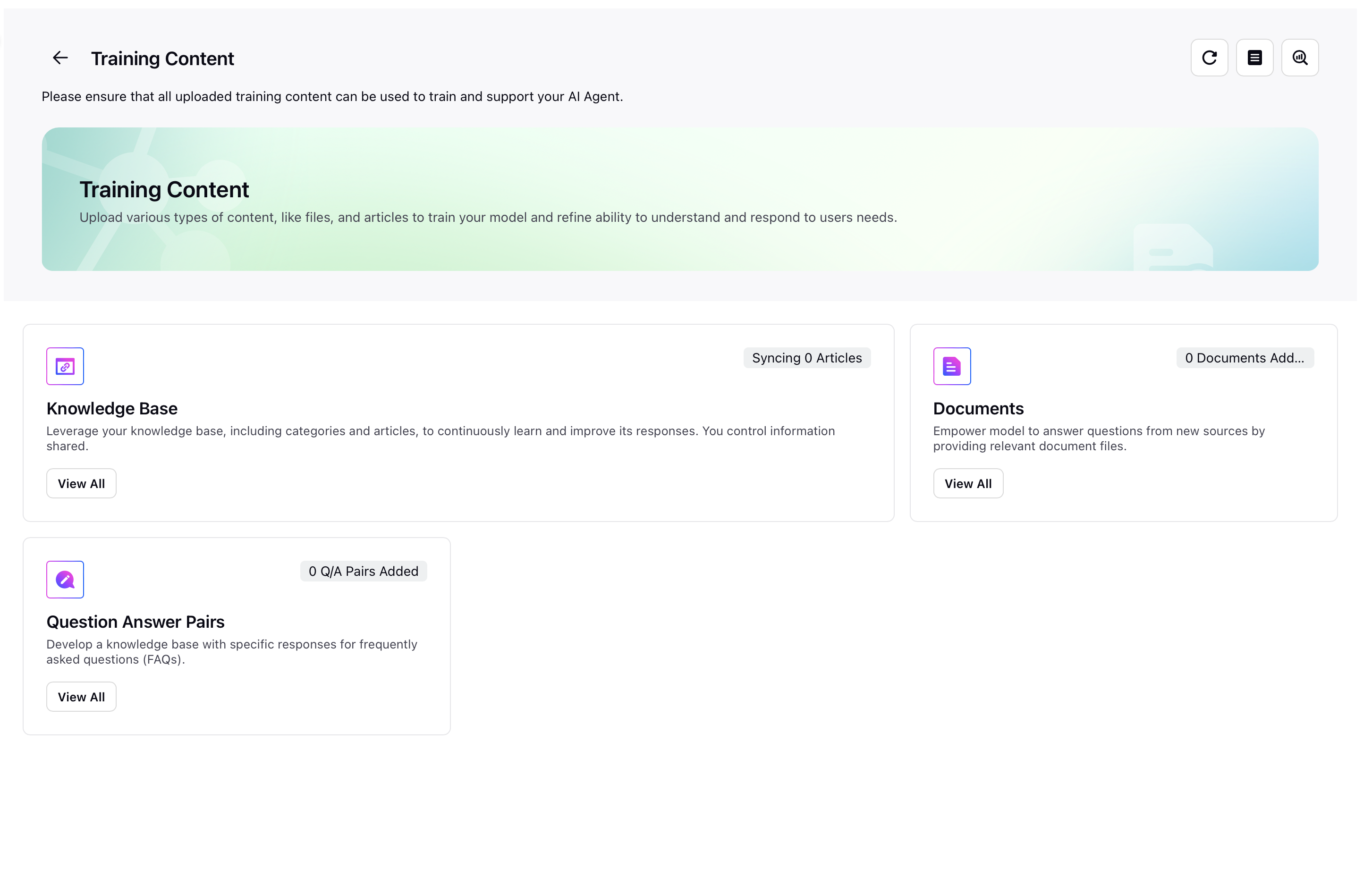
On the Bulk Prediction window, add a prompt in the Prompt field to guide the model in generating answers, specifying details such as the desired tone, word count, and any additional specifics.
Upload an Excel file containing all your queries in the Upload File field. You can also download a sample file to see the required format.
Click Save in the bottom right corner. You will receive a platform notification with the link to download a file with predictions for all your queries.
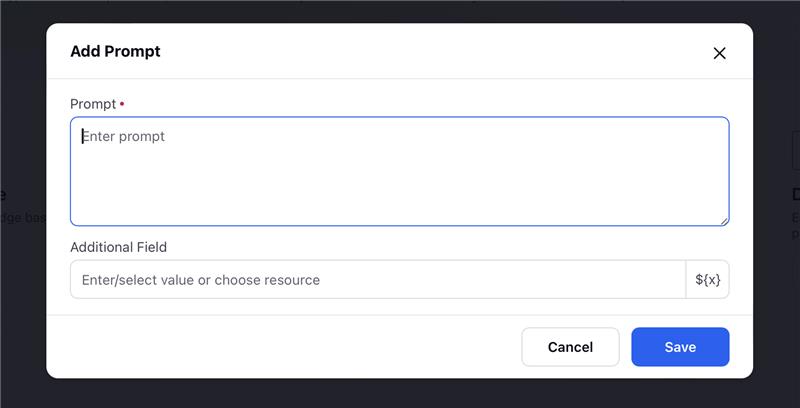
Output
Once you get the Bulk prediction in the output, the Output Excel file will contain the following columns:
DOCUMENT_CONTENT - Question or prompt given by the user.
Answer - The answer that the user wants to publish at the end.
Answer with Citation - This field returns the output answer with the citation of sources
Sources - The sources that were fetched
Context - This field displays the chunks from the KB that were fetched.
Question - This field contains the reworded question
Raw Response - This field contains the API Response.