Topic Control in Content Sources
Updated
Topic Control is a feature in Sprinklr's Content Sources Models that allows you to assign custom tags to specific content sources. These tags help the model focus its responses by narrowing the scope of reference materials, ensuring users get accurate, context-relevant answers. This improves both the precision of the AI’s responses and the efficiency of knowledge management.
Example: E-Commerce Use Case
Imagine you're running an e-commerce store and want your AI bot to handle product returns. You can apply a “Returns” tag to all content related to your return policy. When a customer asks, “How can I return an item?”, the bot will only pull answers from those tagged documents, ignoring unrelated topics like shipping or billing. This leads to faster, more accurate answers and a better customer experience.
Steps to Apply Topic Control Tags to Your Content
Open a Conversational AI Application by clicking the Manage icon.
Click ML Models within AI Tools and open your desired Content Sources model by clicking it.
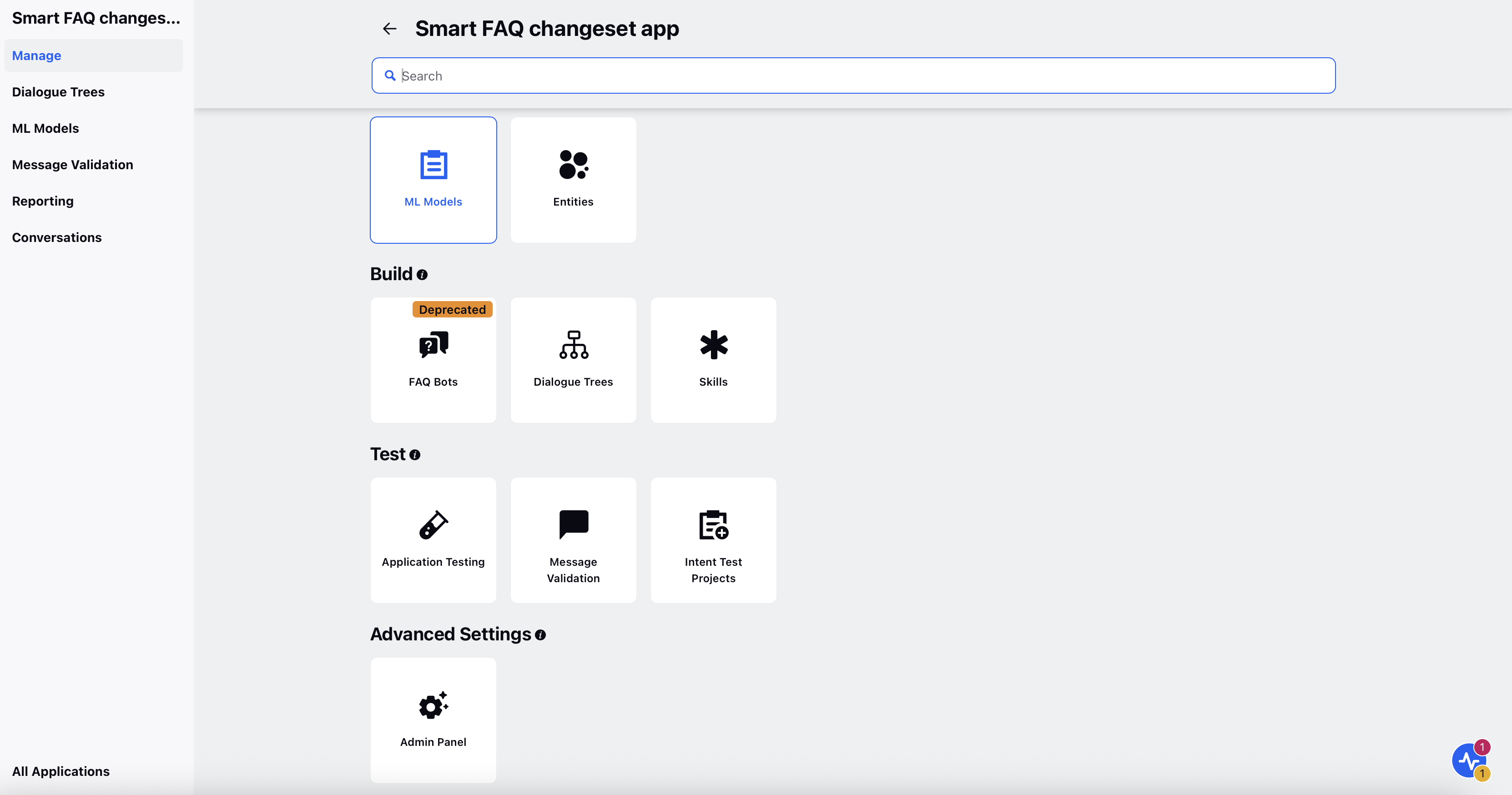
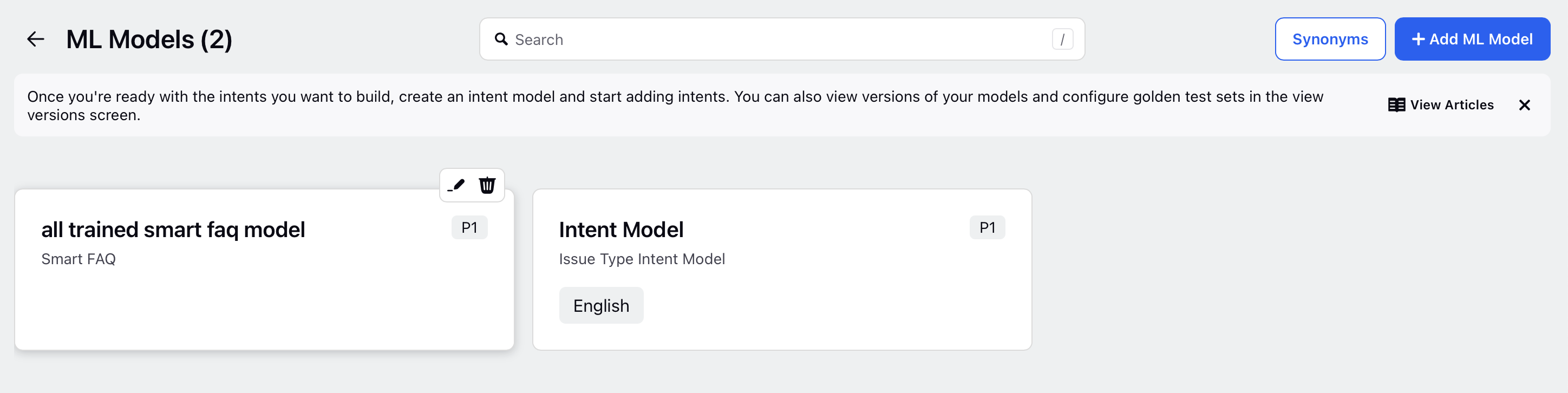
On the Training Content window, click View All within Documents to view all the documents used for your Content Sources model.
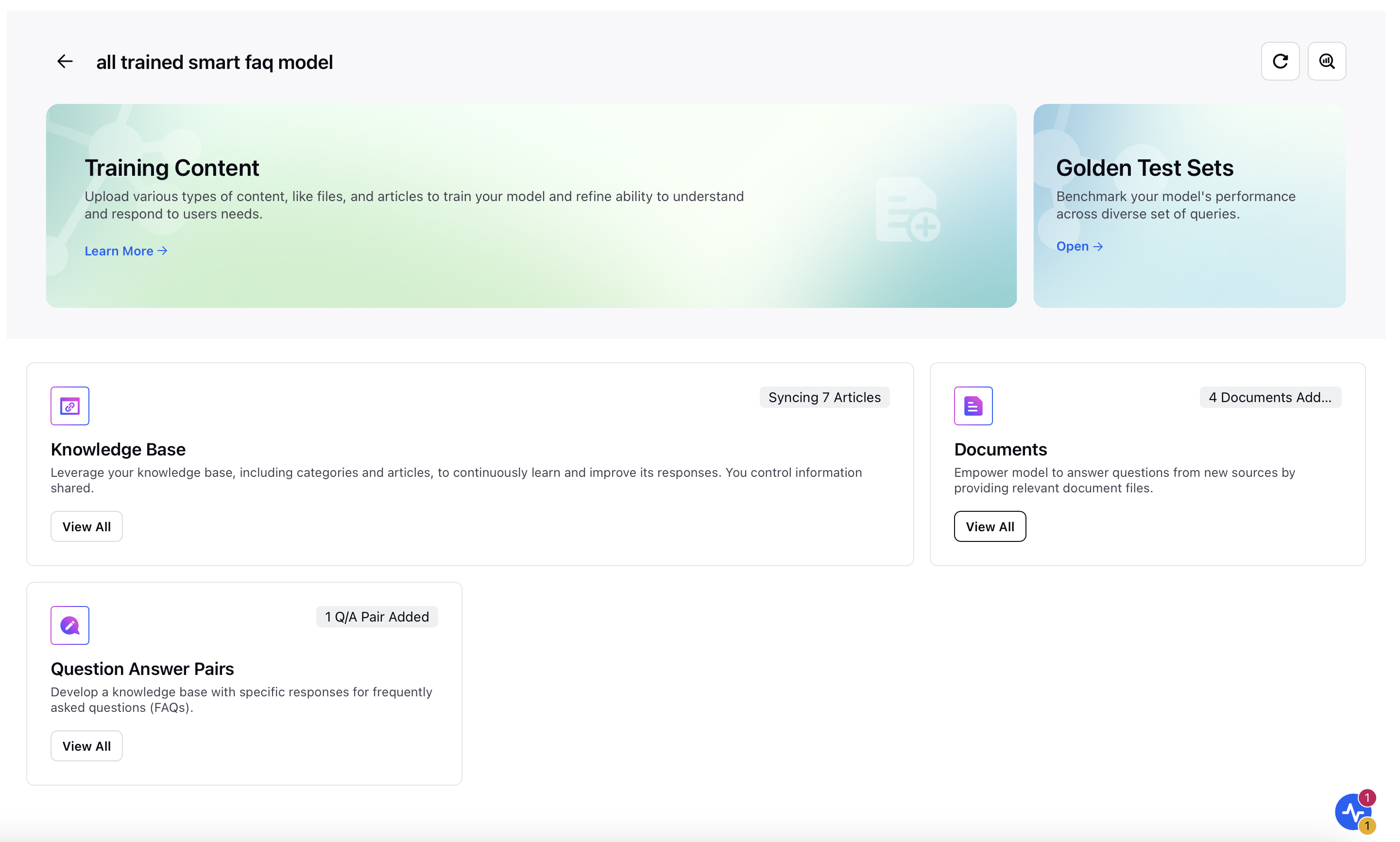
Click the Options icon beside the document name and select Add Tags. You can either choose an existing tag or create a new one.
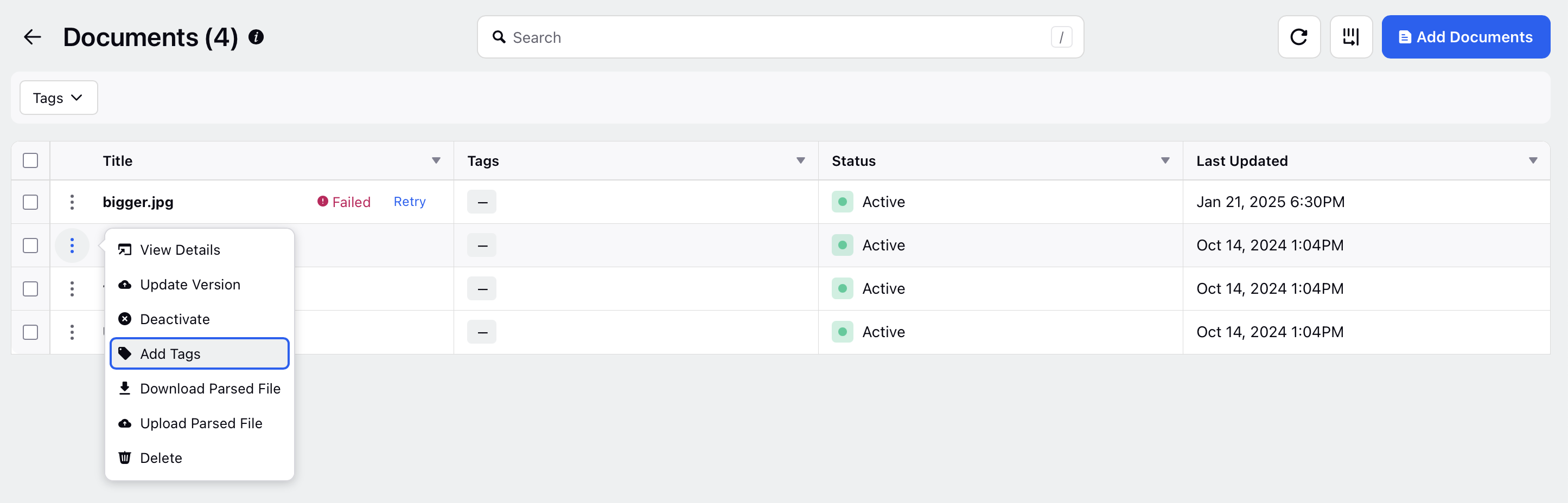
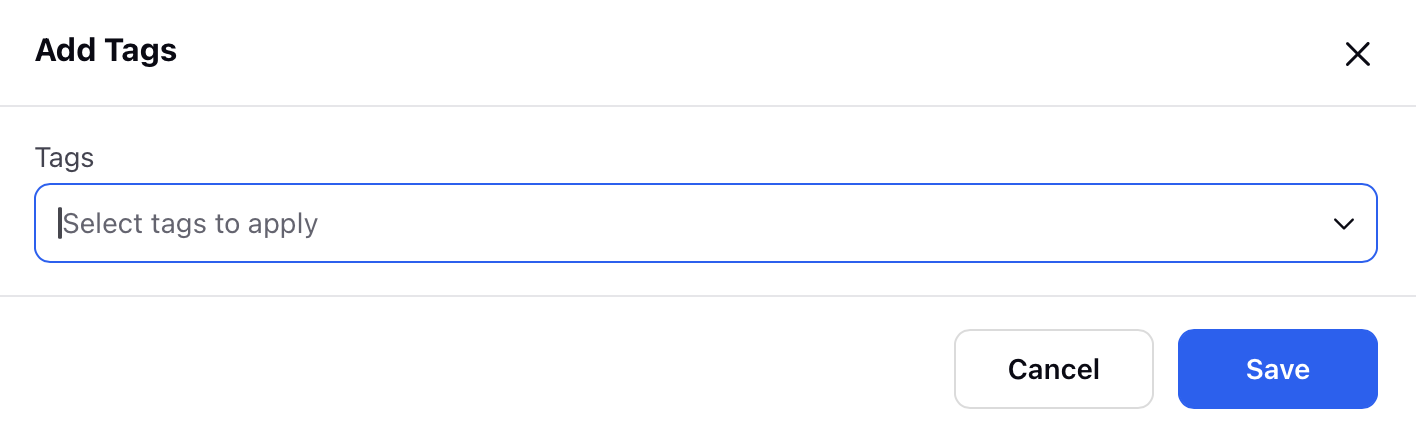
Click Save in the bottom right corner.
Using Tags in the Dialogue Tree
After tagging your content in the FAQ+ model, you need to pass those tags into the Content Sources or API Node. Retrieval shall only be performed on the tagged files in the node.
Pass Tags in Groovy
Use this Groovy script in the node:
def listOfStrings=["test-tag", "test-tag2", "test-tag3"]return [tags:listOfStrings]
Replace "test-tag" values with your actual tags.
Manage Configuration
Since the node fetches only content linked to the provided tags, you'll need to create separate nodes for different tag groups in your dialog tree.
Navigation Logic:
Use business rules (e.g., customer type, journey step), or
Detect intent from the user's message to route to the correct node.