X as a Listening Source
Updated
X (formerly Twitter) is one of the highly sought-after channels when it comes to listening to the voice of netizens. Brands can monitor the sentiment of these mentions and achieve use cases around PR campaigns and marketing campaigns among many others.
Sprinklr has access to the entire X Firehose, i.e. every tweet, reply, favorite, or retweet is captured in Sprinklr in real-time.
X source capabilities
Source: X
Source of data: Official API - Firehose (All tweets and engagement stats are available in real-time)
Coverage: Both Public & Private owned accounts data are available
Latency: Near real-time: 1-3 mins
Historical data: Quarter 3, 2014
Backfill support: Yes
Engagement stats refresh rate: Retweet Count, Reply Count, Favorite Count, Quoted Message Count, and Quote Count are updated in real-time.
Author/profile metadata details: Yes
All supported metadata via API is present.
Id, User Name, Screen name Profile URL, Profile Image, Userbio, Followers, Following, Profile Tweet Count, Website, Location (country code).
AI-enriched data: Gender, Age Category, Profession, Marital Status, Parental Status, Profile Country, Profile Language, Age Category, Work Organization.
Message type: Timeline, Mentions, Sent Direct Message, Direct Message, Reply, Retweet, Auto Direct Message, Sent Reply, Sent Retweet, Sent Mention, Update, Direct Message Delete, Tweet Delete.
Media type: Photo, Quoted status, Video, GIF.
X data entities in Social Listening
X specific data entities
Data Entities | Type | Description |
Twitter Favorites | Metric | Twitter Favorites Count |
Twitter Retweets | Metric | Twitter Retweets Count |
Replies Count | Metric | The total count of replies on a post.
|
Web shares on Twitter | Metric | Total shares of a web message (from sources like News, Blogs, etc.) on Twitter |
Possibly Sensitive | Dimension | Twitter flagged sensitive content |
Generator Source Link | Dimension | A link to the website of the application used to generate a tweet (Twitter only) |
Followers Count | Dimension | The number of followers of the author of a message (Twitter only) |
X supported Engagement stats
Data Entities | Type | Description |
Reach | Metric | A measure of the size of the potential audience of a message. |
Earned Engagement | Metric | Twitter Favorites + Replies + Retweets |
Likes Count | Metric | The total count of likes on a Twitter post/ replies/ comments |
Distinct Users | Metric | Distinct users count from which mentions are coming in. Note: It is required to have an Author URL in the message metadata for it to be considered as a distinct user. |
Comments Count | Metric | The total count of comments on a mention |
Photo Mentions | Metric | Mention count containing photos |
Quote Count | Metric | The total number of times a post has been retweeted with an additional comment. |
Reach Count | Metric | It is measured as the follower count of the author at the time of posting. It also includes the follower count of the users retweeting the original post at the time of retweet. |
To fetch data from X
In order to fetch data from Twitter, you need to create a topic with Twitter as its source. To learn in detail about how to create a topic, refer to – Create a Topic in Topic Creation UI.
While creating or editing your topic, click the Apply Filters tab, and select Twitter as one of the Social Channels.
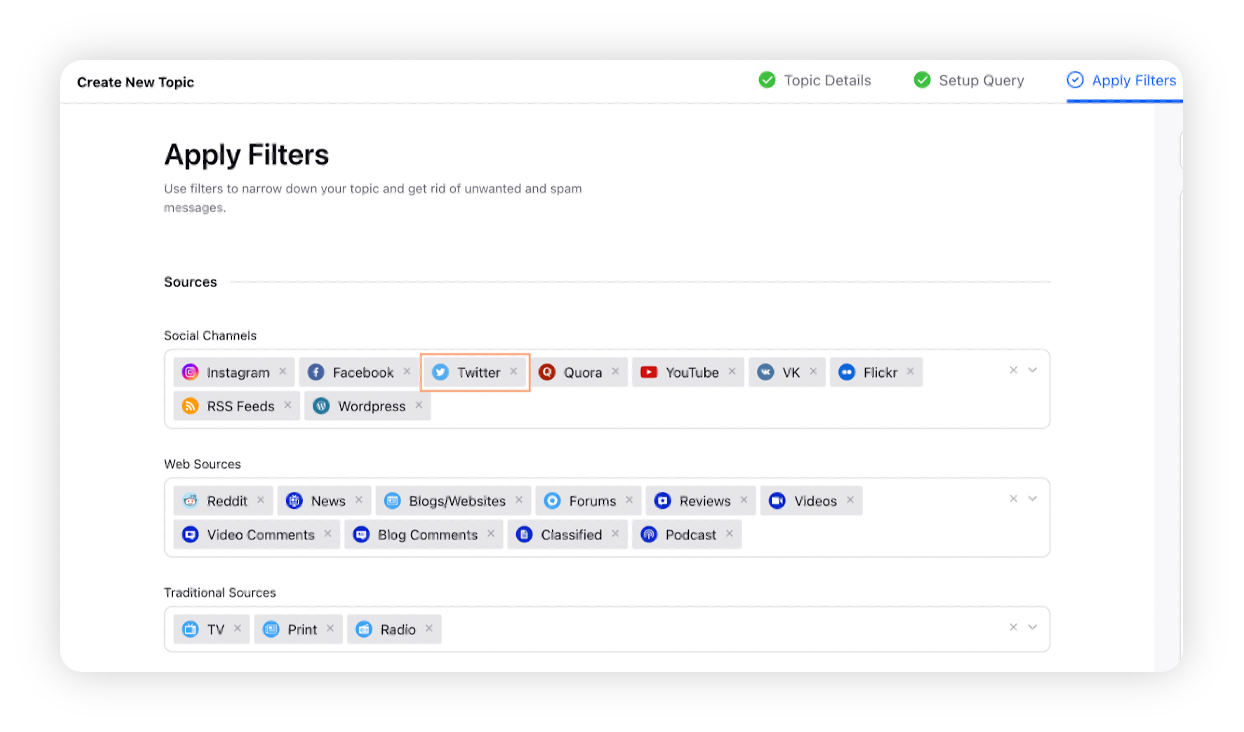
You can also select Source: Twitter from the dashboard/ widget filter.
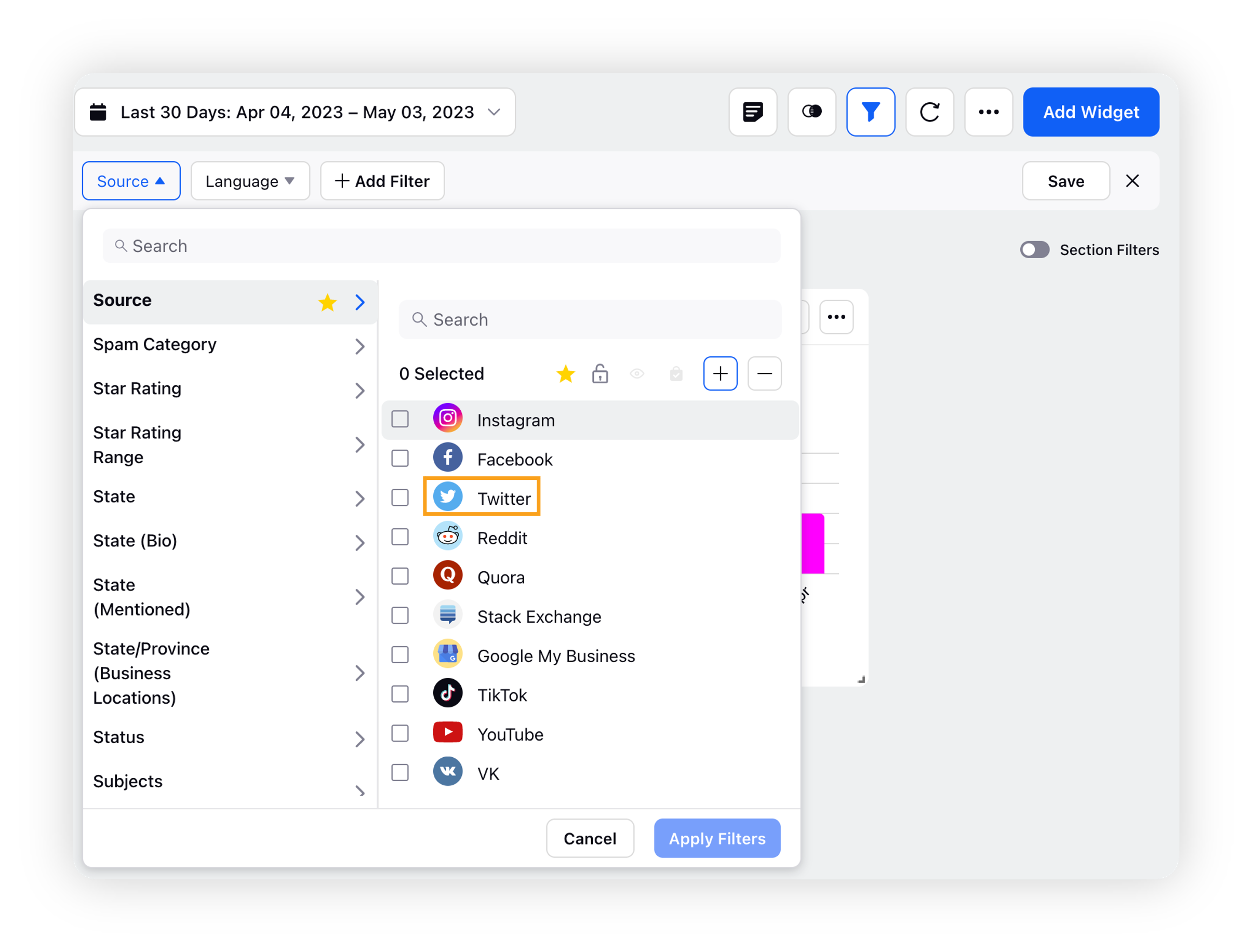
Some interesting operators
engagingWith: engagingWith: TwitterSupport will fetch twitter mentions, replies, retweets & quoted retweets on @TwitterSupport handle messages
engagingWithGuid: engagingWithGuid: 1485990855412494344 will fetch Twitter Retweets, Quoted Retweets, Comments & Replies on this Tweet. The ID can be obtained from the Tweet link - https://twitter.com/Sprinklr/status/1485990855412494344
To backfill data from X
Once the topic is created/ updated, you can backfill the topic going far back to Quarter 3 of 2014.
To know more about how to backfill data, check out Listening Backfill for Topics.
What to expect post XV2 Migration
With XV2 migration we will get the following things:
Note: We are still in the internal testing phase for X V2 and are not yet in a position for a public rollout. Our focus is on ensuring platform stability through A/B testing. We understand this is a highly anticipated feature and appreciate your patience as we work through this process.
Cashtags
A cashtag on messages from X (formerly Twitter) is a financial symbol (such as $AAPL and $BTC) used to track stocks, cryptocurrencies, and other assets. It will be supported following XV2 migration.

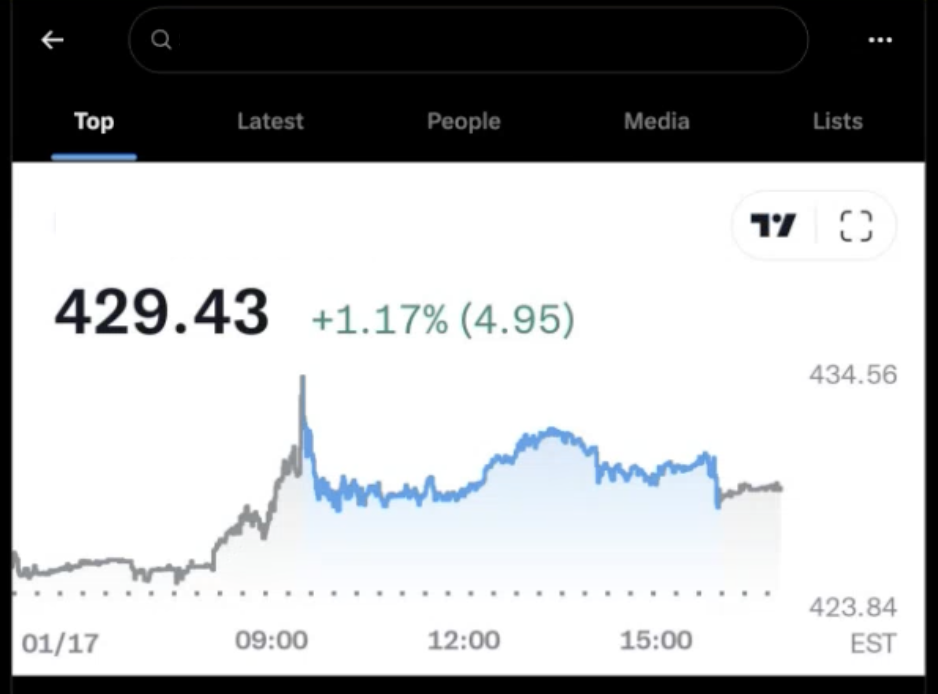
Full-length Tweets
Following XV2 migration Sprinklr will support full-content tweets on X (formerly Twitter), allowing you to get insights on messages that exceed the traditional 280-character limit. This enhancement lets you gain more detailed and comprehensive content, improving engagement.

Support for X compliance events
With the XV2 migration, Sprinklr’s Listening and Benchmarking data will now align more closely with the native data sources, ensuring greater accuracy and consistency in the insights you see. In this release, Sprinklr will add support for a number of user and Tweet events. In compliance with Twitter's agreement, Sprinklr will reflect Tweet and user profile deletions, user suspensions, changes to profile privacy, and more within Listening Insights.
Native Action | Object | Permanent (Yes/No) | Action in Sprinklr |
Delete | Status | Yes | Delete associated Tweet. |
Status Withheld | Status | Yes | Suppress associated Tweet in specific countries listed in the message. |
User Delete | User | No | Suppress or delete all Tweets by associated user. |
User Un-Delete | User | No | All Tweets by associated user may be displayed again and treated as public. |
User Protect | User | No | Suppress or delete all Tweets by associated user. |
User Un-Protect | User | No | All Tweets by associated user may be displayed again and treated as public. |
Scrub Geo | User | Yes | Delete all geodata provided by Twitter for all Tweets by the user prior to the specified Tweet in the scrub_geomessage. Note: The subsequent Tweets by a user may contain geodata that may be used. |
User Withheld | User | Yes | Suppress Tweets by associated user in specific countries listed in the user_withheld message. |