Types of Audience Insights Reports
Updated
Use Sprinklr's Audience Insights Reports to understand your audience's interests, affinities, top themes of conversations, and top influencers.
Sprinklr’s Audience Insights can be used to generate insights on your target audience of interest. Depending on your use cases, you can create three types of reports –
Followers Network Report: Discover the brand affinities of your audience by visualizing accounts followed by them.
Audience Study: Uncover demographics, interests, preferences, brand affiliations & powerful content analytics for your target audience.
Profile Impersonation Report: Proactively identify similar or impersonating Twitter accounts and prevent brand reputation risks.
To create Audience Reports
On the Audience Insights manager, click the Create Audience Study button.
You can select the type of report in the Select Business Objective screen.
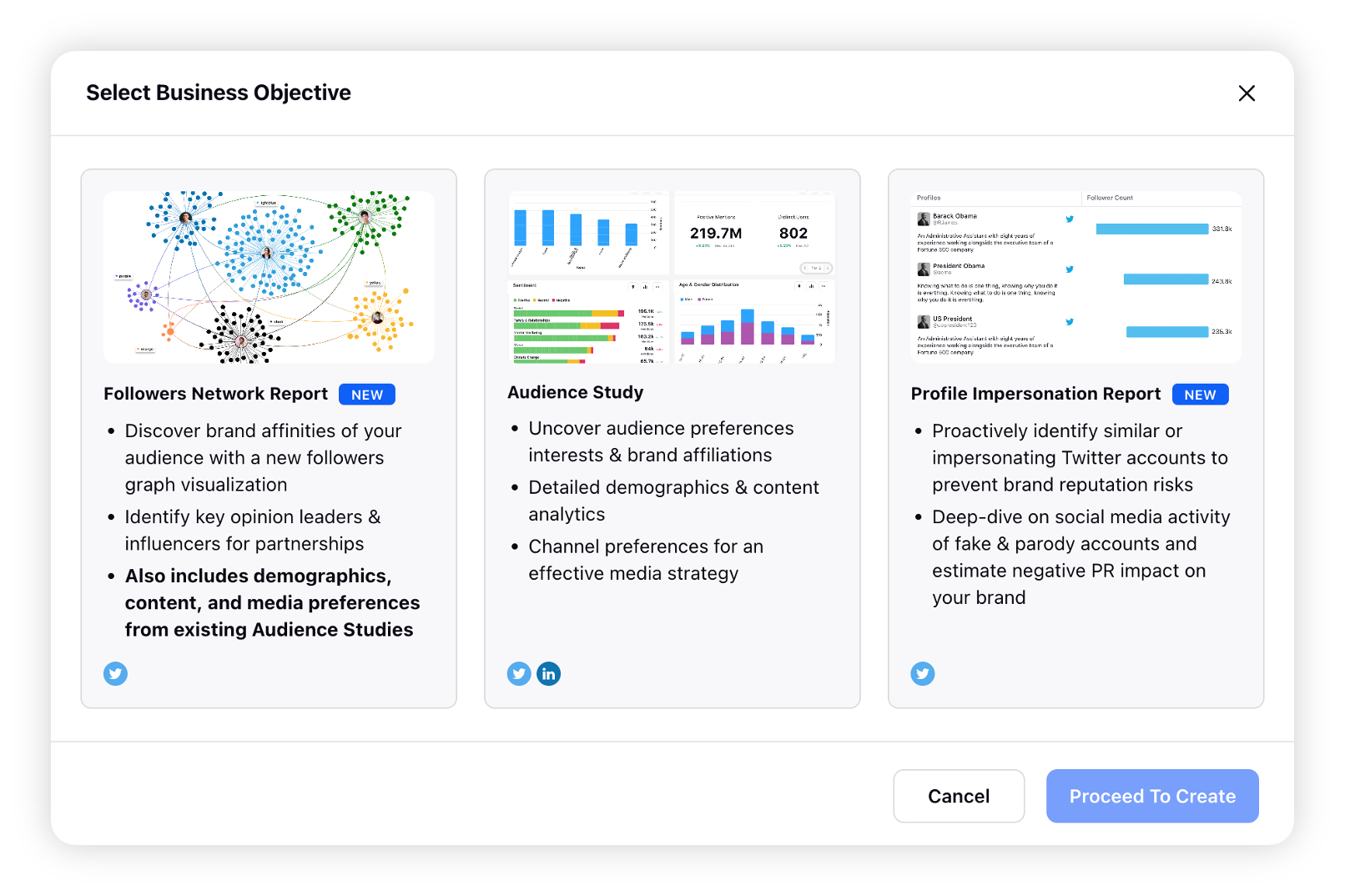
Please refer to the following articles for details on report capabilities and steps to create them –