Using a non-Twilio number as the caller ID for outgoing calls
Updated
Using a non-Twilio phone number as the Caller ID for your outgoing calls is as easy as verifying your number, and then changing the From parameter in your API requests.
To add a Non-Twilio number for outbound calls, add it under your Twilio Account and verify it using code sent via SMS or call.
Here are the steps to configure it.
Step 1: Login to Twilio- Go to Sub account
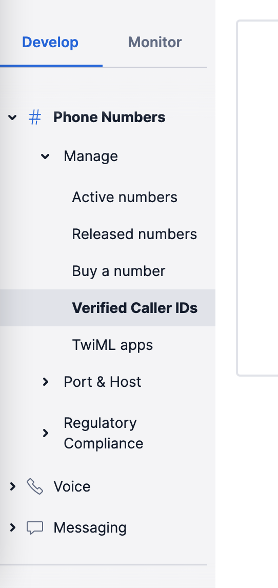
Step 2: Click Add a New caller ID
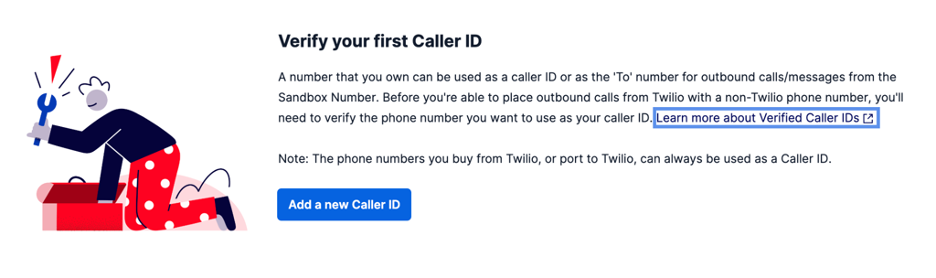
Step 3: Choose Country and add Number
